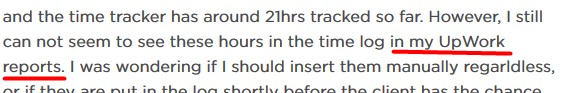- Subscribe to RSS Feed
- Mark Topic as New
- Mark Topic as Read
- Float this Topic for Current User
- Bookmark
- Subscribe
- Mute
- Printer Friendly Page
- Mark as New
- Bookmark
- Subscribe
- Mute
- Subscribe to RSS Feed
- Permalink
- Notify Moderator
Sep 1, 2017 06:03:07 AM by Dragica V
Exceeding Work Hours On An Hourly Contract
Hi !
I have been working on an hourly contract with a 15hr time limit set by my client. However, more work came in this week, and he has been notified that I am going to exceed the working hours on UpWork.
Even with the 15hr time limit being exceeded, I still kept the time tracker on, screenshots were taken during the time I was working, and the time tracker has around 21hrs tracked so far. However, I still can not seem to see these hours in the time log in my UpWork reports. I was wondering if I should insert them manually regarldless, or if they are put in the log shortly before the client has the chance to review the work (on Sundays when the work week is over)?
I could really use your help on this, as I want to make sure everything is logged in neatly and properly.
Thank you!
- Mark as New
- Bookmark
- Subscribe
- Mute
- Subscribe to RSS Feed
- Permalink
- Notify Moderator
Sep 1, 2017 06:09:52 AM Edited Sep 1, 2017 06:10:45 AM by Preston H
You already logged time with the time tracker.
Do NOT attempt to add this time manually as well.
The time is already in your work diary.
It is your choice whether or not to work beyond the weekly limit.
It is the client's choice whether or not to raise the limit before the week ends so that you will be paid for those hours.
By default, you will not be paid for the extra hours.
- Mark as New
- Bookmark
- Subscribe
- Mute
- Subscribe to RSS Feed
- Permalink
- Notify Moderator
Sep 1, 2017 06:17:47 AM by Dragica V
Thank you.
My client is aware of the extra hours as we discussed this. However, I can not see the extra hours in the time log. Does it take some time before they appear?
- Mark as New
- Bookmark
- Subscribe
- Mute
- Subscribe to RSS Feed
- Permalink
- Notify Moderator
Sep 1, 2017 06:24:51 AM Edited Jan 12, 2021 08:17:23 PM by Preston H
Your client will need to increase the maximum number of hours per week in order for these extra hours to result in payment.
There CAN be delays in seeing the hours show up in the work diary, but usually it is only a matter of hours.
Be sure to launch the desktop app and leave it running for a few minutes.
Yesterday I saw the app go offline, so it was tracking in cached mode. It needs a chance to upload data when a connection is re-established.
If you don't see the time show up in the work diary today, then I suggest adding it manually.
Just check before the week ends to make sure you have not recorded the hours twice.
- Mark as New
- Bookmark
- Subscribe
- Mute
- Subscribe to RSS Feed
- Permalink
- Notify Moderator
Sep 1, 2017 06:28:25 AM Edited Sep 1, 2017 06:33:16 AM by Petra R
@Preston H wrote:There CAN be delays in seeing the hours show up in the work diary, but usually it is only a matter of hours.
If you don't see the time show up today, then I suggest adding it manually.
Just check before the week ends to make sure you have not recorded the hours twice.
She did not say the hours were not in the work diary (they will be) - She said they were not in the reports. Time over the weekly limit is NEVER in the reports.
- Mark as New
- Bookmark
- Subscribe
- Mute
- Subscribe to RSS Feed
- Permalink
- Notify Moderator
Sep 1, 2017 06:19:57 AM by Petra R
Your client needs to raise your weekly limit before Sunday night midnight UTC or you will NOT get paid for those hours (unless your client pays you as a bonus)
The reason why you can not see the "extra" hours in reports is because they are tracked, but do not count, whether they are manually added or tracked. It's like you never worked those hours except for the fact that they are in your work diary.
If your client raises the limit before Sunday all the hours up to the new raised limit will appear in reports and will be charged.
- Mark as New
- Bookmark
- Subscribe
- Mute
- Subscribe to RSS Feed
- Permalink
- Notify Moderator
Sep 1, 2017 06:29:11 AM by Preston H
Thank you Petra for clarifying how extra hours don't show up in reports and hour totals, but do show up in the work diary.
- Mark as New
- Bookmark
- Subscribe
- Mute
- Subscribe to RSS Feed
- Permalink
- Notify Moderator
Sep 1, 2017 06:30:56 AM by Vladimir G
Hi Dragica,
I can confirm the information Preston and Petra shared. Unless your weekly limit is raised you'll need to ask the client to issues a bonus payment for the over time hours, which isn't covered by Hourly Payment Protection. Clients are automatically billed only for time logged within the weekly limit and that's why the hours are not reflected in the Timesheet.

- Mark as New
- Bookmark
- Subscribe
- Mute
- Subscribe to RSS Feed
- Permalink
- Notify Moderator
Apr 10, 2020 04:38:54 AM by Vijay M
Hi Vladimir,
Is the client able to see the extra hours i worked? For example, my weekly limit is 30, but i work for 10 more hours just to help things out, will the client be able to see the extra hours i put in through my work diary?
Thanks!
Vijay
- Mark as New
- Bookmark
- Subscribe
- Mute
- Subscribe to RSS Feed
- Permalink
- Notify Moderator
Apr 10, 2020 05:19:38 AM by Goran V
Hi Vijay,
Yes your client will be able to view your hours but they won't be charged for the extra time you`ve worked. Your client will be charged only for the limit that is set on the contract, 30 hours. Thank you.

- Mark as New
- Bookmark
- Subscribe
- Mute
- Subscribe to RSS Feed
- Permalink
- Notify Moderator
Jan 12, 2021 07:50:10 PM by Annicca A
Hi, Goran!
Does that mean I can already add the manual hours for consistency/documentation in the work diary and reports OR only after my client agrees to pay a bonus or adjust the weekly limit?
Thank you!
- Mark as New
- Bookmark
- Subscribe
- Mute
- Subscribe to RSS Feed
- Permalink
- Notify Moderator
Jan 12, 2021 08:29:37 PM by Preston H
Annica:
We don't know what your situation is.
You need to ask a specific question or explain your situation so we can advise you.
- Mark as New
- Bookmark
- Subscribe
- Mute
- Subscribe to RSS Feed
- Permalink
- Notify Moderator
Jan 12, 2021 08:46:03 PM by Annicca A
Hi, Preston!
I'm following this thread about exceeding work hours on an hourly contract, initiated by Dragica V. I have the desktop app and kept the time tracker going beyond my 10-hour weekly limit. I worked on a task for 14 hours, 4 hours in excess. My client and I discussed during our exploratory call before finalizing the contract that I might need some adjustment during the first few weeks. I was hoping I can show him what I worked on and give him the option (not force/require) to pay via bonus or by adjusting the weekly limit for this week.
My question is: Should I already add the manual hours for consistency/documentation in the work diary and reports OR should I wait for my client to agree to paying a bonus or adjusting the weekly limit before adding manual hours? He enabled manual hours but I haven't added the 4 hours in the report. It's just reflected in my work diary/time tracker.
Thank you for your help!
- Mark as New
- Bookmark
- Subscribe
- Mute
- Subscribe to RSS Feed
- Permalink
- Notify Moderator
Jan 12, 2021 10:08:47 PM Edited Jan 12, 2021 10:10:30 PM by Preston H
If it was me, I would have stopped working at ten hours and sent a message to the client to explain that I can finish the current task next week when time is available again, or this week if he increases the number of hours I can work.
I would never ask for a client to pay using a bonus payment to cover hours I worked beyond the weekly maximum.
Manual hours has nothing to do with the weekly maximum number of hours.
If I work, I record the time. If I need to use manually logged time, it is only in rare circumstances. If I work, I almost always use the time-tracker. If I am working over the weekly maximum number of hours, I continue using the time-tracker.
If you worked for four hours that were not recorded, then I recommend you add those using manual time. And I recommend you tell the client that you worked beyond the maximum and need more time in order to continue working this week.
- Mark as New
- Bookmark
- Subscribe
- Mute
- Subscribe to RSS Feed
- Permalink
- Notify Moderator
May 9, 2021 05:58:47 PM by Saharra P
Hi, it's great to know that they'll see the over-the-limit tracked diary.
However, do they get notified that the worker is already over her limit?
I hope they do get notified. My client is automatically billed for my hours but don't really check my diary. I'm also too shy to ask.
Thanks!
- Mark as New
- Bookmark
- Subscribe
- Mute
- Subscribe to RSS Feed
- Permalink
- Notify Moderator
May 9, 2021 08:25:15 PM by Preston H
re: "However, do they get notified that the worker is already over her limit?"
I don't think so. Don't count on it.
re: "I hope they do get notified."
If you want a client to know that went over the maximum allowed number of hours, you will need to send them a message.
re: "My client is automatically billed for my hours but don't really check my diary."
Many clients do not check work diaries.
I would never assume that a client will see that a freelancer has worked more than the maximum number of hours. I have had clients who notice this because they pay close attention to the work diaries, and I have had clients who never look at work diaries.
- Mark as New
- Bookmark
- Subscribe
- Mute
- Subscribe to RSS Feed
- Permalink
- Notify Moderator
Oct 13, 2022 11:58:36 PM by Carla A
Hi everyone, first time working per hour for me. I went on desktop to turn on time tracker but it won't budge, I clicked somewhere else and it went through. Why is it not working. Client has 10ths weekly limit on. Is that why I can't? So far I have been logging in manually. Please advice.
thanks