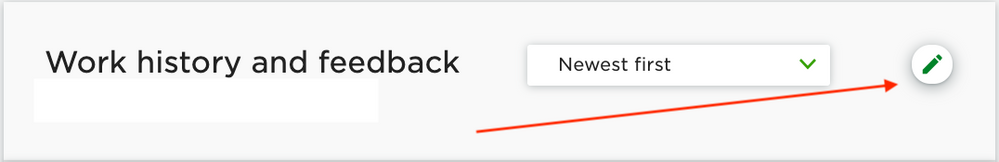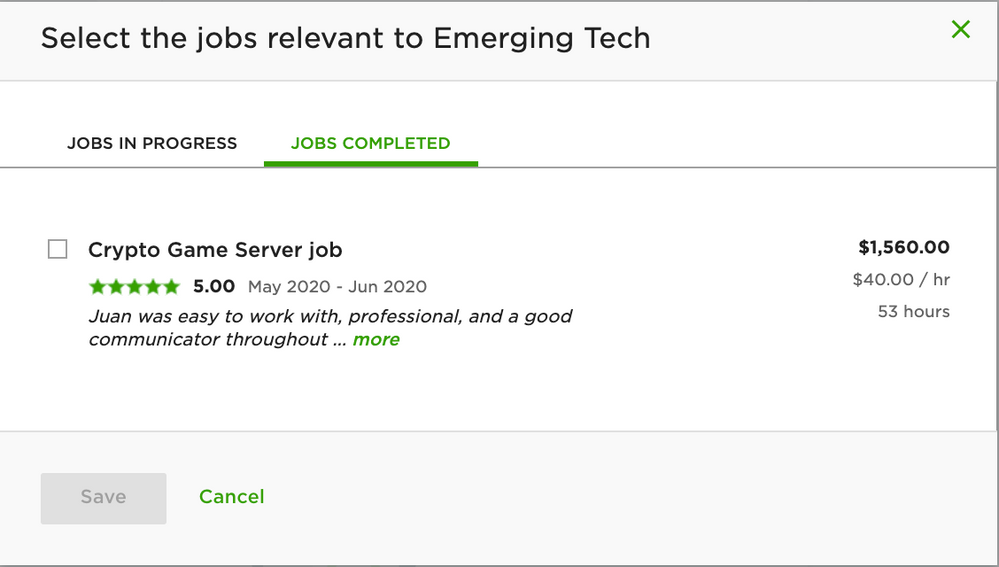- Subscribe to RSS Feed
- Mark Topic as New
- Mark Topic as Read
- Float this Topic for Current User
- Bookmark
- Subscribe
- Mute
- Printer Friendly Page
- Mark as New
- Bookmark
- Subscribe
- Mute
- Subscribe to RSS Feed
- Permalink
- Notify Moderator
Jun 1, 2020 12:54:35 AM by Juan C
How can I change a job assigned to the wrong specialized profile?
Hi, I accepted a job using one of my specialized profiles (SP), however, that job is posted on my General profile. How can I change that job to appear in my SP?
Thanks and have a great week start!
J
NOTE: I am sure I was invited to this job using the correct SP because I personally sent my SP link and also when I accepted the job was linked with the correct SP.
Solved! Go to Solution.
- Mark as New
- Bookmark
- Subscribe
- Mute
- Subscribe to RSS Feed
- Permalink
- Notify Moderator
Jun 7, 2020 09:04:00 PM by Avery O
Hi Juan,
I'm sorry for the inconvenience this has caused you. You should be able to add a contract on your specialized profile's "Work History & Feedback" section. Please go to your specialized profile, click on the editing icon (pencil icon) on your Work History & Feedback section, and add the contract/s you want to add on your specialized profile. You may see the screengrabs below for your reference.
~ Avery

- Mark as New
- Bookmark
- Subscribe
- Mute
- Subscribe to RSS Feed
- Permalink
- Notify Moderator
Jun 1, 2020 01:29:25 AM by Goran V
Hi Juan,
Unfortunately, you can't transfer your contract. You will need to apply with your specialized profile and get hired, once this is done the contract will be listed under your specialized profile. Thank you.

- Mark as New
- Bookmark
- Subscribe
- Mute
- Subscribe to RSS Feed
- Permalink
- Notify Moderator
Jun 1, 2020 01:42:43 AM Edited Jun 8, 2020 05:33:31 AM by Juan C
Hi Goran, thanks for your prompt reply.
I know I applied using the correct profile because I asked my customer (3 times) to use my correct specialized profile, I even asked him to create a new job as the original post was linked to my General profile, so I know for sure 200% I was using the correct SP.
Once your customer invites you using one of your profiles, even if you reject the job (like in my case) you can't be invited again to that job (not even using a different SP), so I had to ask him to delete the job post and create a new one and invite me using the correct SP.
Given all this issue I was about to take a screenshot using the correct SP because I thought this might happen, unfortunately, I didn't.
It's a petty we can't change it now given this is not something that affects customers but just our profile (Freelancers).
Thanks anyway Goran
J
- Mark as New
- Bookmark
- Subscribe
- Mute
- Subscribe to RSS Feed
- Permalink
- Notify Moderator
Jun 7, 2020 09:04:00 PM by Avery O
Hi Juan,
I'm sorry for the inconvenience this has caused you. You should be able to add a contract on your specialized profile's "Work History & Feedback" section. Please go to your specialized profile, click on the editing icon (pencil icon) on your Work History & Feedback section, and add the contract/s you want to add on your specialized profile. You may see the screengrabs below for your reference.
~ Avery

- Mark as New
- Bookmark
- Subscribe
- Mute
- Subscribe to RSS Feed
- Permalink
- Notify Moderator
Jun 8, 2020 05:37:23 AM by Juan C
Thank you so much Avery, this is exactly what I was looking for!
Again Thank you!
Juan
- Mark as New
- Bookmark
- Subscribe
- Mute
- Subscribe to RSS Feed
- Permalink
- Notify Moderator
- Mark as New
- Bookmark
- Subscribe
- Mute
- Subscribe to RSS Feed
- Permalink
- Notify Moderator
Jan 21, 2021 02:23:37 PM by Firoj Kanti R
Hi all, can I change Switch Specialty without any loss of my clients feedback/reviews?
- Mark as New
- Bookmark
- Subscribe
- Mute
- Subscribe to RSS Feed
- Permalink
- Notify Moderator
Jan 21, 2021 03:04:44 PM by Bojan S
Hi Firoj Kanti,
Yes, feel free to adjust your Speciality. This will not affect your Work Histore entries.
Thank you!