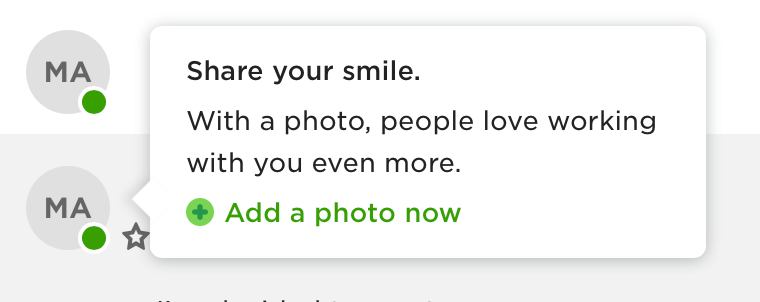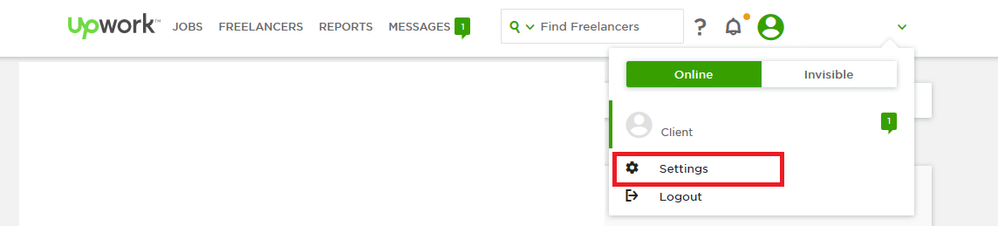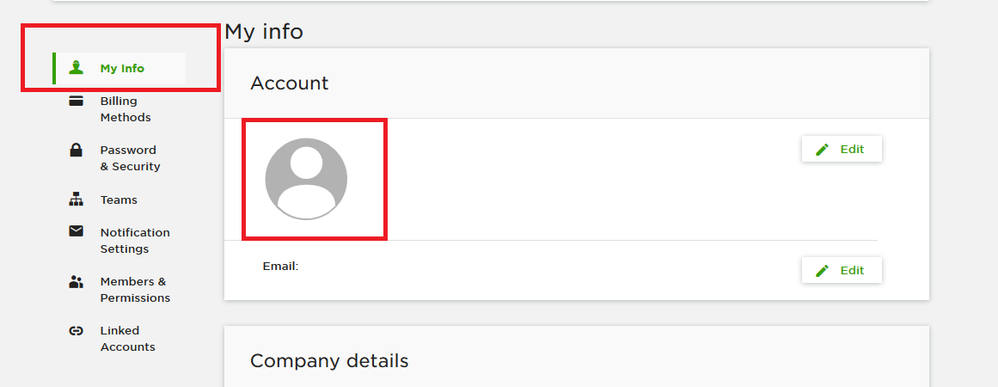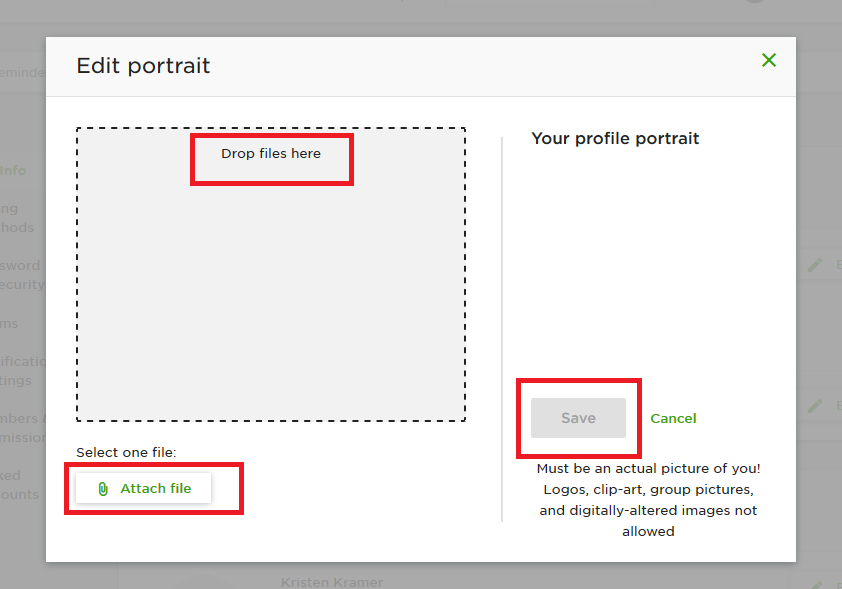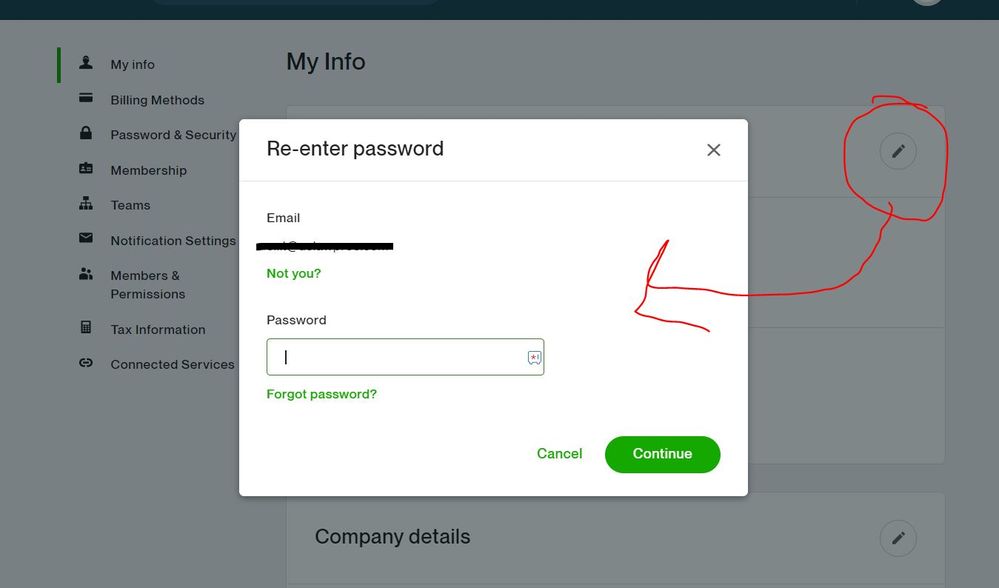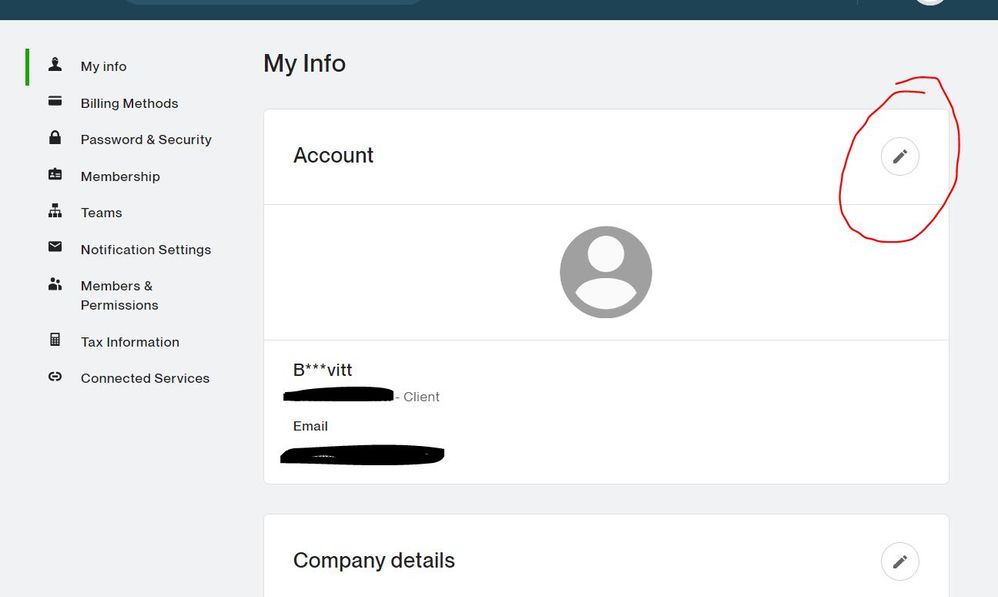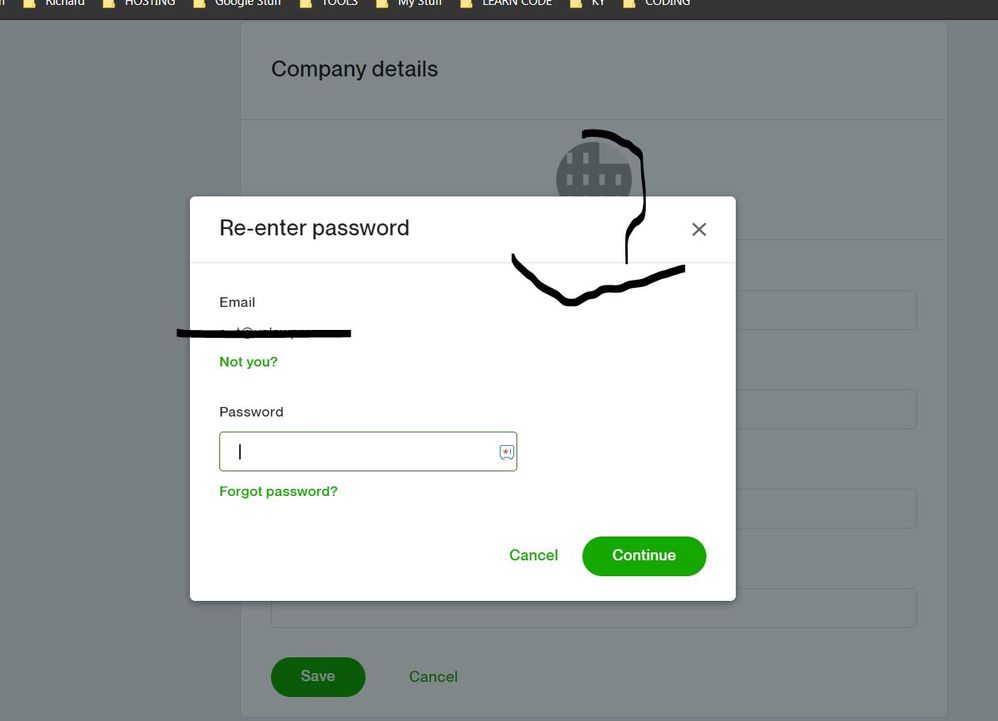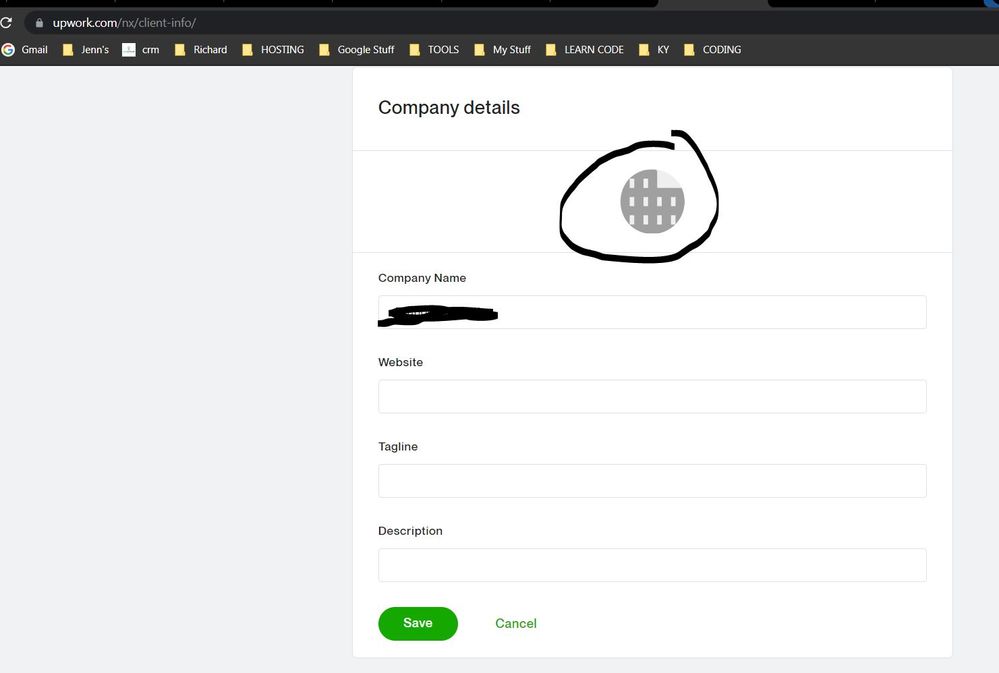- Subscribe to RSS Feed
- Mark Topic as New
- Mark Topic as Read
- Float this Topic for Current User
- Bookmark
- Subscribe
- Mute
- Printer Friendly Page
- Mark as New
- Bookmark
- Subscribe
- Mute
- Subscribe to RSS Feed
- Permalink
- Notify Moderator
Mar 2, 2018 05:28:22 PM by Michael A
How can i add a profile picture
How can i add a profile picture so when I texting with my freelancers they see who they are texting with? When I click on "Add a photo now" it takes me to my Password & Security settings and there's no where in my settings that will allow me to upload a profile picture.
Solved! Go to Solution.
- Mark as New
- Bookmark
- Subscribe
- Mute
- Subscribe to RSS Feed
- Permalink
- Notify Moderator
Mar 2, 2018 05:53:36 PM by Ryan C
Hello Michael,
To add a profile portrait, you may go to your Settings, select My Info and then in the Account area, kindly hover your mouse to the default profile photo and the click it. A window will pop up in your screen where you can upload your profile photo. Please see screenshot attached. Thank you!

- Mark as New
- Bookmark
- Subscribe
- Mute
- Subscribe to RSS Feed
- Permalink
- Notify Moderator
Mar 2, 2018 05:53:36 PM by Ryan C
Hello Michael,
To add a profile portrait, you may go to your Settings, select My Info and then in the Account area, kindly hover your mouse to the default profile photo and the click it. A window will pop up in your screen where you can upload your profile photo. Please see screenshot attached. Thank you!

- Mark as New
- Bookmark
- Subscribe
- Mute
- Subscribe to RSS Feed
- Permalink
- Notify Moderator
- Mark as New
- Bookmark
- Subscribe
- Mute
- Subscribe to RSS Feed
- Permalink
- Notify Moderator
Feb 24, 2021 10:00:14 AM by Bojan S
Hi Stephen,
Could you please clear your cache and cookies or log in with another browser to check if you’re still experiencing the same issue? Let us know if the issue persists. Thank you.

- Mark as New
- Bookmark
- Subscribe
- Mute
- Subscribe to RSS Feed
- Permalink
- Notify Moderator
Feb 25, 2021 05:02:46 PM by Lisa S
It doesn't work for me either, unfortunately. I've tried all the fixes and a new browser. If anyone else has ideas, that would be great.
- Mark as New
- Bookmark
- Subscribe
- Mute
- Subscribe to RSS Feed
- Permalink
- Notify Moderator
Feb 25, 2021 06:49:21 PM by Joanne P
Hi Lisa,
I've shared your concern with the team. One of our agents will reach out and assist you directly via a support ticket.

- Mark as New
- Bookmark
- Subscribe
- Mute
- Subscribe to RSS Feed
- Permalink
- Notify Moderator
- Mark as New
- Bookmark
- Subscribe
- Mute
- Subscribe to RSS Feed
- Permalink
- Notify Moderator
Mar 1, 2021 12:09:23 PM by Andrea G
Hi Scott,
Are you having issues accessing the My Info section in Settings? Could you please try clearing your cache and cookies or logging in with a different browser to see if the issue persists?
Thanks!

- Mark as New
- Bookmark
- Subscribe
- Mute
- Subscribe to RSS Feed
- Permalink
- Notify Moderator
Aug 24, 2021 11:17:22 AM by WillPash W
The Image Icon above is not clickable.. A dead link that doesn't open an upload image form?
- Mark as New
- Bookmark
- Subscribe
- Mute
- Subscribe to RSS Feed
- Permalink
- Notify Moderator
Aug 24, 2021 12:02:47 PM by Bojan S
Hi there,
Could you please clear your cache and cookies or log in with another browser to check if you’re still experiencing the same issue?
Let us know if the issue persists.
Thank you.

- Mark as New
- Bookmark
- Subscribe
- Mute
- Subscribe to RSS Feed
- Permalink
- Notify Moderator
- Mark as New
- Bookmark
- Subscribe
- Mute
- Subscribe to RSS Feed
- Permalink
- Notify Moderator
Oct 23, 2021 07:33:09 AM Edited Oct 23, 2021 07:33:58 AM by Luiggi R
Hi Louise,
Can you please try clearing your browser cache and cookies? Please let us know if the issue persists we can assist you further.

- Mark as New
- Bookmark
- Subscribe
- Mute
- Subscribe to RSS Feed
- Permalink
- Notify Moderator
Nov 30, 2022 01:26:11 PM by Ronn F
All the admins keep posting the same fix here even though numerous users have said this doesn't work. It's the same for me. The image is not clickable on any browser with cleared cache and cookies. Can you suggest something else?
- Mark as New
- Bookmark
- Subscribe
- Mute
- Subscribe to RSS Feed
- Permalink
- Notify Moderator
Nov 30, 2022 03:39:38 PM by Arjay M
Hi Ronn,
We certainly understand why you're upset. However, it looks like you were able to get a hold of the team via a phone call and a support ticket has been set up as well. We highly suggest you continue coordinating with the team through the same ticket here so that they can assist you accordingly and more efficiently.

- Mark as New
- Bookmark
- Subscribe
- Mute
- Subscribe to RSS Feed
- Permalink
- Notify Moderator
- Mark as New
- Bookmark
- Subscribe
- Mute
- Subscribe to RSS Feed
- Permalink
- Notify Moderator
May 23, 2021 10:33:24 AM by Luiggi R
Hi Helena,
Do you mean you're not able to add your profile picture? Could you please check if the image you're trying to upload is in .jpg, .jpeg, .gif, .png format and at least 250px by 250px? Also, make sure that it's a clear photo of yourself, not a long shot and your face is clearly visible. If you still can't upload it after checking that, then please try clearing your cache and cookies and using a different browser and see if the problem persists.
Thank you,

- Mark as New
- Bookmark
- Subscribe
- Mute
- Subscribe to RSS Feed
- Permalink
- Notify Moderator
Jun 21, 2021 07:38:43 AM by Agnes S
same here. Unable to click on the picture. No pop-up window, no way to load a photo
- Mark as New
- Bookmark
- Subscribe
- Mute
- Subscribe to RSS Feed
- Permalink
- Notify Moderator
Jun 21, 2021 08:57:28 AM by Andrea G
Hi Agnes,
Could you please try clearing your cache and cookies or logging in with a different browser to see if the issue persists?

- Mark as New
- Bookmark
- Subscribe
- Mute
- Subscribe to RSS Feed
- Permalink
- Notify Moderator
Sep 15, 2021 08:34:06 AM by Brandon L
The image you are showing is not what we are seeing.
How do you add a photo to your profile?
- Mark as New
- Bookmark
- Subscribe
- Mute
- Subscribe to RSS Feed
- Permalink
- Notify Moderator
- Mark as New
- Bookmark
- Subscribe
- Mute
- Subscribe to RSS Feed
- Permalink
- Notify Moderator
Nov 18, 2022 10:53:57 AM by Andrea G
Hi Gideon,
Could you please try using a different browser or the incognito mode of your current browser? You may also try clearing your browser’s cache and cookies.

- Mark as New
- Bookmark
- Subscribe
- Mute
- Subscribe to RSS Feed
- Permalink
- Notify Moderator
- Mark as New
- Bookmark
- Subscribe
- Mute
- Subscribe to RSS Feed
- Permalink
- Notify Moderator
Nov 20, 2022 01:18:08 AM by Pradeep H
Hi Gideon,
Thank you for your message. Could you please confirm the error message you get while trying to add a profile picture?
Thank you,
Pradeep

- Mark as New
- Bookmark
- Subscribe
- Mute
- Subscribe to RSS Feed
- Permalink
- Notify Moderator
- Mark as New
- Bookmark
- Subscribe
- Mute
- Subscribe to RSS Feed
- Permalink
- Notify Moderator
Mar 21, 2021 09:46:31 PM by Pradeep H
Hello Sherill,
Once you click add photo on your profile settings page, choose a file, adjust and drag the circle to crop the photo to your face then click Save. You can refer to this help article for more information.
Thank you.
Pradeep H

- Mark as New
- Bookmark
- Subscribe
- Mute
- Subscribe to RSS Feed
- Permalink
- Notify Moderator
Aug 22, 2021 08:52:19 AM by Nikola S
Hi Daniel,
Thank you for reaching out to us. To upload a picture, please follow the steps below:
- Go to your account settings
- Scroll down until you see "COMPANY DETAILS"
- Click on the pencil icon.
- Then click on the photo icon itself so you can upload a photo.
Let us know if you need further assistance.

- Mark as New
- Bookmark
- Subscribe
- Mute
- Subscribe to RSS Feed
- Permalink
- Notify Moderator
Aug 23, 2021 02:14:26 AM by Daniel A
Thank you for the reply.
It worked in Safari but was still stuck on Firefox. It was not possible to click on the blank picture.
Anyway, solved now. Thanks again
- Mark as New
- Bookmark
- Subscribe
- Mute
- Subscribe to RSS Feed
- Permalink
- Notify Moderator
Aug 22, 2021 07:38:10 AM by Daniel A
Same here. Clicking on the profile info prompts name, email, password and security question editing, but no profile picture. Same in Firefox and Chrome.
- Mark as New
- Bookmark
- Subscribe
- Mute
- Subscribe to RSS Feed
- Permalink
- Notify Moderator
Sep 4, 2021 02:07:09 PM by Anita B
When I do that either with the Account section or the Company section I get the attached window only.
- Mark as New
- Bookmark
- Subscribe
- Mute
- Subscribe to RSS Feed
- Permalink
- Notify Moderator
Sep 4, 2021 03:47:58 PM by Pradeep H
Hello Anita,
Thank you for your message.
You may update those additional details to add extra layers of security to your account before you add a profile photo. If you continue to receive that windown, could you please try again after clearing Cookies and Cache on your browser? You can also try using a different browser. Feel free to message us if problems persist.
Thank you.
Pradeep

- Mark as New
- Bookmark
- Subscribe
- Mute
- Subscribe to RSS Feed
- Permalink
- Notify Moderator
Sep 15, 2021 08:38:23 AM by Brandon L
Clicking on company details does not work either. I get the same results.
How do I add a profile picture?
- Mark as New
- Bookmark
- Subscribe
- Mute
- Subscribe to RSS Feed
- Permalink
- Notify Moderator
Sep 15, 2021 09:52:10 AM by Andrea G
Hi Brandon,
I was not able to replicate any issues when trying to add a profile picture. Could you please try clearing your cache and cookies or logging in with a different browser to see if the issue persists?
If so, could you please share more details about what's happening so we could help?

- Mark as New
- Bookmark
- Subscribe
- Mute
- Subscribe to RSS Feed
- Permalink
- Notify Moderator
Sep 25, 2021 05:17:50 AM by Steve L
I had the same problem. The profile icon was not clickable until I added two-step security features to my account i.e. a new password and security questions. Once i did that, the profile image icon become clickable and I could upload a headshot. To get the image rightsixed for upwork 250 x 250 requrirement I used the following image converter site: https://convert-my-image.com/ImageConverter
- Mark as New
- Bookmark
- Subscribe
- Mute
- Subscribe to RSS Feed
- Permalink
- Notify Moderator
Oct 6, 2021 12:11:54 PM by Jeff F
My profile photo shows up fine in my freelancer section, but then when I go to my client section and to settings, it also shows that same picture, but the picture to me looks blank. I can't see anything in the client side.
- Mark as New
- Bookmark
- Subscribe
- Mute
- Subscribe to RSS Feed
- Permalink
- Notify Moderator
Oct 6, 2021 01:01:41 PM by Bojan S
Hi Jeff,
Please go to Settings > Company Details section of your client account and click the round image to add your company logo or a real photo of yourself.
Thank you!

- Mark as New
- Bookmark
- Subscribe
- Mute
- Subscribe to RSS Feed
- Permalink
- Notify Moderator
Nov 27, 2021 08:14:37 AM by Gabor L
This whole thread cries for better service design. You are getting in the way of your own users with those stupid and needless security questions. I wonder how such a thing can exist on a big site like this. I haven't used a platform before where I had to Google for a solution to upload my picture. Also the company details could show the uploaded pic by default if the user doesn't want to upload a logo.
- Mark as New
- Bookmark
- Subscribe
- Mute
- Subscribe to RSS Feed
- Permalink
- Notify Moderator
Nov 19, 2022 10:53:54 PM by Gopiraj M
I am trying to upload my photo but getting error each time -
ERROR : Value unit out of range for Intl.NumberFormat options property style, or contact customer support for more information.
- Mark as New
- Bookmark
- Subscribe
- Mute
- Subscribe to RSS Feed
- Permalink
- Notify Moderator
Jan 4, 2024 06:45:33 PM by Kingsley A
opening the profile dash board is a challenge any solution please
- Mark as New
- Bookmark
- Subscribe
- Mute
- Subscribe to RSS Feed
- Permalink
- Notify Moderator
Jan 4, 2024 10:02:15 PM by Joanne P
Hi Kingsley,
I want to check: are you getting an error when trying to check your dashboard? Could you please share more information so we can check?