- Subscribe to RSS Feed
- Mark Topic as New
- Mark Topic as Read
- Float this Topic for Current User
- Bookmark
- Subscribe
- Mute
- Printer Friendly Page
- Mark as New
- Bookmark
- Subscribe
- Mute
- Subscribe to RSS Feed
- Permalink
- Notify Moderator
Oct 25, 2018 03:55:28 AM Edited Oct 25, 2018 04:01:47 AM by Emmanuel O
How do I know if I have been paid for an ended hourly contract
Hi, I was hired yesterday by a client to work on his project. Project finished sucessfully and was ended by client.
He messaged me minutes later, telling me he couldn't find how to pay me. I also check my pending earnings and didn't see the ended contract there. I asked if the funds have been deducted from his account and he told me no.
I am curious about how the hourly payment works. When is he going to be billed?
Solved! Go to Solution.
- Mark as New
- Bookmark
- Subscribe
- Mute
- Subscribe to RSS Feed
- Permalink
- Notify Moderator
Oct 25, 2018 04:32:54 AM by Goran V
Hi Emmanuel,
I saw that you have added manual time on your contract rather than tracking your time with our desktop app. At this moment you have the option to delete the hours and your client can send you a bonus payment for the time you have worked. If you do not delete your hours, your client will be automatically billed on Monday.
Please keep in mind that manual time and promised funds is not covered under our Hourly Protection for Freelancers. I can also suggest to check out this Thread and learn more about Upwork. Thank you.

- Mark as New
- Bookmark
- Subscribe
- Mute
- Subscribe to RSS Feed
- Permalink
- Notify Moderator
Oct 25, 2018 04:00:15 AM by Becky B
I agree. This whole payment thing is confusing. I wish there was more information on how to navigate the payment records. Does anyone know of a tutorial or article that explains all the various options? I've assumed I've been paid and then find out later I haven't. HOW do we see (I have several clients at a time) if our payment has been processed?
- Mark as New
- Bookmark
- Subscribe
- Mute
- Subscribe to RSS Feed
- Permalink
- Notify Moderator
Oct 25, 2018 04:27:40 AM Edited Oct 25, 2018 04:34:23 AM by Goran V
Hi Becky,
When you`re hired on a fixed price contract always check that the agreed amount is fully funded in Escrow/Milestone. Once you have accepted the offer this amount will be listed under the Work in Progress stage. To learn more how to get paid on fixed price contracts check out this Help Article. For hourly contracts please refer to my previous post for more details. If you have any additional questions feel free to post them here. Thank you.

- Mark as New
- Bookmark
- Subscribe
- Mute
- Subscribe to RSS Feed
- Permalink
- Notify Moderator
Oct 25, 2018 05:08:37 AM by Petra R
@Becky B wrote:Does anyone know of a tutorial or article that explains all the various options? I've assumed I've been paid and then find out later I haven't. HOW do we see (I have several clients at a time) if our payment has been processed?
Your My Reports Page is where you see what's happening payment-wise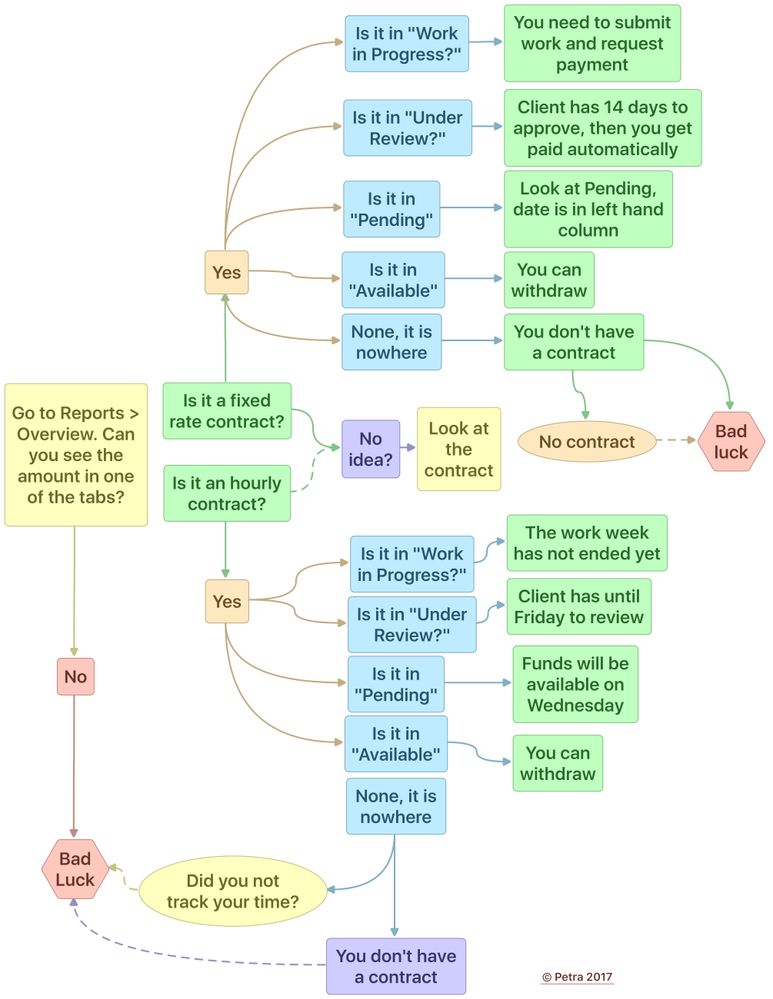
- Mark as New
- Bookmark
- Subscribe
- Mute
- Subscribe to RSS Feed
- Permalink
- Notify Moderator
Oct 25, 2018 04:22:29 AM Edited Oct 25, 2018 04:23:32 AM by Goran V
Hi Emmanuel,
On hourly contracts clients are billed every Monday for the hours tracked in the previous week. Your client will be billed on Monday for the hours you have worked this week. You can see more details about your earnings by going to Reports > Overview, your earnings from this week at the moment are listed under the Work in Progress stage.
To learn more how you`re getting paid on hourly contracts check our guide for Weekly Billing Cycle. If you have any additional questions feel free to post them here, thank you.

- Mark as New
- Bookmark
- Subscribe
- Mute
- Subscribe to RSS Feed
- Permalink
- Notify Moderator
Oct 25, 2018 04:24:59 AM Edited Oct 25, 2018 04:31:12 AM by Emmanuel O
Thanks for your reply. I explained to him but he said he would like to pay right away and not have to wait till Monday. is there a way for him to initiate this payment manually without waiting?
- Mark as New
- Bookmark
- Subscribe
- Mute
- Subscribe to RSS Feed
- Permalink
- Notify Moderator
Oct 25, 2018 04:32:54 AM by Goran V
Hi Emmanuel,
I saw that you have added manual time on your contract rather than tracking your time with our desktop app. At this moment you have the option to delete the hours and your client can send you a bonus payment for the time you have worked. If you do not delete your hours, your client will be automatically billed on Monday.
Please keep in mind that manual time and promised funds is not covered under our Hourly Protection for Freelancers. I can also suggest to check out this Thread and learn more about Upwork. Thank you.

- Mark as New
- Bookmark
- Subscribe
- Mute
- Subscribe to RSS Feed
- Permalink
- Notify Moderator
Oct 25, 2018 04:40:00 AM Edited Oct 25, 2018 04:40:28 AM by Emmanuel O
I can't delete the manual time because the contract has ended. Thank you for your support.