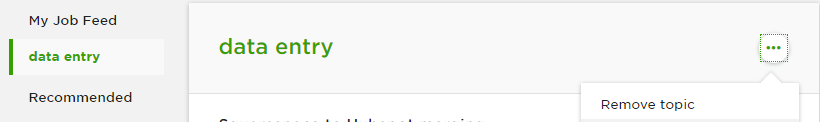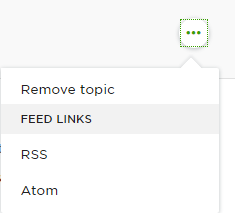- Subscribe to RSS Feed
- Mark Topic as New
- Mark Topic as Read
- Float this Topic for Current User
- Bookmark
- Subscribe
- Mute
- Printer Friendly Page
- Mark as New
- Bookmark
- Subscribe
- Mute
- Subscribe to RSS Feed
- Permalink
- Notify Moderator
Feb 16, 2018 03:10:11 AM by Sergei S
How to remove a certain saved search out of My Job Feed list?
p.s. I'm really sorry for such a stupid question ones shouldn't give regarding so great website.
Solved! Go to Solution.
- Mark as New
- Bookmark
- Subscribe
- Mute
- Subscribe to RSS Feed
- Permalink
- Notify Moderator
Feb 16, 2018 03:39:43 AM by Goran V
Hi Sergey,
I just saved an example search, once you have selected it on the left the three dots will appear as on the screenshot below. Can you confirm if you`re taking the same steps and still not seeing the three dots to remove the saved search.

- Mark as New
- Bookmark
- Subscribe
- Mute
- Subscribe to RSS Feed
- Permalink
- Notify Moderator
Feb 16, 2018 03:24:48 AM by Goran V
Hi Sergey,
Please select the job search you would like to remove > Click on the three dots above your job feed > Select remove topic.

- Mark as New
- Bookmark
- Subscribe
- Mute
- Subscribe to RSS Feed
- Permalink
- Notify Moderator
Feb 16, 2018 03:28:01 AM Edited Feb 16, 2018 03:30:46 AM by Sergei S
thx for your rpely, Goran, however, the tricky thing is I DO NOT have those 3 dots!
As for the individual saved item - each one has only Open in new job search icon happening on hover.
- Mark as New
- Bookmark
- Subscribe
- Mute
- Subscribe to RSS Feed
- Permalink
- Notify Moderator
Feb 16, 2018 03:39:43 AM by Goran V
Hi Sergey,
I just saved an example search, once you have selected it on the left the three dots will appear as on the screenshot below. Can you confirm if you`re taking the same steps and still not seeing the three dots to remove the saved search.

- Mark as New
- Bookmark
- Subscribe
- Mute
- Subscribe to RSS Feed
- Permalink
- Notify Moderator
Feb 16, 2018 03:55:53 AM by Sergei S
Goran,
that is brilliant! I'm able to delete my searches now!
There were times I was able to delete search by Trash icon click which appeared each time I was hovering over the search name. Why is that button not noticeable at all? I spent something like 5 minutes in trying to figure out how to remove te search, not counting this topic time spent )
- Mark as New
- Bookmark
- Subscribe
- Mute
- Subscribe to RSS Feed
- Permalink
- Notify Moderator
Feb 16, 2018 04:05:52 AM by Goran V
Hi Sergey,
Unfortunately this option was removed, now you will need to use the steps above to delete your saved searches.

- Mark as New
- Bookmark
- Subscribe
- Mute
- Subscribe to RSS Feed
- Permalink
- Notify Moderator
Dec 18, 2018 09:58:47 AM by Michael M
I want to delete the "Recent Searches" list. These are not SAVED searches, but those simply entered. Any thoughts? Thanks.
- Mark as New
- Bookmark
- Subscribe
- Mute
- Subscribe to RSS Feed
- Permalink
- Notify Moderator
Dec 18, 2018 06:29:43 PM by Virginia F
@Michael M wrote:I want to delete the "Recent Searches" list. These are not SAVED searches, but those simply entered. Any thoughts? Thanks.
Those "recent searches" will work they're way out of that list as you do new searches on top of them. As far as I remember, when I tried to delete them I couldn't. So I did searches that didn't bug me and the ones that did went away after a fashion.
- Mark as New
- Bookmark
- Subscribe
- Mute
- Subscribe to RSS Feed
- Permalink
- Notify Moderator
Dec 18, 2018 07:27:56 PM by Avery O
Hi Michael,
As Virginia has noted, deleting the recent searches is not a feature available on your Find Work page.
~ Avery

- Mark as New
- Bookmark
- Subscribe
- Mute
- Subscribe to RSS Feed
- Permalink
- Notify Moderator
Dec 18, 2018 07:48:13 PM by Michael M
list---by viewing and deleting browser cookies for Upwork (even if
inconvenient and especially UX-UI unfriendly (hostile?)).
Thanks for the note.
- Mark as New
- Bookmark
- Subscribe
- Mute
- Subscribe to RSS Feed
- Permalink
- Notify Moderator
Jul 23, 2020 09:30:51 AM by Ahmad Matin K
Hello, I have deleted the certain saved search but again i can see that saved search on my feed.
If you have any solutions, let me know. Thanks!
- Mark as New
- Bookmark
- Subscribe
- Mute
- Subscribe to RSS Feed
- Permalink
- Notify Moderator