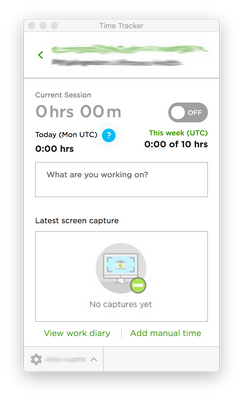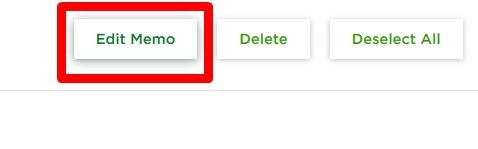- Subscribe to RSS Feed
- Mark Topic as New
- Mark Topic as Read
- Float this Topic for Current User
- Bookmark
- Subscribe
- Mute
- Printer Friendly Page
- Mark as New
- Bookmark
- Subscribe
- Mute
- Subscribe to RSS Feed
- Permalink
- Notify Moderator
Mar 4, 2019 06:11:29 AM by Lynne M
I'm new, Help! If my time was logged using time tracker, do I need to add notes? And if so, how?
I'm new, Help! If my time was logged using time tracker, do I need to add notes? And if so, how?
- Mark as New
- Bookmark
- Subscribe
- Mute
- Subscribe to RSS Feed
- Permalink
- Notify Moderator
Mar 4, 2019 06:32:03 AM Edited Mar 4, 2019 06:50:35 AM by Preston H
Do you need to add notes? Technically, no, you do not.
HOWEVER: I always include "notes" - which are formally known as memos.
Why?
For one thing, the time-tracker has a place for entering memos, and it is meant to be used. It provides an explanation to your client about what you are doing. I consider it RUDE to not use memos.
Second, if you don't include memos, you are NOT COVERED BY UPWORK PAYMENT PROTECTION. If a client does not want to pay you, she doesn't have to. She can simply dispute non-memo hours and Upwork will drop them so you won't be paid.
- Mark as New
- Bookmark
- Subscribe
- Mute
- Subscribe to RSS Feed
- Permalink
- Notify Moderator
- Mark as New
- Bookmark
- Subscribe
- Mute
- Subscribe to RSS Feed
- Permalink
- Notify Moderator
Mar 4, 2019 06:39:35 AM by Petra R
Lynne D wrote:I'm new, Help! If my time was logged using time tracker, do I need to add notes? And if so, how?
If this if for time tracked this week (today) you can add them in your work diary.
You can not edit or add anything for last week. The work diary for the previous week locks at 12 noon UTC on Mondays, afterwards, no more changes are possible.
- Mark as New
- Bookmark
- Subscribe
- Mute
- Subscribe to RSS Feed
- Permalink
- Notify Moderator
Mar 4, 2019 07:09:58 AM by Lynne M
enter them!?
- Mark as New
- Bookmark
- Subscribe
- Mute
- Subscribe to RSS Feed
- Permalink
- Notify Moderator
Mar 4, 2019 11:08:07 AM Edited Mar 4, 2019 11:26:24 AM by John K
Lynne, this may not technically answer your question, but going forward, whenever you use time tracker, make sure you put a memo in the box with the caption "What are you working on?", which will be transferred to your work diary automatically. The memo should describe what you'll be working on during the next time interval. I'm attaching a screenshot for your reference.
"No good deed goes unpunished." -- Clare Boothe Luce
- Mark as New
- Bookmark
- Subscribe
- Mute
- Subscribe to RSS Feed
- Permalink
- Notify Moderator
- Mark as New
- Bookmark
- Subscribe
- Mute
- Subscribe to RSS Feed
- Permalink
- Notify Moderator
Aug 6, 2019 11:25:01 PM by Nazia A
Your screenshort made me clear too about this memo adding, but I was not familiar with it before and never added a memo to my time tracker screen shorts. I thought those are enough for what I do, but now my first contract on hold, client gone and memo missings.
I continuesly shared my work with client in inbox for approval. upwork informed me about memo missings through an email today.
Now am I gonna loose all my earnings? 27 hours work!
What can I do for the solution now ?
- Mark as New
- Bookmark
- Subscribe
- Mute
- Subscribe to RSS Feed
- Permalink
- Notify Moderator
Mar 4, 2019 07:23:59 PM by Petra R
Lynne D wrote:
Thank You! How to actually add them in Work Diary? I can't find where to
enter them!?
Go to your work diary, and choose the contract.
Pick the day and tick the hours you want to add a memo to.
Click on Edit Memo.
Enter the memo and click on "Update"