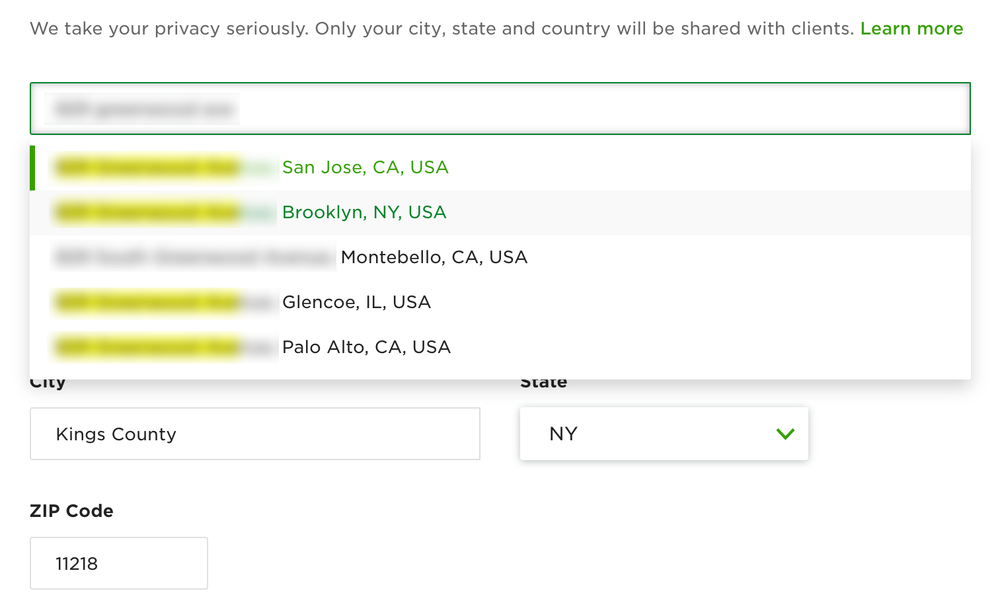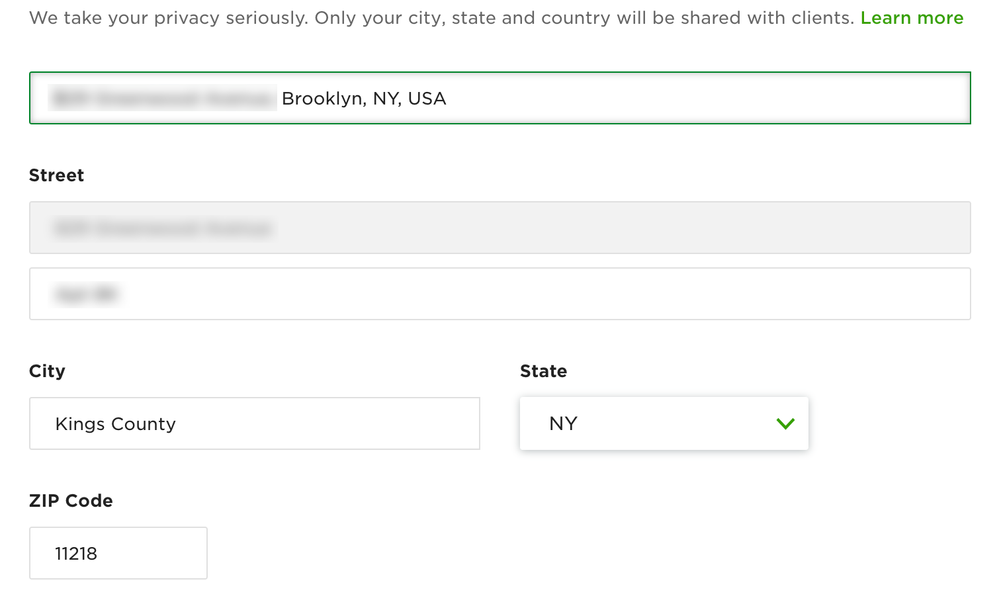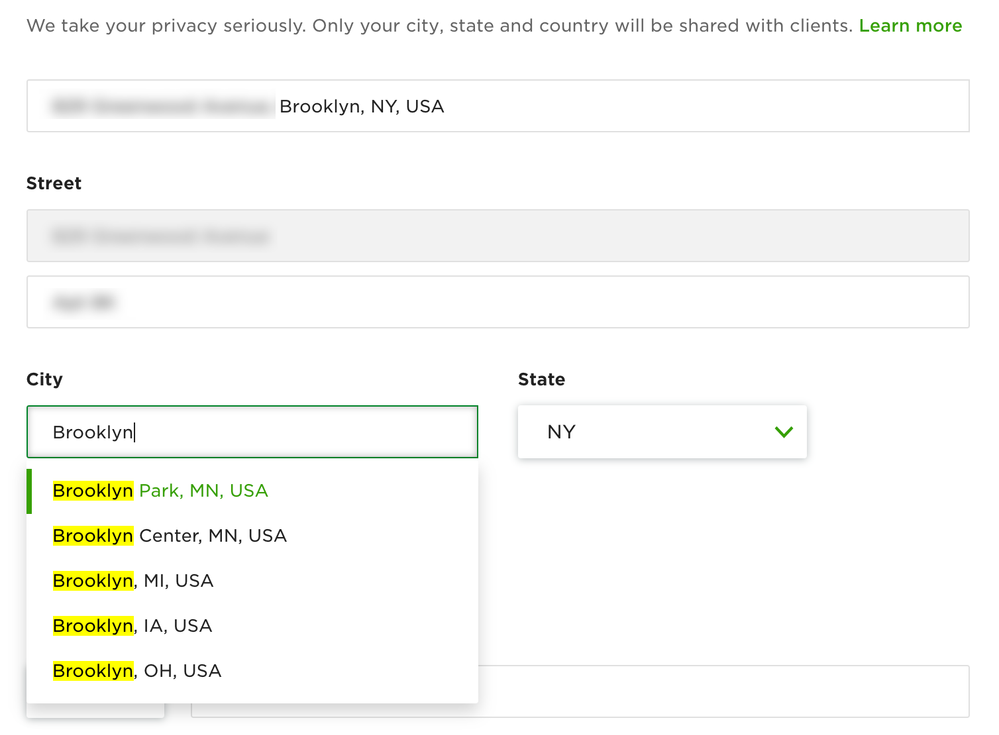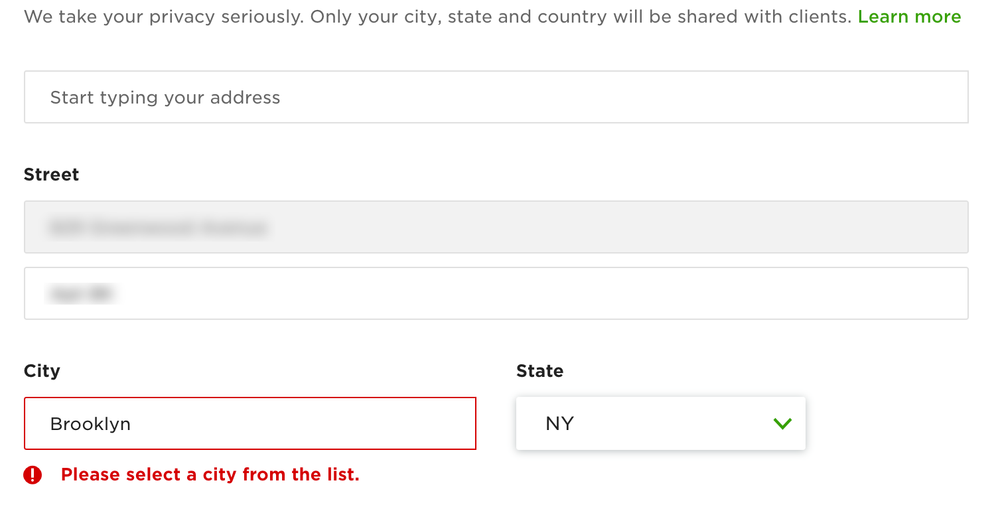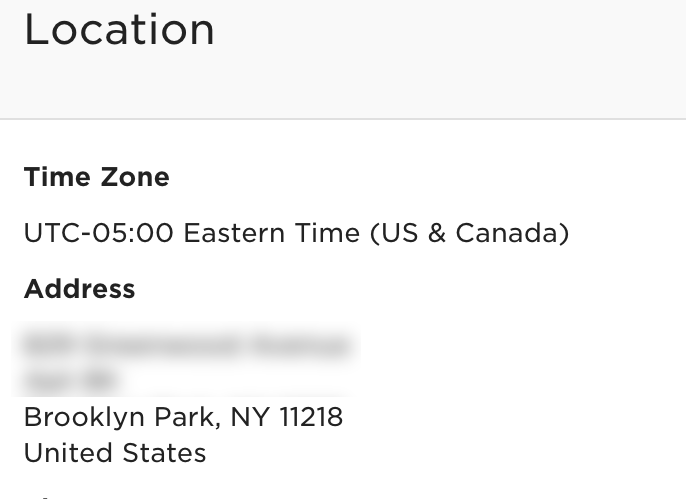- Subscribe to RSS Feed
- Mark Topic as New
- Mark Topic as Read
- Float this Topic for Current User
- Bookmark
- Subscribe
- Mute
- Printer Friendly Page
- Mark as New
- Bookmark
- Subscribe
- Mute
- Subscribe to RSS Feed
- Permalink
- Notify Moderator
Nov 8, 2018 01:30:57 PM by Vitaliy S
My city is not available to choose from.
When creating my Upwork profile, I am asked to put in my home address. Somehow, the system does not recognize "Brooklyn" (in NY) as a valid city. It inputs "Kings County" instead, which is not a city.
See attached screenshot.
Solved! Go to Solution.
- Mark as New
- Bookmark
- Subscribe
- Mute
- Subscribe to RSS Feed
- Permalink
- Notify Moderator
Nov 8, 2018 02:13:41 PM by Valeria K
Thanks for the feedback, Vitaliy, we'll share it with the team.
Meanwhile, feel free to use the address that shows in the drop down with Kings County as a city as it's synonymous with Brooklyn. When searching Kings County on Google Maps, it'll return Brooklyn.

- Mark as New
- Bookmark
- Subscribe
- Mute
- Subscribe to RSS Feed
- Permalink
- Notify Moderator
Nov 8, 2018 01:45:54 PM by Joanne P
Hi Vitaliy,
We checked and Brooklyn is in the jurisdiction of King's County.

- Mark as New
- Bookmark
- Subscribe
- Mute
- Subscribe to RSS Feed
- Permalink
- Notify Moderator
Nov 8, 2018 01:55:38 PM by Vitaliy S
Hello Joanne and thank you for your reply.
Kings County is just that, a county. Inside this county is the city of Brooklyn. For any postal address inside Brooklyn, the address reads "Brooklyn, NY". For any other online form where you fill out your address and it gives suggestions, the city is always Brooklyn.
I admit NYC's borough system can be confusing sometimes, but I've lived there for over 25 years. I've only heard the name "Kings County" mentioned maybe a handful of times while living there. The city is called Brooklyn, in the county of Kings County, in the state of New York.
- Mark as New
- Bookmark
- Subscribe
- Mute
- Subscribe to RSS Feed
- Permalink
- Notify Moderator
Nov 8, 2018 02:13:41 PM by Valeria K
Thanks for the feedback, Vitaliy, we'll share it with the team.
Meanwhile, feel free to use the address that shows in the drop down with Kings County as a city as it's synonymous with Brooklyn. When searching Kings County on Google Maps, it'll return Brooklyn.

- Mark as New
- Bookmark
- Subscribe
- Mute
- Subscribe to RSS Feed
- Permalink
- Notify Moderator
- Mark as New
- Bookmark
- Subscribe
- Mute
- Subscribe to RSS Feed
- Permalink
- Notify Moderator
Aug 4, 2019 05:03:23 PM by Jeff S
I am still having the same problem in August 2019. In the "Start typing an address" field for location it lists my address as Brooklyn, NY and then autofills the City field as Kings County. If I try to change it to Brooklyn — one of the largest urban areas in the United States — it won't let me.
Despite your assurances that it's the same thing, the problem is that this address will now be different from my legal address according to my bank and the federal and state government, which can cause a lot of problems.
- Mark as New
- Bookmark
- Subscribe
- Mute
- Subscribe to RSS Feed
- Permalink
- Notify Moderator
Aug 4, 2019 06:37:57 PM Edited Aug 5, 2019 10:57:43 AM by Valeria K
Hi Jeff,
I checked, and if the address you are trying to enter is not accepted by the system, an option to add your address manually will appear just below the "Start typing an address." When you click on it, you should be able to edit all the address fields. Let me know if this isn't the case so that I can assist you further.
~ Avery

- Mark as New
- Bookmark
- Subscribe
- Mute
- Subscribe to RSS Feed
- Permalink
- Notify Moderator
Aug 5, 2019 10:36:03 AM by Jeff S
I followed all the steps. Here's what it looks like.
1. I enter my address (which I have blurred for privacy). Brooklyn is one of the options.
2. As you can see, when I select the Brooklyn option, it enters Kings County into the "City" field.
3. When I try to edit the City field and enter Brooklyn, NY, it's not an option.
4. It won't accept Brooklyn if I just move off the tab.
5. Or if I manage to save it, it replaces my city automatically.
You say that Brooklyn, NY, is not accepted by the system, but that's something you should fix, right? Brooklyn has to be one of the biggest freelancer markets in the entire country. I would think this easily fixed database issue should have been fixed years ago, which makes me think that the feedback on these forums is not making its way to the people who can fix what's broken.
- Mark as New
- Bookmark
- Subscribe
- Mute
- Subscribe to RSS Feed
- Permalink
- Notify Moderator
Aug 5, 2019 07:32:10 PM by Tiffany S
The thing is, while Brooklyn is a postal address, it isn't actually a city. The correct city would be New York City, but that would be misleading since it is historically used to describe Manhattan. Brooklyn hasn't actually been a separate city since the late 1800s. While most platforms use the commonly-used terminologies, one relying on technicalities (as might be common with an international system) wouldn't recognize Brooklyn as a city.
- Mark as New
- Bookmark
- Subscribe
- Mute
- Subscribe to RSS Feed
- Permalink
- Notify Moderator
Aug 5, 2019 11:07:58 PM by Avery O
Thanks for sharing this, Jeff. As Valeria has noted on this same thread, you can use the address that shows in the drop down with Kings County as a city as it's synonymous with Brooklyn.
I'll go ahead and follow up on this escalation from last year so that it can be considered.
~ Avery

- Mark as New
- Bookmark
- Subscribe
- Mute
- Subscribe to RSS Feed
- Permalink
- Notify Moderator
Aug 6, 2019 11:17:46 AM by Jeff S
I appreciate your prompt replies!
It is odd, though, that some of you are suggesting you know better than the US Postal Service, the Federal and State governments, Google Maps, and 2.6 million people as regards our own mailing addresses. I sincerely think you would be doing the Upwork Community a service to make this small correction to your database.
Maybe you will find the following interesting, maybe not.
I am aware, having lived in Brooklyn for 25 years, and having written numerous articles about Brooklyn for local publications, of the history of Brooklyn as an independent city and as a constituent borough of New York City. The reason we don't put New York in our addresses is that Manhattan, Queens and Brooklyn share some of the same street names and, therefore street addresses. Thus, if you look at any address in Brooklyn, it will say Brooklyn and not New York City (or Kings County).
In fact, for this reason, the USPS recognizes several "cities" within New York City, all of which are used in our official addresses in government, business, and national and international correspondence:
New York (covers Manhattan and the Bronx)
Staten Island
Brooklyn
Long Island City (most of the original Town of Newtown in Queens)
Flushing (includes all of the original Town of Flushing and parts of the Town of Newtown in Queens and also part of what was Town of Bushwick in Brooklyn)
Jamaica (most of the original Town of Jamaica in Queens and a small area in what was the East New York section of the Town of New Lots in Brooklyn)
Far Rockaway (in Queens)
If you're curious how we got to this point, Walter Greenspan explains it well:
Communities in Queens that once were villages or hamlets in the city and towns (the City of Long Island City, the Town of Newtown, the Town of Flushing, the Town of Jamaica and the Rockaway peninsula of the Town of Hempstead) that existed when the western-third of Queens County was annexed by New York City use the names of postal stations (branches of post offices) that bear the name of the pre-existing village or hamlet and as long as the address on the envelope includes the correct ZIP Code, the USPS does not strenuously object to using the name of the postal station (branch) of the post office that serves a particular area.
However, because the City of Brooklyn had already annexed all the other municipalities in Kings County (at one point there was 2 cities and 7 towns in Kings County) prior to its annexation by New York City, what once had been villages or hamlets had already lost the habit of using these village or hamlet names in their mailing address, even though the postal stations of the "Brooklyn, NY" post office still carry many of these names.
All this being said, I'm sure if you send mail to me at Kings County it will get to me. But in this computer age, you will be using an address that, for example, differs from the address saved in my tax forms, bank records, etc. Upwork's decision to be different from literally every other company in the world on this issue may cause problems which you have not anticipated.
Thanks again for responding. I'll leave it at this so you don't have to hear any more about the history of Brooklyn!
- Mark as New
- Bookmark
- Subscribe
- Mute
- Subscribe to RSS Feed
- Permalink
- Notify Moderator
Oct 3, 2019 06:50:59 AM by Nadine T
Hello Avery, I am in Switzerland and for my location, my tax-legal town name is Chesières. Can you please tell me how to alter my location to reflect my legal address?
Thank you,
Nadine R.
- Mark as New
- Bookmark
- Subscribe
- Mute
- Subscribe to RSS Feed
- Permalink
- Notify Moderator
Oct 3, 2019 07:05:53 AM by Goran V
Hi Nadine,
One of our team members will reach out to you via ticket as soon as possible and assist you further with your address. Thank you.

- Mark as New
- Bookmark
- Subscribe
- Mute
- Subscribe to RSS Feed
- Permalink
- Notify Moderator
Jan 9, 2020 08:22:51 AM by Hannah J
I doubt anyone else in the US/the world knows what Kings County is whereas Brooklyn is a global brand at this point. It's not ideal for freelancer's to have that connection removed from our personal brand.
Why make anyone go through the extra step of having to look on a map?
Please fix this!