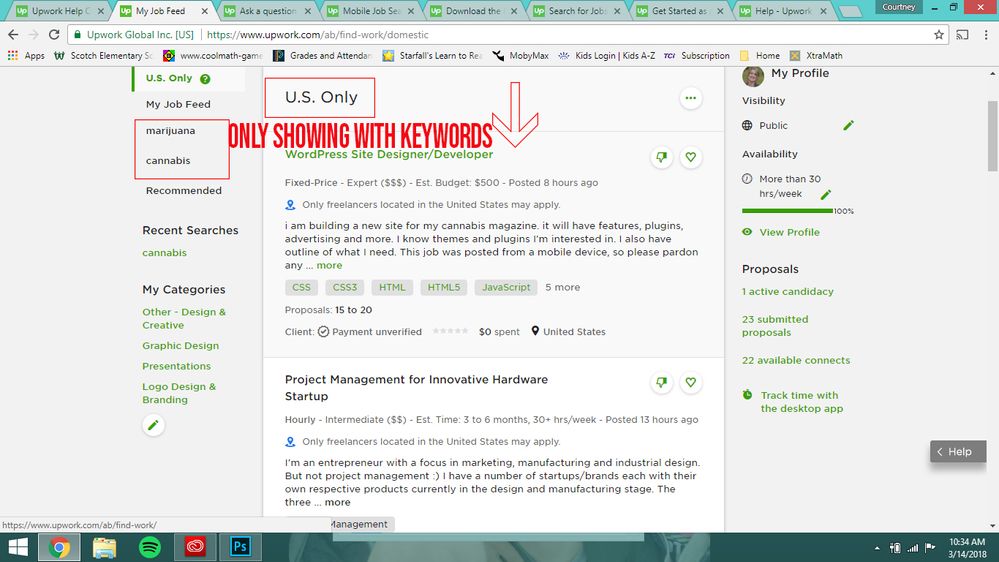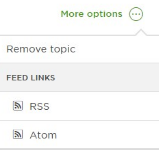- Subscribe to RSS Feed
- Mark Topic as New
- Mark Topic as Read
- Float this Topic for Current User
- Bookmark
- Subscribe
- Mute
- Printer Friendly Page
- Mark as New
- Bookmark
- Subscribe
- Mute
- Subscribe to RSS Feed
- Permalink
- Notify Moderator
Mar 14, 2018 07:38:55 AM by Courtney T
Saved searches
I created two saved searches based on individual industries I do a lot of work in. Now, when I click "find jobs" it is filtering all jobs to only include the keywords in these saved searches. How do I remove the saved searches or receive the full list of jobs posted without the keywords? The same is for my app as well.
Solved! Go to Solution.
- Mark as New
- Bookmark
- Subscribe
- Mute
- Subscribe to RSS Feed
- Permalink
- Notify Moderator
Mar 14, 2018 08:40:05 AM by Nina K
Hi Courtney,
You can expand the search results in your job feed by added more saved searches to include other keywords pertaining to jobs you are interested in.
You can remove a saved search by first clicking the keyword that you want to remove, then go to >more options > remove topic.
You can find "More Options" on the upper right hand corner of your job feed.
.
- Mark as New
- Bookmark
- Subscribe
- Mute
- Subscribe to RSS Feed
- Permalink
- Notify Moderator
- Mark as New
- Bookmark
- Subscribe
- Mute
- Subscribe to RSS Feed
- Permalink
- Notify Moderator
- Mark as New
- Bookmark
- Subscribe
- Mute
- Subscribe to RSS Feed
- Permalink
- Notify Moderator
Mar 14, 2018 08:40:05 AM by Nina K
Hi Courtney,
You can expand the search results in your job feed by added more saved searches to include other keywords pertaining to jobs you are interested in.
You can remove a saved search by first clicking the keyword that you want to remove, then go to >more options > remove topic.
You can find "More Options" on the upper right hand corner of your job feed.
.
- Mark as New
- Bookmark
- Subscribe
- Mute
- Subscribe to RSS Feed
- Permalink
- Notify Moderator