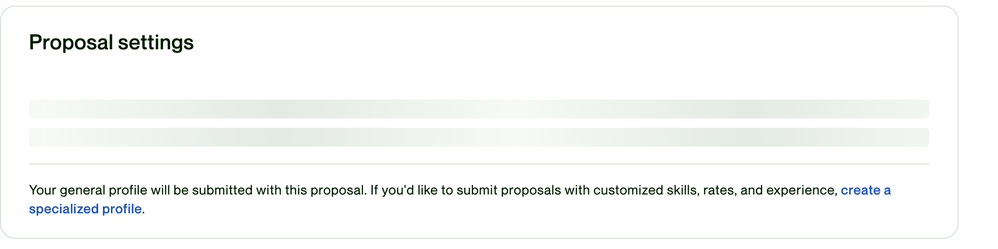- Subscribe to RSS Feed
- Mark Topic as New
- Mark Topic as Read
- Float this Topic for Current User
- Bookmark
- Subscribe
- Mute
- Printer Friendly Page
- Mark as New
- Bookmark
- Subscribe
- Mute
- Subscribe to RSS Feed
- Permalink
- Notify Moderator
Mar 2, 2021 11:23:45 AM by Dessicarl A
Submit Proposal Button Greyed-cannot submit proposal
Hi! I'm new in Upwork. I'm about to submit a proposal but the Submit Proposal Button is greyed and cannot submit a proposal. Thank you very much!
Solved! Go to Solution.
- Mark as New
- Bookmark
- Subscribe
- Mute
- Subscribe to RSS Feed
- Permalink
- Notify Moderator
Mar 2, 2021 12:23:07 PM by Andrea G
Hi Dessicarl,
Someone from our team will reach out to you via support ticket in order to assist you further.
Thanks!

- Mark as New
- Bookmark
- Subscribe
- Mute
- Subscribe to RSS Feed
- Permalink
- Notify Moderator
Mar 2, 2021 12:23:07 PM by Andrea G
Hi Dessicarl,
Someone from our team will reach out to you via support ticket in order to assist you further.
Thanks!

- Mark as New
- Bookmark
- Subscribe
- Mute
- Subscribe to RSS Feed
- Permalink
- Notify Moderator
May 26, 2021 10:39:18 PM by Elmer T
Hello Support team,
I am also seeing that SUBMIT A PROPOSAL for my account is greyed out.
May I also seek your assistance in reconfiguring my account?
Here is my profile: https://www.upwork.com/freelancers/~01bb839fc1e46a21be
Kind regards
- Mark as New
- Bookmark
- Subscribe
- Mute
- Subscribe to RSS Feed
- Permalink
- Notify Moderator
May 26, 2021 11:41:47 PM by Joanne P
Hi Elmer,
I checked your account and it looks like the "Submit Proposal" button is working. Could you please try clearing your cache and cookies or use a different browser? Please let us know if the issue persists.

- Mark as New
- Bookmark
- Subscribe
- Mute
- Subscribe to RSS Feed
- Permalink
- Notify Moderator
May 27, 2021 12:36:25 AM by Elmer T
Thanks Joanne,
I can confirm that I can now see the Submit Proposal button, after logging out then in.
Also the job opportunity sent to me has already expired therefore the button remains grey.
Thanks again for the assistance.
Elmer
- Mark as New
- Bookmark
- Subscribe
- Mute
- Subscribe to RSS Feed
- Permalink
- Notify Moderator
Dec 19, 2021 09:05:50 AM by Alexei R
Hi Andrea.
Would you kindly help me?
I can't submit a proposal and I don't know why I can't submit.
It was disabled.
Looking forward to hearing from you.
- Mark as New
- Bookmark
- Subscribe
- Mute
- Subscribe to RSS Feed
- Permalink
- Notify Moderator
Dec 19, 2021 12:41:16 PM by Luiggi R
Hi Alexei,
I'm sorry to hear you're having trouble submitting a proposal. I checked with the team and you should have a notification on your account indicating that you need to complete an identity verification process. Otherwise, you should have the "Identity Verification" option when you go to Settings. Please make sure that you complete the process so that you're able to submit proposals.
Thank you,

- Mark as New
- Bookmark
- Subscribe
- Mute
- Subscribe to RSS Feed
- Permalink
- Notify Moderator
Apr 5, 2022 01:44:12 PM by Nabeel K
I am facing the same problem but got no solution.
Can you please help me
- Mark as New
- Bookmark
- Subscribe
- Mute
- Subscribe to RSS Feed
- Permalink
- Notify Moderator
Apr 5, 2022 03:24:42 PM by Luiggi R
Hi Nabeel,
A Customer Support Team member will be reaching out to you through this support ticket to assist you further with your concern.

- Mark as New
- Bookmark
- Subscribe
- Mute
- Subscribe to RSS Feed
- Permalink
- Notify Moderator
Apr 18, 2024 05:56:39 AM by Nathan A
I am new to upworks and I have completed my profile to 100% and when I try to apply for a job, I can't wright on the input field, I can't setup the proposal, when I try the cursor turns to red Stop sign, and also I can't submit too the button is gray
- Mark as New
- Bookmark
- Subscribe
- Mute
- Subscribe to RSS Feed
- Permalink
- Notify Moderator
Apr 18, 2024 07:49:09 AM by Luiggi R
Hi Nathan,
Thank you for reaching out. The reason you can't submit proposals is because you are required to verify your identity. Go to your Identity Verification settings page and click on "Start now" to begin the process.

- Mark as New
- Bookmark
- Subscribe
- Mute
- Subscribe to RSS Feed
- Permalink
- Notify Moderator
Feb 13, 2022 12:02:59 PM Edited Feb 13, 2022 12:04:56 PM by Dmitriy K
Hey
I can't click submit prosopal because the button is greyed out and inactive.
My profile passed the initial verification, but did not pass the video verification.
I don't have notifications for video verification or other notifications
- Mark as New
- Bookmark
- Subscribe
- Mute
- Subscribe to RSS Feed
- Permalink
- Notify Moderator
Feb 13, 2022 02:40:58 PM by Luiggi R
Hi Dmitriy,
I've just shared your concern with the team and we'll have one of our agents reach out to you directly via a support ticket to assist you further.

- Mark as New
- Bookmark
- Subscribe
- Mute
- Subscribe to RSS Feed
- Permalink
- Notify Moderator
Nov 25, 2022 08:38:07 PM by Rustica L
I too hvae joined Upwork today and want to submit on 2 proposals but the 'Submit proposal' button is not working. I cannot find any where, including email , on how to submit verificaiton? Is that the problem?
Thanks
- Mark as New
- Bookmark
- Subscribe
- Mute
- Subscribe to RSS Feed
- Permalink
- Notify Moderator
Nov 25, 2022 10:44:15 PM by Joanne P
Hi Rustica,
Could you please try to clear your cache and cookies or use a different browser? If the issue persists, please let us know.

- Mark as New
- Bookmark
- Subscribe
- Mute
- Subscribe to RSS Feed
- Permalink
- Notify Moderator
- Mark as New
- Bookmark
- Subscribe
- Mute
- Subscribe to RSS Feed
- Permalink
- Notify Moderator
Nov 27, 2022 01:32:49 PM by Rustica L
Still cannot submit, this part of the screen looks like it is just loading. I have not been asked to send verification docs yet , nor have secured a contract/job? PLease help!
- Mark as New
- Bookmark
- Subscribe
- Mute
- Subscribe to RSS Feed
- Permalink
- Notify Moderator