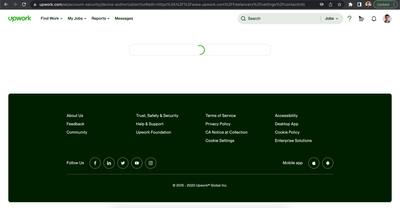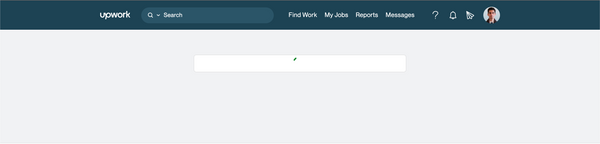- Subscribe to RSS Feed
- Mark Topic as New
- Mark Topic as Read
- Float this Topic for Current User
- Bookmark
- Subscribe
- Mute
- Printer Friendly Page
- Mark as New
- Bookmark
- Subscribe
- Mute
- Subscribe to RSS Feed
- Permalink
- Notify Moderator
Oct 16, 2022 12:21:42 AM by Hashim I
Trouble editing profile
Hi, I'm having trouble editing my profile. When I go to settings or try to edit my specialised profile, it takes me to a blank page with a loading icon and it says "device authorisation" in the URL but the page never loads.
- Mark as New
- Bookmark
- Subscribe
- Mute
- Subscribe to RSS Feed
- Permalink
- Notify Moderator
Oct 16, 2022 10:07:50 AM by Annie Jane B
Hi Hashim,
I tried but wasn’t able to replicate the issue you’re describing. Could you please try using a different browser or the incognito mode of your current browser? You may also try clearing your browser’s cache and cookies. Also note that we only officially support the latest two versions of Google Chrome, Microsoft Edge, Mozilla Firefox and Apple Safari.
~ AJ

- Mark as New
- Bookmark
- Subscribe
- Mute
- Subscribe to RSS Feed
- Permalink
- Notify Moderator
Oct 16, 2022 10:27:49 AM by Nicole V
It might be because you're not using the latest version of the browser. I noticed that in the corner your browser has an update available. That may be the reason for this.
- Mark as New
- Bookmark
- Subscribe
- Mute
- Subscribe to RSS Feed
- Permalink
- Notify Moderator
Oct 17, 2022 08:43:42 AM by Hashim I
Hi Annie/Nicole,
Browser is updated now and I tried in incognito. The UI seems to have changed a bit but the issue is still the same.
- Mark as New
- Bookmark
- Subscribe
- Mute
- Subscribe to RSS Feed
- Permalink
- Notify Moderator
Oct 17, 2022 09:04:43 AM by William T C
Logout, close the browser and reboot your computer. If that doesn't work, contact Upwork's technical support and have an image of the issue ready to send them.
- Mark as New
- Bookmark
- Subscribe
- Mute
- Subscribe to RSS Feed
- Permalink
- Notify Moderator
Oct 17, 2022 11:23:31 AM by Hashim I
Hi William,
I've already tried those things. How can I contact technical support?
- Mark as New
- Bookmark
- Subscribe
- Mute
- Subscribe to RSS Feed
- Permalink
- Notify Moderator
Oct 17, 2022 01:11:10 PM by Arjay M
Hiu Hashim,
Thank you for your confirmation and I'm sorry if you're still experiencing this error. I'll have one of the team members assist you further via a support ticket. Kindly expect an update on this page with the ticket once your case is fully reviewed. Thank you!