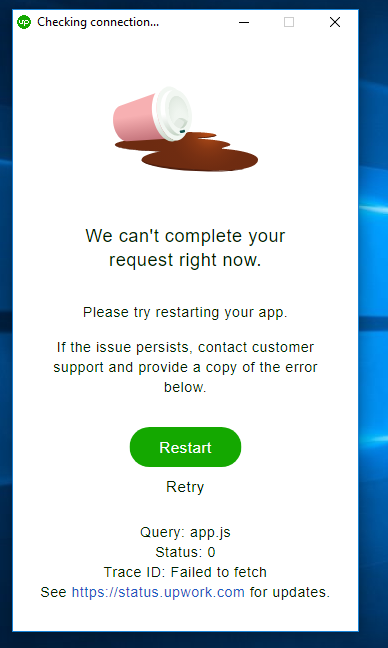- Subscribe to RSS Feed
- Mark Topic as New
- Mark Topic as Read
- Float this Topic for Current User
- Bookmark
- Subscribe
- Mute
- Printer Friendly Page
- Mark as New
- Bookmark
- Subscribe
- Mute
- Subscribe to RSS Feed
- Permalink
- Notify Moderator
Apr 19, 2018 12:19:01 AM by Nishi B
Unable to install Upwork Desktop App
Upwork Desktop App is not getting installed on my system(Ubuntu 16).
Following the upwork troubleshooting doc, when I run command:
[sudo dpkg -i Downloads/upwork_amd64.deb],
it gives dependencies errors:
[dpkg: dependency problems prevent configuration of upwork: upwork depends on libgtkglext1 (>= 1.2.0); however: Package libgtkglext1 is not installed. upwork depends on libharfbuzz-gobject0 (>= 0.9.27); however: Package libharfbuzz-gobject0 is not installed. upwork depends on gksu (>= 2.0.2); however: Package gksu is not installed.dpkg: error processing package upwork (--install): dependency problems - leaving unconfigured].
And then if I even try to install any of these packages [libgtkglext1,libharfbuzz-gobject0 or gksu], it again gives unmet dependencies error.
Please provide me with a solution for this.
- Mark as New
- Bookmark
- Subscribe
- Mute
- Subscribe to RSS Feed
- Permalink
- Notify Moderator
Apr 19, 2018 12:36:01 AM by Goran V
Hi Nishi,
Please try installing our beta version, if you`re still experiencing the same issue let me know and our team will assist you further via ticket. Thank you!

- Mark as New
- Bookmark
- Subscribe
- Mute
- Subscribe to RSS Feed
- Permalink
- Notify Moderator
Apr 19, 2018 01:11:11 AM by Nishi B
Hi Goran
I'm still facing the same issue. Can you suggest something else?
- Mark as New
- Bookmark
- Subscribe
- Mute
- Subscribe to RSS Feed
- Permalink
- Notify Moderator
Apr 19, 2018 01:34:57 AM by Goran V
Hi Nishi,
Our team will contact you directly via ticket/email and assist you further. Thank you!

- Mark as New
- Bookmark
- Subscribe
- Mute
- Subscribe to RSS Feed
- Permalink
- Notify Moderator
Jan 14, 2019 09:28:34 PM Edited Jan 14, 2019 09:29:57 PM by Rishabh J
Hi, I am also facing the same issue. Is it fixed.Can you suggest a solution.
dpkg: dependency problems prevent configuration of upwork:
upwork depends on libpango1.0-0 (>= 1.30.0); however:
Package libpango1.0-0 is not installed.
upwork depends on libappindicator1; however:
Package libappindicator1 is not installed.
dpkg: error processing package upwork (--install):
dependency problems - leaving unconfigured
Processing triggers for gnome-menus (3.13.3-11ubuntu1.1) ...
Processing triggers for desktop-file-utils (0.23-1ubuntu3.18.04.2) ...
Processing triggers for mime-support (3.60ubuntu1) ...
Errors were encountered while processing:
upwork
- Mark as New
- Bookmark
- Subscribe
- Mute
- Subscribe to RSS Feed
- Permalink
- Notify Moderator
Jan 14, 2019 10:12:34 PM by Avery O
Hi Rishabh,
The Customer Support team will reach out to you to assist you further.
~ Avery

- Mark as New
- Bookmark
- Subscribe
- Mute
- Subscribe to RSS Feed
- Permalink
- Notify Moderator
May 3, 2020 10:42:36 AM by John Levie O
Good day, I'm unable to Install the Upwork Desktop as well. It got stuck in Installing for 5 hrs. Please help. Thank you!
- Mark as New
- Bookmark
- Subscribe
- Mute
- Subscribe to RSS Feed
- Permalink
- Notify Moderator
May 3, 2020 03:23:20 PM by Joanne P
Hi John Levie,
One of our team members will reach out to you directly via a support ticket. Thank you!

- Mark as New
- Bookmark
- Subscribe
- Mute
- Subscribe to RSS Feed
- Permalink
- Notify Moderator
- Mark as New
- Bookmark
- Subscribe
- Mute
- Subscribe to RSS Feed
- Permalink
- Notify Moderator
May 6, 2020 09:59:16 AM by Bojan S
Hi Deb,
Could you please share the OS version your using so that we can assist you accordingly?
Thank you!

- Mark as New
- Bookmark
- Subscribe
- Mute
- Subscribe to RSS Feed
- Permalink
- Notify Moderator
- Mark as New
- Bookmark
- Subscribe
- Mute
- Subscribe to RSS Feed
- Permalink
- Notify Moderator
May 6, 2020 12:09:14 PM by Bojan S
Thank you for following up, Deb.
Could you, please try installing the beta version from this link. Also, refer to this help article for the installation and troubleshooting tips. Let us know if you still experience issues after applying them?
Thank you!

- Mark as New
- Bookmark
- Subscribe
- Mute
- Subscribe to RSS Feed
- Permalink
- Notify Moderator
May 6, 2020 02:05:38 PM by Deb P
I followed each step as you've outlined. I'm at a loss.
Here's what my screen looks like after 10 minutes...
[image: image.png]
- Mark as New
- Bookmark
- Subscribe
- Mute
- Subscribe to RSS Feed
- Permalink
- Notify Moderator
May 6, 2020 02:52:16 PM by Bojan S
Hi Deb,
Please go to Settings>Connected Services on your account and disable Google Sign-In. Afterwards, please try to log into your Desktop app by using your username/account email address and your password.
Thank you!

- Mark as New
- Bookmark
- Subscribe
- Mute
- Subscribe to RSS Feed
- Permalink
- Notify Moderator
- Mark as New
- Bookmark
- Subscribe
- Mute
- Subscribe to RSS Feed
- Permalink
- Notify Moderator
- Mark as New
- Bookmark
- Subscribe
- Mute
- Subscribe to RSS Feed
- Permalink
- Notify Moderator
Jun 7, 2023 06:51:06 AM by Annie Jane B
Hi Umer,
We’ve escalated your community post to a support ticket. One of our agents will be in touch with you soon to assist.
~ AJ

- Mark as New
- Bookmark
- Subscribe
- Mute
- Subscribe to RSS Feed
- Permalink
- Notify Moderator
Jan 23, 2023 09:28:07 AM by Jeff Clifford S
Upwork Desktop Application is not getting installed on my Laptop (Windows 10 Pro, i5, 64-bit operating system).
- Mark as New
- Bookmark
- Subscribe
- Mute
- Subscribe to RSS Feed
- Permalink
- Notify Moderator