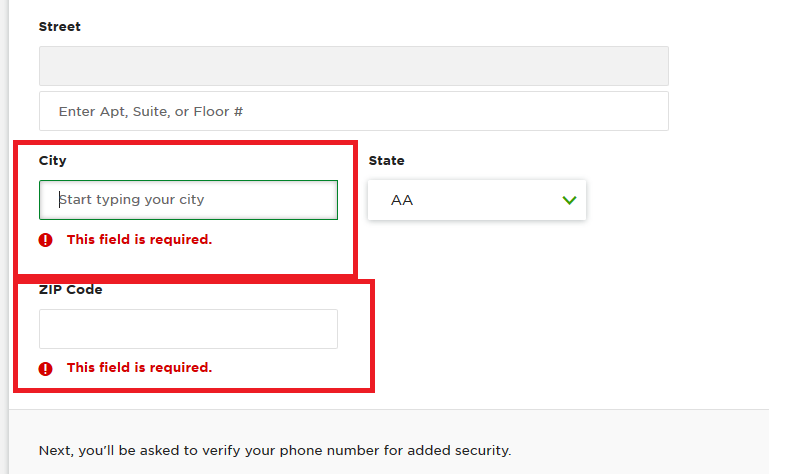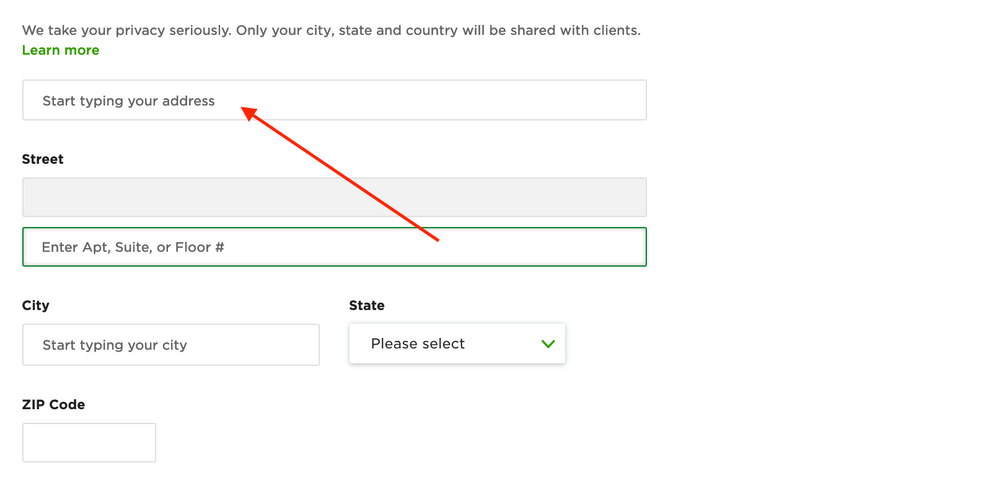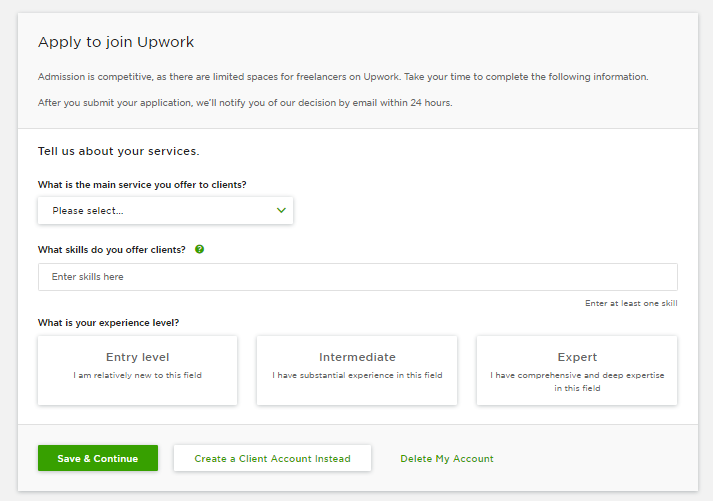- Subscribe to RSS Feed
- Mark Topic as New
- Mark Topic as Read
- Float this Topic for Current User
- Bookmark
- Subscribe
- Mute
- Printer Friendly Page
- Mark as New
- Bookmark
- Subscribe
- Mute
- Subscribe to RSS Feed
- Permalink
- Notify Moderator
Mar 8, 2018 05:49:38 PM by Aika T
Unable to "fix the errors below"
I am trying to register my profile but the blank for "Street" is greyed out and unable to input.
Even if it were not greyed out, actually I do no have any Apt, Suite or Floor # for this blank so I'm not sure how to finish my profile.
I have no problem with the other blank for "Start typing your address" and I belive all my address should go in this blank. Please tell me how and what to input in the blank "Street" to start upwork.
Thank you.
- Mark as New
- Bookmark
- Subscribe
- Mute
- Subscribe to RSS Feed
- Permalink
- Notify Moderator
Mar 8, 2018 06:15:39 PM Edited Mar 8, 2018 06:17:20 PM by Ryan C
Hello Aika,
Street is not a required field. You may leave the Street field blank. However, City and ZIP code are required. Please enter your city and the zip code in order to complete your profile. Please see screenshot attached for more information. Thank you!

- Mark as New
- Bookmark
- Subscribe
- Mute
- Subscribe to RSS Feed
- Permalink
- Notify Moderator
Mar 8, 2018 06:38:31 PM by Aika T
Thank you for your reply.
I have skipped the blank for Street, and input everything else (my address, City, State, and Zip )and then pressed the continue bottun but the message keeps showing up telling me to fix the error below as the attached picture.
It looks like I can not complete my profile unless Street is input... This is the only thing indicated as an error.
- Mark as New
- Bookmark
- Subscribe
- Mute
- Subscribe to RSS Feed
- Permalink
- Notify Moderator
Mar 8, 2018 07:31:28 PM by Avery O
Hi Aika,
I've notified the Customer Support Team and they will get in touch with you to assist you further.
~ Avery

- Mark as New
- Bookmark
- Subscribe
- Mute
- Subscribe to RSS Feed
- Permalink
- Notify Moderator
Oct 26, 2018 07:38:10 PM by Inshra R
Hi,
I'm having the same problem. I can't add a street name and can't hit review application because of this.
Can you please help?
Thanks,
Inshra
- Mark as New
- Bookmark
- Subscribe
- Mute
- Subscribe to RSS Feed
- Permalink
- Notify Moderator
- Mark as New
- Bookmark
- Subscribe
- Mute
- Subscribe to RSS Feed
- Permalink
- Notify Moderator
Mar 20, 2019 11:51:47 AM by Bojan S
Hi Laura,
I checked this for you and I was not able to replicate the issue you are experiencing. Please, try clearing your cache and cookies and using a different browser to check if you are able to click on the field above the street field which is greyed, click the one with text ''Start typing your address'' and you will be able to update your address information. Let us know if you need further help. Thank you.

- Mark as New
- Bookmark
- Subscribe
- Mute
- Subscribe to RSS Feed
- Permalink
- Notify Moderator
Mar 20, 2019 12:02:24 PM by Laura V
- Mark as New
- Bookmark
- Subscribe
- Mute
- Subscribe to RSS Feed
- Permalink
- Notify Moderator
Mar 20, 2019 12:25:26 PM by Bojan S
Hi Laura,
Looks like you were able to submit your application for the review.
The review process takes 24 hours from the time you submitted your profile for review. Once the process is complete, you will receive an email and a notification to your Upwork account to update you of your approval status.
Thank you!

- Mark as New
- Bookmark
- Subscribe
- Mute
- Subscribe to RSS Feed
- Permalink
- Notify Moderator
Apr 16, 2019 07:16:04 PM by Nicole S
Good evening.
I am also in the process of completing my profile application, however am experiencing the same error message and greyed street address.
Your assistance in this matter would be greatly appreciated.
Thank you!
- Mark as New
- Bookmark
- Subscribe
- Mute
- Subscribe to RSS Feed
- Permalink
- Notify Moderator
Apr 16, 2019 10:31:23 PM by Avery O
Hi Nicole,
Please type your address in the field noted below. It will auto-populate with different addresses, and you can select your address from the options available. Once you select your address, the other fields in this section of will auto-populate. Please don't forget to add your city in the City field, should this field not automatically populate.
~ Avery

- Mark as New
- Bookmark
- Subscribe
- Mute
- Subscribe to RSS Feed
- Permalink
- Notify Moderator
Jun 29, 2019 08:40:08 PM by Manzuma D
I've been trying to Sig up.
But the option of skills keep saying I should fix errors.
Regardless of what I type in the space
- Mark as New
- Bookmark
- Subscribe
- Mute
- Subscribe to RSS Feed
- Permalink
- Notify Moderator
Jun 29, 2019 10:21:34 PM by Riri A
Hi Manzuma,
I checked your account and can see that you are yet to complete it and submit it for review. Please fill in the forms and click Save and Continue. The system would guide you into completing your profile. Let us know if anything comes up.
- Mark as New
- Bookmark
- Subscribe
- Mute
- Subscribe to RSS Feed
- Permalink
- Notify Moderator
Oct 26, 2018 07:54:25 PM by Jo-An B
Hi Aika,
Can you please try these basic troubleshooting steps? Please clear your cache and cookies or use a different browser. Make sure that your browser is updated to its latest version (Upwork works best in Chrome). Restarting your computer and modem for a few minutes might help, too. If possible, try using another computer. Then, try to add it again.
Let us know if it will still persists. Thanks.

- Mark as New
- Bookmark
- Subscribe
- Mute
- Subscribe to RSS Feed
- Permalink
- Notify Moderator
Aug 20, 2019 07:40:07 PM by Sheetal T
Hi , I am having the same issue. Everytime I try to type any city into the city option it says please select from a city from drop down menu but there is no drop down menu and it is not accepting the city that I type in.
- Mark as New
- Bookmark
- Subscribe
- Mute
- Subscribe to RSS Feed
- Permalink
- Notify Moderator
Aug 20, 2019 11:29:33 PM by Avery O
Hi Sheetal,
It looks like you were able to fill-in your information already. Let us know if you will need further help from our team!
~ Avery