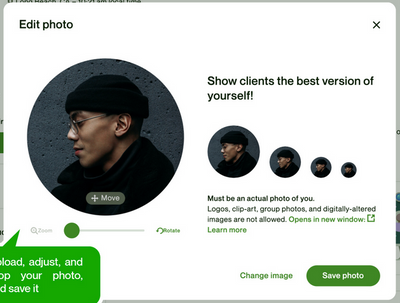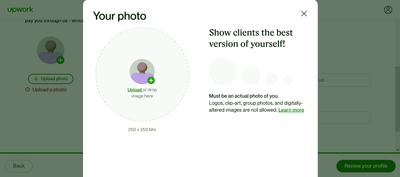- Subscribe to RSS Feed
- Mark Topic as New
- Mark Topic as Read
- Float this Topic for Current User
- Bookmark
- Subscribe
- Mute
- Printer Friendly Page
- Mark as New
- Bookmark
- Subscribe
- Mute
- Subscribe to RSS Feed
- Permalink
- Notify Moderator
Jul 11, 2018 12:20:17 PM by Zoe F
Unable to save profile picture after uploading.
I can't submit a profile picture. I uploaded a photo and it allowed me to edit it, but then there was no button to save it. I attached a screen shot of the problem because it is hard to explain.
- Mark as New
- Bookmark
- Subscribe
- Mute
- Subscribe to RSS Feed
- Permalink
- Notify Moderator
Jul 11, 2018 12:46:20 PM by Bojan S
Hi Zoe,
Can you please check if the image you're trying to upload is in .jpg, .jpeg, .gif, .png format and at least 250px by 250px? Also, make sure that it's a clear photo of yourself, not a long shot and your face is clearly visible. If it meets those requirements and you still can't upload it then please try clearing your cache and cookies and using a different browser to check if the problem persists.

- Mark as New
- Bookmark
- Subscribe
- Mute
- Subscribe to RSS Feed
- Permalink
- Notify Moderator
Aug 5, 2018 05:35:36 AM by LI L
hellow,i got the same question, i try everything you said,still not working ,i can't found the save boutten there?
- Mark as New
- Bookmark
- Subscribe
- Mute
- Subscribe to RSS Feed
- Permalink
- Notify Moderator
- Mark as New
- Bookmark
- Subscribe
- Mute
- Subscribe to RSS Feed
- Permalink
- Notify Moderator
Sep 27, 2023 10:29:39 AM by Mariam K
Hi, Joanne. I am having the same issue even after trying all the steps described above. It is rather disappointing that most people faced the same problem still 5 years ago.
Could you please request someone from the team to reach out to me, too?
Thanks
- Mark as New
- Bookmark
- Subscribe
- Mute
- Subscribe to RSS Feed
- Permalink
- Notify Moderator
Jan 7, 2021 03:48:13 AM by Bristi G
I have the same problem. There is no Save button. Attached screenshot.
- Mark as New
- Bookmark
- Subscribe
- Mute
- Subscribe to RSS Feed
- Permalink
- Notify Moderator
Jan 7, 2021 03:55:20 AM by Goran V
Hi Bristi,
The "Save" button is on the lower right corner of the window. If you`re not seeing it on your end, please try to clear your cache and cookies or log in via another browser to upload your image. Thank you.

- Mark as New
- Bookmark
- Subscribe
- Mute
- Subscribe to RSS Feed
- Permalink
- Notify Moderator
- Mark as New
- Bookmark
- Subscribe
- Mute
- Subscribe to RSS Feed
- Permalink
- Notify Moderator
May 29, 2023 01:33:41 AM by Andrijana N
Hello everyone, I have the same problem. Can't see the save button. Please help. Thank you
- Mark as New
- Bookmark
- Subscribe
- Mute
- Subscribe to RSS Feed
- Permalink
- Notify Moderator
May 29, 2023 03:48:34 AM by Pradeep H
Hi Andrijana,
Thank you for your message. Could you please try again after clearing Cookies and Cache on your browser? You can also try using a different browser. Feel free to message us if problems persist.
Thank you,
Pradeep

- Mark as New
- Bookmark
- Subscribe
- Mute
- Subscribe to RSS Feed
- Permalink
- Notify Moderator
Jun 1, 2023 09:49:08 AM Edited Jun 1, 2023 11:11:57 AM by Andrea G
Hi,
I am also having a problem saving my profile picture. I've cleared the cache/cookies and no save button exists. Please help. My email is **Edited for Community Guidelines** Thank you.
- Mark as New
- Bookmark
- Subscribe
- Mute
- Subscribe to RSS Feed
- Permalink
- Notify Moderator
Jun 1, 2023 11:13:19 AM by Andrea G
Hi Buckley, please check if the image you're trying to upload is in .jpg, .jpeg, .gif, .png format and at least 250px by 250px and no more than 4000 x 4000px. Also, make sure that it's a clear photo of yourself, not a long shot, that your face is visible, and that the following requirements are met:
- You are not wearing sunglasses in the photo - It is not a logo or clip-art
- It is not a group photo
- The picture was not digitally-altered
- The maximum size is 5 MB
If it meets those requirements and you still can't upload it, please try clearing your cache and cookies and using a different browser to check if the problem persists. Note that your profile must represent you as an individual and that all the information in your profile, including your profile photo, needs to be accurate, truthful, and verifiable. Please check this help article for more information about profile pictures and tips on choosing an excellent profile photo.

- Mark as New
- Bookmark
- Subscribe
- Mute
- Subscribe to RSS Feed
- Permalink
- Notify Moderator
Aug 19, 2023 01:22:16 PM by Sohan A
I am also facing the same problem.I tried in several browser and resized my image but it still having the same problem. What can I do plz help me.
- Mark as New
- Bookmark
- Subscribe
- Mute
- Subscribe to RSS Feed
- Permalink
- Notify Moderator
Aug 19, 2023 03:13:08 PM Edited Sep 9, 2023 04:46:23 PM by Luiggi R
Hi Sohan,
Did you try the troubleshooting steps that Andrea mentioned in her post above? If not, please try it and let me know if the issue persists afterward. I'll be happy to assist you further.

- Mark as New
- Bookmark
- Subscribe
- Mute
- Subscribe to RSS Feed
- Permalink
- Notify Moderator
Sep 9, 2023 04:23:40 PM by Joana A
Hello,
This is from your https://support.upwork.com:
And this is my screen:
Cache/cookies cleared, different browser, resized photo and still no "Save photo" button.
Please help.
Thank you so much
- Mark as New
- Bookmark
- Subscribe
- Mute
- Subscribe to RSS Feed
- Permalink
- Notify Moderator
Sep 9, 2023 04:54:36 PM by Luiggi R
Hi Joana,
We’ve escalated your community post to a support ticket. One of our agents will be in touch with you soon to assist.

- Mark as New
- Bookmark
- Subscribe
- Mute
- Subscribe to RSS Feed
- Permalink
- Notify Moderator
Oct 20, 2023 03:07:17 AM by Paul L
I will advise you try to crop the picture and make the resolution reduce under their 4000 x 4000 and upload
It worked for me now