- Subscribe to RSS Feed
- Mark Topic as New
- Mark Topic as Read
- Float this Topic for Current User
- Bookmark
- Subscribe
- Mute
- Printer Friendly Page
- Mark as New
- Bookmark
- Subscribe
- Mute
- Subscribe to RSS Feed
- Permalink
- Notify Moderator
Oct 8, 2017 07:28:17 AM by Bharath Mohan S
United States Location Verification - Unable to do
Getting this error:
Unfortunately, you cannot submit a proposal for this job post because it requires location verification. Based on your previous attempts, you are currently not eligible to verify your location. Please contact customer support.
I had uploaded the driver's id once but it said verification failed.
I need help on this.
Please help me resolve the issue.
Solved! Go to Solution.
- Mark as New
- Bookmark
- Subscribe
- Mute
- Subscribe to RSS Feed
- Permalink
- Notify Moderator
Dec 20, 2021 01:31:12 PM by Andrea G
Hi all,
This thread has been closed from further replies due to its size. If you've encountered any issues while trying to verify your location, please know that you can reach out to our support team by selecting the "Get Support" button on this page and they’ll be happy to assist you.
We appreciate your participation in the Community and welcome you to continue the conversation here.
Thank you!

- Mark as New
- Bookmark
- Subscribe
- Mute
- Subscribe to RSS Feed
- Permalink
- Notify Moderator
- Mark as New
- Bookmark
- Subscribe
- Mute
- Subscribe to RSS Feed
- Permalink
- Notify Moderator
Mar 20, 2018 11:15:07 PM by Avery O
Hi Adam,
I've asked the Customer Support Team to reach out to you to assist you with your location verification.
~ Avery

- Mark as New
- Bookmark
- Subscribe
- Mute
- Subscribe to RSS Feed
- Permalink
- Notify Moderator
Mar 21, 2018 12:31:19 AM by Roel C
I've reached the maximum number of tries for uploading my ID to Upwork.
The error message told me to contact support and it led me here.
I'm new to the site and would love to start proposing but for some reason my current drivers license isn't being recognized by the site. It's a new California ID.
Thanks!
- Mark as New
- Bookmark
- Subscribe
- Mute
- Subscribe to RSS Feed
- Permalink
- Notify Moderator
Mar 21, 2018 12:49:24 AM by Goran V
Hi Roel,
Our customer support will reach out to you and assist you further, thank you!

- Mark as New
- Bookmark
- Subscribe
- Mute
- Subscribe to RSS Feed
- Permalink
- Notify Moderator
Mar 21, 2018 08:19:53 AM by Shawn H
I submitted my driver's license but I guess the photo was upside down. I emailed support and they got back to me with a survey of how their support was rather than actually giving any support. Help! I just need my ID verified.
Thanks,
Shawn
- Mark as New
- Bookmark
- Subscribe
- Mute
- Subscribe to RSS Feed
- Permalink
- Notify Moderator
Mar 21, 2018 09:00:20 AM by Nina K
Hi Shawn,
We'll have an agent reach out to you very shortly to help assist with your location verification.
- Mark as New
- Bookmark
- Subscribe
- Mute
- Subscribe to RSS Feed
- Permalink
- Notify Moderator
Mar 21, 2018 08:58:07 AM by Margo S
I need to upload my ID. Despite following the specs for uploading my documents, I am receiving this message:
You've reached the maximum number of tries for uploading your ID. Please contact customer support.
I can't seem to find a way to contact customer support and I am unable to complete my profile and submit proposals.
- Mark as New
- Bookmark
- Subscribe
- Mute
- Subscribe to RSS Feed
- Permalink
- Notify Moderator
Mar 21, 2018 01:14:09 PM by Nina K
Margo,
It looks like you were able to get in touch with our support team regarding this, but please feel free to reach back out if you still need assistance.
- Mark as New
- Bookmark
- Subscribe
- Mute
- Subscribe to RSS Feed
- Permalink
- Notify Moderator
Mar 23, 2018 07:48:51 AM by Xiao F
My green card is pending, but I am legally allowed to work by USCIS and just received my EAD - employment authorization document.
Problem: auto system doesn't recognize EAD for identity verification. What can I do?
- Mark as New
- Bookmark
- Subscribe
- Mute
- Subscribe to RSS Feed
- Permalink
- Notify Moderator
Mar 23, 2018 08:05:54 AM by Nina K
Hi Xiao,
At present, the only documents accepted for verifying US location are U.S driver's license, State ID card, U.S Passport or Green Card, unfortunately we would not be able to use EAD to verify location.
- Mark as New
- Bookmark
- Subscribe
- Mute
- Subscribe to RSS Feed
- Permalink
- Notify Moderator
Mar 23, 2018 08:43:06 AM by Oleg F
You've reached the maximum number of tries for uploading your ID. Please contact customer support.
- Mark as New
- Bookmark
- Subscribe
- Mute
- Subscribe to RSS Feed
- Permalink
- Notify Moderator
Mar 23, 2018 09:38:14 AM by Nina K
Hi Oleg,
Please go ahead and click on the question mark to the right of the 'Find Jobs' search box, and then click on Help & Support. You'll then be able to click the green "Get Help" button towards the bottom of the page which will allow you to create a support ticket so that the team can assist you with completing the verification.
- Mark as New
- Bookmark
- Subscribe
- Mute
- Subscribe to RSS Feed
- Permalink
- Notify Moderator
Mar 23, 2018 10:05:26 AM by Oleg F
Thanks Nina. There is no such option as "create a support ticket". The "Get Help" option only allows me to ask Community. Please advise.
- Mark as New
- Bookmark
- Subscribe
- Mute
- Subscribe to RSS Feed
- Permalink
- Notify Moderator
Mar 23, 2018 11:49:50 AM by Nina K
Hi Oleg,
Please go ahead and click on a job that you would like to send a proposal to that is U.S only. At the top of the page you should see a notification asking you to contact customer support with a green link. If you go ahead and click the link, it should allow you to create a ticket directly to customer support so that they can help you resolve your verification issue.
- Mark as New
- Bookmark
- Subscribe
- Mute
- Subscribe to RSS Feed
- Permalink
- Notify Moderator
Mar 23, 2018 05:35:29 PM by Anthony G
I've tried to verify my location, but I guess I tried to many times. I don't know how to get this fixed
- Mark as New
- Bookmark
- Subscribe
- Mute
- Subscribe to RSS Feed
- Permalink
- Notify Moderator
Mar 23, 2018 05:44:02 PM by Ryan C
Hello Anthony,
Have you tried creating a ticket by clicking the contact customer support link when you try to submit proposals US-only jobs? If you are still not able to create a ticket, please respond to this thread. Please see screenshot attached.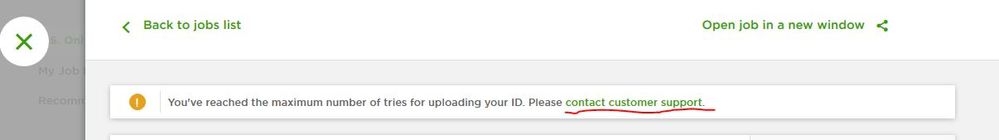

- Mark as New
- Bookmark
- Subscribe
- Mute
- Subscribe to RSS Feed
- Permalink
- Notify Moderator
Mar 26, 2018 09:02:52 AM by Amy A
My ID to verify US status is not being accepted. I see no way to contact anyone at Upwork directly. Please let me know how I can resolve.
- Mark as New
- Bookmark
- Subscribe
- Mute
- Subscribe to RSS Feed
- Permalink
- Notify Moderator
Mar 26, 2018 09:44:20 AM by Nina K
Hi Amy,
Please go ahead and click on a job that you would like to send a proposal to that is U.S only. At the top of the page you should see a notification asking you to contact customer support with a green link. If you go ahead and click the link, it should allow you to create a ticket directly to customer support so that they can help you resolve your verification issue.
- Mark as New
- Bookmark
- Subscribe
- Mute
- Subscribe to RSS Feed
- Permalink
- Notify Moderator
Mar 26, 2018 08:17:49 PM by Leighton C
Hi All,
I went to submit my ID and the camera I had on my Computer must of been too fuzzy or blurry, because it did not accept it then after a couple more tries; my account became locked. Now I need Customer Supports help to re-submit or unlock my account.
Thank You
- Mark as New
- Bookmark
- Subscribe
- Mute
- Subscribe to RSS Feed
- Permalink
- Notify Moderator
Mar 26, 2018 09:25:44 PM by Avery O
Hi Leighton,
The Customer Support Team will reach out to you to assist you with your location verification.
~ Avery

- Mark as New
- Bookmark
- Subscribe
- Mute
- Subscribe to RSS Feed
- Permalink
- Notify Moderator
Mar 26, 2018 09:36:40 PM by Bhakti A
Hello,
I was trying to verify my location to start using Upwork and I was informed that my account was put on hold due to my ID. Any advice would be helpful.
Thank you in advance.
- Mark as New
- Bookmark
- Subscribe
- Mute
- Subscribe to RSS Feed
- Permalink
- Notify Moderator
Mar 26, 2018 10:50:45 PM by Avery O
Hi Bhakti,
The team will reach out to you to assist you with your location verification.
~ Avery

- Mark as New
- Bookmark
- Subscribe
- Mute
- Subscribe to RSS Feed
- Permalink
- Notify Moderator
Mar 27, 2018 06:55:14 AM by SARAH S
Hi, I have my government IDs to add to my account, and i don't know where to find the place in my profile as it is already an active account. I get the message "You've reached the maximum number of tries for uploading your ID. Please contact customer support." on the top of all of the pages I search. I only tried to upload once months ago. I can't find a chat, email or phone to contact customer service.
- Mark as New
- Bookmark
- Subscribe
- Mute
- Subscribe to RSS Feed
- Permalink
- Notify Moderator
Mar 27, 2018 07:03:55 AM by Nina K
Hi Sarah,
The green "contact customer support" notification you mentioned seeing on your account is a link, so if you click on it you will be able to open a ticket to customer support and they can assist you with successfully uploading your ID.
- Mark as New
- Bookmark
- Subscribe
- Mute
- Subscribe to RSS Feed
- Permalink
- Notify Moderator
Mar 27, 2018 10:08:15 AM by Jason Harold U
Not sure what I have to do, but my ID wasn't accepted, so it has locked me out. I contacted support, they said the name didnt match on my ID (Middle name added to ID). So support told me to change my name to match my license. I did. I tried uploading after i seen it was change in my account and at the top right of my upwork screen it displays FIRST NAME MIDDLE NAME LAST NAME. I tried uploading and I get the error that my name doesnt match. I am now locked out again.
I am a veteran of the UNITED STATES MARINE CORPS, of course I am a citizen. Why can't support look at my ID, verify the problem like they did, then APPROVE it! Not let me keep going through the hassle of this automated ID verification system that is in place which obviously has issues.
Since I am locked out, now I don't know where to go... No response from support, I am going on days 3-4 of this ID verification issue. Please help.
Attached a snip of the LATEST error of my names not matching. They are IDENTICAL.
- Mark as New
- Bookmark
- Subscribe
- Mute
- Subscribe to RSS Feed
- Permalink
- Notify Moderator
Mar 27, 2018 11:27:00 AM by Nina K
Hi Jason,
We will have one of our agents assist you with your verification troubles via the open tickets you have about this issue.
- Mark as New
- Bookmark
- Subscribe
- Mute
- Subscribe to RSS Feed
- Permalink
- Notify Moderator
Mar 28, 2018 12:28:19 AM by Kaline R
Hello, I'm new here and trying to upload my documents for Identity Verifcation... Well it's not working no matter what I do. And now it says I'm out of tries and to contact customer support. Only when I click the link to email them, it only takes me to some weird place in my computer. But it won't show me their email address. Whatever I try to do through the site does not work. I just need their support email or to be contacted by whoever is in charge here. Please, this is urgent! Thanks in advance for any help. ♥
- Mark as New
- Bookmark
- Subscribe
- Mute
- Subscribe to RSS Feed
- Permalink
- Notify Moderator
Mar 28, 2018 12:49:56 AM by Goran V
Hi Kaline,
One of our agents will reach out to you shortly and assist you further, thank you!

- Mark as New
- Bookmark
- Subscribe
- Mute
- Subscribe to RSS Feed
- Permalink
- Notify Moderator
Mar 28, 2018 03:38:06 AM by Gary Val T
Can we upload a drivers license with the address and drivers license number blotted out? If not, why not?
- Mark as New
- Bookmark
- Subscribe
- Mute
- Subscribe to RSS Feed
- Permalink
- Notify Moderator
Mar 28, 2018 04:16:08 AM by Goran V
Hi Gary,
Unfortunately no, this information are used to verify your location. We are always sending a secure link where you can upload your ID, Upwork does not share any private information that is received from our freelancers and clients. If you have additional questions let me know, thank you!

- Mark as New
- Bookmark
- Subscribe
- Mute
- Subscribe to RSS Feed
- Permalink
- Notify Moderator
Mar 28, 2018 08:26:57 PM Edited Mar 28, 2018 08:27:31 PM by Kristina R
I took a photo of my driver's license to verify my identification, but the system is saying that it doesn't match my name on here (it does). How can I remedy this?
- Mark as New
- Bookmark
- Subscribe
- Mute
- Subscribe to RSS Feed
- Permalink
- Notify Moderator
- Mark as New
- Bookmark
- Subscribe
- Mute
- Subscribe to RSS Feed
- Permalink
- Notify Moderator
Mar 28, 2018 10:17:25 PM by Avery O
Hi Kristina,
When you apply to a U.S. job post, you should be able to see the "Contact Customer Support" link. You will be put directly in contact with our Customer Support Team. Let us know if this doesn't work, and we'll assist you further.
~ Avery

- Mark as New
- Bookmark
- Subscribe
- Mute
- Subscribe to RSS Feed
- Permalink
- Notify Moderator
Mar 28, 2018 10:33:14 PM by Kristina R
Hi Avery. I'm not seeing the contact link for customer support.
- Mark as New
- Bookmark
- Subscribe
- Mute
- Subscribe to RSS Feed
- Permalink
- Notify Moderator
Mar 28, 2018 11:14:34 PM by Avery O
Hi Kristina, Mike, and Austin,
I'll go ahead and ask the Customer Support Team to reach out to you separately to assist you with your location verification.
~ Avery

- Mark as New
- Bookmark
- Subscribe
- Mute
- Subscribe to RSS Feed
- Permalink
- Notify Moderator
Mar 28, 2018 08:49:22 PM by Austin M
- Mark as New
- Bookmark
- Subscribe
- Mute
- Subscribe to RSS Feed
- Permalink
- Notify Moderator
- Mark as New
- Bookmark
- Subscribe
- Mute
- Subscribe to RSS Feed
- Permalink
- Notify Moderator
Mar 29, 2018 08:12:11 AM by Nina K
Hi Diane,
Please go ahead and click on a job posting in your job feed or anywhere on Upwork, and at the top of the page you should see a notification asking you to contact customer support with a green link. If you go ahead and click the link, it should allow you to create a ticket directly to customer support so that they can help you to upload your ID documents.
- Mark as New
- Bookmark
- Subscribe
- Mute
- Subscribe to RSS Feed
- Permalink
- Notify Moderator
Mar 29, 2018 09:37:58 AM by William F
Hello,
I submitted my ID for verification and received an email immdiately indicating that my account was on hold because they could not authenitcate the ID I uploaded. Would I need to resubmit the ID or is there another solution to remove the hold from my account.
Thanks,
Will F.
- Mark as New
- Bookmark
- Subscribe
- Mute
- Subscribe to RSS Feed
- Permalink
- Notify Moderator
Mar 29, 2018 10:04:16 AM by Nina K
Hi William,
Please click on a job in your job feed and at the top of the page you should see a notification asking you to contact customer support. If you go ahead and click the green link, it will allow you to create a ticket directly to customer support so that they can help you resolve your ID verification issue.