- Subscribe to RSS Feed
- Mark Topic as New
- Mark Topic as Read
- Float this Topic for Current User
- Bookmark
- Subscribe
- Mute
- Printer Friendly Page
- Mark as New
- Bookmark
- Subscribe
- Mute
- Subscribe to RSS Feed
- Permalink
- Notify Moderator
Dec 22, 2018 11:58:13 AM Edited Dec 22, 2018 12:01:07 PM by Prashant S
Upwork Payment Issue
Me & my client successfully completed a project. Both of us were new on this platform so we have no idea how the payment process works. The client sent offer for an hourly project but I was busy working on the project and I accepted the offer after the project was done. Now my timline shows 0 hours worked. I almost took 2-3 hours. The client is ready to pay for the project but both of us are confused, what should we do now, how to complete the payment process ?
Solved! Go to Solution.
- Mark as New
- Bookmark
- Subscribe
- Mute
- Subscribe to RSS Feed
- Permalink
- Notify Moderator
Dec 22, 2018 12:30:57 PM by Bojan S
Hi Prashant,
Since your client has enabled the add manual time option, you should be able to add manual time on your work diary for your active contract. Please, communicate with your Client about adding Manual time prior to adding it. Note that Manual time don't qualify for Upwork hourly protection, unlike the hours you logged using the Upwork time tracker App. Please learn about Hourly Payment Protection and weekly billing cycle.
When working on Upwork, please make sure that you have a contract with a client before doing any work, and ensure that they have a verified billing method so that the work you do can be covered by Upwork Payment Protection. I'd suggest browsing this thread which has helpful tips for new users and you can also check out this thread for tips on avoiding suspicious jobs and scams if you haven't already.

- Mark as New
- Bookmark
- Subscribe
- Mute
- Subscribe to RSS Feed
- Permalink
- Notify Moderator
Dec 22, 2018 12:07:56 PM Edited Dec 22, 2018 12:09:47 PM by Petra R
Did you track your hours with the Upwork tracker?
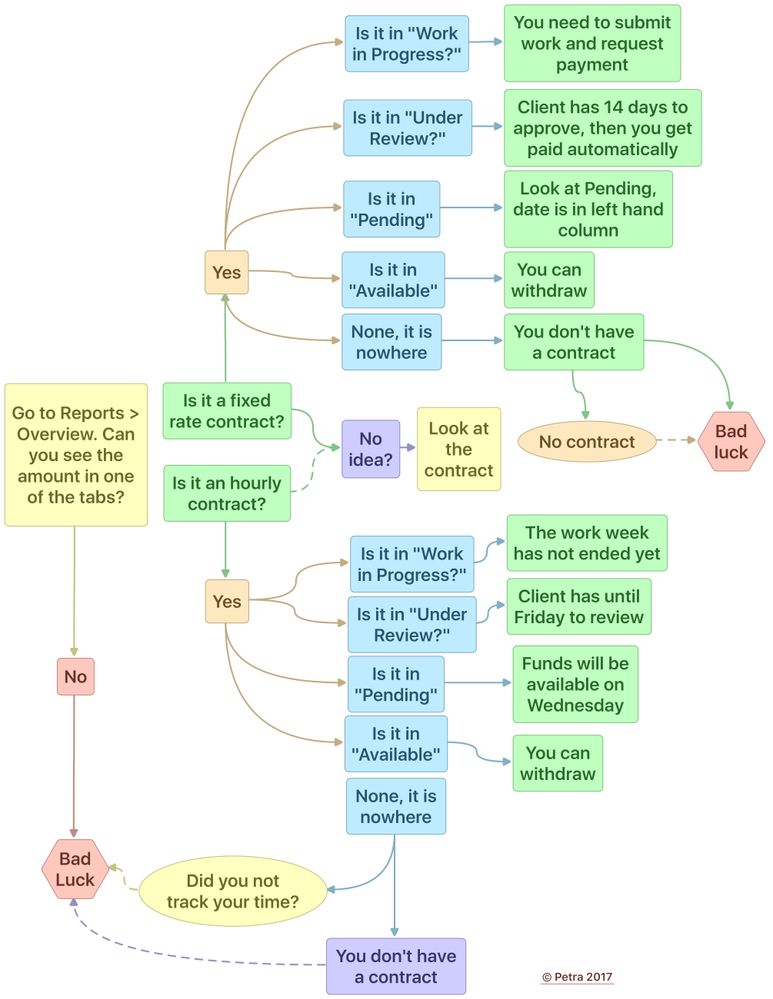
- Mark as New
- Bookmark
- Subscribe
- Mute
- Subscribe to RSS Feed
- Permalink
- Notify Moderator
Dec 22, 2018 12:18:21 PM by Prashant S
I wasn't aware of the time tracker app nor the client. He is happy with results and I accepted the offer just after the project was done. So there is no time tracked for the project. The client is good guy so he want's to pay but has no idea what to do, so he asked me to find a solution.
- Mark as New
- Bookmark
- Subscribe
- Mute
- Subscribe to RSS Feed
- Permalink
- Notify Moderator
Dec 22, 2018 12:30:57 PM by Bojan S
Hi Prashant,
Since your client has enabled the add manual time option, you should be able to add manual time on your work diary for your active contract. Please, communicate with your Client about adding Manual time prior to adding it. Note that Manual time don't qualify for Upwork hourly protection, unlike the hours you logged using the Upwork time tracker App. Please learn about Hourly Payment Protection and weekly billing cycle.
When working on Upwork, please make sure that you have a contract with a client before doing any work, and ensure that they have a verified billing method so that the work you do can be covered by Upwork Payment Protection. I'd suggest browsing this thread which has helpful tips for new users and you can also check out this thread for tips on avoiding suspicious jobs and scams if you haven't already.

- Mark as New
- Bookmark
- Subscribe
- Mute
- Subscribe to RSS Feed
- Permalink
- Notify Moderator
- Mark as New
- Bookmark
- Subscribe
- Mute
- Subscribe to RSS Feed
- Permalink
- Notify Moderator
Dec 22, 2018 12:32:14 PM by Md S
Congrats!
You Should go your profile setting then check hope you get