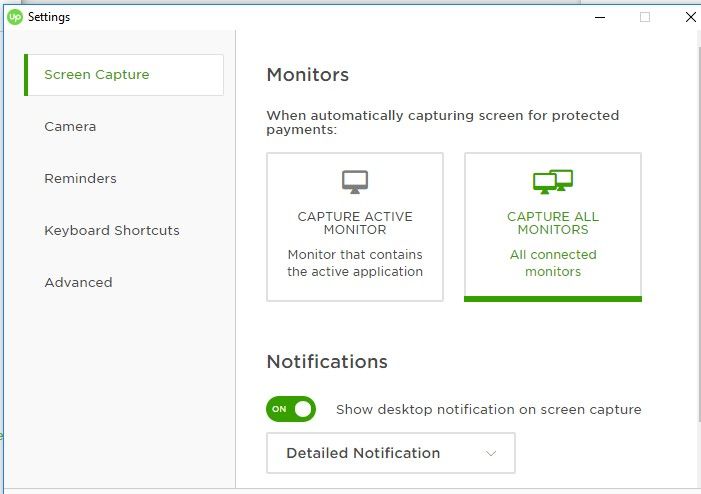- Subscribe to RSS Feed
- Mark Topic as New
- Mark Topic as Read
- Float this Topic for Current User
- Bookmark
- Subscribe
- Mute
- Printer Friendly Page
- Mark as New
- Bookmark
- Subscribe
- Mute
- Subscribe to RSS Feed
- Permalink
- Notify Moderator
Mar 8, 2018 10:55:01 AM by Alexander K
delete or edit screenshot from work diary
This was my first time using the work diary tool. I have a dual monitor setup and the first screenshot it took was of BOTH monitors. On one monitor I have personal information that I don't want the client looking at. The other monitor is my working space. How do I edit or delete the screenshot without losing 10 minutus of my time?
Solved! Go to Solution.
- Mark as New
- Bookmark
- Subscribe
- Mute
- Subscribe to RSS Feed
- Permalink
- Notify Moderator
Mar 8, 2018 12:16:05 PM by Petra R
@Alexander K wrote:How do I limit the app to only take screenshots of one monitor?
In Settings on the app, choose "only active monitor"
Needless to say that while tracking time on a client's contract, you are not supposed to be "active" on stuff that is not related to the work you are being paid to do on that contract.
- Mark as New
- Bookmark
- Subscribe
- Mute
- Subscribe to RSS Feed
- Permalink
- Notify Moderator
Mar 8, 2018 11:14:34 AM by Petra R
@Alexander K wrote:How do I edit or delete the screenshot without losing 10 minutus of my time?
You can't. If you remove a screenshot you lose the associated time segment.
- Mark as New
- Bookmark
- Subscribe
- Mute
- Subscribe to RSS Feed
- Permalink
- Notify Moderator
Mar 8, 2018 11:17:26 AM by Alexander K
How do I limit the app to only take screenshots of one monitor?
- Mark as New
- Bookmark
- Subscribe
- Mute
- Subscribe to RSS Feed
- Permalink
- Notify Moderator
Mar 8, 2018 12:16:05 PM by Petra R
@Alexander K wrote:How do I limit the app to only take screenshots of one monitor?
In Settings on the app, choose "only active monitor"
Needless to say that while tracking time on a client's contract, you are not supposed to be "active" on stuff that is not related to the work you are being paid to do on that contract.
- Mark as New
- Bookmark
- Subscribe
- Mute
- Subscribe to RSS Feed
- Permalink
- Notify Moderator
Mar 8, 2018 12:23:54 PM by Alexander K
Thank you for the solution. As for what I have on the second monitor has nothing to do with the client and is not necessarily 'active' things, but things that I still need to be able to see.