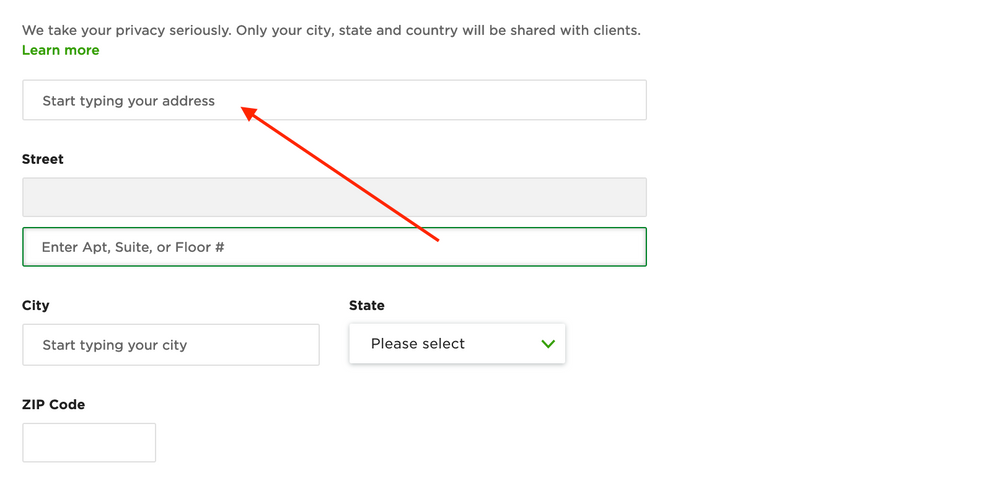- Subscribe to RSS Feed
- Mark Topic as New
- Mark Topic as Read
- Float this Topic for Current User
- Bookmark
- Subscribe
- Mute
- Printer Friendly Page
- Mark as New
- Bookmark
- Subscribe
- Mute
- Subscribe to RSS Feed
- Permalink
- Notify Moderator
Mar 16, 2019 02:54:16 PM by Benjamin F
"This field is required"
I am creating my profile and there is a red "This field is required" box under the Address bar but I am unable to type in it and save my profile. I reloaded my page, cleared cookies, and tried in Chrome, Safari, and Firefox.
Solved! Go to Solution.
- Mark as New
- Bookmark
- Subscribe
- Mute
- Subscribe to RSS Feed
- Permalink
- Notify Moderator
Mar 16, 2019 03:33:54 PM by Joanne P
Hi Benjamin,
A member of the customer support team will reach out and assist you further via email. Thank you!

- Mark as New
- Bookmark
- Subscribe
- Mute
- Subscribe to RSS Feed
- Permalink
- Notify Moderator
Mar 16, 2019 03:33:54 PM by Joanne P
Hi Benjamin,
A member of the customer support team will reach out and assist you further via email. Thank you!

- Mark as New
- Bookmark
- Subscribe
- Mute
- Subscribe to RSS Feed
- Permalink
- Notify Moderator
- Mark as New
- Bookmark
- Subscribe
- Mute
- Subscribe to RSS Feed
- Permalink
- Notify Moderator
Apr 30, 2019 09:30:59 PM by Avery O
Hi Julia,
Before I proceed, I wanted to check if you tried to fill-in your address in the "Start typing your address" field? This should auto-populate with different addresses and yours should be available ans an option as you type along. Once you select your address form the options, the rest of the fields should auto-populate.
Let me know if this is not the case and I will assist you further.
~ Avery

- Mark as New
- Bookmark
- Subscribe
- Mute
- Subscribe to RSS Feed
- Permalink
- Notify Moderator
May 1, 2019 01:14:29 PM by Julia C
Yes I did fill in my address in the box above, and after finding and
selecting my address, the form auto-populated in every box except the
"street" box. I have since ended up filling the form out on my mobile
device and it worked correctly, however it would be helpful if there were
an easier way to figure this problem out.
Thanks for the help and quick response!
- Julia