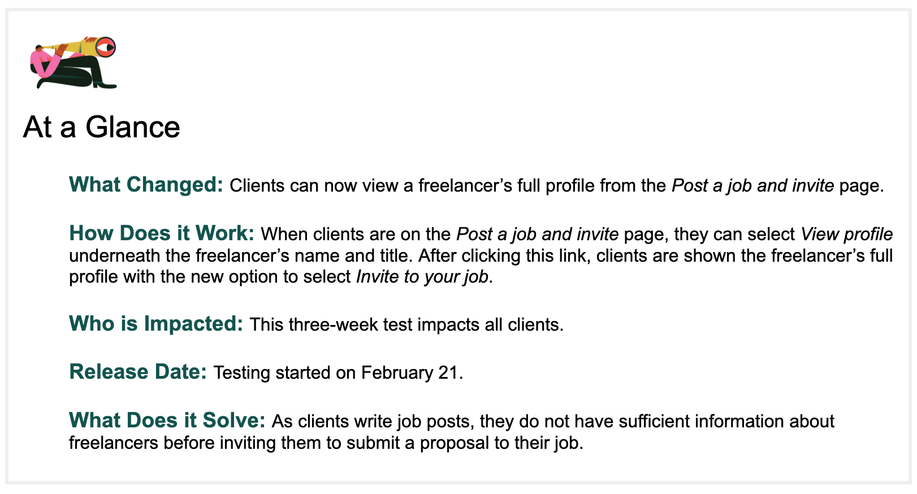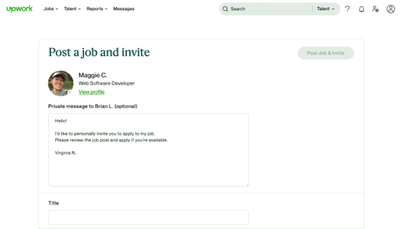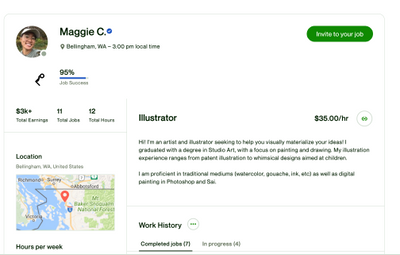Profile Viewer on Post a Job and Invite Page
- Subscribe to RSS Feed
- Mark as New
- Mark as Read
- Bookmark
- Subscribe
- Printer Friendly Page
- Notify Moderator
Clients can easily view a freelancer’s full profile from the Post a job and invite page starting February 21. This three-week test gives clients the opportunity to view the complete profile of a freelancer while they write their job post and consider inviting the freelancer to submit a proposal.
When clients are on the Post a job and invite page, they will see View profile underneath the freelancer’s name and title.
After clicking this link, clients are shown the freelancer’s full profile with the new option to select Invite to your job located on the top right.
“This test will give newly registered clients a way to learn more about the freelancer and see their work history as they are writing their job post and inviting this freelancer. This could help newer clients write their job post because they can refer to skills or description of the work the freelancer included in their profile as they complete the job post form,” shares Product Manager Ashley Z.
To share feedback or ask questions, join the Community discussion.