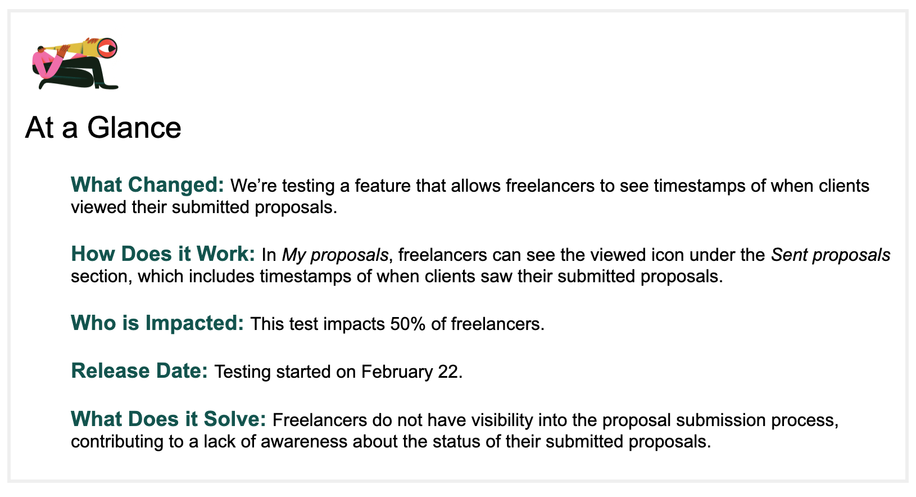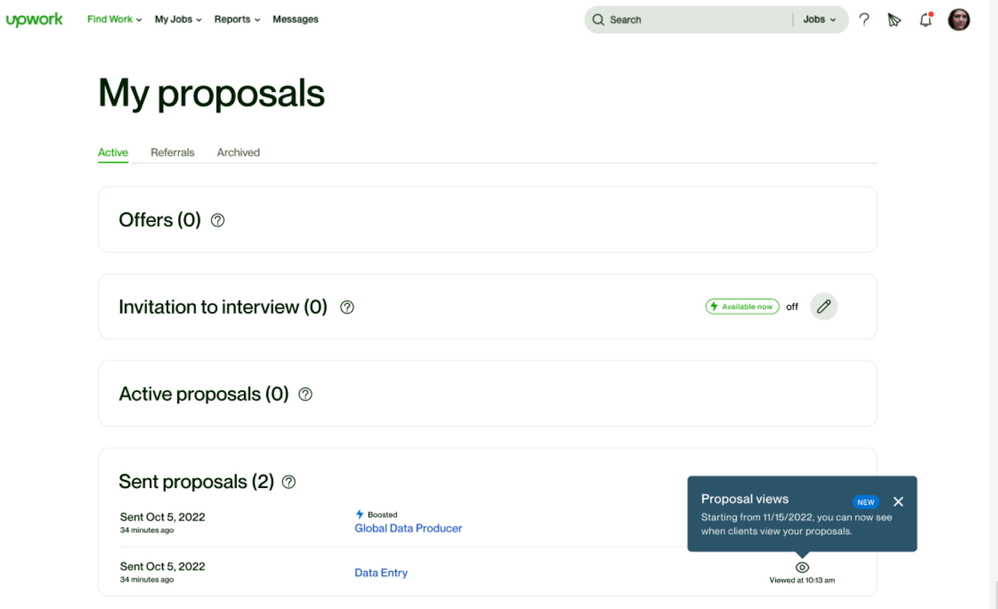Proposal Views
- Subscribe to RSS Feed
- Mark as New
- Mark as Read
- Bookmark
- Subscribe
- Printer Friendly Page
- Notify Moderator
On February 22, we launched a test feature that shows timestamps of when clients viewed freelancers’ submitted proposals. This three-week test offers a new opportunity for freelancers to gain more visibility into the proposal submission process.
From the Find Work tab on the top navigation bar, freelancers select Proposals to view their proposal dashboard. Under Sent proposals, freelancers can see the viewed icon on the right side, which provides the timestamps of when clients viewed their proposals. Freelancers can also look at the bell icon on the top navigation bar for notifications about any viewed proposals.
“As a result of proposal views, freelancers will now be able to identify when their proposal was viewed by the client, helping to alleviate the ambiguity in the proposal submission and review process. This feature can motivate freelancers in continuing to submit proposals by providing transparency within the process,” shares Product Manager Shruti S.
To share feedback or ask questions, join the Community discussion.