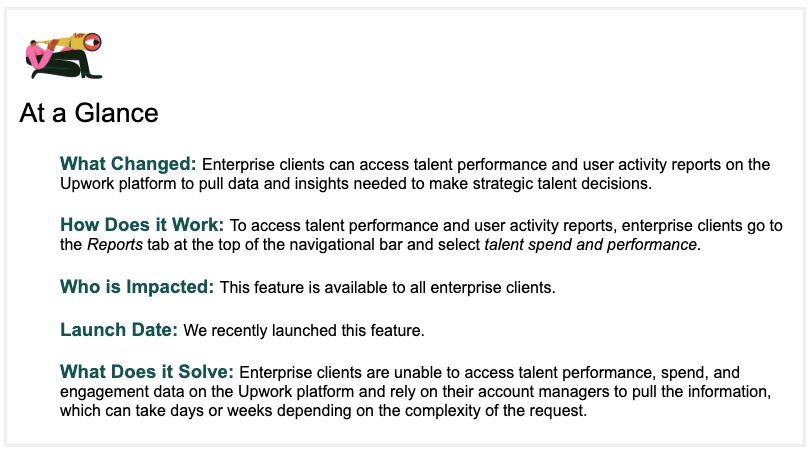Talent Performance and User Activity Reports for Enterprise Clients
- Subscribe to RSS Feed
- Mark as New
- Mark as Read
- Bookmark
- Subscribe
- Printer Friendly Page
- Notify Moderator
Enterprise clients can now access talent performance and user activity reports on the Upwork platform to pull data and insights needed to make strategic talent decisions. Specifically with user activity reports, program administrators can track at the user, team, and organizational level as well as gain operational understanding such as spend across teams, the number of contracts, and types of engagements.
Previously, enterprise clients were dependent on their account managers to pull talent performance, spend, and engagement information. Now, enterprise clients can independently access talent performance and user activity reports on the platform that address the following questions:
- What is our spend across teams?
- Who have we worked with on the Upwork platform?
- Who is in the Talent Cloud(s)?
- How many freelancers have active contracts?
- How many freelancers are BYO versus sourced?
- What is the location of talent we’ve hired?
- What is the talent profile rating and JSS?
To access talent performance and user activity reports, enterprise clients go to the Reports tab at the top of the navigational bar and select talent spend and performance. They can filter by date range, type of talent, team, or talent cloud.
To share feedback or ask questions, join the Community discussion.