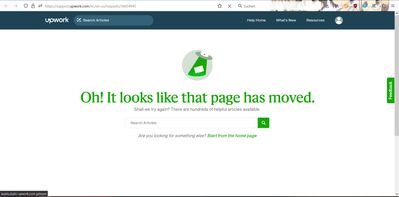- Subscribe to RSS Feed
- Mark Topic as New
- Mark Topic as Read
- Float this Topic for Current User
- Bookmark
- Subscribe
- Mute
- Printer Friendly Page
- Mark as New
- Bookmark
- Subscribe
- Mute
- Subscribe to RSS Feed
- Permalink
- Notify Moderator
Jan 31, 2023 09:49:24 PM by Meline K
Can't see my Upwork support request
Hello, I'm Meline and I just did an ID verification (got the badge) yesterday.
I got married and changed my last name, I had to update my contact info and then my account got suspended.
I have an ongoing contract right now and can still log into my account and write messages, but won't get paid for my work.
I created/submitted a "ticket" with the chat bot but when I follow the Upwork Support request (#38855514) link, I can't see the status but get this error page instead. Does that mean, I failed in submitting the ticket? If so, what else can I do?
Solved! Go to Solution.
- Mark as New
- Bookmark
- Subscribe
- Mute
- Subscribe to RSS Feed
- Permalink
- Notify Moderator
- Mark as New
- Bookmark
- Subscribe
- Mute
- Subscribe to RSS Feed
- Permalink
- Notify Moderator
- Mark as New
- Bookmark
- Subscribe
- Mute
- Subscribe to RSS Feed
- Permalink
- Notify Moderator
Feb 1, 2023 05:46:10 AM by Meline K
I can't access the link you gave me, same error page, also didn't receive an answer through email yet. Could you tell me what it says if there is an answer?
- Mark as New
- Bookmark
- Subscribe
- Mute
- Subscribe to RSS Feed
- Permalink
- Notify Moderator
Feb 1, 2023 06:45:56 AM by NikolaS N
Hi Meline,
Thank you for following up. I checked and it looks like one of our agents already responded to your email and shared further steps. If you are unable to check the ticket, please check your email. If it's not in your inbox, kindly try checking your spam folder.

- Mark as New
- Bookmark
- Subscribe
- Mute
- Subscribe to RSS Feed
- Permalink
- Notify Moderator
Feb 1, 2023 07:18:48 AM by Meline K
Hello and thank you, but I have to give the same answer, I can't access the ticket and received no email.
The only email I got from Upwork is about me unlocking a new badge etc.
I just want to know why my account was suspended after getting my verification. I did have to change my contact info, is that the reason? What should I do?
- Mark as New
- Bookmark
- Subscribe
- Mute
- Subscribe to RSS Feed
- Permalink
- Notify Moderator
Feb 1, 2023 08:42:26 AM by NikolaS N
Hi Meline,
I followed up with the team handling your case and they contacted you now on the updated email address. Could you please confirm if you received the email?

- Mark as New
- Bookmark
- Subscribe
- Mute
- Subscribe to RSS Feed
- Permalink
- Notify Moderator
Feb 1, 2023 08:53:25 AM by Meline K
Thank you for that, I checked the old and new email, even checked the spam folder, no new messages from Upwork.
- Mark as New
- Bookmark
- Subscribe
- Mute
- Subscribe to RSS Feed
- Permalink
- Notify Moderator
- Mark as New
- Bookmark
- Subscribe
- Mute
- Subscribe to RSS Feed
- Permalink
- Notify Moderator
- Mark as New
- Bookmark
- Subscribe
- Mute
- Subscribe to RSS Feed
- Permalink
- Notify Moderator
- Mark as New
- Bookmark
- Subscribe
- Mute
- Subscribe to RSS Feed
- Permalink
- Notify Moderator
Feb 1, 2023 06:14:48 PM by Meline K
Hello, after downloading a new browser, I can see the ticket now, thank you.
- Mark as New
- Bookmark
- Subscribe
- Mute
- Subscribe to RSS Feed
- Permalink
- Notify Moderator
Feb 1, 2023 10:04:11 AM by Nazmul N
I'm sorry to hear that your account has been suspended after updating your contact information. It sounds like you have taken the right steps by submitting a support ticket through the chat bot. If you are unable to see the status of your ticket through the link provided, it is possible that there was a technical issue with the submission process. I would recommend reaching out to the Upwork support team directly through email or phone to inquire about the status of your ticket and explain your situation. Alternatively, you can also try resubmitting the ticket through the chat bot or by logging into your Upwork account and submitting a new support request. I hope this helps and I wish you the best of luck in resolving this issue.