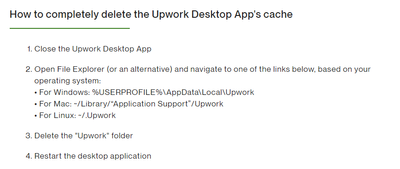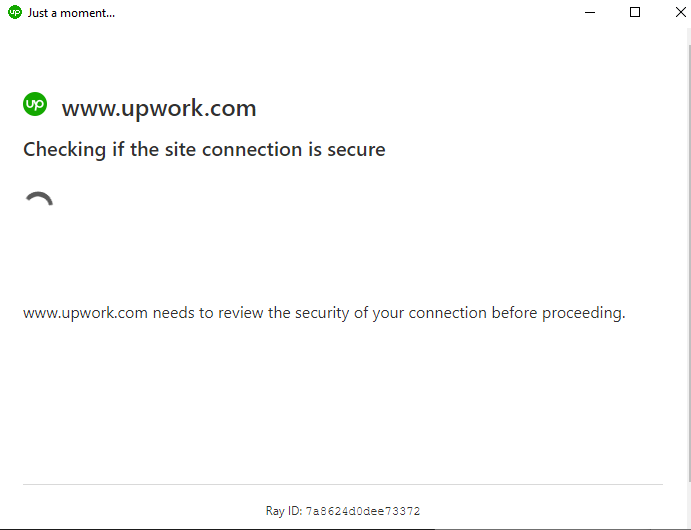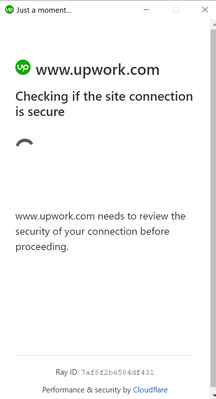- Subscribe to RSS Feed
- Mark Topic as New
- Mark Topic as Read
- Float this Topic for Current User
- Bookmark
- Subscribe
- Mute
- Printer Friendly Page
- Mark as New
- Bookmark
- Subscribe
- Mute
- Subscribe to RSS Feed
- Permalink
- Notify Moderator
Jan 23, 2023 05:42:51 PM Edited Feb 3, 2023 12:33:55 PM by Nikola S
Checking if the site connection is secure
I'm having an issue with the time tracker. It keeps bringing the prompt "Checking if the site connection is secure,upwork needs to review the security of your connection before proceeding."
I've already uninstalled my old tracker and installed a new one but with no success.
I have an hourly contract and need to get the tracker ASAP. So, I would appreciate your help!
Solved! Go to Solution.
- Mark as New
- Bookmark
- Subscribe
- Mute
- Subscribe to RSS Feed
- Permalink
- Notify Moderator
Feb 3, 2023 12:37:14 PM by Nikola S
Hi All,
Thank you for reaching out to us and bringing this to our attention. We weren't able to replicate the issue on our end. If you continue to experience this error, could you please try using a different internet service provider when tracking with the Desktop App?
If the tracker can be successfully enabled using a different internet provider, you will need to reach out to your main connection provider.

- Mark as New
- Bookmark
- Subscribe
- Mute
- Subscribe to RSS Feed
- Permalink
- Notify Moderator
Nov 17, 2022 09:14:48 PM by Pradeep H
Hi Shirin,
Thank you for your message. I am sorry to hear about the issue with the Desktop App. I shared your report with our team and one of our agents will reach out to you using a support ticket to assist you further. You can access your support tickets here.
Thank you,
Pradeep

- Mark as New
- Bookmark
- Subscribe
- Mute
- Subscribe to RSS Feed
- Permalink
- Notify Moderator
Nov 18, 2022 09:20:18 PM by Muhammad S
Hello,
I am also facing the same issue for 2 days. MY Upwork Desktop is not working. Every time it keeps showing the same message "Checking if the site connection is secure" I have tried all the methods described in Upwork articles but in vain. And customer support is also not responding. I have pending 2 hourly projects due by this weekend but the issue has not been resolved yet.
Please help me to resolve this issue ASAP.
Thanks
- Mark as New
- Bookmark
- Subscribe
- Mute
- Subscribe to RSS Feed
- Permalink
- Notify Moderator
Nov 18, 2022 10:38:26 PM by Joanne P
Hi Muhammad,
I can see that you already have an open ticket regarding this issue. One of our agents will update your ticket and assist you further.

- Mark as New
- Bookmark
- Subscribe
- Mute
- Subscribe to RSS Feed
- Permalink
- Notify Moderator
Dec 12, 2022 02:23:51 PM by EJ R
Hello There,
I am also having the same issue. I followed all steps provided in the help & support but nothing happened. It still says "checking if site connection is secure"...I also tried to add manual time but it did not reflect on my work diary. I've submitted a ticket for this. Still waiting for reply. Also, i tried to sign in using my email but it keeps coming back to this page (see photo)
Thankl you.
- Mark as New
- Bookmark
- Subscribe
- Mute
- Subscribe to RSS Feed
- Permalink
- Notify Moderator
Dec 12, 2022 04:05:11 PM by Arjay M
Hi EJ,
Thank you for reaching out and reporting this error. I can see that you've already raised a support ticket regarding your concern. You can access your support tickets here. Note that support requests are responded to in the order they are received. Kindly allow 24-48 hours for the team to follow up with you and assist you further.

- Mark as New
- Bookmark
- Subscribe
- Mute
- Subscribe to RSS Feed
- Permalink
- Notify Moderator
Jan 18, 2023 11:16:06 PM by Babylyn R
Checking if the site connection is secure on upwork desktop app..... Hi I have this problem and tried suggested solutions posted from previous but nothing worked for me - reinstalling, deleting cache etc.. I tried it also on both windows and mac. For windows app opens and take screenshots but time is not posted. Please help.. Thank you.
- Mark as New
- Bookmark
- Subscribe
- Mute
- Subscribe to RSS Feed
- Permalink
- Notify Moderator
- Mark as New
- Bookmark
- Subscribe
- Mute
- Subscribe to RSS Feed
- Permalink
- Notify Moderator
Jan 20, 2023 05:52:29 PM by Babylyn R
Thank you so much. I received an email from them. I used a data wifi connection and it worked. I guess it is an internet/IP issue bec it happened again when I used my home wifi Thanks again.
- Mark as New
- Bookmark
- Subscribe
- Mute
- Subscribe to RSS Feed
- Permalink
- Notify Moderator
Nov 17, 2022 01:33:08 AM by Shirin A
Hi,
I'm having an issue with the time tracker. It keeps bringing the prompt "Checking if the site connection is secure, www.upwork.com needs to review the security of your connection before proceeding."
I have an hourly contract and need to get the tracker ASAP. So, I would appreciate your help!
Thanks,
shirin.
- Mark as New
- Bookmark
- Subscribe
- Mute
- Subscribe to RSS Feed
- Permalink
- Notify Moderator
Nov 17, 2022 07:49:44 AM by Abdulla Z
already updated then restart your app and desktop. Hope this will help. One
more thing if you are using VPN then turn it off while starting the
tracker, once the tracker starts counting time you can turn on your VPN if
needed.
Thanks,
- Mark as New
- Bookmark
- Subscribe
- Mute
- Subscribe to RSS Feed
- Permalink
- Notify Moderator
Nov 18, 2022 07:24:44 AM by Md Baha U
Same problem, did not solved yet. I have done similar things, but could not able to solve it.
- Mark as New
- Bookmark
- Subscribe
- Mute
- Subscribe to RSS Feed
- Permalink
- Notify Moderator
Nov 18, 2022 12:02:09 PM by Abu Nayem M
Same problem for me, what are the perfect solutions to solve this issue?
- Mark as New
- Bookmark
- Subscribe
- Mute
- Subscribe to RSS Feed
- Permalink
- Notify Moderator
Nov 18, 2022 02:06:48 PM by Arjay M
Hi Shirin and Valued Members,
Thank you for reporting this here and we sincerely apologize for the inconvenience. Can you please try closing the app and logging in to your Upwork account from your internet browser? Then, clear your cookies by going here and restart the app. You may also want to check this help article for known fixes with your Desktop App. Let us know if the issue persists and we'll look further into that for you.

- Mark as New
- Bookmark
- Subscribe
- Mute
- Subscribe to RSS Feed
- Permalink
- Notify Moderator
Nov 18, 2022 04:28:33 PM by Abu Nayem M
Honorable,
I tried the first step (clear cookies) but I didn't find any changes. And my desktop app is the same as before. What should I do now?
Regards,
Nayem
- Mark as New
- Bookmark
- Subscribe
- Mute
- Subscribe to RSS Feed
- Permalink
- Notify Moderator
Nov 21, 2022 03:39:12 PM by Leah E
I tried the same step but still unsuccessful.
I already followed the instruction, uninstall and reinstall the app but still getting the same message.
"Checking if the site connection is secure"
What shall we do to solve this issue?
Thanks!
- Mark as New
- Bookmark
- Subscribe
- Mute
- Subscribe to RSS Feed
- Permalink
- Notify Moderator
Nov 21, 2022 03:42:12 PM by Leah E
Hi Arjay,
I can't get a hold with anyone to solve my issue on time tracker. It's still doesn't refresh.
It says "Checking if the site connection is secure".
And there's no support option on my account.
I need help ASAP.
Thanks!
- Mark as New
- Bookmark
- Subscribe
- Mute
- Subscribe to RSS Feed
- Permalink
- Notify Moderator
Nov 21, 2022 04:13:19 PM by Abu Nayem M
Hi Leah,
You can boot up your windows. After that If the problem persists then, you have to change your internet connection (IP). I solved this in the same way.
Best wishes,
Nayem
- Mark as New
- Bookmark
- Subscribe
- Mute
- Subscribe to RSS Feed
- Permalink
- Notify Moderator
Nov 22, 2022 12:14:02 PM by Leah E
Hi Abu,
How to boot up windows? I already tried to use a VPN but still doesn't work.
Thanks!
- Mark as New
- Bookmark
- Subscribe
- Mute
- Subscribe to RSS Feed
- Permalink
- Notify Moderator
Nov 22, 2022 12:46:53 PM by Abu Nayem M
You can search for it on any search engine and there are many videos to learn. Must not use VPNs when using Upwork or time tracker apps.
- Mark as New
- Bookmark
- Subscribe
- Mute
- Subscribe to RSS Feed
- Permalink
- Notify Moderator
- Mark as New
- Bookmark
- Subscribe
- Mute
- Subscribe to RSS Feed
- Permalink
- Notify Moderator
Nov 22, 2022 07:00:51 PM by Leah E
Hi Abu,
Thank you so much for your advise.
Everything works perfectly fine now.
🙂
- Mark as New
- Bookmark
- Subscribe
- Mute
- Subscribe to RSS Feed
- Permalink
- Notify Moderator
Nov 23, 2022 08:57:06 AM by Abu Nayem M
Hey Leah,
You are always welcome Leah. Happy to see you have done everything perfectly. Best wishes to you.
~Nayem
- Mark as New
- Bookmark
- Subscribe
- Mute
- Subscribe to RSS Feed
- Permalink
- Notify Moderator
- Mark as New
- Bookmark
- Subscribe
- Mute
- Subscribe to RSS Feed
- Permalink
- Notify Moderator
- Mark as New
- Bookmark
- Subscribe
- Mute
- Subscribe to RSS Feed
- Permalink
- Notify Moderator
Dec 19, 2022 01:26:11 AM by Tiffany May J
I am having this issue now, may I know if it's already fixed on your end? If yes, please let me know how you fix it. Thank you! I have an hourly task to finish now. I really need to fix this ASAP.
- Mark as New
- Bookmark
- Subscribe
- Mute
- Subscribe to RSS Feed
- Permalink
- Notify Moderator
Dec 19, 2022 05:06:17 AM by Pradeep H
Hi Tiffany,
Thank you for your message. I am sorry to hear about the issue faced by you. Could you please confirm if you have already tried the troubleshooting steps mentioned by Arjay above?
Thank you,
Pradeep

- Mark as New
- Bookmark
- Subscribe
- Mute
- Subscribe to RSS Feed
- Permalink
- Notify Moderator
Mar 12, 2023 10:44:09 AM by Luis B
I have same issue, none of recommended solutions works, how I canget help?
www.upwork.com
Checking if the site connection is secure
- Mark as New
- Bookmark
- Subscribe
- Mute
- Subscribe to RSS Feed
- Permalink
- Notify Moderator
- Mark as New
- Bookmark
- Subscribe
- Mute
- Subscribe to RSS Feed
- Permalink
- Notify Moderator
Mar 15, 2023 10:07:05 AM by Prokash B
Hello sir,
I am also having the same problem, can you tell me what to do.Please
- Mark as New
- Bookmark
- Subscribe
- Mute
- Subscribe to RSS Feed
- Permalink
- Notify Moderator
- Mark as New
- Bookmark
- Subscribe
- Mute
- Subscribe to RSS Feed
- Permalink
- Notify Moderator
Mar 18, 2023 06:39:01 PM by Prokash B
Hi Nikola,
I have followed the steps mentioned in the support ticket and attached the required files, but no one replied on how to solve the issue, yet.
- Mark as New
- Bookmark
- Subscribe
- Mute
- Subscribe to RSS Feed
- Permalink
- Notify Moderator
Mar 18, 2023 10:24:11 PM by Pradeep H
Hi Prokash,
Thank you for your message. I see that our team member has already responded to your support ticket. You can access your support tickets here. Please don't hesitate to follow up with them on the same support ticket if you have additional questions regarding your concern. Note that support requests are responded to in the order they are received. Kindly allow 24-48 hours for the team to follow up with you and assist you further.
Thank you,
Pradeep

- Mark as New
- Bookmark
- Subscribe
- Mute
- Subscribe to RSS Feed
- Permalink
- Notify Moderator
May 15, 2023 06:49:17 AM by Prokash B
Hello Pradeep,
Again having the same problem, what to do. In the past, it was solved by the Upwork support team. Now again this is happening. Can you please look into the issue?
- Mark as New
- Bookmark
- Subscribe
- Mute
- Subscribe to RSS Feed
- Permalink
- Notify Moderator
May 15, 2023 09:08:26 AM by Nikola S
Hi Prokash,
Thank you for reaching out to us. I've escalated your community post to a support ticket. One of our agents will be in touch with you soon to assist.

- Mark as New
- Bookmark
- Subscribe
- Mute
- Subscribe to RSS Feed
- Permalink
- Notify Moderator
Mar 23, 2023 03:56:05 PM by Darko V
Hi Nikola,
I'm facing the same issue "Checking if the site connection is secure" can you please help me? because I need to log my hours please, have tried the up solutions none of them works.
Thanks,
Darko
- Mark as New
- Bookmark
- Subscribe
- Mute
- Subscribe to RSS Feed
- Permalink
- Notify Moderator
Mar 23, 2023 04:57:47 PM by Arjay M
Hi Darko,
Arjay here stepping in for Nikola. Could you please try closing the app and logging in to your Upwork account from your internet browser? Then, clear your cookies by going here and restarting the app. You may also want to check this help article for known fixes with your Desktop App. Let us know if the issue persists and we'll look further into that for you.

- Mark as New
- Bookmark
- Subscribe
- Mute
- Subscribe to RSS Feed
- Permalink
- Notify Moderator
Mar 29, 2023 07:57:39 AM by Vinit Y
Two days back tracker app stopped connection and logging hours for 6 members of my agency. We all use Azure VM for day to day development. App is stuck at below screen.
It seems CloudFlare is not able to send captch or app is not able to show captcha. Logged ticket in support and ticket id is, 39672737.
The answer I received was to change ISP. We use Microsoft Azure VMs, now how in the world we change ISP there. So instead I changed the region from Asia to East US, but still the same problem.
It has been 2 full days since we are having issue and causing us tremendus lose. Please someone can take this as priority.
- Mark as New
- Bookmark
- Subscribe
- Mute
- Subscribe to RSS Feed
- Permalink
- Notify Moderator
- Mark as New
- Bookmark
- Subscribe
- Mute
- Subscribe to RSS Feed
- Permalink
- Notify Moderator
Jan 28, 2023 09:04:40 PM by Moh. Zainul F
Hello, i have problem since i downloaded a Upwork Desktop App for tracking time
Please Help me i am new freelance here.
- Mark as New
- Bookmark
- Subscribe
- Mute
- Subscribe to RSS Feed
- Permalink
- Notify Moderator
Jan 29, 2023 12:05:25 AM by Pradeep H
Hi Zainul,
Thank you for reaching out. I can see that you've already raised a support ticket regarding your concern. You can access your support tickets here . Note that support requests are responded to in the order they are received. Kindly allow 24-48 hours for the team to follow up with you and assist you further.
Thank you,
Pradeep