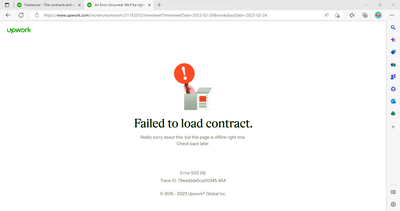- Subscribe to RSS Feed
- Mark Topic as New
- Mark Topic as Read
- Float this Topic for Current User
- Bookmark
- Subscribe
- Mute
- Printer Friendly Page
- Mark as New
- Bookmark
- Subscribe
- Mute
- Subscribe to RSS Feed
- Permalink
- Notify Moderator
Feb 24, 2023 12:22:12 PM by Barbara M
I can't see my contract and work diary
When I try to look at my work diary it says this:
An the same happens with the contracts
PLS HELP!!!
I tried with different browsers and the IOS app but it keeps happening the same thing!!!
- Mark as New
- Bookmark
- Subscribe
- Mute
- Subscribe to RSS Feed
- Permalink
- Notify Moderator
Feb 24, 2023 03:28:09 PM by Luiggi R
Hi Barbara,
I'm sorry to hear you're having trouble viewing your contracts. I can see that you've already raised a support ticket regarding your concern. You can access your support tickets here . Note that support requests are responded to in the order they are received. Kindly allow 24-48 hours for the team to follow up with you and assist you further.

- Mark as New
- Bookmark
- Subscribe
- Mute
- Subscribe to RSS Feed
- Permalink
- Notify Moderator
Feb 25, 2023 03:11:45 AM by Sanaullah K
Hi Barbara,
I'm sorry to hear that you're having trouble accessing your work diary and contracts on Upwork. This error message can sometimes occur when there is a temporary issue with Upwork's servers or website.
Here are a few things you can try to resolve the issue:
Clear your browser's cache and cookies: Sometimes, browser cache and cookies can cause issues with website functionality. Try clearing your browser's cache and cookies and then try accessing your work diary and contracts again.
Use a different device or network: If the issue persists, try accessing your work diary and contracts on a different device or network. This can help to determine if the issue is with your current device or network.
Contact Upwork customer support: If the issue continues, you may need to contact Upwork customer support for further assistance. You can contact them through the Upwork Help Center or by emailing support@upwork.com.
I hope this helps, and I wish you the best of luck in resolving this issue with Upwork.
- Mark as New
- Bookmark
- Subscribe
- Mute
- Subscribe to RSS Feed
- Permalink
- Notify Moderator
- Mark as New
- Bookmark
- Subscribe
- Mute
- Subscribe to RSS Feed
- Permalink
- Notify Moderator
Feb 26, 2023 07:12:04 AM by Zeeshan A
If you are unable to view your contract and work diary on Upwork, there may be a few possible reasons why this is happening. Here are a few troubleshooting steps you can try:
Check your internet connection: Make sure that you have a stable internet connection and that there are no connectivity issues that might be causing the problem.
Clear your browser cache: Try clearing your browser's cache and cookies to see if that resolves the issue. You can do this by going to your browser's settings and finding the option to clear your browsing data.
Try a different device or browser: If the problem persists, try accessing your account on a different device or through a different browser to see if the issue is specific to your current device or browser.
Contact Upwork customer support: If none of the above solutions work, you can reach out to Upwork customer support for assistance. They may be able to provide more information on why you are unable to view your contract and work diary and offer a solution.
To contact Upwork customer support, log in to your account, click on the "Help" button in the upper right-hand corner of the screen, and select "Contact Support" from the dropdown menu.