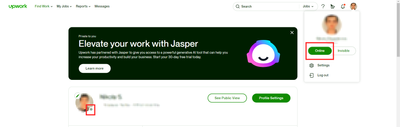We and selected third parties use cookies or similar technologies for technical purposes, to enhance site navigation, analyze site usage, assist in our marketing efforts, and for other purposes as specified in the Cookie Policy.
Page options
Options
- Subscribe to RSS Feed
- Mark as New
- Mark as Read
- Bookmark
- Subscribe
- Printer Friendly Page
- Notify Moderator
Issue with Profile status. Profile is showing "OFFLINE" offline status
Some users may experience issues with the Profile status showing as OFFLINE.
Screenshot for reference.
We would like to let you know that our engineers are aware of this issue and they are working as fast as possible to resolve it. We will update this thread once we have more information.
Edited to update information. 07/18/2023
We would like to let you know that this issue is now resolved. Feel free to let us know if you still experience issue on your end and we will be happy to assist you.
Thank you for your patience.
40 Comments
© 2015 - 2024 Upwork® Global Inc.