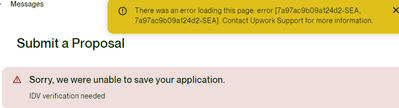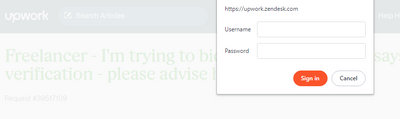- Subscribe to RSS Feed
- Mark Topic as New
- Mark Topic as Read
- Float this Topic for Current User
- Bookmark
- Subscribe
- Mute
- Printer Friendly Page
- Mark as New
- Bookmark
- Subscribe
- Mute
- Subscribe to RSS Feed
- Permalink
- Notify Moderator
Feb 27, 2023 11:45:33 AM by Maciej T
"IDV Verification required" PROBLEM! What should I do?
Hi everyone,
I'm writing here because I'm currently experiencing an issue with Upwork that is preventing me from submitting proposals. Every time I try to apply for a job, I get an error message saying "Sorry, we were unable to save your application. IDV verification needed." However, I have no option to submit anything for my ID verification.
I've tried reaching out to the support team, but unfortunately, I haven't received any response yet. This is really frustrating, as I am missing out on potential job opportunities due to this issue.
Has anyone else experienced this problem? And if so, have you found a solution? I would really appreciate any advice or insight on how to resolve this issue.
Thank you in advance for your help.
- Mark as New
- Bookmark
- Subscribe
- Mute
- Subscribe to RSS Feed
- Permalink
- Notify Moderator
Feb 27, 2023 01:45:27 PM by Arjay M
Hi Maclej,
We truly appreciate you reaching out and reporting this here in the Community. I have checked your account and looks like it doesn't need further verification just yet so this should not be the case. Could you please try using a different browser or the incognito mode of your current browser? You may also try clearing your browser’s cache and cookies.
Kindly try sending a proposal after troubleshooting from your end and let us know if the issue persists. We'll surely look further into that for you. Looking forward to your confirmation.

- Mark as New
- Bookmark
- Subscribe
- Mute
- Subscribe to RSS Feed
- Permalink
- Notify Moderator
Feb 27, 2023 05:32:00 PM Edited Feb 27, 2023 06:24:17 PM by Maciej T
Hey Arjay!
Thank you very much for your response!
Indeed that helped. I cleared cache and cookies from my browser and suddenly it worked, but after I sent one proposal the same issue appeared again. I don't understand what is going on and now deleting cache files does not help.
-Maciej
- Mark as New
- Bookmark
- Subscribe
- Mute
- Subscribe to RSS Feed
- Permalink
- Notify Moderator
Feb 27, 2023 06:22:14 PM Edited Feb 27, 2023 06:41:00 PM by Maciej T
Sorry, the same issue appeared again. I was able only to send one proposal. I don't understand.
I just checked if it is a problem with my browser/laptop. But the same error shows up when using UpWork app on my phone.
- Mark as New
- Bookmark
- Subscribe
- Mute
- Subscribe to RSS Feed
- Permalink
- Notify Moderator
Feb 27, 2023 07:05:34 PM by Arjay M
Hi Maciej,
Thank you for your response and confirmation. I've escalated your report to the appropriate team for further review. They will surely look into these errors and work to address the issue that's causing them. One of the members will be assisting you further via a support ticket here once your case is fully reviewed. We seek your patience and utmost understanding while sorting this out for you. Thank you!

- Mark as New
- Bookmark
- Subscribe
- Mute
- Subscribe to RSS Feed
- Permalink
- Notify Moderator
Feb 28, 2023 12:38:32 PM by Maciej T
Thank you for your response, Ariay.
I was contacted by UpWork Team. I'll update the topic here once it gets resolved. Thank you for your assistance.
- Mark as New
- Bookmark
- Subscribe
- Mute
- Subscribe to RSS Feed
- Permalink
- Notify Moderator
Mar 19, 2023 04:38:00 AM by Macky M
I am also experiencing this issue, spent an hour completing a proposal and then lost all of that work. Not good! Please add me to the support request for this issue.
- Mark as New
- Bookmark
- Subscribe
- Mute
- Subscribe to RSS Feed
- Permalink
- Notify Moderator
Mar 19, 2023 12:12:41 PM by Annie Jane B
Hi Macky,
Thank you for reaching out to us. I shared your report with our team and one of our agents will reach out to you using a support ticket to assist you further. You can access your support tickets here.
~ AJ

- Mark as New
- Bookmark
- Subscribe
- Mute
- Subscribe to RSS Feed
- Permalink
- Notify Moderator
Mar 17, 2023 12:55:56 PM by Joe N
Hi there,
I'm also experiencing the same issue, preventing me from submitting my proposal.
image attached below
Kindly advise
- Mark as New
- Bookmark
- Subscribe
- Mute
- Subscribe to RSS Feed
- Permalink
- Notify Moderator
Mar 17, 2023 01:56:04 PM by Andrea G
Hi Joe,
Thank you for reaching out. I can see that you've already raised a support ticket regarding your concern. You can access your support tickets here. Note that support requests are responded to in the order they are received. Kindly allow 24-48 hours for the team to follow up with you and assist you further.

- Mark as New
- Bookmark
- Subscribe
- Mute
- Subscribe to RSS Feed
- Permalink
- Notify Moderator
Mar 17, 2023 01:01:37 PM by Joe N
Note, I've tried different browsers and clear cache but it doesn't seem to help. On top of that when trying to reach a support ticket (https://support.upwork.com/), I get the below popup - and entering my credentials seem not to work.
Btw, OP, apologies for jumping on this thread - I thought yours was resolved, but I can see it is still open
- Mark as New
- Bookmark
- Subscribe
- Mute
- Subscribe to RSS Feed
- Permalink
- Notify Moderator
Mar 19, 2023 12:16:33 PM by Maciej T
What worked for me was I was contacted by a member of the team and I had to go through my ID check - Provide my passport copy and proof of address. But now it seems to be working. Good luck everyone! Be patient, I know it is frustrating, but don't worry, you will get it resolved within few days.
- Mark as New
- Bookmark
- Subscribe
- Mute
- Subscribe to RSS Feed
- Permalink
- Notify Moderator
Mar 20, 2023 06:27:03 AM by Ryan H
I am experiencing the same message after spending a good amount of time on a proposal. I have tried clearing cache and differnet browsers and I'm still receiving the same message. Could someone please contact me so that I can verify my email and get my account working again. Thanks
- Mark as New
- Bookmark
- Subscribe
- Mute
- Subscribe to RSS Feed
- Permalink
- Notify Moderator
- Mark as New
- Bookmark
- Subscribe
- Mute
- Subscribe to RSS Feed
- Permalink
- Notify Moderator
Mar 21, 2023 01:59:21 AM by Ryan H
I received a message to open the ticket. They introduced themselves and I haven't heard from their reply?
- Mark as New
- Bookmark
- Subscribe
- Mute
- Subscribe to RSS Feed
- Permalink
- Notify Moderator
Mar 21, 2023 03:35:10 AM by Agnieszka M
Hi Nikola,
I experience the same issue but I haven't been contacted to verify my ID, can you please raise a ticket for me? Thank you
- Mark as New
- Bookmark
- Subscribe
- Mute
- Subscribe to RSS Feed
- Permalink
- Notify Moderator
Mar 21, 2023 01:30:29 PM by Annie Jane B
Hi Agnieszka,
Thank you for reaching out. Have you tried clearing your browser’s cookies or using a different browser? If the issue still persists, could you please share the following information so that we can forward it to our team to be investigated further?
- Browser/s used
- Browser version
- Machine’s OS
- Machine’s OS version
- Screengrab of the issue
- Additional details that may help us/the team investigate your concern better
~ AJ