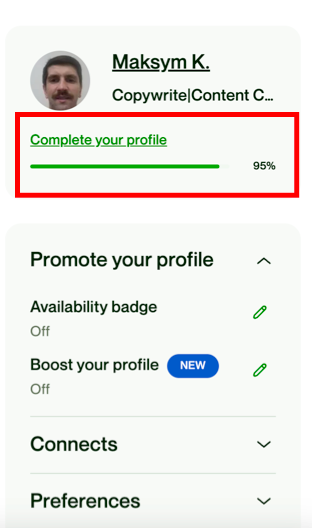- Subscribe to RSS Feed
- Mark Topic as New
- Mark Topic as Read
- Float this Topic for Current User
- Bookmark
- Subscribe
- Mute
- Printer Friendly Page
- Mark as New
- Bookmark
- Subscribe
- Mute
- Subscribe to RSS Feed
- Permalink
- Notify Moderator
Dec 26, 2023 03:18:15 AM by Maksym K
or can you tell me?
Could you tell me where to see how many percentage points of my profile are filled in?😎 I can't see it in the settings. In addition, there is a difference in the display of the page on Android and on a laptop.🤔
- Mark as New
- Bookmark
- Subscribe
- Mute
- Subscribe to RSS Feed
- Permalink
- Notify Moderator
Dec 26, 2023 04:41:01 AM by Annie Jane B
Hi Maksym,
Thank you for reaching out to us. Your profile is 95% complete. You'll find this information on the right-hand panel when you log into your account:
~ AJ

- Mark as New
- Bookmark
- Subscribe
- Mute
- Subscribe to RSS Feed
- Permalink
- Notify Moderator
- Mark as New
- Bookmark
- Subscribe
- Mute
- Subscribe to RSS Feed
- Permalink
- Notify Moderator
Dec 27, 2023 02:39:19 AM by Annie Jane B
Hi Maksym,
It's not on your profile page. It's on the "Find Work" page, just when you log in to your account.
~ AJ

- Mark as New
- Bookmark
- Subscribe
- Mute
- Subscribe to RSS Feed
- Permalink
- Notify Moderator
Dec 27, 2023 04:46:22 AM by Maksym K
Hello, dear Jane!
If I understood correctly, you need to select Find a job on the left and click on profile in the drop-down menu. Yes, do I understand?
If so, then it does not show after such a transition...
- Mark as New
- Bookmark
- Subscribe
- Mute
- Subscribe to RSS Feed
- Permalink
- Notify Moderator
Dec 27, 2023 05:59:29 AM by Luiggi R
No, Maksym. The panel is found on the right-hand side when you go to your "Find Work" page.

- Mark as New
- Bookmark
- Subscribe
- Mute
- Subscribe to RSS Feed
- Permalink
- Notify Moderator
Dec 27, 2023 08:30:37 AM by Maksym K
Below, I've provided a screenshot of what I see when I click "find a job". Similarly, when you tap on "find a job", a drop-down submenu appears with the following lines:
- Mark as New
- Bookmark
- Subscribe
- Mute
- Subscribe to RSS Feed
- Permalink
- Notify Moderator
- Mark as New
- Bookmark
- Subscribe
- Mute
- Subscribe to RSS Feed
- Permalink
- Notify Moderator
Dec 27, 2023 06:47:51 AM by Clark S
The Complete your profile bar and percentage points do not show on mobile devices in portrait or landscape--at least not on my iOS smartphone. It might show on tablets, and it definitely shows on desktop computers, but I have never seen it on my phone.
| User | Count |
|---|---|
| 370 | |
| 282 | |
| 259 | |
| 197 | |
| 172 |