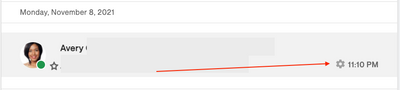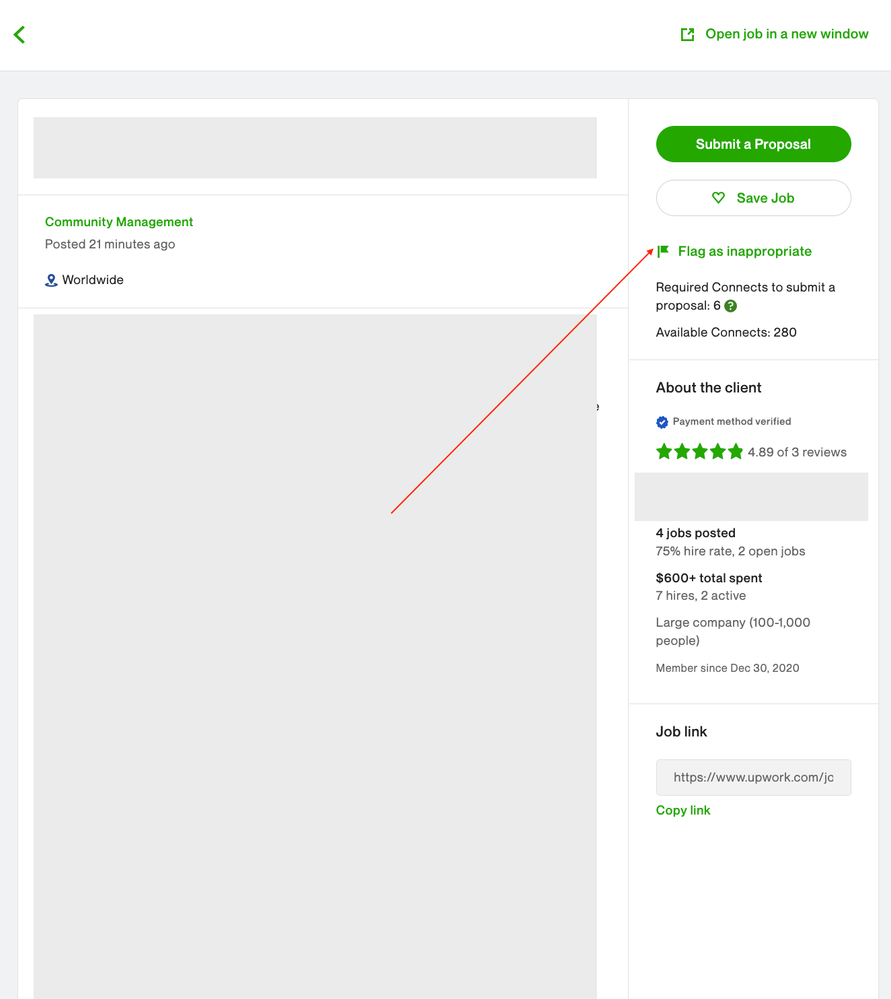- Subscribe to RSS Feed
- Mark Topic as New
- Mark Topic as Read
- Float this Topic for Current User
- Bookmark
- Subscribe
- Mute
- Printer Friendly Page
- Mark as New
- Bookmark
- Subscribe
- Mute
- Subscribe to RSS Feed
- Permalink
- Notify Moderator
Feb 7, 2022 04:58:12 PM Edited Feb 7, 2022 06:46:45 PM by Avery O
Scam
I applied for a job and I think it's a scam. They said they'll send me a laptop, printer and software to proofread and they sent me a pdf of a check of $2,000 to deposit. Why they're sending me a fake check?
here are screengrabs since there is absolutely no way to report this to upwork.
**edited for Community Guidelines**
Solved! Go to Solution.
- Mark as New
- Bookmark
- Subscribe
- Mute
- Subscribe to RSS Feed
- Permalink
- Notify Moderator
Feb 7, 2022 09:28:02 PM Edited Feb 7, 2022 09:30:03 PM by Avery O
I'm glad to know you were to be report it, Ana.
For those following this thread - the cog on the messages will pop up when you hover your mouse on a message. Freelancers and clients can click on the cog to display the options. When you hover your mouse on a message, it will be highlighted in gray, and the cog will appear beside the time stamp.
~ Avery

- Mark as New
- Bookmark
- Subscribe
- Mute
- Subscribe to RSS Feed
- Permalink
- Notify Moderator
Feb 7, 2022 05:08:34 PM Edited Feb 7, 2022 06:47:02 PM by Avery O
More screen grabs. Where do I report this? Is upwork legitimate? This is awful in my opinion.
**edited for Community Guidelines**
- Mark as New
- Bookmark
- Subscribe
- Mute
- Subscribe to RSS Feed
- Permalink
- Notify Moderator
Jun 9, 2022 04:21:07 PM by Robyn O
I agree 100%! Not ONE job has been legitimate! I have tons of screen grabs, but nowhere or no one to report them to. This is so so frustrating as a highly educated and experienced professional to have to continually deal with this.
- Mark as New
- Bookmark
- Subscribe
- Mute
- Subscribe to RSS Feed
- Permalink
- Notify Moderator
Oct 14, 2023 01:46:04 PM by Sean G
I just had the same scam happen to me yesterday after thinking I had landed the perfect job. There are 3,000 results when you search scam on Upwork community. To answer your question, no Upwork is not legitimate.
- Mark as New
- Bookmark
- Subscribe
- Mute
- Subscribe to RSS Feed
- Permalink
- Notify Moderator
Feb 7, 2022 06:58:44 PM Edited Feb 7, 2022 07:41:02 PM by Avery O
Hi Ana,
It looks like you also posted on a thread where I shared crucial information on working safely on Upwork. I will share the same information here so that other users who come across your post will benefit from reading the articles I will link below.
Please check this article for more information on reporting suspicious activity on Upwork. In the future, don't hesitate to follow the steps in the article when reporting job posts or clients.
As a gentle reminder, please know that communicating outside of Upwork before a contract has started is not allowed. I highly recommend that you read up on the "Safety First!" section of the freelancer resources we have compiled and these tips for avoiding questionable jobs for more information about working safely through Upwork.
It would also be best to visit these articles for more information on how you can keep in line with Upwork's Terms of Service when engaging on the website:
~ Avery

- Mark as New
- Bookmark
- Subscribe
- Mute
- Subscribe to RSS Feed
- Permalink
- Notify Moderator
Feb 7, 2022 07:09:16 PM by Zachary I
Hi Avery, I still think there is a gap in flagging contracts and/or client profiles. Once the job post is accepted (or in my case it was a direct invite that looked normal), how would I be able to report seriously fraudulent behavior?
- Mark as New
- Bookmark
- Subscribe
- Mute
- Subscribe to RSS Feed
- Permalink
- Notify Moderator
- Mark as New
- Bookmark
- Subscribe
- Mute
- Subscribe to RSS Feed
- Permalink
- Notify Moderator
Feb 7, 2022 07:55:28 PM Edited Feb 7, 2022 07:56:03 PM by Avery O
Hi Zachary,
I understand where your concern is coming from, and appreciate your participation in this thread. I want to note that we have teams and systems that help identify red flags if a user or a job post is fraudulent.
However, I would like to clarify that there are cases where we cannot foresee a violation based on a client's job post itself or their initial communications with the freelancer. We usually receive flags when the interview stage has already commenced, where the client explicitly communicates this (ToS violation) with a freelancer. In cases like these, the teams involved take action immediately against the client's job post and account based on the report. In cases like this, you can still go back to the job post and report the client's post, or you can also report the client's message (you can follow the steps outlined here).
You can flag a client's job post at any time - before you submit a proposal or during an interview. You may also want to check the "How to report" section of this blog post by Jason Mitchell, Senior Product Manager for Trust & Safety, for information on selecting the reason for flagging a job post. The report goes to the team's queue for their review.
I will take note of your post and share it with the team as a suggestion to consider adding flagging options, especially when an interview has started.
~ Avery

- Mark as New
- Bookmark
- Subscribe
- Mute
- Subscribe to RSS Feed
- Permalink
- Notify Moderator
Nov 1, 2022 10:26:15 AM by Justin B
So here is something upwork could do to solve the scammer problem REVIEW the posts before they go live! Get a safety and security team together just for that hold the posts and REVIEW the client the fact that upwork demands verification from freelancers and NOT the job posters is absurd. No wonder it is a scammers paradice I love upwork but this is a seirous flaw that needs fixed.
- Mark as New
- Bookmark
- Subscribe
- Mute
- Subscribe to RSS Feed
- Permalink
- Notify Moderator
Apr 14, 2023 05:21:50 PM Edited Apr 14, 2023 05:26:21 PM by Sara R
Avery,
I could understand if this happened once in a while. But this is more the norm than the exception. Every single opportunity I have had is a scam. The very least you could do is put a large warning on your homepage. If you care about the freelancers, you would warn them. It makes me think I need to take matters into my own hands and post it on social media. You are not doing enough to screen these people. PERIOD. UPWORK’S reviews have to be terrible now. I can't tell you HOW UPSETING THIS IS! I came here to make money. All I have done is waste my time and lost $2500 in less than four days!!!
- Mark as New
- Bookmark
- Subscribe
- Mute
- Subscribe to RSS Feed
- Permalink
- Notify Moderator
Oct 14, 2023 01:47:39 PM by Sean G
Avery,
This shouldn't be the case. Upwork as a company should do a better job filtering employers that join. It shouldn't be on your trusting users to have to safely use the site, that would make your site illegitimate.
- Mark as New
- Bookmark
- Subscribe
- Mute
- Subscribe to RSS Feed
- Permalink
- Notify Moderator
Feb 7, 2022 07:28:10 PM Edited Feb 7, 2022 07:32:43 PM by Ana T
That is a very nice message, however, why does upwork make it so difficult to find the button to report something suspicious? This forum post is almost impossible to find again. I must go into my account, click on settings, go to discussions and once there, I can't find it. There is no way to find my post again. The only way I found my way back here is because I received an email and I clicked on the link in my email to reply to this post. To report something suspicious I must educate myself and read an article? Ok, I will read it, however, I feel that it would be nice if the report button were more accessible to freelancers like me. I shouldn't have to read articles which are hidden in some forum posts where it's almost impossible to find again.
Thank you for all the links.
Did you get all my emails I sent to support to report this scam? I sent several emails once I could not find an accessible way to report this.
And for your information, there is no such flag as it is mentioned in this article. It does not exist! There is no way to flag or report suspicious stuff!
- Mark as New
- Bookmark
- Subscribe
- Mute
- Subscribe to RSS Feed
- Permalink
- Notify Moderator
Feb 7, 2022 08:04:46 PM Edited Feb 7, 2022 08:07:20 PM by Avery O
Hi Ana,
I'm sorry to learn that you're having difficulty reporting suspicious behavior. On your Messages page, you can report a message by moving your cursor at the end of the message where a cog pops up automatically. From there, you can select "Report message.
You can click on the "Flag as inappropriate link" and select the reason for flagging the job post on a job post.
If you click on these options, it automatically goes to the team's queue for their review. As for your support tickets, I can see that you were trying to file a ticket through the chat bot, and you reported a client last week. Are you referring to other tickets?
To find your posts in the Upwork Community, you can click on your name, and select "My profile" to see your Community posts and your Community profile.
~ Avery

- Mark as New
- Bookmark
- Subscribe
- Mute
- Subscribe to RSS Feed
- Permalink
- Notify Moderator
Mar 8, 2022 08:34:54 AM by Marvin D
Hey Avery T.
There is definitely a lot of things that need to be improved in your process, especially in proactively detecting patterns that are commonly seen in these types of users, not to mention you need to establish a verification process to clients before they can post a job. For security purposes.
- Mark as New
- Bookmark
- Subscribe
- Mute
- Subscribe to RSS Feed
- Permalink
- Notify Moderator
Apr 8, 2022 10:16:03 AM by Miranda S
Avery,
I am reading this post as someone who actually tried to use the report suspicous activity on a illegal user on their post and the button didn't work! So even when you try to respond and stop this person the link doesn't even work. There needs to be more safety measures taken to prevent and protect the safety of those using upwork.
- Mark as New
- Bookmark
- Subscribe
- Mute
- Subscribe to RSS Feed
- Permalink
- Notify Moderator
Apr 10, 2022 04:14:56 AM by Majedah A
Thank you, Ana! You said everything I wanted to say.
Recently, I came back to upwork looking for new projects to work on, just to find my feed full of scam job posts! I had to communicate with one of the scammers to make sure that I wasn't imagining things, and as I expected from the suspicious telegram link/ WhatsApp number in their job posts, they just wanted to lure freelancers and use them outside upwork system.
I kept flagging them while being surprised as to why upwork moderaters aren't doing their job, but they kept popping up. You could only find one legitimate job between every 25 jobs posted!
Like you, I kept looking for a way to contact a human support staff to report the problem to, but it kept taking me to some articles to check.
Finally, I reopened an old support ticket with upwork through my email and reported this, and told them that I don't feel safe working on upwork as I used to feel in the past! At first they only responded to my old ticket from 3 years ago, then I had to reply them and asked them to read the new report which I had to sent this way because they didn't leave me any other way!
That worked and they read it and responded to it, showing me some of upwork rules on how to keep communications with clients on upwork, which I already knew.
NOTHING changed though! My feed is still full of the same exact scams! Having worked as a moderator once on another website, these scams weren't that hard to be caught and flagged for me! So again, why aren't upwork moderators doing anything to protect their freelancers?
I'm sorry for my long reply! This is my first time on the upwork community even though I've been working here since 2016!
- Mark as New
- Bookmark
- Subscribe
- Mute
- Subscribe to RSS Feed
- Permalink
- Notify Moderator
Apr 10, 2022 10:49:21 AM by Ana T
Ana T.
- Mark as New
- Bookmark
- Subscribe
- Mute
- Subscribe to RSS Feed
- Permalink
- Notify Moderator
Feb 7, 2022 08:12:56 PM Edited Feb 7, 2022 09:19:21 PM by Avery O
I'm sorry I have no idea where you found that cog.
here is how my messages look like.
there is no such button
also, I don't recall reporting anything last week. I want to report this scam and there is no way for me to do so.
update: now I see a way to report her if I click on the settings under their name.
I reported them.
**edited for Community Guidelines**
- Mark as New
- Bookmark
- Subscribe
- Mute
- Subscribe to RSS Feed
- Permalink
- Notify Moderator
Feb 7, 2022 09:28:02 PM Edited Feb 7, 2022 09:30:03 PM by Avery O
I'm glad to know you were to be report it, Ana.
For those following this thread - the cog on the messages will pop up when you hover your mouse on a message. Freelancers and clients can click on the cog to display the options. When you hover your mouse on a message, it will be highlighted in gray, and the cog will appear beside the time stamp.
~ Avery

- Mark as New
- Bookmark
- Subscribe
- Mute
- Subscribe to RSS Feed
- Permalink
- Notify Moderator
Apr 14, 2023 05:42:25 PM by Sara R
I think a good solution would be to verify the job poster starting with ONLY ALLOWING THEM TO POST IF THEY HAVE A VERIFIED PAYMENT. What's the use if they don't even have a way to pay? The only thing they are doing is wasting other people's time and Upwork’s space! It's not too much to ask to require them to have payment verification. I was so excited about this site and now all I can think of is how much time and money I have lost.
- Mark as New
- Bookmark
- Subscribe
- Mute
- Subscribe to RSS Feed
- Permalink
- Notify Moderator
Jul 2, 2023 08:16:59 PM by Hundega E
Thank you very much Ana, I was duped by a fellow and that was exactly what happened to me.
My advice is don't allow them get you cheeply... they're every where now looking for whom to scam .
- Mark as New
- Bookmark
- Subscribe
- Mute
- Subscribe to RSS Feed
- Permalink
- Notify Moderator
Feb 7, 2022 10:36:29 PM by Ana T
ok thank you.
that was hard to find. I always clicked on my name but when I clicked on their name I could see "report this message".
Good to know. I won't meet or accept anything outside upwork.
What do we do if we must use software outside of upwork? I've had jobs that were not scams but they required I use their software to record or edit.
Thanks
ana
- Mark as New
- Bookmark
- Subscribe
- Mute
- Subscribe to RSS Feed
- Permalink
- Notify Moderator
Feb 20, 2022 03:21:28 AM by Petra R
Ana T wrote:
What do we do if we must use software outside of upwork? I've had jobs that were not scams but they required I use their software to record or edit.
Ana, once you are hired properly via the platform by a client you can communicate any way you like. It is only prior to being (properly) hired that it is forbidden.
- Mark as New
- Bookmark
- Subscribe
- Mute
- Subscribe to RSS Feed
- Permalink
- Notify Moderator
Mar 4, 2022 09:16:43 PM by Regina C
Hi everybody,
I just want to report, or ask if its just me or if everybody is going through the same. I have received A LOT of invitations where I am requested to contact the client via telegram or via whatsapp. I never do of course, but wouldnt this be a perfect red flag for upwork? when the "client" provides their telegram or phone number? And this guys normally have been an Upwork member for less than 48 hours, I am relly getting annoyed by this. I would love to have an option of blocking invitations from "clients" who do not have their payment method verified. Its just a waste of time.
Thank you all 🙂
- Mark as New
- Bookmark
- Subscribe
- Mute
- Subscribe to RSS Feed
- Permalink
- Notify Moderator
Mar 5, 2022 12:04:27 AM by Joanne P
Hi Regina,
I can see that you already have an open ticket regarding this issue. One of our agents will update your ticket and assist you further.

- Mark as New
- Bookmark
- Subscribe
- Mute
- Subscribe to RSS Feed
- Permalink
- Notify Moderator
- Mark as New
- Bookmark
- Subscribe
- Mute
- Subscribe to RSS Feed
- Permalink
- Notify Moderator
Mar 5, 2022 09:03:18 AM by Peter G
I think she want to bein able to block certain invitations from reach her, nit just filter jobs by search parameters.
- Mark as New
- Bookmark
- Subscribe
- Mute
- Subscribe to RSS Feed
- Permalink
- Notify Moderator
Mar 5, 2022 07:53:18 AM by Yi L
I have been seeing posts even written in Chinese blatantly asking freelancers to contact the client directly via Telegram. I am not sure whether it's from an international scam organization that specifically targeting Upwork or they are doing the same thing elsewhere, but the number is increasing. And yet freelancers are still applying. 😔
- Mark as New
- Bookmark
- Subscribe
- Mute
- Subscribe to RSS Feed
- Permalink
- Notify Moderator
Mar 5, 2022 09:00:11 AM by Peter G
Yes, many people are going through this same thing. It would be good if Upwork gace us more options on being able to block invitations we receive. Plus, it would be good if the clinets were better vetted, or at least vetted at all before they are allowed to send invitaions or being to post at all.
- Mark as New
- Bookmark
- Subscribe
- Mute
- Subscribe to RSS Feed
- Permalink
- Notify Moderator
Mar 8, 2022 08:34:23 AM by Marvin D
Hey Regina, I totally feel you. I've been receiving similar offers as well. As a Trust and Safety Specialist, I was really surprised seeing these schemes in Upwork. It's really common in social media apps.
@Avery T.
There is definitely a lot of things that need to be improved in your process, especially in proactively detecting patterns that are commonly seen in these types of users, not to mention you need to establish a verification process to clients before they can post a job. For security purposes.
- Mark as New
- Bookmark
- Subscribe
- Mute
- Subscribe to RSS Feed
- Permalink
- Notify Moderator
Mar 8, 2022 08:39:57 AM by Michael J
Hi Marvin,
We take scams very seriously. I'd like to refer you to this blog post where Jason, who leads the team responsible for identifying and acting on scam job posts, spoke about the increase in the number of scammers on the platform in the past few months. He also spoke about how his team is addressing the issue. The information he shared is still relevant as the team continues to deal with higher volumes.
Cheers,
Mike
- Mark as New
- Bookmark
- Subscribe
- Mute
- Subscribe to RSS Feed
- Permalink
- Notify Moderator
Mar 8, 2022 10:16:54 PM by Marvin D
Hey Mike, thanks for sharing the blog post, will definitely take a look at it.
Yes, they're definitely increasing and innovating as well. We've handled several cases before and managed to improve filtration in cases like this.
I hope the team can improve the process for clients and freelancer end.
- Mark as New
- Bookmark
- Subscribe
- Mute
- Subscribe to RSS Feed
- Permalink
- Notify Moderator
Oct 22, 2022 02:09:50 AM by William M
Unfortunately, a client had requested that we speak in a text-based interview on Skype prior to being hired, and his payment method was verified. So, I don't know that payment verification makes much of a difference here. It's unfortunate!
- Mark as New
- Bookmark
- Subscribe
- Mute
- Subscribe to RSS Feed
- Permalink
- Notify Moderator
Aug 2, 2022 07:35:54 AM by Sayer K
This scam and variations on it have been running on hiring boards at least since Spring 2021.
- Mark as New
- Bookmark
- Subscribe
- Mute
- Subscribe to RSS Feed
- Permalink
- Notify Moderator
Aug 3, 2022 03:19:56 PM Edited Aug 4, 2022 08:52:47 PM by Valeria K
omg I'm not sure if I was scammed or not. I was sent a PDF of a check, front and back, and I deposited it. It went through fine. After this, I then had to Zelle a vendor $1000 in one increment and $1000 in another in order to receive a Macbook Pro, HP Laserjet printer, and MS Office Suite. I verified with the bank named on the check if the check is legitimate. The name of the bank is **Edited for Community Guidelines**. The representative said it was. This is what she wrote:
**Edited for Community Guidelines**
I swear, if I lose $2,000 because this it's discovered days later that this is a scam, I will be FURIOUS. I will seek the termination of that representative, and they will be responsible for refunding my $2,000. I'll also be furious at Upwork for letting these scams onto their platform. Now I feel like I'll never be able to find work. Let's pray that that won't be the case because Upwork will ALSO be held liable.
- Mark as New
- Bookmark
- Subscribe
- Mute
- Subscribe to RSS Feed
- Permalink
- Notify Moderator
Aug 3, 2022 03:32:35 PM by Peter G
Well, unless you receive a Macbook Pro, HP Laserjet printer, and MS Office Suite, you were definitely scammed and won't get your money back. Sorry,
- Mark as New
- Bookmark
- Subscribe
- Mute
- Subscribe to RSS Feed
- Permalink
- Notify Moderator
Aug 3, 2022 03:45:07 PM Edited Aug 4, 2022 08:29:53 PM by Valeria K
If so, then I likely will. I have the bank's representative saying it was a legitimate check, **Edited for Community Guidelines**
- Mark as New
- Bookmark
- Subscribe
- Mute
- Subscribe to RSS Feed
- Permalink
- Notify Moderator
Aug 3, 2022 04:14:22 PM Edited Aug 3, 2022 04:14:48 PM by Christine A
First of all, it's against Upwork's terms of service for you to accept cheques off of the platform - this is grounds for having your account permanently banned. Second, it's 100% definitely a scam. You're a newbie freelancer with ONE portfolio item, and you think that any legit client is going to buy you thousands of dollars worth of office equipment? Why would you need new office equipment just to do a writing job? Freelancers are supposed to already have whatever they need in order to do their jobs. If you haven't done any reading about how to use Upwork - which you obviously haven't - then you are just going to continue to fall for scams.
Definitely DO NOT buy any office equipment from the scammers' "preferred suppliers". This scam is older than the Internet itself and many people have fallen for it - it's not a problem that's specific to Upwork. Type "fake check scam" into any search engine and see for yourself.
- Mark as New
- Bookmark
- Subscribe
- Mute
- Subscribe to RSS Feed
- Permalink
- Notify Moderator
Aug 3, 2022 04:37:17 PM by Paul D
And by the way, this is a lie: "Freelancers are supposed to already have whatever they need in order to do their jobs." That is NOT the case in all freelancing situations. Take medical transcription freelancers, for example. They actually provide you with the software and foot pedal dictation system. Just had to point this out.
- Mark as New
- Bookmark
- Subscribe
- Mute
- Subscribe to RSS Feed
- Permalink
- Notify Moderator
Aug 3, 2022 04:39:01 PM by Christine A
There's definitely money to be made here if you know what you're doing. If you don't, you'll only be targeted by scammers. Other websites have the same kinds of scams, and AFAIK, nobody has successfully sued over this or convinced the FBI to look into it, as you claim in your other post.