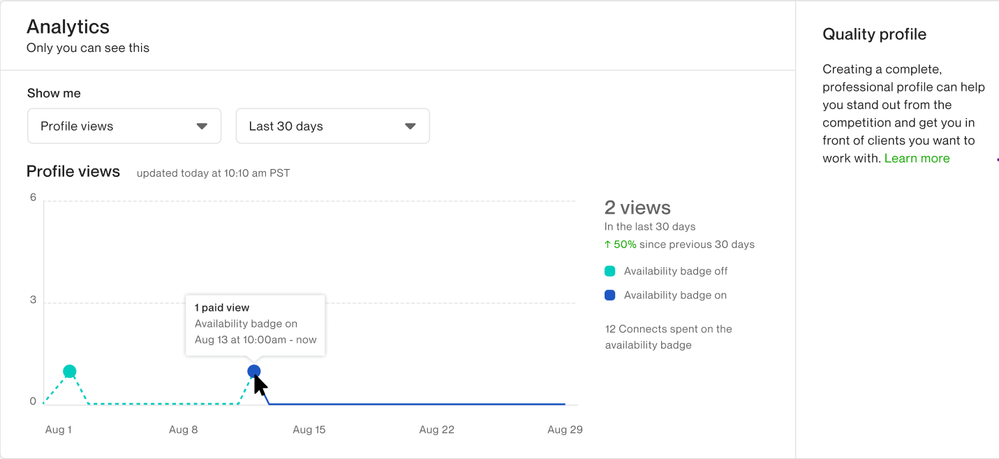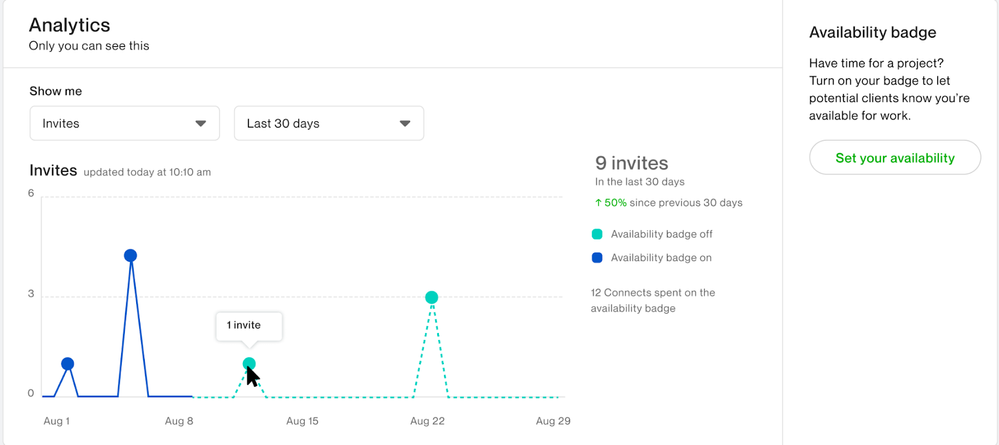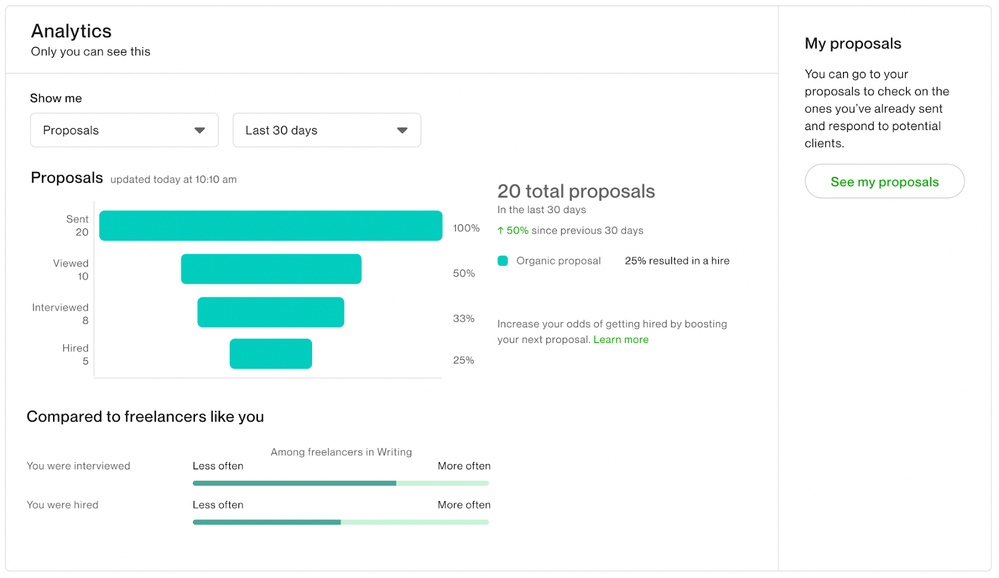New Performance Analytics
- Subscribe to RSS Feed
- Mark as New
- Mark as Read
- Bookmark
- Subscribe
- Printer Friendly Page
- Notify Moderator
This test has been paused.
[Updated Feb 16, 2022] Thanks in part to the feedback of Community members, we have uncovered some backend issues that lead to discrepancies in the data displayed on the My Stats page. As such, this test has been paused as we work to remediate those discrepancies. We intend to resolve these issues and resume the test as soon as possible. We’ll provide another update when the test resumes. Thank you for your patience and partnership as we continue to build out new features.
Upwork releases two new capabilities on My Stats: analytics and complete your profile. These new features help you gain better insight into your platform engagement.
Here are the updates and changes you can expect to see on the platform:
Analytics
Previously you could only view how often Clients discovered your profile—the analytics update offers additional metrics such as profile visits, invites received, and proposals sent over time.
Additionally, you can now track if turning on your availability badge has helped win more work—allowing you to view the impact of using your Connects to show Clients you’re available for work now.
Starting on your my stats page, navigate to the new analytics feature. The data represented will include all of your past Upwork activity. You will then be able to select different metrics:
- Profile views
- Invites
- Proposals sent over time
Profile views
When “profile views” is selected, a chart will display your view count and date (based on the selected time frame). Hovering over chart data will show how many views came organically and those gained using Connects. You will also see date and time information on your availability badge.
Additional information present:
- The total amount of views
- Connects spent on the availability badge
- Percent change in views
In the provided example, there was a 50% increase in views compared to the last 30 days.
Invites
When viewing invite metrics, a chart will show the number of invites received based on the selected time frame.
Additional information present:
- The total amount of invites
- Connects spent on the availability badge
- Percent change in views
In the provided example, there was a 50% increase in invites compared to the last 30 days.
Proposals
Proposal analytics is shown differently compared to the previous charts. A bar graph will represent each stage of the proposal: sent, viewed, interviewed, and hired. Below the bar graph are indicators that allow you to compare yourself against other freelancers in the same space, indicating if you have been interviewed or hired more or less than others you may consider as your peers. This view filters the data based on the time frame chosen.
Additional information present:
- The total amount of proposals
- Percent change in sent proposals
In the provided example, there was a 50% increase in proposals sent compared to the last 30 days.
Complete your profile
This new feature works as an action tracker and suggests the next steps to complete your profile. In the example, this profile is missing employment history and indicates that your profile will be 20% more complete by updating your employment history.
We’ve renamed marketing effectiveness to Analytics in the My Stats page to incorporate these additions.
For more information, view our recently updated my stats help article. To ask questions or share your thoughts on this feature, please join the Community discussion.