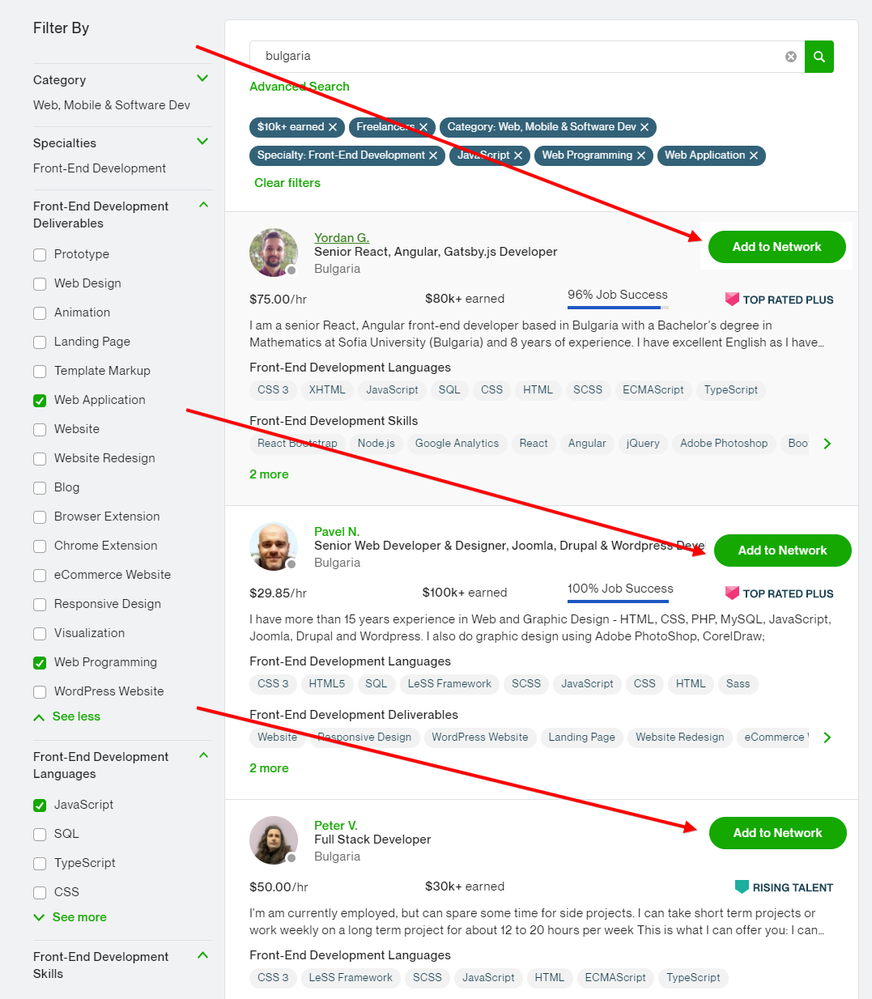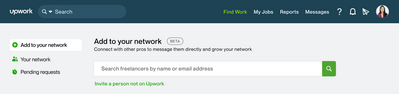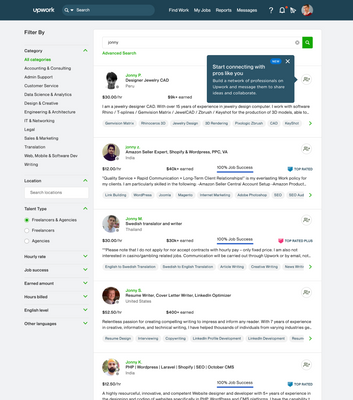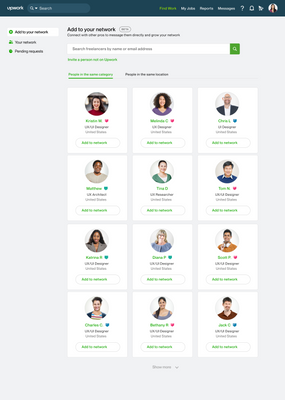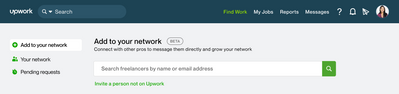- Subscribe to RSS Feed
- Mark Topic as New
- Mark Topic as Read
- Float this Topic for Current User
- Bookmark
- Subscribe
- Mute
- Printer Friendly Page
- Mark as New
- Bookmark
- Subscribe
- Mute
- Subscribe to RSS Feed
- Permalink
- Notify Moderator
Dec 13, 2021 10:18:38 AM by MichaelJ M
Create your own network right here on Upwork (beta): Feedback and Questions
Building a network of fellow professionals you can count on is one of the best ways to grow your business. Today we announced a beta test as the first step in a greater initiative. With this feature, talent included in the test can save and message other talent on the platform.
Check out the announcement and let us know your thoughts about these updates in the comments below.
Cheers,
Mike
- Mark as New
- Bookmark
- Subscribe
- Mute
- Subscribe to RSS Feed
- Permalink
- Notify Moderator
Jan 5, 2022 09:32:39 AM by Nathan A
I mean, I could think of a dozen reasons why it would be good to chat with someone before adding someone to your network.
- "Hi, who are you and why are you adding me to your network" is one example. (Maybe the person who sent it didnt fill out a good cover letter)
- I am not sure what happens when I accept someone to my network, maybe I'm worried they'll have access to other contacts or something.
- It's not much different from someone randomly adding you as a friend on facebook and you messaging them first to see if you want to accept their request. I really compare this to something like that.
I think the bigger question is why would you NOT want to message someone before accepting their request?
- Mark as New
- Bookmark
- Subscribe
- Mute
- Subscribe to RSS Feed
- Permalink
- Notify Moderator
May 19, 2022 12:14:34 PM by Kelly B
Maggie C wrote:Hi Nathan,
Thanks for sharing this - it's really helpful for us to hear!
Wanting to validate that you have worked together before makes a lot of sense. Can you think of any other circumstances where it might feel valuable to chat with someone who sent a request before you accept?
Others who see this, feel free to share ideas as well!
Add me to the group of freelancers who think the chat feature is essential. I would love to have a group of freelancers I can refer work to, but I don't have the time/bandwidth to seek them out. If by chance they try to connect with me out of the blue, I'd like to be able to chat with them about their experience, location, rate, availability etc. before adding them to my network. I think it would be really clumsy to accept their invite, chat with them and find out they're not a good fit, and then remove them. As it stands now I'm just going to decline the invitation.
- Mark as New
- Bookmark
- Subscribe
- Mute
- Subscribe to RSS Feed
- Permalink
- Notify Moderator
Jan 5, 2022 09:49:07 AM Edited Jan 5, 2022 09:49:39 AM by Viacheslav K
Add a custom message to the request? sure. Let people chat with you before? No, thanks. No need for 'help me get job' spam.
if you want to talk to them - add them, talk to them, then remove.
- Mark as New
- Bookmark
- Subscribe
- Mute
- Subscribe to RSS Feed
- Permalink
- Notify Moderator
Jan 6, 2022 09:47:22 AM by Nathan A
No. I'd likely just decline an invite if I can't speak to them first.
I don't see why this would be any different to how an "interview" works
- Mark as New
- Bookmark
- Subscribe
- Mute
- Subscribe to RSS Feed
- Permalink
- Notify Moderator
Jan 10, 2022 07:43:49 AM by Viacheslav K
Because people pay to send a proposal so it's less possible to spam invites.
Also, when sending an invitation, it asks if you know the person. If you need to talk to a person before accepting most likely you don't.
- Mark as New
- Bookmark
- Subscribe
- Mute
- Subscribe to RSS Feed
- Permalink
- Notify Moderator
Jan 10, 2022 08:55:46 AM by Nathan A
Why do I have to know them first? Maybe I want to get to know them, or visa versa. That's the entire point, isnt it?
You can't gauge properly if you want to add someone or not with a simple invite request. I'd rather chat, and then ignore or block someone if they are not a good fit instead of accepting them into my network, then chatting, then having to remove them from the network. It's seems more rude that way.
What's worst, someone on facebook accepts your friend request and then deletes you? Or just declines your friend request?
- Mark as New
- Bookmark
- Subscribe
- Mute
- Subscribe to RSS Feed
- Permalink
- Notify Moderator
Jan 13, 2022 07:44:22 AM by Viacheslav K
Then try linkedin where people have 500 connects and haven't seen or talked to either of them once.
- Mark as New
- Bookmark
- Subscribe
- Mute
- Subscribe to RSS Feed
- Permalink
- Notify Moderator
Jan 19, 2022 11:46:11 AM by Nathan A
Not sure why you are trying to force your opinion on me.
I have mine, you have yours. I don't care about linked in or whatever comparison you are making. I want to contact people before I add them to my network, period.
- Mark as New
- Bookmark
- Subscribe
- Mute
- Subscribe to RSS Feed
- Permalink
- Notify Moderator
Jan 5, 2022 09:18:40 AM by Sandra T
It would be nice to be able to search for freelancers by field rather than by name or e-mail. For example, from time to time my clients need proofreading services, which is not a service I offer. They ask me if I can refer someone to them, but unfortunately I can't because I don't know anyone in that particular field. If I could "network" with some proofreaders and have the ability to recommend them to my clients when needed that would be helpful.
- Mark as New
- Bookmark
- Subscribe
- Mute
- Subscribe to RSS Feed
- Permalink
- Notify Moderator
Jan 6, 2022 07:15:38 AM by Jennifer R
I came here to write about the same. Even if I know someone, I have to got through several pages before I find them. There are profiles that have not been used since 2011. Please add the regular filters if you really want us to connect.
Also, why on earth should I add someone's email address to connect on Upwork when I am already perfectly connected outside?
- Mark as New
- Bookmark
- Subscribe
- Mute
- Subscribe to RSS Feed
- Permalink
- Notify Moderator
Jan 10, 2022 04:19:59 AM Edited Jan 10, 2022 05:14:43 AM by Jennifer R
I just thought of a great use. The function could be used to discuss potentially problematic clients with former freelancers who eg. remove a feedback.
- Mark as New
- Bookmark
- Subscribe
- Mute
- Subscribe to RSS Feed
- Permalink
- Notify Moderator
Jan 10, 2022 04:51:03 AM Edited Jan 10, 2022 07:03:53 AM by Ivaylo G
I tried to use this new feature and honestly, I think the UX is close to zero.
If I was the developer, tasked to build this feature, I would have simply added a button "Add to my network" to the info card of each search result when I search for freelancers - as shown in the following picture:
With the current implementation of the feature, I have to open 2 tabs - one tab with the search results of freelancers and one tab for the "Add to your network" which is a completely separate search that allows searching by email or by freelancer's name(s). A significant problem with this approach is that there are too many people with duplicate names - right now I am on page 50 of "Add to your network" and I still can not find that "Pavel N." that I am looking for.
If you can't add a button like I propose in the picture above - then please at least allow the search engine in "Add to my network" to search by freelancer ID.
Another observation - the search results in "Add to my network" page are presented in random order. Don't you think that sorting them alphabetically by name, and grouping by country (and eventually by category and/or specialty) would improve the UX?
By the way, how many networks can I have? And how to specify the network where I want to add the freelancer ?
- Mark as New
- Bookmark
- Subscribe
- Mute
- Subscribe to RSS Feed
- Permalink
- Notify Moderator
Jan 11, 2022 12:33:33 AM by Jennifer R
Just found another feature. You can find people who have set their profile to private.
 Community Manager
Community Manager
- Mark as New
- Bookmark
- Subscribe
- Mute
- Subscribe to RSS Feed
- Permalink
- Notify Moderator
Jan 11, 2022 12:54:35 AM by Vladimir G
Hi Jennifer,
Could you please send me a private message with a screenshot showing the profile in question in search results? Profiles set to private should not appear in search by design so I'd be interested in taking a closer look.

- Mark as New
- Bookmark
- Subscribe
- Mute
- Subscribe to RSS Feed
- Permalink
- Notify Moderator
Jan 11, 2022 10:44:43 AM by Maggie C
Thanks for your fantastic feedback so far - the team is learning so much from you!If you’re interested and able to share more, the team is conducting additional research this week via a 4-Day Journey, starting today through Friday. If you haven’t heard about it yet, here’s how it works:
- After spending some time exploring Your Network, you’ll be asked to share feedback in a short activity each day. Here is today’s link. (5-10 min)
- On days 2-4 (starting tomorrow), we will update you here with a new activity link in this thread, and the same process will continue.
- Once you’ve completed all 4 days of the Journey, you’ll be entered into a drawing for 10 $100 Credits to thank you for your time. Upwork Credits can be used like cash on the platform, without fees.
- Mark as New
- Bookmark
- Subscribe
- Mute
- Subscribe to RSS Feed
- Permalink
- Notify Moderator
Jan 17, 2022 07:03:42 AM by Franck Arnaud K
Hi Maggie C, I tried to check my account, but there is no sign of the "Upwork Network" option. Is the deployment of this feature only for a part of the freelancers?
How can I benefit from this option?
 Community Manager
Community Manager
- Mark as New
- Bookmark
- Subscribe
- Mute
- Subscribe to RSS Feed
- Permalink
- Notify Moderator
- Mark as New
- Bookmark
- Subscribe
- Mute
- Subscribe to RSS Feed
- Permalink
- Notify Moderator
- Mark as New
- Bookmark
- Subscribe
- Mute
- Subscribe to RSS Feed
- Permalink
- Notify Moderator
- Mark as New
- Bookmark
- Subscribe
- Mute
- Subscribe to RSS Feed
- Permalink
- Notify Moderator
Jan 18, 2022 09:35:48 AM by Jacobo L
Product update :rocket: :rocket: :rocket:
- Improvements to the search bar in Your Network page: a series of updates and fixes to the search capabilities that will help you find talent using first and last name more easily.
- Add professional to your network directly from top navigation search: Many of you use the talent search on the top navigation bar of the platform. This will allow you to search and filter other professionals using all the top parameters in their profile such as category, skills, location, and others.
- Network recommendations in Your Network page: a series of modules with recommended professionals to add to your network based on geo proximity, skills, people you may know, and others.
- Inviting professionals that are not on Upwork: you can send an invite to your network for professionals that are not currently on Upwork.
We will continue to collect your feedback and work to bring more improvements to Your Network in the coming months. Thank you for all of your support and comments!
Best,
Jacobo L. | Lead Product Manager
- Mark as New
- Bookmark
- Subscribe
- Mute
- Subscribe to RSS Feed
- Permalink
- Notify Moderator
Jan 28, 2022 08:40:09 PM by Amanda L
I am not sure if this has been brought up yet. I have invited approximately a half dozen people to my network. The problem is, I invited all except two from my freelancer profile. The two that I invited as a client, ended up in my freelancer messages. Another who I invited from my freelancer profile, ended up in my client messages, and still ANOTHER ended up in a set of messages from a team room/profile that a client of mine had set up for another freelancer and myself that he had hired separately.
It seems to me that ALL the network messages should end up in the freelancer profile, right? I can share screenshots privately if it will help to understand the problem. I was actually excited for this feature, but this disorganization and putting messages in these weird places makes it almost unusable for me.
- Mark as New
- Bookmark
- Subscribe
- Mute
- Subscribe to RSS Feed
- Permalink
- Notify Moderator
Jan 31, 2022 02:17:05 PM Edited Jan 31, 2022 02:32:30 PM by Valeria K
Thank you for the feedback, Amanda! We've identified this issue and will be releasing a fix in the next 48 hours.
- Mark as New
- Bookmark
- Subscribe
- Mute
- Subscribe to RSS Feed
- Permalink
- Notify Moderator
Feb 1, 2022 05:11:47 PM by Amanda L
Jacobo L wrote:Thank you for the feedback, Amanda! We've identified this issue and will be releasing a fix in the next 48 hours.
THanks. So will that fix move all the conversations to my freelancer account? Just want to know what to look for to let you know if it worked.
- Mark as New
- Bookmark
- Subscribe
- Mute
- Subscribe to RSS Feed
- Permalink
- Notify Moderator
- Mark as New
- Bookmark
- Subscribe
- Mute
- Subscribe to RSS Feed
- Permalink
- Notify Moderator
Feb 2, 2022 07:28:54 PM by Jacobo L
Hi Amanda, that's right! It should move the conversations over. Let me know if you see the update, it should be reflected on your account by now.
Thank you!