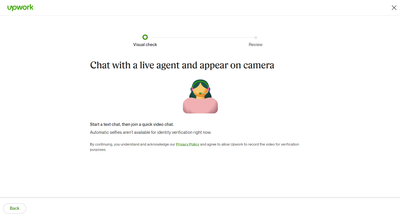- Subscribe to RSS Feed
- Mark Topic as New
- Mark Topic as Read
- Float this Topic for Current User
- Bookmark
- Subscribe
- Mute
- Printer Friendly Page
- Mark as New
- Bookmark
- Subscribe
- Mute
- Subscribe to RSS Feed
- Permalink
- Notify Moderator
Apr 16, 2024 10:14:58 AM Edited Apr 16, 2024 10:17:57 AM by DJ B
Identity Verification Assistance
When logging into Upwork I receive a banner saying "Action required: Verify your identity to continue winning jobs on Upwork. Verify your identity.". Clicking the link will take me to settings > Identity Verification. I can see green checkmarks for "Show us a government-issued photo ID" and "Update your country information", but no checkmark for "Appear on camera". I have not done the camera verification yet. When I hit continue on the bottom right of that page, it opens another page asking me to chat with a live agent because the automatic selfie verification isn't available (see screenshot below). I tried going to support and starting a text chat, but the AI bot did not know what I was talking about and I cannot find any other way to start this chat and get verified. I have tried this on Chrome, Firefox, and Brave browsers. What do I need to do to complete my verification?