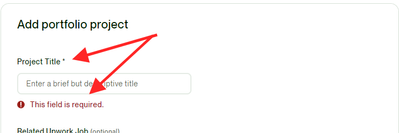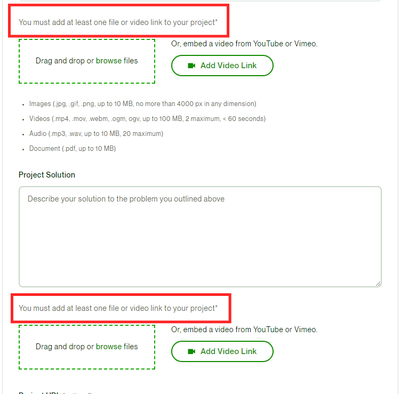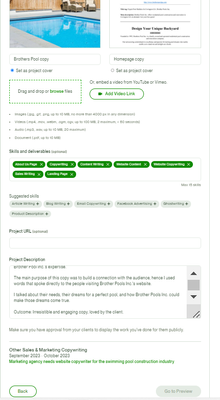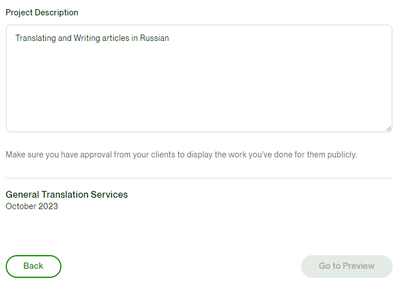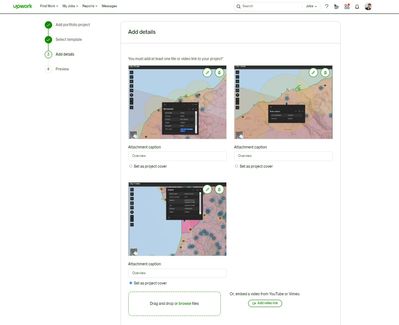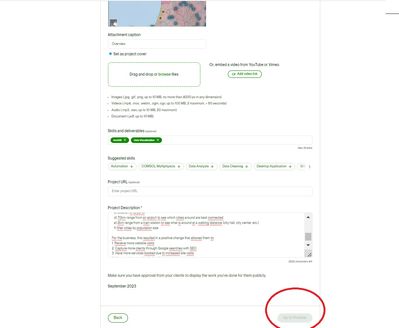- Subscribe to RSS Feed
- Mark Topic as New
- Mark Topic as Read
- Float this Topic for Current User
- Bookmark
- Subscribe
- Mute
- Printer Friendly Page
- Mark as New
- Bookmark
- Subscribe
- Mute
- Subscribe to RSS Feed
- Permalink
- Notify Moderator
Oct 15, 2023 10:21:49 PM by Zoaia A
"go to preview" button is not work (need to publish portfolio)
I am trying to add my recent project to my Upwork portfolio, but the preview button is not working. I have filled in all the details.
Solved! Go to Solution.
- Mark as New
- Bookmark
- Subscribe
- Mute
- Subscribe to RSS Feed
- Permalink
- Notify Moderator
Oct 16, 2023 01:42:25 AM Edited Oct 24, 2023 01:34:09 AM by Nikola S
Hi Zoaia,
Thank you for reaching out to us. I would be happy to help. You may want to check this post for more information about all the required info for adding portfolios. Could you please double-check if you added all the required fields?
If the issue persists please let us know and share a screenshot from your end so that we can assist you accordingly.
Edited to add information.
When adding a Portfolio please double check if you added information to all required fields.
Required fields.
"Case study" type.

- Mark as New
- Bookmark
- Subscribe
- Mute
- Subscribe to RSS Feed
- Permalink
- Notify Moderator
Oct 16, 2023 01:12:01 AM by Md Helal U
Try reloading the page. Or try at different times. It's maybe a bug.
- Mark as New
- Bookmark
- Subscribe
- Mute
- Subscribe to RSS Feed
- Permalink
- Notify Moderator
- Mark as New
- Bookmark
- Subscribe
- Mute
- Subscribe to RSS Feed
- Permalink
- Notify Moderator
Oct 16, 2023 01:42:25 AM Edited Oct 24, 2023 01:34:09 AM by Nikola S
Hi Zoaia,
Thank you for reaching out to us. I would be happy to help. You may want to check this post for more information about all the required info for adding portfolios. Could you please double-check if you added all the required fields?
If the issue persists please let us know and share a screenshot from your end so that we can assist you accordingly.
Edited to add information.
When adding a Portfolio please double check if you added information to all required fields.
Required fields.
"Case study" type.

- Mark as New
- Bookmark
- Subscribe
- Mute
- Subscribe to RSS Feed
- Permalink
- Notify Moderator
Oct 18, 2023 12:56:27 AM by Zoaia A
Hi, I have filled in all the required fields, you can see them here... but still, the button is not functional:
- Mark as New
- Bookmark
- Subscribe
- Mute
- Subscribe to RSS Feed
- Permalink
- Notify Moderator
Oct 18, 2023 03:09:08 PM by Ciaran C
I can not publish my portfolio, the button is greyed out and i have added all the necessary information.
How do i publish my content?
- Mark as New
- Bookmark
- Subscribe
- Mute
- Subscribe to RSS Feed
- Permalink
- Notify Moderator
- Mark as New
- Bookmark
- Subscribe
- Mute
- Subscribe to RSS Feed
- Permalink
- Notify Moderator
Oct 23, 2023 07:34:27 PM by Somiya A
Hey, I am new to Upwork. I'm facing a trouble related to portfolio posting. I can't add it due to a main reason like the "Go to Preview" button grays out. I've added everything required and it's still not working out for me, I even tried to add it from both platforms i.e., Upwork Mobile App and Laptop, but no change!
Can you help me with this?
- Mark as New
- Bookmark
- Subscribe
- Mute
- Subscribe to RSS Feed
- Permalink
- Notify Moderator
Oct 25, 2023 07:56:50 AM by Moch Rizki K
Hello,
Iam trying to publish a portfolio, after uploading my images and writing my project description, i can't press the button "go to preview" (it's grey and doesn't work).
- Mark as New
- Bookmark
- Subscribe
- Mute
- Subscribe to RSS Feed
- Permalink
- Notify Moderator
Nov 1, 2023 07:04:48 AM by Editoro G
Hello,
I was trying to update my portfolio section but after adding the images and videos with the descriptions, the "Go to Preview" button is greyed out. I can't click it. I've been at it for a long time, I even switched browsers but still not working. Pease help.
- Mark as New
- Bookmark
- Subscribe
- Mute
- Subscribe to RSS Feed
- Permalink
- Notify Moderator
Nov 1, 2023 01:38:46 PM by Roger S
Hello,
After uploading one portfolio project, I'm unable to upload more projects to my portfolio as the "go to preview" button is deactivated / grayed out.
Please let me know how to solve this. I tried clearing the cookies and cache, nothing works.
Thanks!
Roger
- Mark as New
- Bookmark
- Subscribe
- Mute
- Subscribe to RSS Feed
- Permalink
- Notify Moderator
- Mark as New
- Bookmark
- Subscribe
- Mute
- Subscribe to RSS Feed
- Permalink
- Notify Moderator
Nov 3, 2023 02:45:28 AM by Georgeelynn S
I added everything, links, description, pictures but i cannot continue to due to a button being grayed out. Please help .
- Mark as New
- Bookmark
- Subscribe
- Mute
- Subscribe to RSS Feed
- Permalink
- Notify Moderator
Nov 3, 2023 05:12:41 AM by Pradeep H
Hi Georgeelynn,
Could you please check and confirm you have completed all the required fields on the page?
- Pradeep

- Mark as New
- Bookmark
- Subscribe
- Mute
- Subscribe to RSS Feed
- Permalink
- Notify Moderator
Nov 3, 2023 11:06:34 AM by Georgeelynn S
Hi! I have completed all the required fields. Can you please fix it?
- Mark as New
- Bookmark
- Subscribe
- Mute
- Subscribe to RSS Feed
- Permalink
- Notify Moderator
- Mark as New
- Bookmark
- Subscribe
- Mute
- Subscribe to RSS Feed
- Permalink
- Notify Moderator
Nov 3, 2023 10:18:50 AM by Manuel F
Fellas, I have a problem at uploading my portfolio. When I fill all fields and already loaded the images... the option of "Preview" is still unabled, as I have thigs to fill yet but I don't. I've tried this many times, loging out and in again and still I can't finish uploading my portfolio.
- Mark as New
- Bookmark
- Subscribe
- Mute
- Subscribe to RSS Feed
- Permalink
- Notify Moderator
Nov 3, 2023 03:37:38 PM by Arjay M
Hi Manuel and Georgeelynn,
I'm sorry for the inconvenience you're experiencing when trying to upload portfolio items. Our Technical team has provided a workaround for the issue, please follow up and see if this works. Kindly add an image or video link to the Project Solution part as you can see in this screenshot.
Once done, please try to check if the "Go to Preview" button is clickable. If the issue persists, please let me know so I can forward it again to them for checking.
We appreciate your patience and cooperation on this. Looking forward to your confirmation.

- Mark as New
- Bookmark
- Subscribe
- Mute
- Subscribe to RSS Feed
- Permalink
- Notify Moderator
Nov 5, 2023 01:04:25 AM by Roger S
Dear Arjay and community moderators, with all due respect, Upwork is not supporting us with this issue. Everybody on this page including me has already said they uploaded the images and filled out all mandatory fields as per screenshots or info in their messages. Different people keep replying to my ticket by email telling me to use this "workaround" of trying to upload the images to the portfolio. Well it's not really a workaround if Upwork keeps parroting the same thing over and over again. We decided to use Upwork because we believe it's a good platform to work on, but if the website does not allow us to showcase our work to take up different jobs, this is posing an obstacle and defeating the main purpose of the platform. Please investigate this issue further as it seems to be widespread and suggest something different other than uploading images to our portfolio which we have obviously tried to do many times. Thanks!
- Mark as New
- Bookmark
- Subscribe
- Mute
- Subscribe to RSS Feed
- Permalink
- Notify Moderator
Nov 5, 2023 08:44:34 AM by Annie Jane B
Hi Roger,
I'm sorry to hear that this hasn't been resolved for you yet. Since you already have a support ticket regarding this issue and are being assisted by one of our agents, please feel free to update the ticket directly so they can check alternative solutions and assist you further.
~ AJ

- Mark as New
- Bookmark
- Subscribe
- Mute
- Subscribe to RSS Feed
- Permalink
- Notify Moderator
Dec 9, 2023 11:33:04 PM by Paul B
It is clear this issue is still around. I am getting it now. More than a month after this post.
This is not good enough service. How difficulty is it to do a proper quality job and fix the issue.
Not acceptable at all.
- Mark as New
- Bookmark
- Subscribe
- Mute
- Subscribe to RSS Feed
- Permalink
- Notify Moderator
Nov 14, 2023 07:52:57 PM by Afolabi A
tried all solutions by moderator in this thread like clearing cache, using another browser or updating chrome but to no avail. I have also tried all walkaround and solutions, still the button is greyed out
Please help me solve this issue
- Mark as New
- Bookmark
- Subscribe
- Mute
- Subscribe to RSS Feed
- Permalink
- Notify Moderator
Nov 5, 2023 01:55:07 PM by Tatiana C
Hi there, I have tried 3 times over the course of the past 3 months and I can't submit my portfolio. Each time I fill in all the required fields extensively, but the Preview button is greyed out and I can't get to the next step to actually publish it. Is there a workaround? Thank you 🙂
- Mark as New
- Bookmark
- Subscribe
- Mute
- Subscribe to RSS Feed
- Permalink
- Notify Moderator
Nov 5, 2023 04:55:03 PM by Arjay M
Hi Tatiana,
I'm sorry for the inconvenience you're experiencing when uploading portfolio items. Our Technical team has provided a workaround for the issue; please follow up and see if this works. Kindly add an image or video link to the Project Solution part, as seen in this screenshot.
Once done, please check if the "Go to Preview" button is clickable. If the issue persists, please let me know so I can forward it again to them for checking.
We appreciate your patience and cooperation on this. Looking forward to your confirmation.

- Mark as New
- Bookmark
- Subscribe
- Mute
- Subscribe to RSS Feed
- Permalink
- Notify Moderator
Nov 5, 2023 02:37:25 PM by Opeyemi O
Hello,
I have been unable to add my project portfolio to my Upwork profile, I added all of the required details but even then the "Go to Preview" button is disabled. Can anyone help me with this?
Regards,
- Mark as New
- Bookmark
- Subscribe
- Mute
- Subscribe to RSS Feed
- Permalink
- Notify Moderator
Nov 6, 2023 12:33:32 PM by Arjay M
Hi Opeyemi, Contact, and Arnab,
We saw your posts in the community and converted it into a support ticket to give it the attention it deserves. Rest assured that one of our agents will be reaching out to you on this page once your reports are thoroughly reviewed.

- Mark as New
- Bookmark
- Subscribe
- Mute
- Subscribe to RSS Feed
- Permalink
- Notify Moderator
Dec 9, 2023 11:34:06 PM by Paul B
Stop just posting the same nonsen and please fix the issue. Your work arounds do not work.
- Mark as New
- Bookmark
- Subscribe
- Mute
- Subscribe to RSS Feed
- Permalink
- Notify Moderator
Dec 9, 2023 11:27:51 PM by Paul B
Hi this issues seems to still be there. I have read your links above and I have all the requirements for my case study, yet still the button is greyed out to preview.
- Mark as New
- Bookmark
- Subscribe
- Mute
- Subscribe to RSS Feed
- Permalink
- Notify Moderator
Dec 10, 2023 01:47:55 AM by Annie Jane B
Hi Paul,
We’ve escalated your community post to a support ticket. One of our agents will be in touch with you soon to assist.
~ AJ

- Mark as New
- Bookmark
- Subscribe
- Mute
- Subscribe to RSS Feed
- Permalink
- Notify Moderator
Nov 5, 2023 03:49:04 PM by Contact T
Hello,
Iam trying to publish a portfolio, after uploading my images and writing my project description, i can't press the button "go to preview" (it's grey and doesn't work).
- Mark as New
- Bookmark
- Subscribe
- Mute
- Subscribe to RSS Feed
- Permalink
- Notify Moderator
Nov 6, 2023 09:04:27 AM by Arnab G
I am also facing the same problem of not being able to use the Preview Button ( greyed out) after having filled in all the details using the Case SDtudy template.
About going through the posts here, after multiple tries before that, the steps that I have taken are as follows:
1. Cleared the browser cache. I am using a Chrome Browser with Windows 10 OS. Did not help the cause
2. Have changed my browser from Chrome to Firefox, but that has not yielded any results
Need some urgent help here.
- Mark as New
- Bookmark
- Subscribe
- Mute
- Subscribe to RSS Feed
- Permalink
- Notify Moderator
Nov 7, 2023 07:53:28 AM Edited Nov 7, 2023 07:55:32 AM by Arnab G
Dear Upwork Support,
I am new to Upwork, but a veteran in terms of being customer-centric in my approach, having worked at various senior levels for over 25 years. I see that the problem I have highlighted here is a recurring problem plaguing several other members, but there does not seem a solution available for the same. And this defeats the whole purpose of being ready and available with my profile in front of prospective clients, in a time compressed world.
I just hope that there is a solution just around the corner and you will give us the good news of a successful resolution by the end of the day. Looking forward in anticipation.
Cheers
Arnab
- Mark as New
- Bookmark
- Subscribe
- Mute
- Subscribe to RSS Feed
- Permalink
- Notify Moderator
- Mark as New
- Bookmark
- Subscribe
- Mute
- Subscribe to RSS Feed
- Permalink
- Notify Moderator
Nov 8, 2023 10:24:44 AM by Valeriia I
I am trying to publish a portfolio, after uploading my images and writing my project description, i can't press the button "go to preview" (it's grey and doesn't work).
- Mark as New
- Bookmark
- Subscribe
- Mute
- Subscribe to RSS Feed
- Permalink
- Notify Moderator
Nov 15, 2023 01:21:18 PM by Sarah M
That did not work. I am trying to add portfolio projects and when I get to "add details" the next step is "preview" but the button is grayed out. Please help.
- Mark as New
- Bookmark
- Subscribe
- Mute
- Subscribe to RSS Feed
- Permalink
- Notify Moderator
- Mark as New
- Bookmark
- Subscribe
- Mute
- Subscribe to RSS Feed
- Permalink
- Notify Moderator
Nov 21, 2023 03:30:16 PM by Ultimo B
I see that several community members have reported that the "go to preview" button doesn't work when uploading a project portfolio. However, I'm not seeing a solution. I have cleared cache, tried a different browser, worked on a different computer and still not luck. I have reentered the information several times, making sure that all of the required fields are completed. And still no luck. I would like to complete my profile as quickly as possible. Can you please assist?
- Mark as New
- Bookmark
- Subscribe
- Mute
- Subscribe to RSS Feed
- Permalink
- Notify Moderator
Nov 21, 2023 08:20:23 PM by Joanne P
Hi Ultimo,
I have requested the assistance of our team. One of our agents will assist you directly via a support ticket.

- Mark as New
- Bookmark
- Subscribe
- Mute
- Subscribe to RSS Feed
- Permalink
- Notify Moderator
Nov 21, 2023 03:46:49 PM by Nousheen S
- Hello everyone! my name is Nousheen Sajid, and I am new on upwork. I can do content writing, article writing, copy writing, script writing, logo designing, pictures and videos editing, banner designing invitation designing, and also social media posts. Actually, I am a beginner, and I could not find any job on any plat form. I joined upwork. Kindly guide me to the right way of earning on upwork. I will be very thankful.
- Mark as New
- Bookmark
- Subscribe
- Mute
- Subscribe to RSS Feed
- Permalink
- Notify Moderator