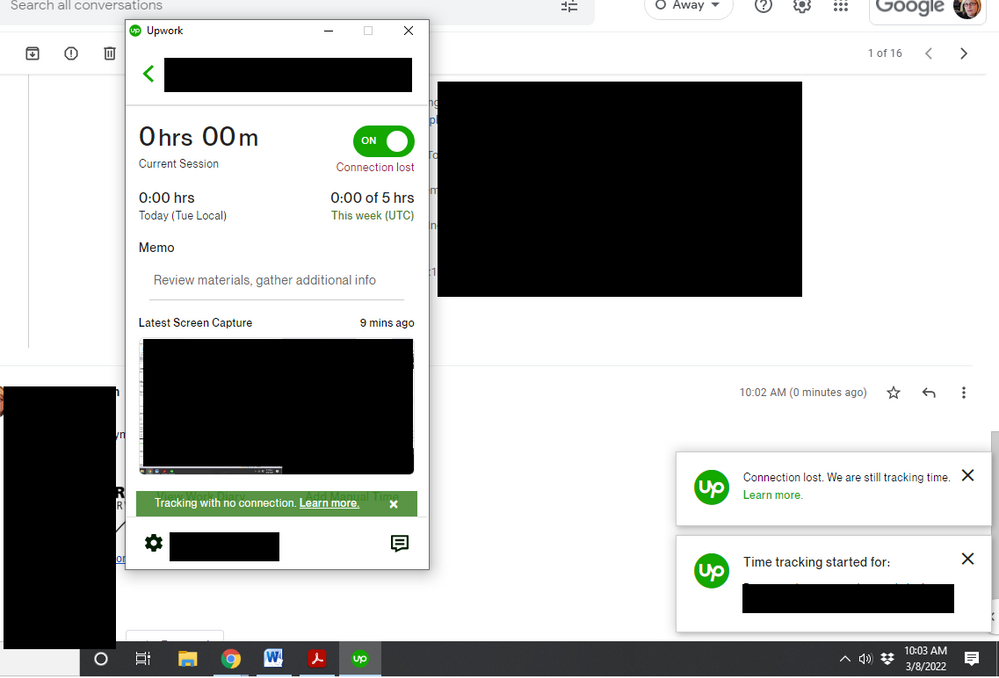- Subscribe to RSS Feed
- Mark Topic as New
- Mark Topic as Read
- Float this Topic for Current User
- Bookmark
- Subscribe
- Mute
- Printer Friendly Page
- Mark as New
- Bookmark
- Subscribe
- Mute
- Subscribe to RSS Feed
- Permalink
- Notify Moderator
Mar 8, 2022 08:09:26 AM Edited Mar 8, 2022 08:24:42 AM by Signe J
Time Tracker Won't Connect
Help! My Upwork time tracker won't track time today. I keep getting the "connection lost" message even though my internet connection is fine. (Web browsing works, I'm able to download stuff, etc.) I've uninstalled and reinstalled twice -- once, I installed the 32-bit version for Windows and once the 64-bit version. Neither works.
All of the work I need to do today is on hourly contracts, and being unable to log time is a pretty serious issue. Yes, I know it's still tracking and will in theory upload my time when the connection is regained. My concern is that something is seriously wrong and the connection WON'T be regained within 12 hours. (Or is it 24 hours that the tracker will hold data?)
Has anyone else experienced this? How can I fix it? I haven't changed any settings on my end -- at least, not that I know of. As far as I'm aware, my Windows hasn't done any auto-updates in the last few days, either.
UPDATED TO ADD: My laptop, which runs on Windows 11, seems to be tracking time just fine -- the issue is only on my desktop, which is running Windows 10. Unfortunately, my desktop computer is much better for the work I need to do. (It has a dual monitor setup, that's where I've got the better software, etc.) If anyone has a solution -- or even troubleshooting ideas -- please let me know!
Solved! Go to Solution.
- Mark as New
- Bookmark
- Subscribe
- Mute
- Subscribe to RSS Feed
- Permalink
- Notify Moderator
Mar 8, 2022 08:44:51 AM Edited Mar 8, 2022 08:47:22 AM by Andrea G
Hi all,
We're sorry for the inconvenience this is currently causing to your workday. I can confirm the team is aware of the issue and working on resolving this as soon as possible. Your Desktop App will be caching your time while offline and your time will be uploaded once the issue is resolved.

- « Previous
-
- 1
- 2
- Next »
- Mark as New
- Bookmark
- Subscribe
- Mute
- Subscribe to RSS Feed
- Permalink
- Notify Moderator
Mar 15, 2023 06:21:42 AM by Bradley John S
Hi,
I have the same problem, its says connection lost but we do have a stable net connection, I even downloaded and reinstalled the app, pease check. Thank you
- Mark as New
- Bookmark
- Subscribe
- Mute
- Subscribe to RSS Feed
- Permalink
- Notify Moderator
Mar 15, 2023 07:47:38 AM by NikolaS N
Hi Bradley,
Thank you for reaching out to us. I shared your report with the team handling your case and one of our agents will follow up with you on your support ticket as soon as possible to assist you further.

- Mark as New
- Bookmark
- Subscribe
- Mute
- Subscribe to RSS Feed
- Permalink
- Notify Moderator
Mar 8, 2022 08:44:53 AM by Maegan C
I have the same problem and I can't even get in touch with support. If I log in the support button goes away. I can't access anything on the "find a solution" page. When I click on something it doesn't do anything.
- Mark as New
- Bookmark
- Subscribe
- Mute
- Subscribe to RSS Feed
- Permalink
- Notify Moderator
Apr 29, 2022 10:45:21 AM by Jose David M
Hi, I am having the exact same problem right now. I see this happened to you in march, so how did you solve this issue?
- Mark as New
- Bookmark
- Subscribe
- Mute
- Subscribe to RSS Feed
- Permalink
- Notify Moderator
Mar 8, 2022 08:51:25 AM by Brooke G
I'm glad to know
its not just me! I can't even log back in the app to log time.
- Mark as New
- Bookmark
- Subscribe
- Mute
- Subscribe to RSS Feed
- Permalink
- Notify Moderator
Mar 8, 2022 08:53:08 AM Edited Mar 8, 2022 08:56:35 AM by Signe J
@#$&*!
I was #1 in the chat queue when that disconnected too. I then received the "Upwork Help Re: Missed Conversation" email. So...I've now wasted over an hour trying to solve this. That's an hour I didn't get paid, and I still have just as much work to finish today so I'll be in the office an hour longer than planned. AWESOME! THANKS UPWORK! It's a great day to be a freelancer. </sarcasm>
- Mark as New
- Bookmark
- Subscribe
- Mute
- Subscribe to RSS Feed
- Permalink
- Notify Moderator
- Mark as New
- Bookmark
- Subscribe
- Mute
- Subscribe to RSS Feed
- Permalink
- Notify Moderator
Mar 8, 2022 09:14:57 AM by Arielyn Marie D
Same here. It's now working. According to them, the server was down that is why things like this could happen.
- « Previous
-
- 1
- 2
- Next »
| User | Count |
|---|---|
| 485 | |
| 420 | |
| 335 | |
| 327 | |
| 128 |