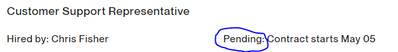- Subscribe to RSS Feed
- Mark Topic as New
- Mark Topic as Read
- Float this Topic for Current User
- Bookmark
- Subscribe
- Mute
- Printer Friendly Page
- Mark as New
- Bookmark
- Subscribe
- Mute
- Subscribe to RSS Feed
- Permalink
- Notify Moderator
May 5, 2022 09:53:45 AM by Anne Louise B
Can't find contract on desktop app
I've tried signing in and out multiple times, uninstalled and reinstalled multiple times as well, but my new hourly contract still isn't showing on the desktop app. I was supposed to start earlier today but haven't been able to turn my time tracker.
Solved! Go to Solution.
 Retiring Moderator
Retiring Moderator
- Mark as New
- Bookmark
- Subscribe
- Mute
- Subscribe to RSS Feed
- Permalink
- Notify Moderator
Jun 21, 2022 04:41:05 AM by Nikola S
Hi All,
I would like to let you know that our engineers were able to locate the cause of the issue you experienced and it is now fixed. We will be closing this thread but feel free to let us know in Community if you need further assistance and we will be happy to help.
Thank you for your patience,

- Mark as New
- Bookmark
- Subscribe
- Mute
- Subscribe to RSS Feed
- Permalink
- Notify Moderator
May 4, 2022 11:53:44 PM by Nikki Lee J
Help!
Adding manual time on other jobs work. Only on the new one it "add manual time" window doesn't popup
Manual Time is allowed in the project, the start date was on the same day but a few hours later from accepting the contract.
What I tried:
1. clearing browser history cache
2. Tried on other browser
3. I also tried adding manual time again after the set start date is the same with client's time zone.
Thanks
 Retired Team Member
Retired Team Member
- Mark as New
- Bookmark
- Subscribe
- Mute
- Subscribe to RSS Feed
- Permalink
- Notify Moderator
May 5, 2022 02:04:31 AM by Pradeep H
Hi Nikki,
Thank you for your message. Could you please confirm the job title that you are trying to add Manual time?
Thank you,
Pradeep

- Mark as New
- Bookmark
- Subscribe
- Mute
- Subscribe to RSS Feed
- Permalink
- Notify Moderator
May 5, 2022 02:32:14 PM by Nikki Lee J
Hi Pradeep,
Job title is "Create Book Front Cover, using existing template"
Thank you,
Nikki
 Community Manager
Community Manager
- Mark as New
- Bookmark
- Subscribe
- Mute
- Subscribe to RSS Feed
- Permalink
- Notify Moderator
May 6, 2022 06:34:09 AM by Andrea G
Hi Nikki,
Someone from our team will reach out to you via support ticket in order to assist you further.

- Mark as New
- Bookmark
- Subscribe
- Mute
- Subscribe to RSS Feed
- Permalink
- Notify Moderator
- Mark as New
- Bookmark
- Subscribe
- Mute
- Subscribe to RSS Feed
- Permalink
- Notify Moderator
- Mark as New
- Bookmark
- Subscribe
- Mute
- Subscribe to RSS Feed
- Permalink
- Notify Moderator
May 5, 2022 05:35:40 AM by Nicole I
Hi,
I was hired yesterday with an hourly contract and I already accepted the offer but it was marked pending and should start today (May 5th, 2022). When I log in, I can't add manual hours nor see it on my Upwork Time Tracker to log my hours.
When I go to My Jobs > All Contracts, it just says "Pending: Contract starts May 05". It's already May 5 UTC/Client's Time/My time.
Can you help me figure out what is wrong?
Thank you for your help!
- Mark as New
- Bookmark
- Subscribe
- Mute
- Subscribe to RSS Feed
- Permalink
- Notify Moderator
May 5, 2022 06:10:36 AM by Haseeb Z
Never happened with me before. Hopefully someone from Upwork Team is here soon to help you.
 Community Manager
Community Manager
- Mark as New
- Bookmark
- Subscribe
- Mute
- Subscribe to RSS Feed
- Permalink
- Notify Moderator
May 5, 2022 07:05:59 AM by Andrea G
Hi Nicole,
I can see you were able to submit a support ticket with our team regarding this. Please allow some time for our team to review and they will update you directly via ticket as soon as possible.

- Mark as New
- Bookmark
- Subscribe
- Mute
- Subscribe to RSS Feed
- Permalink
- Notify Moderator
- Mark as New
- Bookmark
- Subscribe
- Mute
- Subscribe to RSS Feed
- Permalink
- Notify Moderator
May 6, 2022 12:22:48 PM by Ilori O
Hi there
For some reasons I am having the same issue with - pending: contract starts May 5-
While today is 6th of May
it is still showing pending and I can't find the contract on the desktop app either.
Which means I can't get started with the project and the client have already sent the necessary documents needed to get started.
help!!
 Retired Team Member
Retired Team Member
- Mark as New
- Bookmark
- Subscribe
- Mute
- Subscribe to RSS Feed
- Permalink
- Notify Moderator
May 6, 2022 02:21:39 PM by Arjay M
Hi Ilori,
Thank you for reaching out to us and I'm sorry to hear about this delay. I have escalated your concern and one of our team members will reach out to you directly via a support ticket to assist you further. You can access your tickets on this page.

- Mark as New
- Bookmark
- Subscribe
- Mute
- Subscribe to RSS Feed
- Permalink
- Notify Moderator
- Mark as New
- Bookmark
- Subscribe
- Mute
- Subscribe to RSS Feed
- Permalink
- Notify Moderator
May 5, 2022 07:03:21 AM Edited May 5, 2022 07:40:43 AM by Ahmed N
Hi, I was hired yesterday with an hourly contract and I already accepted the offer but it was marked pending and should start today (May 5th, 2022). When I log in, I can't add manual hours nor see it on my Upwork Time Tracker to log my hours. When I go to My Jobs > All Contracts, it just says "Pending: Contract starts May 05". It's already May 5 UTC/Client's Time/My time. Can you help me figure out what is wrong? Thank you for your help!
 Community Manager
Community Manager
- Mark as New
- Bookmark
- Subscribe
- Mute
- Subscribe to RSS Feed
- Permalink
- Notify Moderator
May 5, 2022 08:09:29 AM by Andrea G
Hi Ahmed,
I checked but wasn't able to see the contract as pending. Could you please confirm if you're still experiencing this issue?

- Mark as New
- Bookmark
- Subscribe
- Mute
- Subscribe to RSS Feed
- Permalink
- Notify Moderator
May 5, 2022 08:28:53 AM Edited May 5, 2022 08:31:07 AM by Ahmed N
Hi Andrea,
It is still in pending and it is not showing in my upwork tracker
 Community Manager
Community Manager
- Mark as New
- Bookmark
- Subscribe
- Mute
- Subscribe to RSS Feed
- Permalink
- Notify Moderator
May 5, 2022 09:27:05 AM by Andrea G
Thanks for following up, Ahmed. It looks like you were able to submit a support ticket directly with our team. Please allow some time for them to review and they'll get back to you as soon as possible.

- Mark as New
- Bookmark
- Subscribe
- Mute
- Subscribe to RSS Feed
- Permalink
- Notify Moderator
 Community Manager
Community Manager
- Mark as New
- Bookmark
- Subscribe
- Mute
- Subscribe to RSS Feed
- Permalink
- Notify Moderator
May 5, 2022 10:56:48 AM by Andrea G
Hi Anne,
One of our agents will reach out to you via support ticket in order to assist you.

- Mark as New
- Bookmark
- Subscribe
- Mute
- Subscribe to RSS Feed
- Permalink
- Notify Moderator
May 6, 2022 05:48:09 AM by Marisse R
Hello,
I have the same issue. I accepted an offer last May 3, but I cannot find the contract in Upwork tracker. When I checked in my dashboard, it says "Pending: Contract starts May 5". I already started working today, but still the same. Is this a known issue?
- Mark as New
- Bookmark
- Subscribe
- Mute
- Subscribe to RSS Feed
- Permalink
- Notify Moderator
May 9, 2022 08:34:36 PM by Sabrina F
Hi Andrea,
I am having the same issue. Contract start date was 5th May but it still shows as pending. I cannot find the contract on my desktop app to track the time. Please help. I need to get started with the work.
 Retired Team Member
Retired Team Member
- Mark as New
- Bookmark
- Subscribe
- Mute
- Subscribe to RSS Feed
- Permalink
- Notify Moderator
May 9, 2022 11:10:59 PM by Pradeep H
Hi Sabrina,
Thank you for your message. I will have our support team contact you for further assistance.
Thank you,
Pradeep

- Mark as New
- Bookmark
- Subscribe
- Mute
- Subscribe to RSS Feed
- Permalink
- Notify Moderator
May 6, 2022 05:29:11 AM by Marisse R
I accepted an offer last May 3, however, the status of my contract says "Pending: Contract starts May 5". It's already May 6 and started with the job, and yet I can't still use the Upwork tracker becase the new contract is not showing there. What to do? Thanks.
 Community Manager
Community Manager
- Mark as New
- Bookmark
- Subscribe
- Mute
- Subscribe to RSS Feed
- Permalink
- Notify Moderator
May 6, 2022 06:27:23 AM by Andrea G
Hi Marisse,
Someone from our team will reach out to you via support ticket in order to assist you.