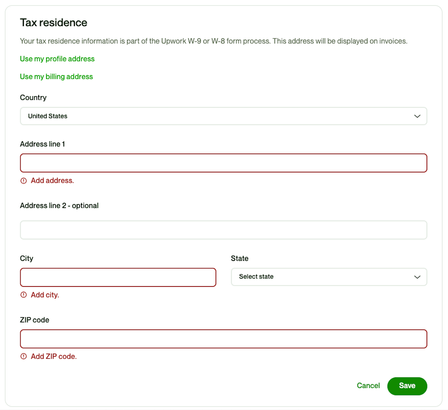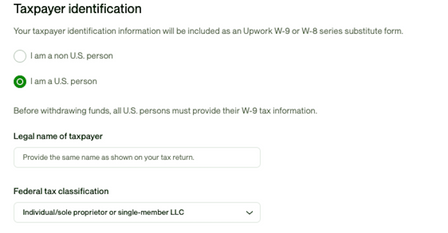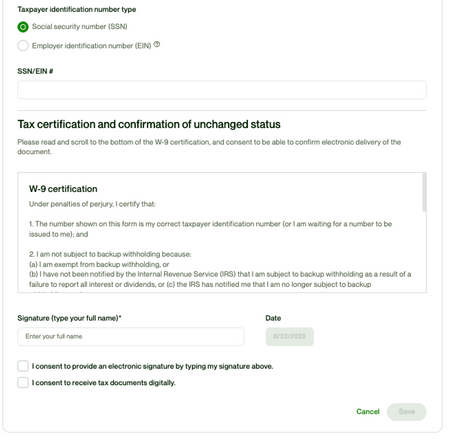How to Update Your Tax Information (U.S.)
How to Update Your Tax Information (Non-U.S.)
Tax Forms for Clients
Form W-8BEN and W-8BEN-E
Reporting Income from Upwork and Form W-9 (U.S.)
How to Update Your Tax Information
To update your tax information, you’ll need to fill out and complete the following tax sections in your Upwork account:
• Tax residence: Ensure you have a real, permanent tax address on file
• Taxpayer identification: Verify that you are a U.S. taxpayer
To complete both sections, go to Settings and then select Tax Information. From there, you'll see two sections to choose from: Tax residence and Taxpayer identification. Select the pencil icon on the section you'd like to complete first.
Tax residence
To complete this section:
- Select your country
- Enter your address and city
- Select your state
- Enter your zip code
- Select Save
Taxpayer identification
To complete this section:
- Confirm that you are a U.S. taxpayer
- Enter your legal name
- Select your federal tax classification from the drop-down box
Taxpayer identification number
The next section is Taxpayer identification number. You'll need to complete this section to finish and certify your W-9 form. To complete this section:
- Select your taxpayer identification number type
- Provide your social security number or employee identification number
- Read Tax certification and confirmation of unchanged status, which includes reviewing the information you provided
- Once you've thoroughly read through, you'll type out to sign your legal name
- Check the box to consent to signing electronically
- Select Save