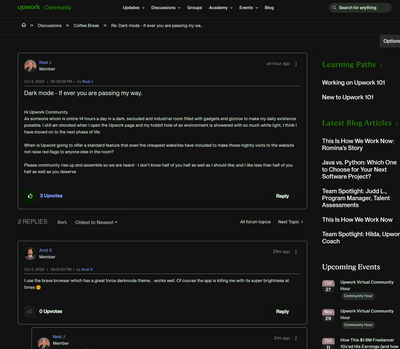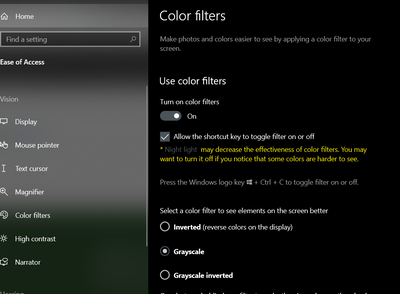- Subscribe to RSS Feed
- Mark Topic as New
- Mark Topic as Read
- Float this Topic for Current User
- Bookmark
- Subscribe
- Mute
- Printer Friendly Page
- Mark as New
- Bookmark
- Subscribe
- Mute
- Subscribe to RSS Feed
- Permalink
- Notify Moderator
May 21, 2019 10:20:47 PM by Lukman B
Dark theme
We need a dark theme for upwork it's so bright at night 😄 😄
Solved! Go to Solution.
 Retiring Moderator
Retiring Moderator
- Mark as New
- Bookmark
- Subscribe
- Mute
- Subscribe to RSS Feed
- Permalink
- Notify Moderator
Jun 7, 2024 03:36:23 AM Edited Jun 13, 2024 04:06:43 AM by Luiggi R
Hi All,
We would like to let you know that Dark Mode is now available on the Upwork platform. You can change to Dark Mode by following the selecting profile and the top right corner > Theme > Dark Mode.
Below is a screenshot for reference.
Feel free to visit this article for more information. We encourage you to try it and share your feedback on this thread.

- Mark as New
- Bookmark
- Subscribe
- Mute
- Subscribe to RSS Feed
- Permalink
- Notify Moderator
Nov 17, 2022 01:51:56 PM by William T C
Hi Syed, please use a filter software package to make your web surfing darker. Thanks!
- Mark as New
- Bookmark
- Subscribe
- Mute
- Subscribe to RSS Feed
- Permalink
- Notify Moderator
- Mark as New
- Bookmark
- Subscribe
- Mute
- Subscribe to RSS Feed
- Permalink
- Notify Moderator
Oct 5, 2022 05:42:29 PM by Neal J
Hi Upwork Community.
As someone whom is online 14 hours a day in a dark, secluded and industrial room filled with gadgets and gizmos to make my daily existence possible. I still am shocked when I open the Upwork page and my hobbit hole of an environment is showered with so much white light, I think I have moved on to the next phase of life.
When is Upwork going to offer a standard feature that even the cheapest websites have included to make those nightly visits to the website not raise red flags to anyone else in the room?
Please community rise up and assemble so we are heard - I don't know half of you half as well as I should like; and I like less than half of you half as well as you deserve.
- Mark as New
- Bookmark
- Subscribe
- Mute
- Subscribe to RSS Feed
- Permalink
- Notify Moderator
Oct 5, 2022 06:15:53 PM by Andi S
I use the brave browser which has a great force darkmode theme... works well. Of course the app is killing me with its super brightness at times 😞
- Mark as New
- Bookmark
- Subscribe
- Mute
- Subscribe to RSS Feed
- Permalink
- Notify Moderator
Oct 5, 2022 06:24:28 PM by Neal J
Yes, I also have used this feature but it flips the color pallet so much the website design is affected and looks like I need to get my eye site checked for color blindness.
- Mark as New
- Bookmark
- Subscribe
- Mute
- Subscribe to RSS Feed
- Permalink
- Notify Moderator
Oct 5, 2022 06:47:23 PM by Andi S
its not perfect...but the best way for me. yeah I might get color issues LOL
- Mark as New
- Bookmark
- Subscribe
- Mute
- Subscribe to RSS Feed
- Permalink
- Notify Moderator
Oct 29, 2022 03:34:29 PM by Jonathan L
I appreciate this tip. I'll have to play around with the different modes that the feature uses. I wish Brave made it a bit easier to locate their experimental features. Just turned on the "enabled with selective inversion of everything". Any experience with the differences between the modes?
- Mark as New
- Bookmark
- Subscribe
- Mute
- Subscribe to RSS Feed
- Permalink
- Notify Moderator
Oct 5, 2022 09:48:38 PM by Bishal B
Though Upwork should work on the Dark Mode feature you shouldn't work in the dark. It is very harmful to your health.
- Mark as New
- Bookmark
- Subscribe
- Mute
- Subscribe to RSS Feed
- Permalink
- Notify Moderator
Oct 29, 2022 03:20:25 PM by Jonathan L
Upvoting because the website has trended whiter and brighter these past few weeks. I want to shut down the tab as soon as the website opens!! Same with the app! And I use powerful blue-light blocking glasses (Gunnar brand, highly recommend). I don't even want to attempt looking at the website without them on.
- Mark as New
- Bookmark
- Subscribe
- Mute
- Subscribe to RSS Feed
- Permalink
- Notify Moderator
Oct 31, 2022 12:30:43 AM Edited Oct 31, 2022 02:57:23 AM by Pradeep H
I am personally a fan of Grayscale mode, which makes it very easy on the eyes (all Black and White). I keep my iPhone on black & White mode 90% of the time. That helps me with great quality sleep and makes my phone boring so it tends to reduce my screen time. I wrote an **Edited for Community Guidelines**
Windows has a color filter mode that you can quickly turn on/off using Windows + CTRL + C shortcut.
- Mark as New
- Bookmark
- Subscribe
- Mute
- Subscribe to RSS Feed
- Permalink
- Notify Moderator
Jan 7, 2023 05:14:24 AM Edited Jan 7, 2023 05:16:50 AM by Patrick S
There seems to be a number of topics on the lack of a dark theme for Upwork, some of the threads going back years. There are moderators stating that it's been 'mentioned' to 'someone' . . . yet nothing ever happens. I do my best work in the middle of the night but looking at Upwork is intolerable. . .
I don't want to use browser hacks or addons. Every website or app that caters to the IT crowd has a dark theme, ALL of them, it's a no-brainer to offer a dark theme option for IT professionals. . . Yet Upwork can't even provide this most basic, trival option.
Why, I wonder?
- Mark as New
- Bookmark
- Subscribe
- Mute
- Subscribe to RSS Feed
- Permalink
- Notify Moderator
Jan 9, 2023 08:00:58 AM by Ashish R
Quite simply it is because it doesn't matter to upwork's revenue. They don't earn from it or goodwill. All they want is hard cash.
- Mark as New
- Bookmark
- Subscribe
- Mute
- Subscribe to RSS Feed
- Permalink
- Notify Moderator
Jan 9, 2023 10:18:08 AM by Jonathan L
They've implemented significant changes to the UI in the past 6 months, on more than one occasion. So UI development is definitely part of their expenditures
- Mark as New
- Bookmark
- Subscribe
- Mute
- Subscribe to RSS Feed
- Permalink
- Notify Moderator
Feb 17, 2023 02:25:15 AM by Serhii P
This is my first theme and I want it to be as useful as possible. I would like to see an Upwork theme with a dark mode in the site functionality since I often work on the site at night. My eyes quickly get tired of the white background of the site when reading, and because of this, my productivity drops.
This problem needs to be addressed; the topic is not new and has been relevant before, popping up in 2019. I found it and want to update it to share and save search time for aspiring freelancers with this information.
You can use an extension, like this for Chrome: https://chrome.google.com/webstore/detail/dark-reader/eimadpbcbfnmbkopoojfekhnkhdbieeh
Have a great day freelancers, peace be with your home.
- Mark as New
- Bookmark
- Subscribe
- Mute
- Subscribe to RSS Feed
- Permalink
- Notify Moderator
- Mark as New
- Bookmark
- Subscribe
- Mute
- Subscribe to RSS Feed
- Permalink
- Notify Moderator
- Mark as New
- Bookmark
- Subscribe
- Mute
- Subscribe to RSS Feed
- Permalink
- Notify Moderator
- Mark as New
- Bookmark
- Subscribe
- Mute
- Subscribe to RSS Feed
- Permalink
- Notify Moderator
Feb 23, 2023 01:03:40 AM by Ibrahim A
I thought I'm the only one that wanted this. Upwork should just make the color match the user's device settings.
- Mark as New
- Bookmark
- Subscribe
- Mute
- Subscribe to RSS Feed
- Permalink
- Notify Moderator
- Mark as New
- Bookmark
- Subscribe
- Mute
- Subscribe to RSS Feed
- Permalink
- Notify Moderator
- Mark as New
- Bookmark
- Subscribe
- Mute
- Subscribe to RSS Feed
- Permalink
- Notify Moderator
- Mark as New
- Bookmark
- Subscribe
- Mute
- Subscribe to RSS Feed
- Permalink
- Notify Moderator
Mar 7, 2023 11:12:11 PM by Md Torikul Islam L
Absolutely agree! Upwork's bright theme can be quite harsh on the eyes, especially during late night work sessions. Here are a few points to consider:
Dark themes are known to reduce eye strain and make it easier to work in low-light conditions. Upwork should definitely consider introducing a dark mode to improve user experience.
Many other popular platforms, including social media apps, video streaming services, and messaging platforms, have already introduced dark themes. Upwork could be seen as lagging behind the trend.
The option to switch between light and dark themes can be a simple yet powerful feature that appeals to a wide range of users. Users who prefer a brighter theme can continue to use it, while those who prefer a darker interface can switch to it seamlessly.
Overall, adding a dark theme to Upwork could be a great way to enhance the platform's usability and appeal to a wider user base.
- Mark as New
- Bookmark
- Subscribe
- Mute
- Subscribe to RSS Feed
- Permalink
- Notify Moderator
Mar 8, 2023 11:59:51 AM Edited Mar 8, 2023 12:09:36 PM by Aliaksandr H
Optional dark theme is actually a competitive advantage. For instance I have switched from one online git service to another just because the latter had perfect dark theme support and the first one ignored all user requests to implement a dark theme. And I also often read comments from users of other services who report that they switched to a competitor just because of the lack of a dark theme.
- Mark as New
- Bookmark
- Subscribe
- Mute
- Subscribe to RSS Feed
- Permalink
- Notify Moderator
Jun 1, 2023 10:00:13 AM by JEFREY L
Hi Upwork
Can I request a feature for the app and desktop, a dark mode option? Thank you
- Mark as New
- Bookmark
- Subscribe
- Mute
- Subscribe to RSS Feed
- Permalink
- Notify Moderator
May 9, 2023 01:51:16 PM by Abdul R
Is there any option to make a dark interface on Upwork? If yes then please tell me. And if there is no option then told me the process of how and where I send a request to Upwork authority to provide such kinds of options on Upwork in the near future.