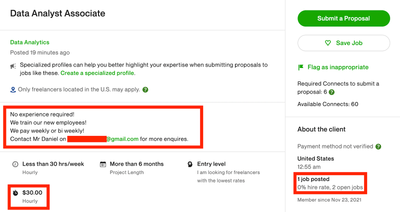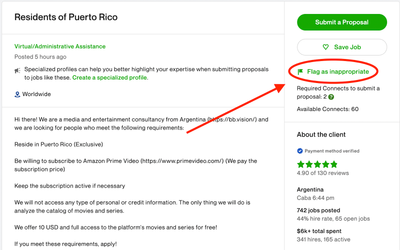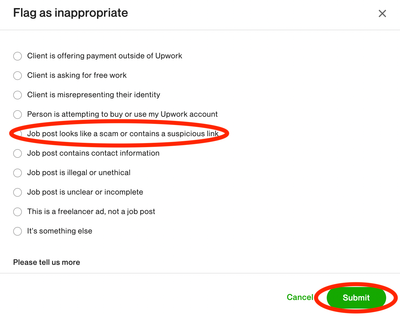Updated: 3/31/2022
As Upwork’s Trust & Safety team, we want to ensure we’re doing everything we can to keep our community safe. This includes our evergreen mission to protect our freelancers and platform and provide resources to help freelancers stay vigilant, protect themselves, and report concerning content.
In recent months, we’ve seen increased attempts by scammers to impersonate legitimate clients. While we’ve been tracking this closely on Upwork and have moved swiftly to mitigate such risks, the FBI has noted the rising prevalence of these concerns across multiple sites that host job postings.
In this post, we'll provide details about Upwork’s efforts, share common scams and red flags to look out for when reviewing job listings, and note how to report suspicious posts. While we encourage you to read on, the essential steps you can take to protect yourself are to ensure that pre-contract communications (with the exception of Enterprise clients) and all contract payments are sent within Upwork.
Trust & Safety’s Focus in 2022
Our Trust and Safety team has been and will continue to be, laser-focused on efforts to keep our community and customers safe. We’ve done this by:
- Doubling our team of security agents addressing scams through additional hiring and cross-training since the start of 2022.
- Committing engineering resources to enhance machine learning detection and improve tooling to increase operational capacity for scam removals.
- Continuing to investigate potentially non-compliant jobs through our internal controls and incoming reports from members of our community.
Upwork's Trust & Safety team proactively detects and removes many scam posts each hour of the day. But you can help, as we may not catch all scams before they reach the marketplace. With this in mind, we want to help you know what to look for and how to stay safe and establish trustworthy relationships on the Upwork platform.
Prominent scam methods
Promised Reimbursement
What's the scam: The scammer will ask you to purchase supplies with the promise of paying you back. Typically, they will ask you to purchase office supplies for, say, $600 and offer to reimburse you$800. However, the scammer will ask you to send $200 first before purchasing. Shortly after they receive the money, they will cut off contact. Regardless of the dollar value, clients should not request that freelancers send money to them or make purchases on their behalf.
What you can do: If a potential client contacts you requesting money, report them within the Upwork platform.
Communicating Off-Platform
What's the scam: Scammers tend to quickly move your conversation off and away from the Upwork platform. Doing so can aid them in evading detection by our systems.
What you can do: Always use Upwork to communicate with the client, giving the Upwork team visibility and context if an incident should occur. This helps us protect you better, as we have limited capabilities to provide protection once you leave Upwork.
Please Note: Enterprise Clients (see below for how to identify) are permitted to move communication off the platform.
Red Flags: How to identify a scam
While Upwork has multiple layers of security, having information on these red flags can help you stay away from the wrong jobs. Our Trust and Safety team has compiled a list of red flags to look for:
Many open jobs, no money spent
Red flag: A client with many jobs open and no money spent. Additionally, keep an eye out for clients with zero or low reviews.
Trust and safety recommendation: When reviewing a job post, there is a section called "About the client." This section provides detailed client information like location, jobs posted, money spent, and their history on Upwork.
Example: In the example, you'll notice the description has little detail and instead focuses on hard-to-pass promises.
Unverified payment method
Red flag: The scammer will have an unverified payment method on their profile. Freelancers won't be eligible for Upwork payment protection without payment verification on the client-side.
Trust and safety recommendation: An easy way to verify a client is through their payment verification badge. Any client with this badge has a verified payment method.
While you can still work for clients with unverified billing methods, there are more risks. If you want to continue with a client without payment verification, please know that you will not receive payment until the client completes their billing method verification.
How to find payment verification: A client's payment verification will appear in the "about the client" section within a job post.
|
Not verified
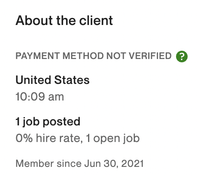
|
Verified

|
Quick hiring process
Red flag: Scammers will try to hire you at a suspiciously fast rate, typically within the same hour or day.
Trust and safety recommendation: If a scammer tries to hire you within the same hour or even the same day, look through the "About the client" section to review previous activity and money spent on the platform. If they have hired frequently and haven't paid out, be sure to stop contact with them and flag the job post as inappropriate.
Example: Scammers will often post jobs featuring easy tasks and higher than average pay. They usually use these posts to hook people and work to quickly connect you with their recruiter. At that point, they will use the authority of a recruiter to collect your sensitive information, including your social security number and bank account number.
Impersonating a known company
Red flag: Occasionally, scammers will impersonate or say they are affiliated with a well-known company when they are not.
Trust and safety recommendation: On Upwork, most well-known companies use our Enterprise Services. If a client is an Enterprise client, you will see the blue icon on their profile. This can help you identify the client's affiliation with any business or enterprise organization. If the client takes the conversation off of Upwork, without having the blue icon on their profile, and then says they are part of a well-known company, report them to Upwork before moving forward.
Example: Scammer will impersonate a trustworthy client to earn your trust and retrieve sensitive information, such as your social security or bank account information.
How to Report
Reporting any suspicious activity is the most effective way to help keep scammers off the platform—every report received is thoroughly investigated and reviewed.
“We want to assure you we have a team in place that reviews and investigates every single post that is flagged as inappropriate.” Rianne Andrade, Senior Team Lead, Scam/Spam
We encourage you to view the following steps to familiarize yourself with how to report a job post, or a particular client or freelancer profile:
- While on the job post, in the profile, or in the message you'd like to report, you'll see an option to "Flag as inappropriate." Select this option.
- Once you select the green flag, a box will appear. Select the reason for flagging the post or profile. Once you are done, select "Submit."
Learning how to identify these red flags will help you avoid scammers as a freelancer, and reporting can help others in the Upwork community avoid a potential scam. We appreciate your continued help and support!
Do you have a question for our team? Leave it in the comments below.