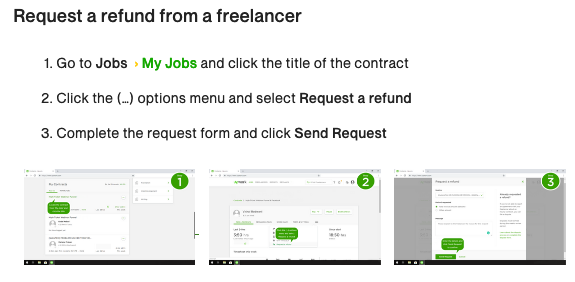- Subscribe to RSS Feed
- Mark Topic as New
- Mark Topic as Read
- Float this Topic for Current User
- Bookmark
- Subscribe
- Mute
- Printer Friendly Page
- Mark as New
- Bookmark
- Subscribe
- Mute
- Subscribe to RSS Feed
- Permalink
- Notify Moderator
Oct 13, 2021 09:52:16 PM by Awais Z
How can I cancel the refund request of my client?
How I can cancel the refund request of my client on Upwork. I have completed his work but now without any reason, he is asking for a refund. My job was hourly based.
Solved! Go to Solution.
- Mark as New
- Bookmark
- Subscribe
- Mute
- Subscribe to RSS Feed
- Permalink
- Notify Moderator
- Mark as New
- Bookmark
- Subscribe
- Mute
- Subscribe to RSS Feed
- Permalink
- Notify Moderator
Oct 13, 2021 10:33:10 PM Edited Oct 13, 2021 11:49:39 PM by Preston H
re: "How I can cancel the refund request of my client on Upwork. I have completed his work but now without any reason, he is asking for a refund. My job was hourly based."
You have an hourly contract?
And he sent a refund request?
His request was inappropriate.
But fortunately, it was toothless. Largely meaningless.
It sounds like he used this:
https://support.upwork.com/hc/en-us/articles/211062088-Request-a-Refund
What this really is... it's just an "automated" way for a client to ask you for money. It's kind of goofy, in my opinion.
YOU must be polite and communicate in a professional way at all times.
But of course you don't need to give this client your money.
If you don't do anything at all, then nothing will happen.
Money won't go back to him.
But I recommend that you politely engage the client in conversation. By "conversation" I do NOT mean a call or real-time chat. I mean talk using messages or email, but each time you hear from him, it takes you about a day to truly think about what he said before you respond. Be thoughtful and very succinct. Ask HIM questions. Don't argue with him. Don't "defend" yourself.
Ask simple questions, and when he responds, tell him you will think about what he said, and then get back to him a day later with another question.
It is easy for some people to just click a button if they think it means "free money."
But when actually faced with having to explain themselves, most people who click that button will be too embarassed to admit that they just thought they could get free money. Most clients will never respond if you ask simple, polite questions about why they clicked the button.
On the page I sent you the link for above, make note of this information:
"If the freelancer or agency declines to give a refund or you don’t hear back at all, you may still be able to dispute the charges.
You must file any dispute by Friday after a billing week closes. For example, if you receive the week’s invoice on Monday at noon UTC, you have from then until Friday at midnight UTC to review those hours and file a dispute. Click here to learn more about filing an hourly dispute."
This means:
If you do nothing, then the client won't get any money.
But the client could still TRY to dispute your hours.
But the client only has a 5-day period after the work week ends during which he can dispute.
So the more time that goes by... the better it is for you.
With each passing day, the more unlikely it will be that the client will be unable to do anything to steal money from you.
- Mark as New
- Bookmark
- Subscribe
- Mute
- Subscribe to RSS Feed
- Permalink
- Notify Moderator
Oct 13, 2021 11:48:07 PM Edited Oct 13, 2021 11:48:45 PM by Preston H
The client has not disputed your hours.
But even if the client disputes your hours within the five-day review period after the work week ends, it does not necessarily mean that he blocks you from getting paid. If your work is covered by Upwork Payment Protection rules, then you will still get paid.
If your work is not covered for some reason, such as because you did not write memos or because you logged time manually... AND if the client clicks the button to dispute your hours during the review period, then Upwork will automatically remove those time segments from the time that the client must pay you for.
- Mark as New
- Bookmark
- Subscribe
- Mute
- Subscribe to RSS Feed
- Permalink
- Notify Moderator
Oct 14, 2021 07:29:35 AM by Awais Z
Hye, preston thank you, so how I can cancel his refund request now?
- Mark as New
- Bookmark
- Subscribe
- Mute
- Subscribe to RSS Feed
- Permalink
- Notify Moderator
Oct 14, 2021 07:32:22 AM by Awais Z
So should I cancel his refund offer or ignore it completely. If I ignore it, then will upwork pay me, or not
- Mark as New
- Bookmark
- Subscribe
- Mute
- Subscribe to RSS Feed
- Permalink
- Notify Moderator
Oct 14, 2021 07:34:11 AM by Preston H
There is no "cancel" button for a refund request of this sort.
Essentially, he generated a message. Not an official "action."
If you ignore it, you will still get paid.
- Mark as New
- Bookmark
- Subscribe
- Mute
- Subscribe to RSS Feed
- Permalink
- Notify Moderator
- Mark as New
- Bookmark
- Subscribe
- Mute
- Subscribe to RSS Feed
- Permalink
- Notify Moderator
- Mark as New
- Bookmark
- Subscribe
- Mute
- Subscribe to RSS Feed
- Permalink
- Notify Moderator
- Mark as New
- Bookmark
- Subscribe
- Mute
- Subscribe to RSS Feed
- Permalink
- Notify Moderator
Oct 14, 2021 10:51:38 AM by Christine A
I don't think that ignoring a client is the best response. Did you try asking why he's unhappy and seeing whether it's something that you can fix?
- Mark as New
- Bookmark
- Subscribe
- Mute
- Subscribe to RSS Feed
- Permalink
- Notify Moderator
Oct 14, 2021 11:03:50 AM Edited Oct 14, 2021 11:06:36 AM by Preston H
re: "I don't think that ignoring a client is the best response. Did you try asking why he's unhappy and seeing whether it's something that you can fix?"
I agree that ignoring the client is not the best way to handle this.
In my first post I recommended asking the client why he asked for a refund.
But now we are halfway through Thursday... The client review period ends tomorrow... Maybe the original poster feels like this client really clicked the button for no reason at all and isn't going to do anything at al if the freelancer ignores his unfounded request. Or maybe the original poster just doesn't want to communicate with the client any more.
- Mark as New
- Bookmark
- Subscribe
- Mute
- Subscribe to RSS Feed
- Permalink
- Notify Moderator
Oct 14, 2021 03:30:17 PM Edited Oct 14, 2021 03:50:27 PM by Will L
For the normal course of weekly billing and client review of work hours, there's the limited multi-day period for the client's review to be completed.
But here's what an Upwork mediator sent me regarding how far back Upwork will help a client who's filed a dispute even after that original review period is passed. This "help" includes Upwork reviewing the freelancer's TimeTracker records for a 30-day period, so the client doesn't need to do a thing. Upwork does the work for the client.
7.2 UPWORK DISPUTE ASSISTANCE
Non-binding dispute assistance (“Dispute Assistance”) is available within 30 days of the date of the last release of funds from Client to Freelancer. If Client or Freelancer contacts Upwork via support ticket within 30 days of the date of the last payment from Client to Freelancer and requests non-binding dispute assistance for any dispute among them (a “Dispute”), Upwork will attempt to assist Client and Freelancer by reviewing the Dispute and proposing a mutual, non-binding resolution. Upwork will only review the 30 days of work performed prior to the date a User requests Dispute Assistance.
• The Upwork Disputes team will notify Client and Freelancer via ticket by providing a notice of dispute along with a request for information and supporting documentation.
• If both Client and Freelancer respond to the notice and request for information, then the Disputes team will review the documentation submitted and any information available on the Site that pertains to the Dispute. After review, the Disputes team will propose a mutual, non-binding resolution based on the results of the review.
• The proposed resolution is non-binding; Client and Freelancer can choose whether or not to agree to it. If Client and Freelancer agree in writing to the proposed resolution, Client and Freelancer agree that Upwork Escrow is authorized and irrevocably instructed to immediately release Escrow funds in accordance with the proposed resolution.
• If Client or Freelancer rejects Upwork’s proposed, non-binding resolution then Client and/or Freelancer must pursue the Dispute independently.
• Upwork reserves the right to review the Freelancer’s work for 30 days prior to the date of the request for Dispute Assistance for compliance with Hourly Payment Protection requirements, and in its sole discretion, to make adjustments to invoices, and to direct Upwork Escrow to make appropriate releases to Client if it finds work that clearly does not relate Hourly Contract requirements or Client instructions in the Work Diaries or violations of the Terms of Service during its review of the work.
| User | Count |
|---|---|
| 382 | |
| 292 | |
| 274 | |
| 178 | |
| 171 |