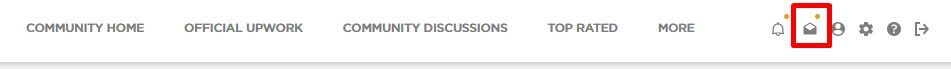- Subscribe to RSS Feed
- Mark Topic as New
- Mark Topic as Read
- Float this Topic for Current User
- Bookmark
- Subscribe
- Mute
- Printer Friendly Page
- Mark as New
- Bookmark
- Subscribe
- Mute
- Subscribe to RSS Feed
- Permalink
- Notify Moderator
Sep 1, 2019 02:12:38 AM by Peter S
How to escalate support ticket?
Does anyone know how to esclate a support ticket?
I have logged a ticket 6 days ago and I am yet to receive a response.
I am starting an agency and have paid the monthly fee for it and have purchased connects to get started, however, I am unable to assign my freelancer to jobs and no one is able to invite him (no button). I even lost a client because of this.
I keep asking for updates but no one is giving me an answer, I am just told that the engineering team are looking at it but no action whatsoever is being taken. I'm almost to the point where I'm going to do a charge back seeing as I'm not getting what I paid for.
- Mark as New
- Bookmark
- Subscribe
- Mute
- Subscribe to RSS Feed
- Permalink
- Notify Moderator
Sep 1, 2019 02:25:13 AM by Aleksandar D
Hi Peter,
Thanks for reaching out to us. I'm sorry for the inconvenience this has caused you. I followed up with the team handling your case and you can expect an update on your ticket in a timely manner.
Thank you.

- Mark as New
- Bookmark
- Subscribe
- Mute
- Subscribe to RSS Feed
- Permalink
- Notify Moderator
Sep 1, 2019 02:25:57 AM Edited Sep 1, 2019 02:26:55 AM by Petra R
Peter S wrote:
I am starting an agency and have paid the monthly fee for it and have purchased connects to get started, however, I am unable to assign my freelancer to jobs and no one is able to invite him (no button). I even lost a client because of this.
There is no "invite to job" button on your agency member's profile, there is, however, a Hire button so I am not sure how you lost a client, the client could have just hired him?
Peter S wrote:I'm almost to the point where I'm going to do a charge back seeing as I'm not getting what I paid for.
You, your freelancer account and your agency will be suspended and removed from Upwork if you do that. Even if you subsequently cancel the chargeback and Upwork lets you have your account back, you will lose your top rated status for 3 months, so I would be careful threatening something that will only hurt yourself...
- Mark as New
- Bookmark
- Subscribe
- Mute
- Subscribe to RSS Feed
- Permalink
- Notify Moderator
Sep 1, 2019 02:28:45 AM Edited Sep 1, 2019 02:29:08 AM by Peter S
The freelancer was unable to accept the invite through the agency when it was sent to them.
I was unable to accept it for them as well.
- Mark as New
- Bookmark
- Subscribe
- Mute
- Subscribe to RSS Feed
- Permalink
- Notify Moderator
Sep 1, 2019 02:42:01 AM by Petra R
Peter S wrote:The freelancer was unable to accept the invite through the agency when it was sent to them.
I was unable to accept it for them as well.
That's a pain - He could not accept an invite (so an invite was able to be sent although there is no Invite button?) or he could not accept an offer?
Has he tried playing with his team settings? It *might* help if he set the agency as his default team?
For what it's worth, I have noticed that the people who have reported that same / similar problem had two things in common (which may be complete coincidence) - they were agency members and had a personalised profile url.
If setting the default team to the agency does not help, try temporarily turning off the personalized url.
As I said, I have no idea if that might work - it's just an observation.
- Mark as New
- Bookmark
- Subscribe
- Mute
- Subscribe to RSS Feed
- Permalink
- Notify Moderator
Sep 1, 2019 02:48:13 AM Edited Sep 1, 2019 05:25:24 AM by Petra R
HA - LOOK! (I used the generic ID rather than the personalized url -)
So while Upwork muddle through fixing it, tell him to turn off the personalized url temporarily and that might fix the problem as a workaround for the time being.
- Mark as New
- Bookmark
- Subscribe
- Mute
- Subscribe to RSS Feed
- Permalink
- Notify Moderator
- Mark as New
- Bookmark
- Subscribe
- Mute
- Subscribe to RSS Feed
- Permalink
- Notify Moderator
Sep 1, 2019 03:00:59 AM by Petra R
Peter S wrote:How exactly did you find the generic ID?
Do you need it? I can pm it to you.
- Mark as New
- Bookmark
- Subscribe
- Mute
- Subscribe to RSS Feed
- Permalink
- Notify Moderator
Sep 1, 2019 03:02:51 AM by Peter S
Yes please.
Also another thing I forgot to mention that our agency cannot be found via client search.
Any ideas?
Thanks a lot by the way, you have been very helpful!
- Mark as New
- Bookmark
- Subscribe
- Mute
- Subscribe to RSS Feed
- Permalink
- Notify Moderator
Sep 1, 2019 03:22:03 AM Edited Sep 1, 2019 03:24:10 AM by Petra R
Peter S wrote:Yes please.
Also another thing I forgot to mention that our agency cannot be found via client search.
Any ideas?
PM sent.
As for the agency being found, there isn't really a "search for agency" function as such, just "search for freelancer" with the agency option enabled.
- Mark as New
- Bookmark
- Subscribe
- Mute
- Subscribe to RSS Feed
- Permalink
- Notify Moderator
Sep 1, 2019 02:51:14 AM by Peter S
Thanks Petra for your reponses.
So he could not be invited from the agency account so we tried having him invited directly from his account. Although he had no option to select the agency while accepting (hope that makes sense).
I've played around with the agency settings (permissions) but haven't got him to play with the settings on his side. By setting the agency as the "default team", you mean change from Non-Exclusive to Exclusive Agency? If so, we prefer to have non-exclusive relationship with the Agency at the moment.
I'll give the URL thing I try.
- Mark as New
- Bookmark
- Subscribe
- Mute
- Subscribe to RSS Feed
- Permalink
- Notify Moderator
Sep 1, 2019 03:00:06 AM by Petra R
Peter S wrote:
I'll give the URL thing I try.
I do think it may have something to do with that, because when I go to his profile with the vanity-url I only see a Hire button, so there is clearly something wrong.
When I use the generic profile link ( .com/~0edited_obviouslyc7 ) I get the profile as it should look, with an "invite ..." button.
- Mark as New
- Bookmark
- Subscribe
- Mute
- Subscribe to RSS Feed
- Permalink
- Notify Moderator
Sep 2, 2019 11:47:38 PM by Peter S
So the freelancer can be invited to jobs but they cannot accept via the agency.
If they try they get the error "Access to this page is allowed only for freelancers and agency managers."
I read on the forums that settings the agency as the default team will fix this, however, we tried it and it did not work. We also don't want all jobs to go through the agency as he is an in-exclusive freelancer.
We also tried different permissions, such as setting him as a Business Manager and still had the same issue.
Any ideas?
- Mark as New
- Bookmark
- Subscribe
- Mute
- Subscribe to RSS Feed
- Permalink
- Notify Moderator
Aug 14, 2022 04:51:05 AM by Nikita G
I have shared the PAN card in April 2022 so 5% has been reducted as a tax withholding amount by upwork for last financial year. I dont see the reducted 5% against my PAN card while filing the ITR return. Request you to rectify the same at earliest or provde me the solution for the same.
Ticket :36431531
- Mark as New
- Bookmark
- Subscribe
- Mute
- Subscribe to RSS Feed
- Permalink
- Notify Moderator
Aug 14, 2022 09:10:11 AM by Annie Jane B
Hi Nikita,
Thank you for reaching out to us. I can see that you opened a support ticket regarding this issue and are now being assisted by one of our agents. If you wish to update the team with new information, I highly suggest that you post it on the ticket thread. Otherwise, please refrain from sending follow-ups on the same ticket thread to make sure the team assists you more efficiently.
~ AJ

| User | Count |
|---|---|
| 476 | |
| 362 | |
| 308 | |
| 279 | |
| 194 |