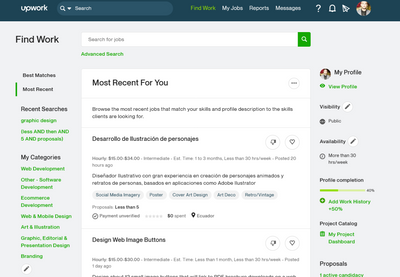- Subscribe to RSS Feed
- Mark Topic as New
- Mark Topic as Read
- Float this Topic for Current User
- Bookmark
- Subscribe
- Mute
- Printer Friendly Page
- Mark as New
- Bookmark
- Subscribe
- Mute
- Subscribe to RSS Feed
- Permalink
- Notify Moderator
May 19, 2021 12:25:29 PM by Clint L
Saved search list
Today, when I went to look for my work, I noticed that my saved searches had been removed from the desktop version. However, they are still accesible through the mobile app. Is there anyway to have the saved searches show up in the desktop version? This would make searching for work a lot easier.
Thank you in advance.
- Mark as New
- Bookmark
- Subscribe
- Mute
- Subscribe to RSS Feed
- Permalink
- Notify Moderator
Aug 24, 2021 01:44:20 PM by Marnie W
I am not sure if anyone else has had this issue, however, I feel like I am not seeing as many jobs that I could with regards to my searches. My feed doesn't seem to have new jobs as often as it used to and there is definietly not as many jobs in my categories as before. I am wondering if I need to change a setting that I am missing? Any suggestions would be helpful.
Thank you
- Mark as New
- Bookmark
- Subscribe
- Mute
- Subscribe to RSS Feed
- Permalink
- Notify Moderator
Aug 24, 2021 01:56:37 PM Edited Aug 24, 2021 01:57:05 PM by Robert Y
I haven't noticed any drop. Are you sure you're not inadvertently filtering the search results?
- Mark as New
- Bookmark
- Subscribe
- Mute
- Subscribe to RSS Feed
- Permalink
- Notify Moderator
Aug 24, 2021 02:03:45 PM by Marnie W
I have some filters on my saved searches however, when I am looking at "all" in my feed that is where I am seeing a bit of a difference. I had to create some saved searches as I was getting an error come up saying I had to complete my profile to see jobs. My profile has been completed for a long time and I had never seen that. Support told me to create saved searches to avoid that problem.
- Mark as New
- Bookmark
- Subscribe
- Mute
- Subscribe to RSS Feed
- Permalink
- Notify Moderator
- Mark as New
- Bookmark
- Subscribe
- Mute
- Subscribe to RSS Feed
- Permalink
- Notify Moderator
Oct 12, 2021 06:30:55 PM by Joanne P
Hi Samuel,
Could you please try adding Saved Searches to see if the issue persists? In general, My Feed is powered by your saved searches and will consist of the jobs that fit the query and filters you use when saving those searches.

- Mark as New
- Bookmark
- Subscribe
- Mute
- Subscribe to RSS Feed
- Permalink
- Notify Moderator
Sep 2, 2021 02:51:26 PM by Aftab H
Hello management
I would like to report an issue with my account, my feed doesn't show current job postings, it shows those post hours and months back
As you can see from the attached screenshot.
Please help
- Mark as New
- Bookmark
- Subscribe
- Mute
- Subscribe to RSS Feed
- Permalink
- Notify Moderator
Sep 2, 2021 05:03:26 PM by Joanne P
Hi Aftab,
Could you please try to check using another browser or after clearing your cache and cookies? You might also want to update your saved searches. In general, My Feed is powered by your saved searches and will consist of the jobs that fit the query and filters you use when saving those searches. Please try adjusting your feed by running searches, applying filters, using the advanced search option, and saving your search to your feed. Feel free to check out this help article and this one too for more information on how you can perform searches, save them to your feed, and improve the results you see.

- Mark as New
- Bookmark
- Subscribe
- Mute
- Subscribe to RSS Feed
- Permalink
- Notify Moderator
Sep 2, 2021 05:38:05 PM by Aftab H
I tried but couldn't fine any solution:(
My profile has no my feed option in the left side. Can you please help in this?
- Mark as New
- Bookmark
- Subscribe
- Mute
- Subscribe to RSS Feed
- Permalink
- Notify Moderator
Sep 2, 2021 07:41:09 PM by Joanne P
Hi Aftab,
Kindly follow the steps I shared earlier to save your searches. This should help you with your My Feed section. if you still experience issues after saving searches, please let us know.

- Mark as New
- Bookmark
- Subscribe
- Mute
- Subscribe to RSS Feed
- Permalink
- Notify Moderator
- Mark as New
- Bookmark
- Subscribe
- Mute
- Subscribe to RSS Feed
- Permalink
- Notify Moderator
- Mark as New
- Bookmark
- Subscribe
- Mute
- Subscribe to RSS Feed
- Permalink
- Notify Moderator
Oct 20, 2021 12:54:50 PM by Mujibur R
Hi,
I have been using saved searches for a long time but in recent months I can not find this anywhere. Is there any place I can find this? This was a really useful tool to find the appropriate Jobs for me.
Thanks in Advance.
- Mark as New
- Bookmark
- Subscribe
- Mute
- Subscribe to RSS Feed
- Permalink
- Notify Moderator
Oct 20, 2021 02:14:38 PM by Tonya P
Upwork hides saved searches under the feed now.
Here's how to find them.
https://share.getcloudapp.com/kpu6o88J
- Mark as New
- Bookmark
- Subscribe
- Mute
- Subscribe to RSS Feed
- Permalink
- Notify Moderator
Oct 22, 2021 07:23:41 AM by Rafael C
Hi guys.
So, I noticed that, for some reason on the website, in the Find Work page, I only have the options "Best Matches" and "Most Recent". However, these aren't the most recent. On the Android App, a third option is visible, called "My Feed", which indeed shows the most recent jobs. However, this option also as an issue, in that when I press "Load more Jobs" on the app, it only shows jobs from 11 hours prior.
Does anyone have a similar issue? I've been having difficulties finding new jobs recently, and this is the reason, I only get "old", and not even all of the jobs, on the "My Feed" page on the computer.
- Mark as New
- Bookmark
- Subscribe
- Mute
- Subscribe to RSS Feed
- Permalink
- Notify Moderator
Oct 22, 2021 08:34:14 AM by Bojan S
Hi Rafael,
Could you please try clearing your cache and cookies or using a different browser to see if the results are the same? Also, you can try saving some searches. Your feeds are powered by your saved searches and will consist of the jobs that fit the query and filters you use when saving those searches.
Thank you.

- Mark as New
- Bookmark
- Subscribe
- Mute
- Subscribe to RSS Feed
- Permalink
- Notify Moderator
Oct 22, 2021 10:19:45 AM by Rafael C
Thank you for your answer.
I've tried on chrome, and the result is the same: the "My Feed" option is not available. It's only available on the App. As stated before, the problem with the App is that it only shows results until I press the Show More button, and then only results from several hours ago are shown.
I'll try saving some searches, but I really prefer the "My feed" option from the app, as it's much more immediate, and let's me reach out to possible clients faster.
Shouldn't the My Feed option be shown on the website too, if it is on the App?
- Mark as New
- Bookmark
- Subscribe
- Mute
- Subscribe to RSS Feed
- Permalink
- Notify Moderator
Oct 22, 2021 03:03:45 PM by Bojan S
Hi Rafael,
Please go to Find Work or Job Search and create a saved search for your job feed as explained in this help center article. This will configure your "My Feed" as per your needs.
Thank you!

- Mark as New
- Bookmark
- Subscribe
- Mute
- Subscribe to RSS Feed
- Permalink
- Notify Moderator
Feb 11, 2022 04:48:06 AM by Riccardo M
I have the same problem. I was trying to save a search I this morning for a specific work category, but I can't find the save search button. maybe the option was removed?
- Mark as New
- Bookmark
- Subscribe
- Mute
- Subscribe to RSS Feed
- Permalink
- Notify Moderator
May 22, 2021 09:32:58 AM Edited Jul 5, 2021 11:53:54 AM by Sergei S
Dear upwork,
please brign back saved job searches and place thme into a column instead of tinniest possible row which is not easy to use.
I have several saved and they simply does not fit innside given width - I have to click arrows to surf through them which is extremely counter user friendly. Just compare - simple eye flow from top to the bottom of the list with what is now. Do you even test such adjustments beforehand using real people who use upwork for work on a daily basis?
Fellow freleancers, come and join me, vote for making upwork better 🙂
- Mark as New
- Bookmark
- Subscribe
- Mute
- Subscribe to RSS Feed
- Permalink
- Notify Moderator
May 22, 2021 10:00:21 AM by Ivaylo G
I agree - they often change something and almost always break things further rather than improving them. I have sent numerous suggestions for improvements and bugfixes - only one bug was fixed, but not completely.
- Mark as New
- Bookmark
- Subscribe
- Mute
- Subscribe to RSS Feed
- Permalink
- Notify Moderator
May 22, 2021 01:36:34 PM by Luiggi R
Hi Sergey,
Thank you for your feedback. I'll make sure to share it with the team for consideration.

- Mark as New
- Bookmark
- Subscribe
- Mute
- Subscribe to RSS Feed
- Permalink
- Notify Moderator
Jun 3, 2021 06:20:52 AM by Thierry B
I'm on UpWork since 2017 as a VO Freelancer...
I'v always used the same saved search ...French AND Voice....Portuguese AND Voice.... but starting a couple of weeks ago every time i use these filters in find work i get all kind of other languages VO jobs and even some jobs thatt are in no way related with those key words which leads me to doubt i'm getting all the VO jobs i should get with my search
Any comments or similar experiences ?
- Mark as New
- Bookmark
- Subscribe
- Mute
- Subscribe to RSS Feed
- Permalink
- Notify Moderator
Jun 3, 2021 06:30:12 AM by Goran V
Hi Thierry,
I would recommend adding saved search results so that you`re receiving the most relevant jobs on your job feed.
Once you`ve searched for a skill, industry, or keyword you can further refine the results by using our filters. Once you`re done, click on the green button to save the search result. To learn more about this click here. Thank you.

- Mark as New
- Bookmark
- Subscribe
- Mute
- Subscribe to RSS Feed
- Permalink
- Notify Moderator
Jun 3, 2021 06:52:02 AM by Thierry B
THank you for you rkind and quick reply but as i said my saved search have as they alwasy did before the key words French AND Voice....Portuguese AND Voice....but i do get any kind of language results now...and even some jobs taht are not related to VO...adn this has started just a couple of weeks ago....before everythign was fine
- Mark as New
- Bookmark
- Subscribe
- Mute
- Subscribe to RSS Feed
- Permalink
- Notify Moderator
Jun 12, 2021 09:54:08 AM by Varanga W
I am having the same problem. If I login via the mobile, it shows "My Feed". But if I login using my laptop, it shows, "Best Matches" and "Most Recent" only. Both shows non related or old jobs.
- Mark as New
- Bookmark
- Subscribe
- Mute
- Subscribe to RSS Feed
- Permalink
- Notify Moderator
Jun 12, 2021 10:55:00 AM by Andrea G
Hi Varanga,
Could you please try adding Saved Searches to see if the issue persists? In general, My Feed is powered by your saved searches and will consist of the jobs that fit the query and filters you use when saving those searches.

- Mark as New
- Bookmark
- Subscribe
- Mute
- Subscribe to RSS Feed
- Permalink
- Notify Moderator
Jun 17, 2021 03:10:39 AM by Bashar M
Hi,
The feed shows jobs of other skills, not relevant to my skill - content writing. I've clear the caches and refreshed my categories but the issue is still there. Please, I'd love to hear from an expert.
Regards,
- Mark as New
- Bookmark
- Subscribe
- Mute
- Subscribe to RSS Feed
- Permalink
- Notify Moderator
Jun 17, 2021 03:13:14 AM by Goran V
Hi Bashar,
I would recommend adding or resetting your saved search results so that you`re receiving the most relevant jobs on your job feed.
Once you`ve searched for a skill, industry, or keyword you can further refine the results by using our filters. Once you`re done, click on the green button to save the search result. To learn more about this click here. Thank you.

- Mark as New
- Bookmark
- Subscribe
- Mute
- Subscribe to RSS Feed
- Permalink
- Notify Moderator
Jun 17, 2021 08:50:42 AM Edited Jun 17, 2021 08:53:59 AM by Bashar M
Thanks, Goran. It worked. However, the feed shows old job posts and it's not updating. I then removed the save jobs. Could you make it as it was before, where I didn't use any filter or save search? The relevant and new jobs automatically appear in the feed. I'll highly appreciate it if you do so.
Wishes,
- Mark as New
- Bookmark
- Subscribe
- Mute
- Subscribe to RSS Feed
- Permalink
- Notify Moderator
Jun 17, 2021 09:22:59 AM by Bojan S
Hi Bashar,
I checked this for you and there are new job posts in your Feed. Could you please clear your cache and cookies or log in with another browser to check if you’re still experiencing the same issue? Let us know if the issue persists.
To configure your "My Feed" as per your needs you'll need to create a saved search for your job feed as explained in this help center article.
Thank you.

- Mark as New
- Bookmark
- Subscribe
- Mute
- Subscribe to RSS Feed
- Permalink
- Notify Moderator
Jun 23, 2021 06:48:27 PM by Muhammad Ahsan A
I am member of upwork since 4 month I think but why I can't my skill related post on my job feeds.. I also use search box to search post related my skills. Please help me
- Mark as New
- Bookmark
- Subscribe
- Mute
- Subscribe to RSS Feed
- Permalink
- Notify Moderator
Jun 23, 2021 08:03:08 PM by Joanne P
Hi Muhammad Ahsan,
Could you please try adding Saved Searches to see if the issue persists? In general, My Feed is powered by your saved searches and will consist of the jobs that fit the query and filters you use when saving those searches.

- Mark as New
- Bookmark
- Subscribe
- Mute
- Subscribe to RSS Feed
- Permalink
- Notify Moderator
Jun 22, 2021 01:10:51 PM by Abdul R
Hello,
Why I always see old jobs posted "13 or 14 hours ago" in my feed? This remains there even if I refresh my page after 3 or 5 minutes.
I have tried all the option like clearing cache, logging into other browser.
Still it does not work.
By the way my local time is correctly set up, so this is not the issue.
I have attached image for better understanding of what I am asking....
If someone help as I can not directly contact upwork support.
Why Upwork has made its support system very hard to reach? because whenever I click on contact us page it takes me to page where "Pre-answers" to fewer questions lies which are not helpful in this specific case.
I hope if some help guide me.
Thank you!
- Mark as New
- Bookmark
- Subscribe
- Mute
- Subscribe to RSS Feed
- Permalink
- Notify Moderator
Jun 22, 2021 02:02:40 PM Edited Jun 22, 2021 02:03:38 PM by Andrea G
Hi Abdul,
I am sorry you're experiencing issues contacting support. A quick way to contact support is by clicking the question mark icon that shows at the bottom right corner of this page. You may be asked what type of account you need help with, please select the best option for your situation. If you don't receive the information you're looking for, you can click "Get Support" for more options, including contacting our support team.
Could you please try adding Saved Searches to see if the issue persists? In general, My Feed is powered by your saved searches and will consist of the jobs that fit the query and filters you use when saving those searches.

- Mark as New
- Bookmark
- Subscribe
- Mute
- Subscribe to RSS Feed
- Permalink
- Notify Moderator
Jun 22, 2021 07:15:26 PM Edited Jun 22, 2021 07:15:49 PM by Abdul R
Hi Andrea,
Thanks for your answer.
I tried your suggestion by adding "Saved Searches". but it did not help at all. It is same a beforee. Job is always showing "Posted 13 hours ago". Anyway I will try to contact support as you told me in the answer. Let's see what they will say? Crossing my fingers.
Thanks
- Mark as New
- Bookmark
- Subscribe
- Mute
- Subscribe to RSS Feed
- Permalink
- Notify Moderator
Jun 22, 2021 08:48:06 PM by Pradeep H
Hello Abdul,
Thank you for your message.
One of our team members will reach out to you via ticket as soon as possible and assist you further.
Thank you.
Pradeep.

- Mark as New
- Bookmark
- Subscribe
- Mute
- Subscribe to RSS Feed
- Permalink
- Notify Moderator
May 23, 2021 06:14:39 PM Edited May 23, 2021 06:17:33 PM by Zakaria M
To whom it may concern,
A few days ago, My Job Feed page had a "My feed" option where it showed latest job postings.
Now it has disappeared suddenly.
Please note: The "My feed" option shows when I access with my android phone, but not when I'm using laptop.
My inconvenience is that, it's hard to type proposals for obs from a phone. I would be grateful if someone gives me a solution to get the "My feed" option back on My Job Feed page.
- Mark as New
- Bookmark
- Subscribe
- Mute
- Subscribe to RSS Feed
- Permalink
- Notify Moderator
May 23, 2021 08:13:08 PM by Pradeep H
Hello Zakaria,
I'll have one of our customer support agents reach out to you directly and assist you further.
Thank you.
Pradeep H.

- Mark as New
- Bookmark
- Subscribe
- Mute
- Subscribe to RSS Feed
- Permalink
- Notify Moderator
- Mark as New
- Bookmark
- Subscribe
- Mute
- Subscribe to RSS Feed
- Permalink
- Notify Moderator
May 26, 2021 01:19:22 AM by Mohammad A
Same issue with me
My Job Feed page had a "My feed" option where it showed latest job postings.
Now it has disappeared suddenly.
Please note: The "My feed" option shows when I access with my android phone, but not when I'm using laptop.
| User | Count |
|---|---|
| 371 | |
| 282 | |
| 269 | |
| 172 | |
| 170 |