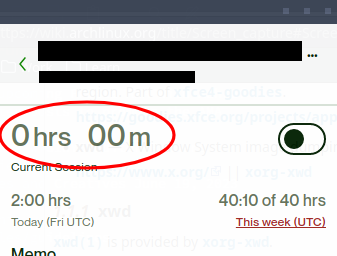- Subscribe to RSS Feed
- Mark Topic as New
- Mark Topic as Read
- Float this Topic for Current User
- Bookmark
- Subscribe
- Mute
- Printer Friendly Page
- Mark as New
- Bookmark
- Subscribe
- Mute
- Subscribe to RSS Feed
- Permalink
- Notify Moderator
Jun 23, 2023 04:07:48 AM Edited Jun 23, 2023 04:21:13 AM by Justin I
Timer Mismatch
Objective: Track my own time exactly for each task
What I do: Use the Upwork timer to track each task's time. Everytime I do a new task, I turn off the Upwork timer and turn it back on for the new task. The time I put in an excel sheet.
Image:
Question: How come when I track my work time using the Upwork timer it's not the same total work time recorded in Upwork dashboard? Granted I do write the exact time on the Upwork timer even if Upwork still hasn't taken the screenshot. (Ex. Total time 28 mins, Upwork's last screenshot was 8 mins ago but I write in my excel sheet log I worked for 28 mins.) Granted there will be inaccuracies but shouldn't the timer in the excel sheet have more time compared to the Upwork official timer that's logged on the website? It's the opposite. I have more logged time in the Upwork than the one I put in the excel sheet.
More info: If I do compare the time for each task, there's a difference of 20-45 mins (Upwork dashboard has more mins) for each task so in total for the week the total inaccuracy was around 3 hours. Also I could use Google timer but that would be tedious since I have to track two timers and would probably cause more inaccuracy.
I just don't want my supervisor to think I'm adding more work hours on Upwork when in reality, I am using the Upwork timer for the excel sheet except for some reason it has a mismatch. Any clarifications and explanations would definately help me.
FAQ: Why do I log twice when I already have the Upwork timer logging my time? My supervisor (who has no access to my Upwork contract) wants me to log the time I work for each task and is also using his own Upwork timer.
- Mark as New
- Bookmark
- Subscribe
- Mute
- Subscribe to RSS Feed
- Permalink
- Notify Moderator
Jun 23, 2023 04:12:08 AM Edited Jun 23, 2023 04:13:36 AM by Jonathan H
Not sure if it is relevant to your situation - but remember time with insufficiant activity is not logged. The timer will keep tracking, but it will not be logged in your billed time.
So if you need to stop and think for a bit, do something off the computer towards task ect, watch/read anything and basically not register enough keystrokes or mouse clicks in a 10 min window then Upwork wont count it.
- Mark as New
- Bookmark
- Subscribe
- Mute
- Subscribe to RSS Feed
- Permalink
- Notify Moderator
Jun 23, 2023 04:18:22 AM by Justin I
Yup, I know this but my billed time has more hours still on the logged time I put on my excel sheet. And I turn off the timer when I take a break anyway.
- Mark as New
- Bookmark
- Subscribe
- Mute
- Subscribe to RSS Feed
- Permalink
- Notify Moderator
Jun 23, 2023 05:02:18 AM by Jonathan H
Sorry - i didn't read your post properly and missed the part that says upwork billed time is MORE!
Im not sure then - I know they bill in chunks - so for example if i track 12 min, occasionally i may have 20 min billed, but this should never be more than 10-20 min discrepancy as far as i can figure (and would even out over the course of the next batch of billed time)
| User | Count |
|---|---|
| 397 | |
| 331 | |
| 279 | |
| 276 | |
| 204 |