- Subscribe to RSS Feed
- Mark Topic as New
- Mark Topic as Read
- Float this Topic for Current User
- Bookmark
- Subscribe
- Mute
- Printer Friendly Page
- Mark as New
- Bookmark
- Subscribe
- Mute
- Subscribe to RSS Feed
- Permalink
- Notify Moderator
Feb 17, 2021 07:41:38 AM Edited Feb 17, 2021 08:26:13 AM by Melissa S
Tips for avoiding scams and how to report them
I'm just wondering if anyone has any tips about how to know for sure that a job is a scam, and if so, how to report the job listing so that no one else is scammed. Any advice you can share is greatly appreciated.
- Mark as New
- Bookmark
- Subscribe
- Mute
- Subscribe to RSS Feed
- Permalink
- Notify Moderator
Feb 17, 2021 08:15:36 AM Edited Feb 17, 2021 08:16:15 AM by Christine A
You're not supposed to be emailing potential clients at all - it's against Upwork's terms of service to exchange contact information with clients before you have a contract in place. Tell the client that they can only message you on Upwork, and that should take care of any scamming attempts.
- Mark as New
- Bookmark
- Subscribe
- Mute
- Subscribe to RSS Feed
- Permalink
- Notify Moderator
Feb 17, 2021 09:13:55 AM by Melissa S
I didn't realize that. I think I assumed that clients saw your email and were free to send their contract to you. I did an interview on Skype with this particular person and they are recruiting for the job posting, I believe. However, the email address that they used did not have the company name in it, and the email had a link that Gmail classifies as suspicious, so I didn't open it and asked the client about it. I was told that the issue is with my email providor and they offered to resend the email. They did, and this new email has the same suspicious link.
- Mark as New
- Bookmark
- Subscribe
- Mute
- Subscribe to RSS Feed
- Permalink
- Notify Moderator
Feb 17, 2021 08:49:25 AM Edited Feb 17, 2021 08:50:03 AM by Jennifer M
In general, you will avoid 99% of scams by taking payment on platform and only discussing jobs on upwork until there is a contract.
There are other scams that require common sense. Like the dumb dumb on reddit who took a job where the client said they would raise their hourly rate to $50/hour from the freelancer's posted $10/hour and the freelancer just needed to take the $10/hour and send the remaining back to the client. Like DUUUUUUUUUH but you know it was a NO REASON ban.
- Mark as New
- Bookmark
- Subscribe
- Mute
- Subscribe to RSS Feed
- Permalink
- Notify Moderator
Feb 17, 2021 09:15:20 AM by Melissa S
My one and only experience in talking about payment on here was with someone recruiting for a company and they said that they would pay me via paycheck or direct deposit. What is the best method of payment to accept?
- Mark as New
- Bookmark
- Subscribe
- Mute
- Subscribe to RSS Feed
- Permalink
- Notify Moderator
Feb 17, 2021 09:33:10 AM by Jennifer M
Melissa S wrote:My one and only experience in talking about payment on here was with someone recruiting for a company and they said that they would pay me via paycheck or direct deposit. What is the best method of payment to accept?
Right, and since you know that taking payment on platform avoids 99% of scams, you would then avoid that scam, right?
- Mark as New
- Bookmark
- Subscribe
- Mute
- Subscribe to RSS Feed
- Permalink
- Notify Moderator
Feb 17, 2021 09:42:43 AM by Melissa S
I'm new here, so I don't know how payment works yet. That's why I was inquiring.
- Mark as New
- Bookmark
- Subscribe
- Mute
- Subscribe to RSS Feed
- Permalink
- Notify Moderator
Feb 17, 2021 09:43:57 AM by Petra R
Melissa S wrote:What is the best method of payment to accept?
The only method you can accept to be paid is via Upwork. Even agreeing to be paid in any other way can see you suspended from the platform.
Anyone mentioning a check is a scammer who will try to steal thousands of Dollars from you with a fake check for "equipment"...
You need to not speak to any more clients until you have familiarized yourself with the terms of service.
- Mark as New
- Bookmark
- Subscribe
- Mute
- Subscribe to RSS Feed
- Permalink
- Notify Moderator
Feb 17, 2021 11:05:40 AM by Melissa S
There is a way to link your Upwork account to PayPal.
As far as the scam goes, I had someone reach out to me and offer to pay me via a check or a direct deposit. How do I report them to Upwork?
- Mark as New
- Bookmark
- Subscribe
- Mute
- Subscribe to RSS Feed
- Permalink
- Notify Moderator
Feb 17, 2021 11:20:03 AM by Mary W
You can link to Paypal but that's for AFTER you get paid on Upwork. Paypal, like a bank account, is a place to transfer your money to.
PLEASE go to upwork.com/resources and read everything on it for freelancers. Then read the ToS until you understand it. Do this before you apply to another job.
- Mark as New
- Bookmark
- Subscribe
- Mute
- Subscribe to RSS Feed
- Permalink
- Notify Moderator
Feb 17, 2021 11:31:29 AM by Melissa S
Mary W wrote:You can link to Paypal but that's for AFTER you get paid on Upwork. Paypal, like a bank account, is a place to transfer your money to.
PLEASE go to upwork.com/resources and read everything on it for freelancers. Then read the ToS until you understand it. Do this before you apply to another job.
I understand that I am being paid through Upwork. I have been reading the resources. My question here was twofold. I wanted to know how to avoid a scam and also how to report one when I saw it. I realized that this job was a scam once the client said they could only pay via a check or direct deposit, when they sent me a link to Skype for an "interview" and when they emailed me with a suspicious link. I figured these are things that needed to get reported. Thank you.
- Mark as New
- Bookmark
- Subscribe
- Mute
- Subscribe to RSS Feed
- Permalink
- Notify Moderator
Feb 17, 2021 11:42:09 AM by Nichola L
Melissa S wrote:
Mary W wrote:You can link to Paypal but that's for AFTER you get paid on Upwork. Paypal, like a bank account, is a place to transfer your money to.
PLEASE go to upwork.com/resources and read everything on it for freelancers. Then read the ToS until you understand it. Do this before you apply to another job.
I understand that I am being paid through Upwork. I have been reading the resources. My question here was twofold. I wanted to know how to avoid a scam and also how to report one when I saw it. I realized that this job was a scam once the client said they could only pay via a check or direct deposit, when they sent me a link to Skype for an "interview" and when they emailed me with a suspicious link. I figured these are things that needed to get reported. Thank you.
_________________________________________________
Have a look here and "Tips to avoid questionable jobs" and read everything and every link in this post: https://community.upwork.com/t5/New-to-Upwork/Getting-Started-on-Upwork/m-p/264214#M2460
Google is also your friend when it comes to learning about scams.
- Mark as New
- Bookmark
- Subscribe
- Mute
- Subscribe to RSS Feed
- Permalink
- Notify Moderator
Feb 17, 2021 11:22:18 AM by Petra R
Melissa S wrote:As far as the scam goes, I had someone reach out to me and offer to pay me via a check or a direct deposit. How do I report them to Upwork?
There is a "Flag as inappropriate" link on every job post.
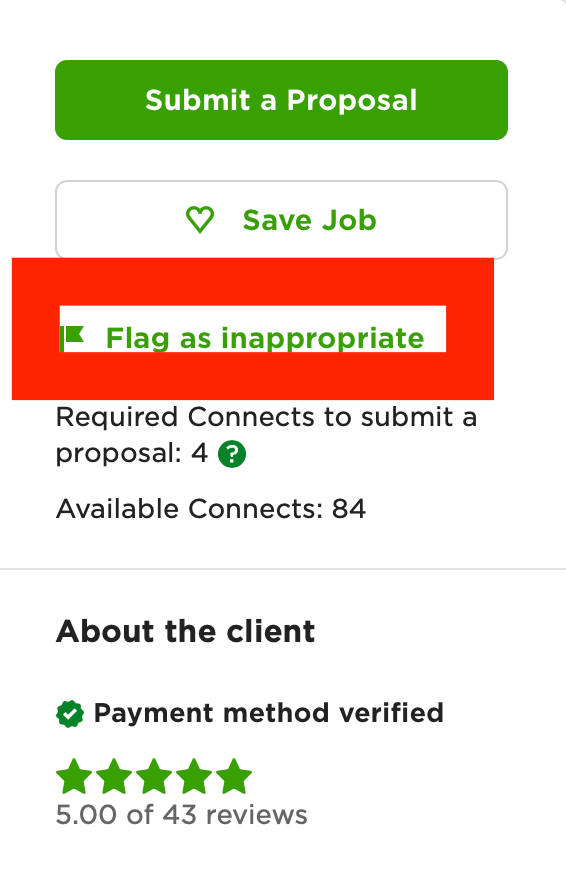
- Mark as New
- Bookmark
- Subscribe
- Mute
- Subscribe to RSS Feed
- Permalink
- Notify Moderator
| User | Count |
|---|---|
| 405 | |
| 293 | |
| 276 | |
| 177 | |
| 172 |