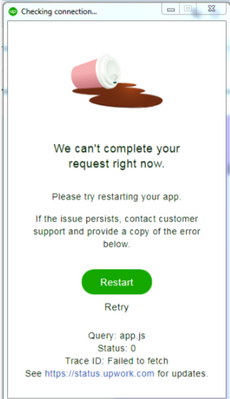- Subscribe to RSS Feed
- Mark as New
- Mark as Read
- Bookmark
- Subscribe
- Printer Friendly Page
- Notify Moderator
Desktop App shows 'Checking connection. Failed to fetch.'
Hi Valued members,
Some users may experience issues having an error with the Desktop App. Please see this attached screenshot for your reference:
Our engineers are looking into these errors and working to address the issue that's causing them. We'll keep this thread updated with more information or if it's been resolved.
Edited to add information.
Hi everyone,
Thank you for your patience while we investigated your issue with the Upwork Time Tracker.
We are aware that some customers using Windows 7 have been unable to use the Upwork Time Tracker app and that some customers who enable TLS 1.2 on their local system are able to resolve the issue.
Please note that the Upwork Time Tracker App is compatible with the following Operating Systems:
- Windows 11 64-bit
- Windows 10 64-bit
- macOS 13 Ventura
- Ubuntu 22.04 LTS 64 bit
For the best experience, we recommend using the app with one of these Operating Systems. Although the app may work with other versions, we don’t officially support them, which means that we are limited in the troubleshooting and resolutions we can provide.
If you are using a compatible Operating System and still having issues with the Time Tracker, please reply and let us know what version you are using and (if not previously provided) what you’re currently experiencing when trying to use the app.