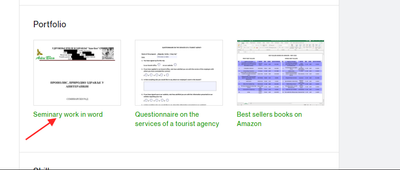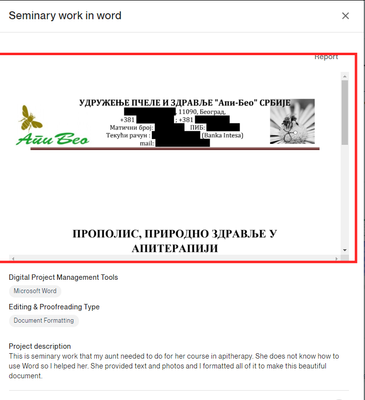- Subscribe to RSS Feed
- Mark as New
- Mark as Read
- Bookmark
- Subscribe
- Printer Friendly Page
- Notify Moderator
Portfolio Item - Only first page is visible
We would like to provide more information regarding your reports about previewing PDF files in portfolio.
Experience: when clicking on a multi-page PDF document in portfolio only the first page is visible.
We'd like to confirm that it is currently by design that only first page of your PDF document would show in the pop-up preview. However, if you click on the image, the full document should open in a new tab. You should be able to do this by clicking the portfolio item on your profile page, and then click the image that pops up with the portfolio details.
Screenshots for reference:
Additionally, we shared your reports with our Product team as an improvement request and they will work on this in future updates.
Thank you for your understanding,