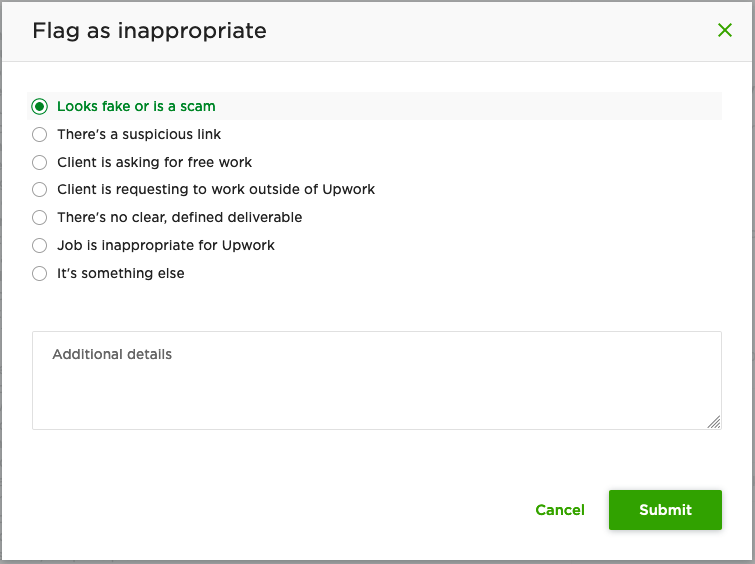- Subscribe to RSS Feed
- Mark Topic as New
- Mark Topic as Read
- Float this Topic for Current User
- Bookmark
- Subscribe
- Mute
- Printer Friendly Page
- Mark as New
- Bookmark
- Subscribe
- Mute
- Subscribe to RSS Feed
- Permalink
- Notify Moderator
Sep 30, 2019 07:26:36 AM Edited Sep 30, 2019 08:02:00 AM by Bojan S
Shady Company
I received an invitation for a job that was inappropriate. They included their email in the invitation and then closed the job (without any responses to their invites, from what I could see on the proposal) which meant I couldn't report it through normal channels. The message said it was from **Edited for community guidelines**. The message also looks shady (asking for my 'digits' and has 'flexible' seemingly inserted randomly after a sentence). It seems like they want me to email them and get an interview, including personal info in the email. If they went through the normal channels, I'm sure they'd get a lot of responses since they have solid pay and are contacting folks who have no confirmed work. Lord knows I would've loved the chance to get a job in.
Copy of message:
**Edited for community guidelines**
Solved! Go to Solution.
 Community Manager
Community Manager
- Mark as New
- Bookmark
- Subscribe
- Mute
- Subscribe to RSS Feed
- Permalink
- Notify Moderator
Sep 30, 2019 08:08:55 AM by Bojan S
Hi Benjamin,
Thanks for flagging this suspicious invitation for us. I've checked this and confirmed that the job has already been taken down because it was in violation of Upwork ToS and action has been taken on the client account.
Please, check this help article for more information on how to use the flag option found on each job post or message to report any suspicious or inappropriate content. Also, check out this post for more tips on how to avoid questionable jobs.
Thank you!

- Mark as New
- Bookmark
- Subscribe
- Mute
- Subscribe to RSS Feed
- Permalink
- Notify Moderator
Sep 30, 2019 07:51:50 AM by Petra R
Benjamin M wrote:The message also looks shady (asking for my 'digits' and has 'flexible' seemingly inserted randomly after a sentence). It seems like they want me to email them and get an interview, including personal info in the email.
No, they want to send you a fake check and for you to send them real money pretending to be the vendor who sells you your mini office.
One of the oldest and dumbest scams on the net.
- Mark as New
- Bookmark
- Subscribe
- Mute
- Subscribe to RSS Feed
- Permalink
- Notify Moderator
Sep 30, 2019 08:04:52 AM by Benjamin M
Is there a way to report the post after they close it so Upwork knows the account shouldn't be trusted? I know these things pop up like weeds, but I would like to keep them pruned.
 Community Manager
Community Manager
- Mark as New
- Bookmark
- Subscribe
- Mute
- Subscribe to RSS Feed
- Permalink
- Notify Moderator
Sep 30, 2019 08:08:55 AM by Bojan S
Hi Benjamin,
Thanks for flagging this suspicious invitation for us. I've checked this and confirmed that the job has already been taken down because it was in violation of Upwork ToS and action has been taken on the client account.
Please, check this help article for more information on how to use the flag option found on each job post or message to report any suspicious or inappropriate content. Also, check out this post for more tips on how to avoid questionable jobs.
Thank you!

- Mark as New
- Bookmark
- Subscribe
- Mute
- Subscribe to RSS Feed
- Permalink
- Notify Moderator
- Mark as New
- Bookmark
- Subscribe
- Mute
- Subscribe to RSS Feed
- Permalink
- Notify Moderator
Oct 10, 2019 05:59:27 PM Edited Oct 10, 2019 08:04:41 PM by Avery O
Just an FYI - I received the same message on 10/10/19. So I'm not sure if it was marked as innapropriate. I just joined UpWork, so I would have sent a proposal if it wasn't that I looked up the **edited for Community Guidelines** email, and ran into message thread.
 Community Manager
Community Manager
- Mark as New
- Bookmark
- Subscribe
- Mute
- Subscribe to RSS Feed
- Permalink
- Notify Moderator
Oct 10, 2019 08:15:20 PM by Avery O
Hi Maria,
I checked your account, but was unable to identify the client who sent you the same message. Could you please confirm if the client reached out to you directly through another platform or through an email, and not on Upwork?
~ Avery

- Mark as New
- Bookmark
- Subscribe
- Mute
- Subscribe to RSS Feed
- Permalink
- Notify Moderator
Oct 11, 2019 06:13:27 AM by Benjamin M
I got another message a little while later. They made a new business account, sent it again. I think they're gonna keep doing that. I'm just going to keep flagging them as I see them and trust the team here to keep knocking them down.
Sorry they bugged you too.
Ben
- Mark as New
- Bookmark
- Subscribe
- Mute
- Subscribe to RSS Feed
- Permalink
- Notify Moderator
Sep 30, 2019 08:09:04 AM by Petra R
Benjamin M wrote:Is there a way to report the post after they close it so Upwork knows the account shouldn't be trusted? I know these things pop up like weeds, but I would like to keep them pruned.
They're being kept pruned 😉
you can navigate to the job post and click the "flag as inappropriate" link but chances are it's already been taken down.
- Mark as New
- Bookmark
- Subscribe
- Mute
- Subscribe to RSS Feed
- Permalink
- Notify Moderator
Sep 30, 2019 08:38:49 AM by Benjamin M
Sounds like the flag wasn't there because it was taken down. Was worried about it. Thank you for feedback!
- Mark as New
- Bookmark
- Subscribe
- Mute
- Subscribe to RSS Feed
- Permalink
- Notify Moderator
Dec 23, 2019 06:27:48 AM Edited Dec 23, 2019 07:20:46 AM by Bojan S
Ther'ye back. Submitted a proposal Friday 12/20. Received an invitation to contact them out side of UpWork this morning, 12.23 asking for the same information "Also leave your digits and email behind"
I looked up **Edited for community guidelines** , the compane referenced at the bottom of the mesage [website not secure]. Very professional and believable, however. They also have LinkedIn, FB, Buzzfeed, Manta, etc. presence. A search of the addresses posted revealed the truth. One was a huge mansion in Kansas. The other Google Maps was not able to locate.
I called support.
- Mark as New
- Bookmark
- Subscribe
- Mute
- Subscribe to RSS Feed
- Permalink
- Notify Moderator
Dec 23, 2019 07:06:03 AM Edited Dec 23, 2019 07:10:16 AM by Preston H
re: "They're back."
Cutter:
There is a set of standard scams, or "scam scripts," that are utilized by scammers. There is no single individual or entitiy using these standard scams. There are some sole practitioners, some small groups, and some highly organized companies. There are places where employees go to work each day in an office building plying scams, under the supervision of supervisors. This is not going away.
What we can do is to report instances of this when we find them. When we report scammers, Upwork can remove them from that platform, forcing them to create a new fake account. This way scammers can't establish an impressive-looking Upwork profile.
If all Upwork freelancers used the platform properly and thoughtfully and didn't participate in scams, then there would be no incentive for scammers to come here. But I am not holding my breath waiting for that to happen any time soon. Although freelancers are constantly learning to avoid scams, there are millions of freelancers on Upwork, and new people wanting to become freelancers all the time. So scammers focus on newbies and invariably find new "marks."
re: "I looked up Markline Technologies, etc"
re: "I called support."
I know that your intententions were pure when you did so. But please don't do that. Customer Support resources are finite. Calling them wastes your time and theirs. If a client is a scammer or is otherwise violating Upwork ToS, then simply click on the "Flag as inappropriate" button link in the top right-hand side of the screen and report them.
Click here:
Select the appropriate option. Feel free to type in supporting information into the text box.
Remember: The name of a client is irrelevent.
In fact, a Forum moderator will probably soon delete/censor the company name you mentioned in your original post.
- Mark as New
- Bookmark
- Subscribe
- Mute
- Subscribe to RSS Feed
- Permalink
- Notify Moderator
Feb 3, 2020 11:17:47 AM Edited Feb 3, 2020 11:58:52 AM by Bojan S
Received this email this morning...
"
|
|
|
- Mark as New
- Bookmark
- Subscribe
- Mute
- Subscribe to RSS Feed
- Permalink
- Notify Moderator
Feb 3, 2020 11:27:22 AM Edited Feb 3, 2020 11:29:01 AM by Nichola L
Mark,
This is a template scam. Report it.
Mods please do not zap what Mark has shown. It is better everyone, particularly newcomers, sees what it looks like, and it rarely changes.
ETA: You should get your connects back.
 Community Manager
Community Manager
- Mark as New
- Bookmark
- Subscribe
- Mute
- Subscribe to RSS Feed
- Permalink
- Notify Moderator
Feb 3, 2020 12:23:36 PM by Bojan S
Hi Mark,
Thank you for flagging this for us! I checked the job you are referring to and it has already been taken down because it was in violation of Upwork ToS and action has been taken on the client account.
You can go to your Connects History and find that connects you used for sending a proposal for this job post were already refunded to you.
Thank you!