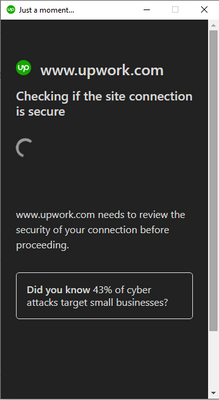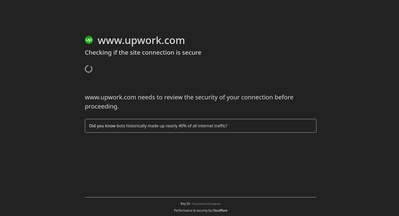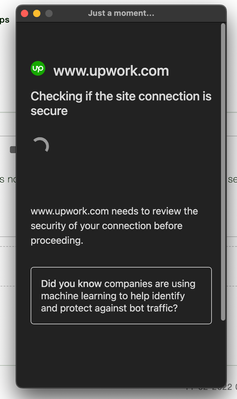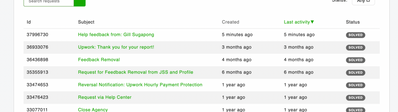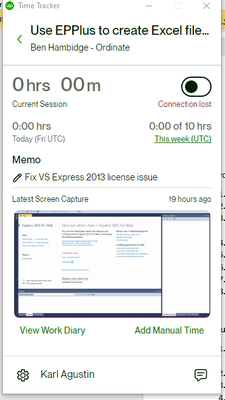- Subscribe to RSS Feed
- Mark Topic as New
- Mark Topic as Read
- Float this Topic for Current User
- Bookmark
- Subscribe
- Mute
- Printer Friendly Page
- Mark as New
- Bookmark
- Subscribe
- Mute
- Subscribe to RSS Feed
- Permalink
- Notify Moderator
Jan 23, 2023 05:42:51 PM Edited Feb 3, 2023 12:33:55 PM by Nikola S
Checking if the site connection is secure
I'm having an issue with the time tracker. It keeps bringing the prompt "Checking if the site connection is secure,upwork needs to review the security of your connection before proceeding."
I've already uninstalled my old tracker and installed a new one but with no success.
I have an hourly contract and need to get the tracker ASAP. So, I would appreciate your help!
Solved! Go to Solution.
 Retiring Moderator
Retiring Moderator
- Mark as New
- Bookmark
- Subscribe
- Mute
- Subscribe to RSS Feed
- Permalink
- Notify Moderator
Feb 3, 2023 12:37:14 PM by Nikola S
Hi All,
Thank you for reaching out to us and bringing this to our attention. We weren't able to replicate the issue on our end. If you continue to experience this error, could you please try using a different internet service provider when tracking with the Desktop App?
If the tracker can be successfully enabled using a different internet provider, you will need to reach out to your main connection provider.

- Mark as New
- Bookmark
- Subscribe
- Mute
- Subscribe to RSS Feed
- Permalink
- Notify Moderator
Oct 2, 2022 11:43:34 PM by Christopher M
Hello great freelancers,
I changed my Personal computer, logged into my Upwork account, and downloaded the Upwork time tracker to get started for the week's work. However, it keeps bringing the prompt "Checking if the site connection is secure, www.upwork.com needs to review the security of your connection before proceeding."
I have a hourly contract I need to start working on ASAP and the app is misbehaving. Please Customer Service Consultant | Blake , I will appreciate if you could assist with this.
Thanks,
Chris.
 Retired Team Member
Retired Team Member
- Mark as New
- Bookmark
- Subscribe
- Mute
- Subscribe to RSS Feed
- Permalink
- Notify Moderator
- Mark as New
- Bookmark
- Subscribe
- Mute
- Subscribe to RSS Feed
- Permalink
- Notify Moderator
Oct 4, 2022 10:24:20 AM by Christopher M
My time tracker has failed to update time, it is stucked to the time imputed since 12 pm WAT + 1 time.
I will appreciate a support regarding this. It is taking screenshots, I just want to be certain if I will get paid for the times not reflecting over the time I worked without hours update.
 Retiring Moderator
Retiring Moderator
- Mark as New
- Bookmark
- Subscribe
- Mute
- Subscribe to RSS Feed
- Permalink
- Notify Moderator
- Mark as New
- Bookmark
- Subscribe
- Mute
- Subscribe to RSS Feed
- Permalink
- Notify Moderator
Oct 14, 2022 12:56:34 PM by Nico Y
Hi, I have the same problem, my tracker is still charging, it has been charging for more than 2 hours. I need to finish a job, if someone can give me a hand I would appreciate it.
 Retired Team Member
Retired Team Member
- Mark as New
- Bookmark
- Subscribe
- Mute
- Subscribe to RSS Feed
- Permalink
- Notify Moderator
Oct 14, 2022 02:38:35 PM by Arjay M
Hi Nico,
I have escalated your report to the relevant team. One of the members will be assisting you further via a support ticket that can be accessed on this page once been set up. Feel free to coordinate with the team if you have questions or other concerns.

- Mark as New
- Bookmark
- Subscribe
- Mute
- Subscribe to RSS Feed
- Permalink
- Notify Moderator
Oct 17, 2022 08:06:20 AM by Akhil S
I have the same isssue 'Checking if the site connection is secure' not loading timer, please help
 Retiring Moderator
Retiring Moderator
- Mark as New
- Bookmark
- Subscribe
- Mute
- Subscribe to RSS Feed
- Permalink
- Notify Moderator
- Mark as New
- Bookmark
- Subscribe
- Mute
- Subscribe to RSS Feed
- Permalink
- Notify Moderator
Oct 17, 2022 08:12:27 AM by Johnathan M
Christopher,
Sorry to hear you're having a problem.
For future reference...Personally, I NEVER agree to work using the Upwork time tracker - if I'm getting paid hourly, I always ask the client to okay "Manual time" entries. Using the time tracker is just too much aggravation, even when it's working properly.
Best wishes,
Jack
- Mark as New
- Bookmark
- Subscribe
- Mute
- Subscribe to RSS Feed
- Permalink
- Notify Moderator
Oct 22, 2022 10:02:23 PM by Christine C
Hi. I have the same issue as well, it has been 4 days and I still can't use the timer. If you could help please
 Retired Team Member
Retired Team Member
- Mark as New
- Bookmark
- Subscribe
- Mute
- Subscribe to RSS Feed
- Permalink
- Notify Moderator
- Mark as New
- Bookmark
- Subscribe
- Mute
- Subscribe to RSS Feed
- Permalink
- Notify Moderator
Nov 11, 2022 10:06:21 AM by Pooja T
Hi,
I'm having an issue with the time tracker. It keeps bringing the prompt "Checking if the site connection is secure, www.upwork.com needs to review the security of your connection before proceeding."
I have an hourly contract and need to get the tracker ASAP. So, I would appreciate your help!
- Mark as New
- Bookmark
- Subscribe
- Mute
- Subscribe to RSS Feed
- Permalink
- Notify Moderator
 Retiring Moderator
Retiring Moderator
- Mark as New
- Bookmark
- Subscribe
- Mute
- Subscribe to RSS Feed
- Permalink
- Notify Moderator
- Mark as New
- Bookmark
- Subscribe
- Mute
- Subscribe to RSS Feed
- Permalink
- Notify Moderator
 Retired Team Member
Retired Team Member
- Mark as New
- Bookmark
- Subscribe
- Mute
- Subscribe to RSS Feed
- Permalink
- Notify Moderator
- Mark as New
- Bookmark
- Subscribe
- Mute
- Subscribe to RSS Feed
- Permalink
- Notify Moderator
Nov 17, 2022 02:41:55 AM by Yafet B
I am also having the same issue. I have gone through all the help articles but I can't find anything. Please I really need help.
- Mark as New
- Bookmark
- Subscribe
- Mute
- Subscribe to RSS Feed
- Permalink
- Notify Moderator
Nov 1, 2022 10:49:03 PM by Hassan Rehan M
Hi!
I am using arcolinux, which is arch based distribution. I am stuck at the "Checking if site connection is secure" screen. I have tried installing app with different suggest ways in the Upwork community, but getting the same problem.
 Retired Team Member
Retired Team Member
- Mark as New
- Bookmark
- Subscribe
- Mute
- Subscribe to RSS Feed
- Permalink
- Notify Moderator
Nov 1, 2022 11:02:38 PM by Annie Jane B
Hi Hassan,
Thank you for reaching out to us. I shared your report with our team and one of our agents will reach out to you using a support ticket to assist you further. You can access your support tickets here.
~ AJ

- Mark as New
- Bookmark
- Subscribe
- Mute
- Subscribe to RSS Feed
- Permalink
- Notify Moderator
Dec 6, 2022 01:24:22 AM by Gill S
I am having the same issue. I have a contract that does not allow adding manual time. This project is time sensitive and I care about my reputation, especially my JSS.
 Retired Team Member
Retired Team Member
- Mark as New
- Bookmark
- Subscribe
- Mute
- Subscribe to RSS Feed
- Permalink
- Notify Moderator
Dec 6, 2022 03:22:52 AM by Annie Jane B
Hi Gill,
Thank you for reaching out to us. I shared your report with our team and one of our agents will reach out to you using a support ticket to assist you further. You can access your support tickets here.
~ AJ

- Mark as New
- Bookmark
- Subscribe
- Mute
- Subscribe to RSS Feed
- Permalink
- Notify Moderator
Dec 6, 2022 04:14:22 AM Edited Dec 6, 2022 04:15:21 AM by Gill S
Thank you. Upon checking, there is no new ticket related to my concern.
 Retired Team Member
Retired Team Member
- Mark as New
- Bookmark
- Subscribe
- Mute
- Subscribe to RSS Feed
- Permalink
- Notify Moderator
Dec 6, 2022 07:26:41 AM by Annie Jane B
Hi Gill,
Please note that support requests are responded to in the order they are received. Kindly allow 24-48 hours for the team to follow up with you and assist you further.
~ AJ

- Mark as New
- Bookmark
- Subscribe
- Mute
- Subscribe to RSS Feed
- Permalink
- Notify Moderator
Feb 16, 2023 10:03:38 PM by Karl A
Hi, May I ask for your help. On my tracker it keeps showign the Connection Lost, and the time that I logged is not uploading in my work diary.