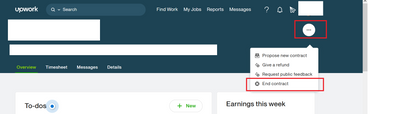- Subscribe to RSS Feed
- Mark Topic as New
- Mark Topic as Read
- Float this Topic for Current User
- Bookmark
- Subscribe
- Mute
- Printer Friendly Page
 Retired Team Member
Retired Team Member
- Mark as New
- Bookmark
- Subscribe
- Mute
- Subscribe to RSS Feed
- Permalink
- Notify Moderator
Jul 6, 2022 12:01:20 AM Edited Aug 10, 2022 11:58:07 AM by Shannon S
Redesigned Contract Room
We’re rolling out a redesign of the contract room that simplifies how freelancers and clients manage their contracts. Starting July 5, freelancers and clients will see visual and navigational changes that match Upwork’s overall new look and also provide consistency for everyone’s experiences of the contract room.
Check out the announcement for Redesigned Contract Room and let us know your thoughts about this update in the comments below.
- Mark as New
- Bookmark
- Subscribe
- Mute
- Subscribe to RSS Feed
- Permalink
- Notify Moderator
Jun 29, 2022 12:22:12 PM Edited Jun 29, 2022 12:26:35 PM by Elizabeth S
I typically work under hourly contracts, & always check my Work Diary before submitting the finished job for my clients. (This is usually a task within a longer ghostwriting or editing project; most of my clients are long-term and/or repeat clients so know how long a task typically takes me & my usual work-style under an hourly arrangement.) The reason I check my Work Diary is that I sometimes need to modify my memo (describing what I am doing at that moment) to align with the actual screen-shot. Another is that the screen-shots sometimes are of my Documents folder in my computer (which I need to utilize to view various client files to complete the tasks to specification for various aspects of the project) - in which case I delete that screenshot since that is not something I want a given client to view (to protect my other clients' confidentiality and my confidentiality). This means that I "eat" that time, but I have found that works for me (rather than taking even more time to insert "manual time" with corresponding memo). The Work Diary menu item moved, & I was able to perform my usual memo description changes, etc. last week. However, this week I can no longer (after working on Elance [predecessor to UpWork] & this platform for over a decade) find how to view my Work Diary. Does anyone know how to do it? When I click on the Calendar's date, nothing happens. I ask that you please not comment on my deletion of screenshots nor why I prefer not to work under fixed price contracts as these are not the purpose of my writing this question on this forum. I just need to find out how to view (& adjust) Work Diary aspects since the WorkRoom appearance has recently changed again. Thank you in advance for your help.
- Mark as New
- Bookmark
- Subscribe
- Mute
- Subscribe to RSS Feed
- Permalink
- Notify Moderator
Jun 29, 2022 01:03:48 PM by Elyannie W
I hadn't realized it was gone! I often check it as well. You can still find it on the bottom left corner of the Time Tracker. Or you can go to Reports and click on the job/contract.
- Mark as New
- Bookmark
- Subscribe
- Mute
- Subscribe to RSS Feed
- Permalink
- Notify Moderator
Jun 29, 2022 01:44:07 PM Edited Jul 4, 2022 08:33:47 AM by Valeria K
Hi Elizabeth,
That's correct, we're rolling out some changes to the Workroom and will be sharing more information about this product update. You should still be able to view your Work Diary and make any adjustments for the time logged during the current billing cycle.
If you're accessing it from within the Workroom, you can go to the Timesheet tab, click on the date you'd like to view logged time for on the right hand side. You'll see a slider where you'll be able to select any screenshots you'd like to delete, edit memos, add manual time, etc. Alternatively, you can go to My Jobs > Work Diary and select the contract you'd like to view logged time for and make adjustments.

- Mark as New
- Bookmark
- Subscribe
- Mute
- Subscribe to RSS Feed
- Permalink
- Notify Moderator
Jul 4, 2022 03:38:32 AM by Tom O
These changes are bad. Really bad. There is no way to switch the new overview to my time zone (stuck in UTC) and the interface is horrible. When I select a day to enter manual time it goes back to the current day. Even reviewing logged time is hard to do now. This change was a not a good idea. It was so easy to read and understand time before. Now it is a confusing hassle. Please put it back the way it was.
- Mark as New
- Bookmark
- Subscribe
- Mute
- Subscribe to RSS Feed
- Permalink
- Notify Moderator
Aug 8, 2022 03:04:53 PM by Brenda K
Completely agree -this is a mess and it's caused our entire company to have immense difficulties today. I hope something is done to rectify this. This is in no way making things "easier"
- Mark as New
- Bookmark
- Subscribe
- Mute
- Subscribe to RSS Feed
- Permalink
- Notify Moderator
Jul 4, 2022 03:43:11 AM by Tom O
Valeria, The Reports > Work Diary menu item no longer exists. That is not an alternative.
- Mark as New
- Bookmark
- Subscribe
- Mute
- Subscribe to RSS Feed
- Permalink
- Notify Moderator
Jul 4, 2022 08:33:19 AM by Valeria K
Tom O wrote:
Valeria, The Reports > Work Diary menu item no longer exists. That is not an alternative.
Hi Tom,
Apologies for that. I meant to say My Jobs> Work Diary. I'll correct my post accordingly.
We appreciate your feedback about the update to Workroom we're testing. I'd like to note that you can still view your logged time in your time zone. In the Timesheet tab, click on the date you'd like to view logged time for on the right hand side, and you'll see the option to switch time zones and time format.

- Mark as New
- Bookmark
- Subscribe
- Mute
- Subscribe to RSS Feed
- Permalink
- Notify Moderator
Jul 4, 2022 09:04:36 AM by Steve L
It's very hard to feel "appreciated" after 8 months of feedback identifying exactly what is wrong with and exactly why it doesn't need to be changed.
Fail.
- Mark as New
- Bookmark
- Subscribe
- Mute
- Subscribe to RSS Feed
- Permalink
- Notify Moderator
Jul 10, 2022 10:27:43 PM by Tom O
Valeria, how do I get to the previous work diary? The new timesheet takes me 3 times longer to review everything.
- Mark as New
- Bookmark
- Subscribe
- Mute
- Subscribe to RSS Feed
- Permalink
- Notify Moderator
Jul 25, 2022 07:04:12 AM by Sandor-Csaba M
2021 nov 1 forum about new Work diary update has plenty of problems/things listed, about why they new Work diary is not even close to the old one. Nothing was implemented.
<s>Thanks for listening to your users </s>
Past years i have been trying to be loyal to Upwork, even when old contract clients tried to move the contract outside.
But loyalty should be 2way, with every update i have less and less reason to stay .
- Mark as New
- Bookmark
- Subscribe
- Mute
- Subscribe to RSS Feed
- Permalink
- Notify Moderator
Jul 20, 2022 09:30:29 PM by Katie K
I just completed a job today & the client approved it (aka, money is in the pending status). I want to close the contract. When I click "jobs," then click the 3 dots, the only options are "propose new contract" or "propose new milestones." Before, there was a third option of "close contract."
Has anyone else noticed this?
- Mark as New
- Bookmark
- Subscribe
- Mute
- Subscribe to RSS Feed
- Permalink
- Notify Moderator
Jul 20, 2022 11:13:01 PM by Martina P
No, nothing changed. The client probably already ended the contract, which is good (hopefully). You should always let the client end the contract so you get feedback.
- Mark as New
- Bookmark
- Subscribe
- Mute
- Subscribe to RSS Feed
- Permalink
- Notify Moderator
Jul 21, 2022 10:58:38 AM by Katie K
Thanks, Martina. However, the contract is still in active status and has not been closed by anyone.
 Retired Team Member
Retired Team Member
- Mark as New
- Bookmark
- Subscribe
- Mute
- Subscribe to RSS Feed
- Permalink
- Notify Moderator
Jul 20, 2022 11:56:16 PM by Pradeep H
Hi Katie,
Thank you for your message. You will need to enter the contract page by clicking the job title and then click the options menu (3 dots) button to click the 'End contract'. Feel free to message us if you need further assistance.
Thank you,
Pradeep

- Mark as New
- Bookmark
- Subscribe
- Mute
- Subscribe to RSS Feed
- Permalink
- Notify Moderator
Jul 21, 2022 10:58:04 AM by Katie K
Hi Pradeep,
As stated in my original message, when I click "jobs," then click the 3 dots, the only options are "propose new contract" or "propose new milestones." Before, there was a third option of "close contract." The contract is still in active status.
- Mark as New
- Bookmark
- Subscribe
- Mute
- Subscribe to RSS Feed
- Permalink
- Notify Moderator
Jul 21, 2022 11:35:10 AM by CJ A
They re-arranged the contracts room (again), and moved everything around (again). The new re-arrangement is not great at all and simply just created a mess and confusion. I can still get to that option but I have to do something new to get to that menu. Click My Jobs, then click the LINK for the actual contract you want to close under the Active Contracts section, then you should be able to find the option on this menu I just took a screenshot of. If you don't see that option, then you really need to open a support ticket.
NOTE: If you just go to 'My Jobs' and try to click the '...' link that is next to the job in the job list, you won't see the option there. You have to actually click the job and get to the page I have in the picture.
- Mark as New
- Bookmark
- Subscribe
- Mute
- Subscribe to RSS Feed
- Permalink
- Notify Moderator
Jul 21, 2022 06:23:49 PM by Katie K
Yes, I see it now! Those 3 dots via the linked contract page are invisible. THANK YOU!
- Mark as New
- Bookmark
- Subscribe
- Mute
- Subscribe to RSS Feed
- Permalink
- Notify Moderator
Jul 21, 2022 11:40:55 AM by Christina L
My Jobs > Review or (Re)Submit Work >3-dots at the top right across from the client's name/profile picture > End Contract
- Mark as New
- Bookmark
- Subscribe
- Mute
- Subscribe to RSS Feed
- Permalink
- Notify Moderator
Jun 29, 2022 02:41:22 PM Edited Jun 29, 2022 02:44:49 PM by Elizabeth S
Valeria & Elyannie, thank you so much for your quick replies to my need for an answer. The only option that worked for me was to do the following: 1) Open the client's "WorkRoom" view; 2) click on the menu-item of "Timesheet"; 3) find the date (but not in the Calendar as clicking on the date from within it didn't work); and 4) clicking on the date on the right-side of the screen to view the Work Diary for that date. This is a lot more steps than it used to take (!) Elyannie, it did also work for me from within the UpWork tracker - but only if I was logged into UpWork while doing it. (Typically, I do not log into UpWork when I am working unless I truly need to do so, and I always log out of it when not actually using it.) Valeria, I haven't just clicked "Accept as Solution" (although your help was much appreciated) in case someone else experiences the same problem as mine & needs to know what worked best on my end. Meanwhile, I do hope UpWork resolves the issue of so many extra steps to view the Work Diary for each day of any week, as this still is a nuisance. Thanks again!
- Mark as New
- Bookmark
- Subscribe
- Mute
- Subscribe to RSS Feed
- Permalink
- Notify Moderator
Jul 4, 2022 03:40:50 AM by Tom O
The new Timesheet is in no way and improvement over the Work Diary. Upwork has made some less than optimal interface changes over the years, but this one has to be the worst. It is bad enough that I am here saying that it is bad.
- Mark as New
- Bookmark
- Subscribe
- Mute
- Subscribe to RSS Feed
- Permalink
- Notify Moderator
Jul 4, 2022 05:25:56 AM Edited Jul 4, 2022 05:26:16 AM by Steve L
I presume it will be forthcoming soon?
Since once again a fundamental change to the user interface was implemented to the detriment of the userbase.
Mucho kuddos 😕
 Retiring Moderator
Retiring Moderator
- Mark as New
- Bookmark
- Subscribe
- Mute
- Subscribe to RSS Feed
- Permalink
- Notify Moderator
Jul 4, 2022 07:20:43 AM by Nikola S
Hi Steve,
Thank you for reaching out to us. I would like to let you know that we have been testing and rolling out changes to the Work Diary since last year and here is the announcement with updates about it. It has been available for freelancers and agencies to view via My Jobs> Work Diary. We're currently rolling out changes to the Workroom that include the new design of the Work Diary. We'll be sharing more information about them in a product update soon.

- Mark as New
- Bookmark
- Subscribe
- Mute
- Subscribe to RSS Feed
- Permalink
- Notify Moderator
Jul 4, 2022 07:30:28 AM by Douglas Michael M
"Here in the UpBakery, we've really been getting into chocolate lately. We love chocolate. We've started filling all our customers' orders with chocolate cake. You'll really like it better than the snickerdoodles or banana cream pie you ordered. We'll get around to posting some information about this new policy when we feel like it."
- Mark as New
- Bookmark
- Subscribe
- Mute
- Subscribe to RSS Feed
- Permalink
- Notify Moderator
Jul 4, 2022 08:29:27 AM by Steve L
That update is from November of 2021. Sometime in the last 72 hours between Friday, July 1, 2022 and this morning at 0525, ya'll broke the link from the weekly timesheet to the OLD work diary. The preferred work diary that worked perfectly fine.
Don't claim otherwise, I spend way more time in there than Upwork does, clicking it multiple times per hour. I know exactly how it worked Friday and I know exactly how it works today.
The fact that Upwork doesn't understand why xx:00, xx:10, xx:20, xx:30, xx:40, xx:50 do not belong in the same column is highly indicative of why no one on the team should be making changes to the UI.
And certainly not 8 months after the terrible feedback received in the first place.