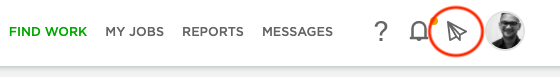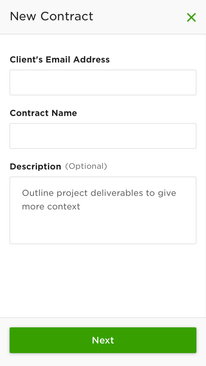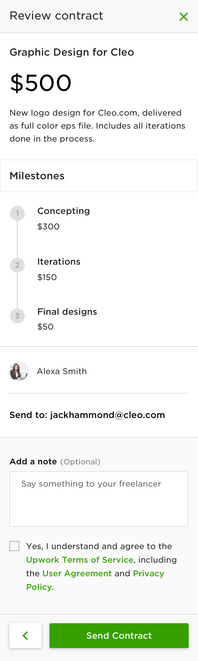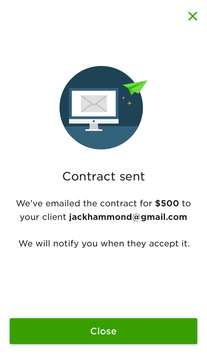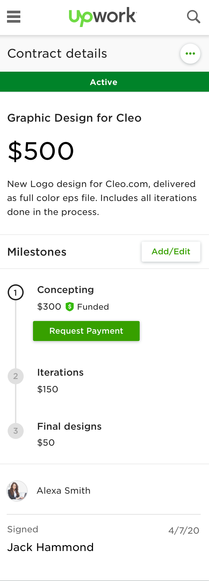Direct Contracts now live for all freelancers
- Subscribe to RSS Feed
- Mark as New
- Mark as Read
- Bookmark
- Subscribe
- Printer Friendly Page
- Notify Moderator
To help grow and support your freelance business on and off Upwork, we are releasing Direct Contracts to all Upwork freelancers today. With this new release, we have also expanded the functionality to now include multiple milestones.
Direct Contracts allows you to enter into fixed-price contracts with non-Upwork clients, offering access to Upwork's safety and security features with greater flexibility for your business. Freelancers can access their Direct Contracts by clicking on the new paper airplane icon next to notifications or directly here.
Here’s how it works:
On the Direct Contracts page, freelancers will see the option to start a new Direct Contract and a list of all existing Direct Contracts along with the status of that contract.
The steps to start a new Direct Contract are very simple:
1. Enter your client’s details
2. Add either a single amount or create milestones with each amount
3. Review and send the contract
4. An email is sent to your client to begin
Your client will receive an email notifying them of your detailed proposal, along with some guidance on how the product works.
Just like your other fixed-price contracts on Upwork, your client deposits project funds in escrow before the contract starts. You will see the status of the milestone listed below each one, so you will know when to begin working. When you’ve completed the contract or each milestone, you’ll request payment from your client. And with Direct Contracts, once they’ve accepted your request, the funds are released to you immediately, with no security period.
As a freelancer, you’ll pay a processing fee of 3.4% of the total contract amount, but you won’t pay any freelancer service fees to Upwork. It’s easy for your clients because they won’t have to create an Upwork account. And with payment protection and dispute assistance, you can work confidently with your clients who are not on Upwork.
Let us know if you have any questions.