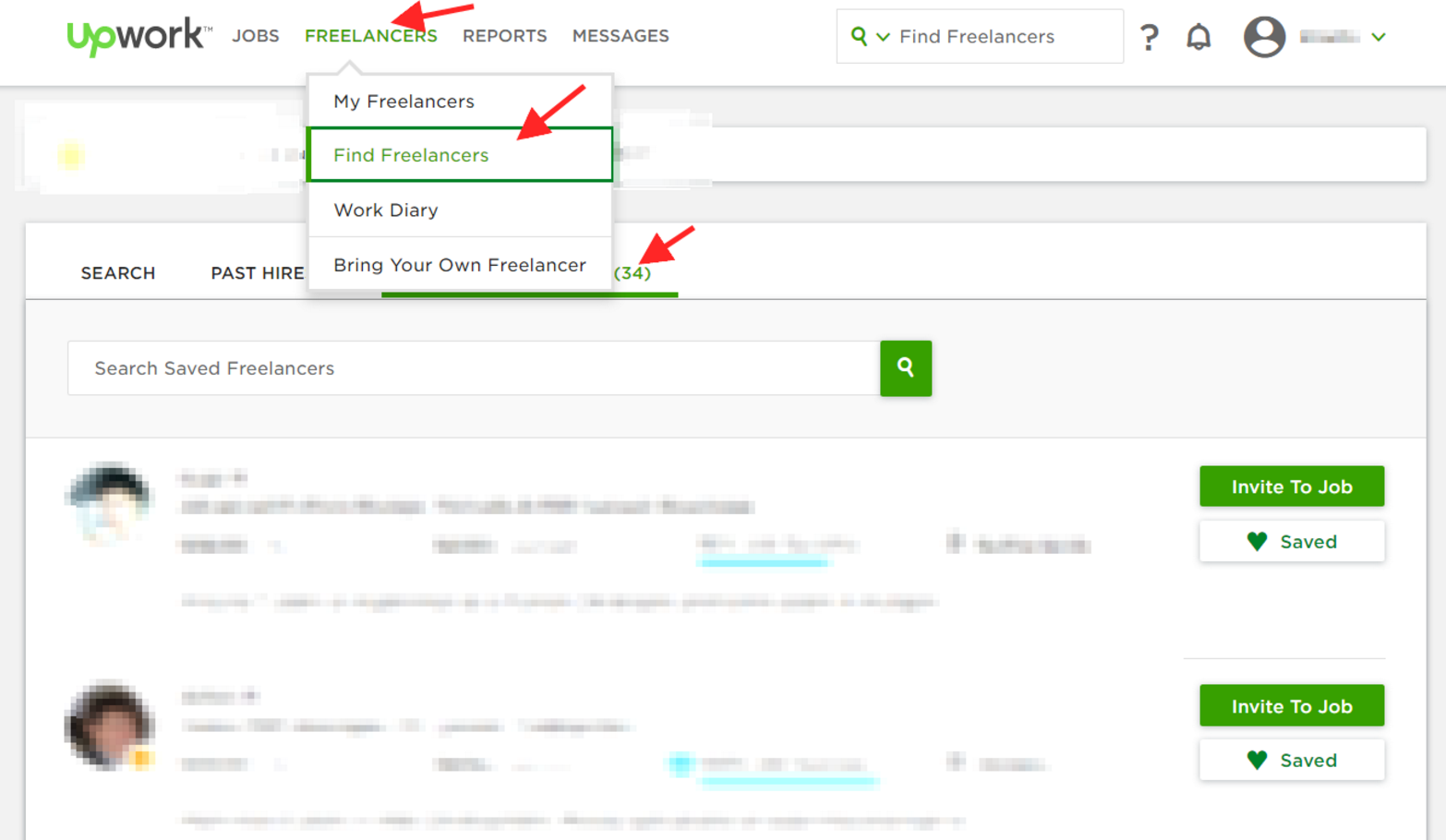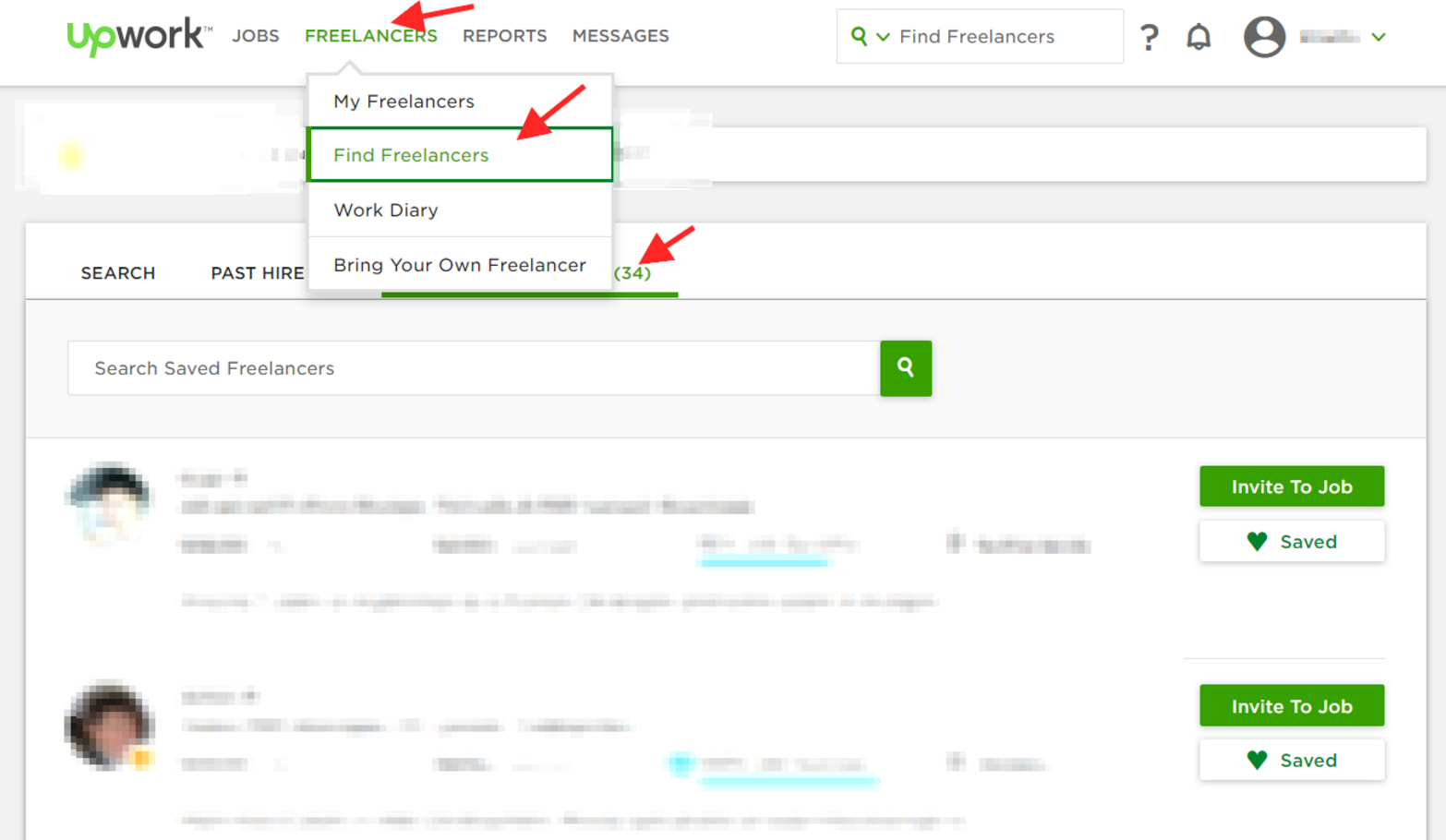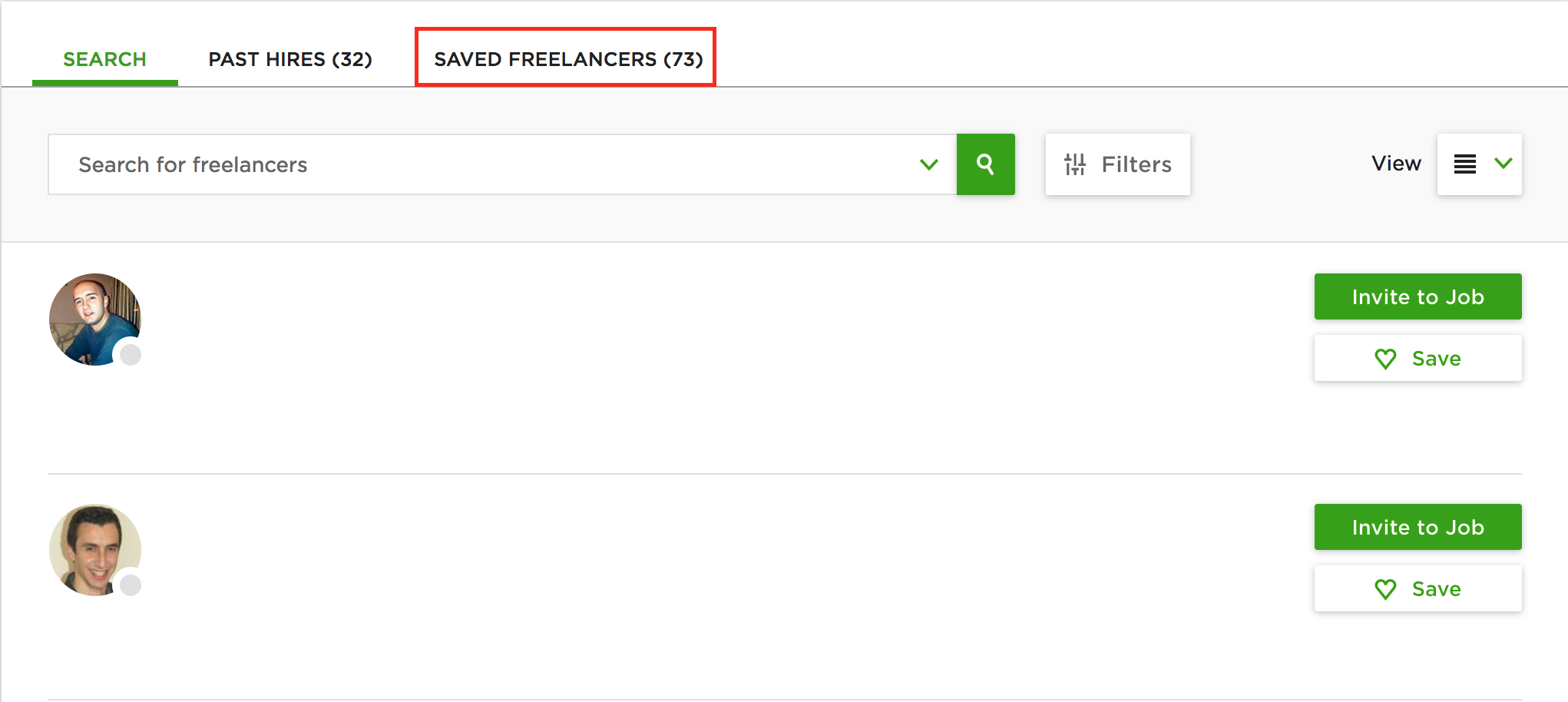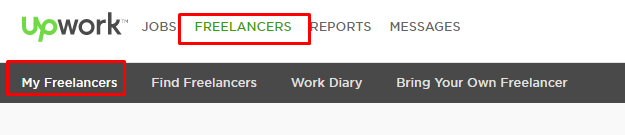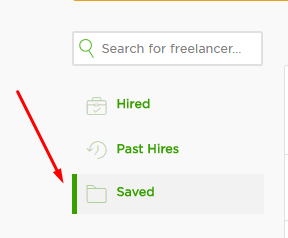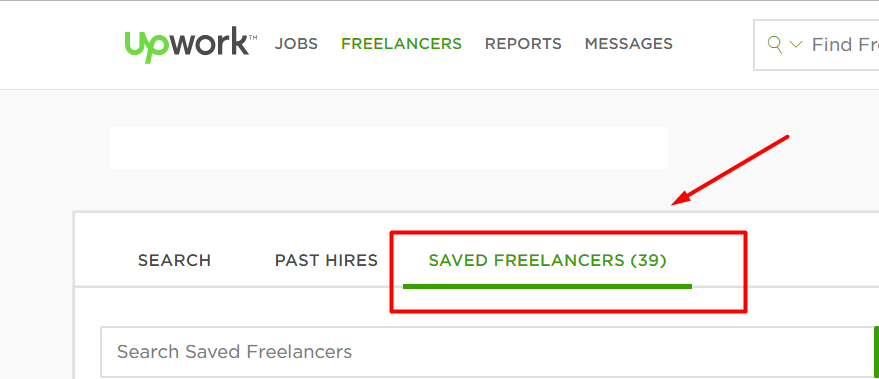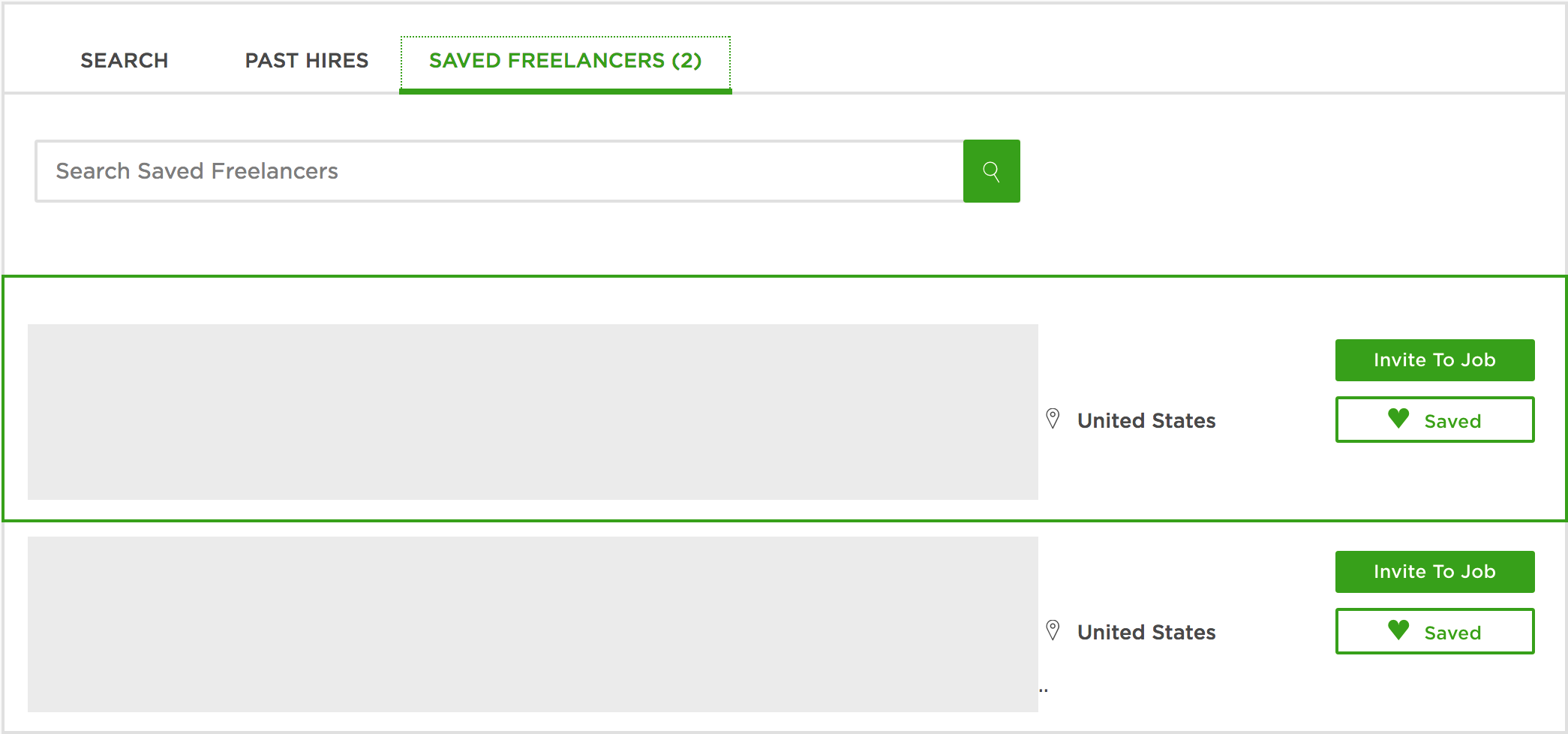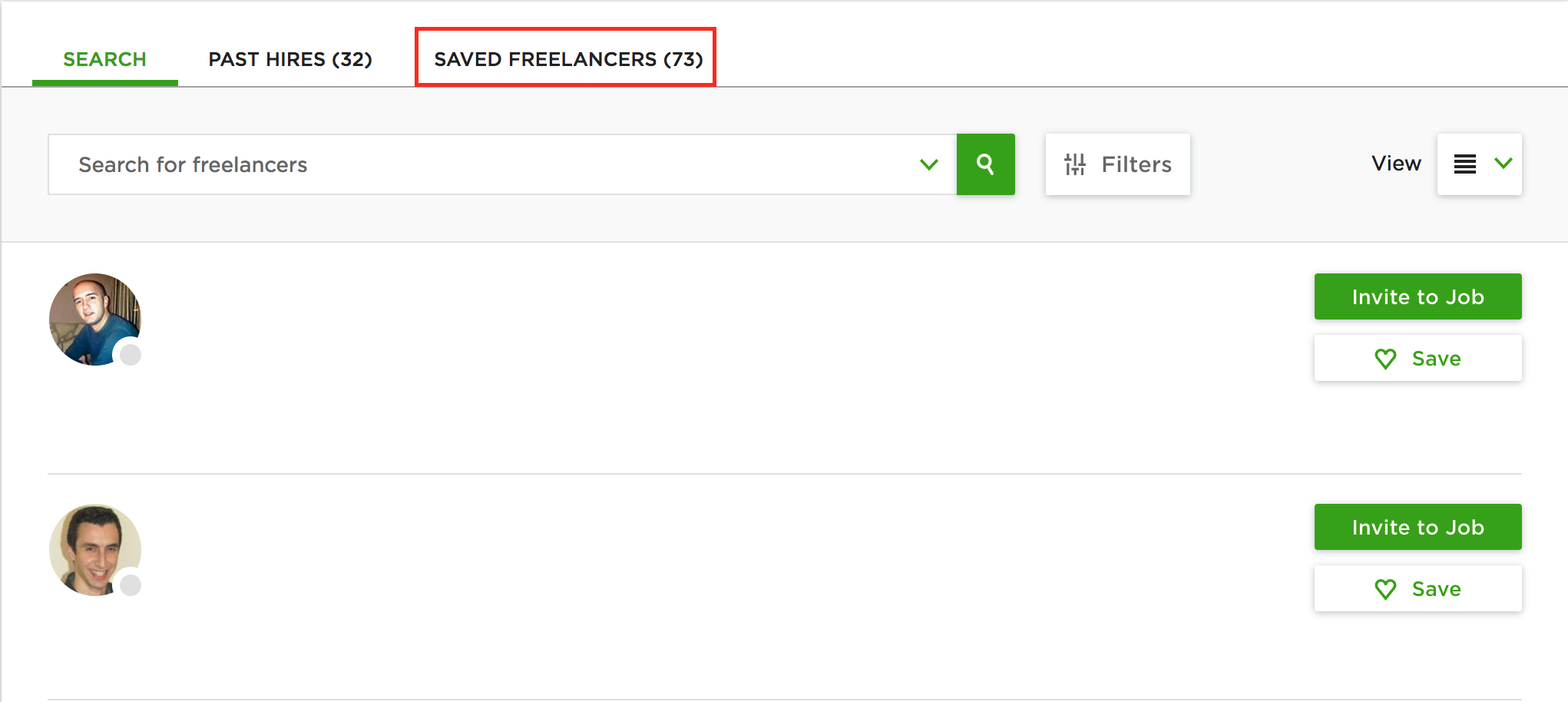- Subscribe to RSS Feed
- Mark Topic as New
- Mark Topic as Read
- Float this Topic for Current User
- Bookmark
- Subscribe
- Mute
- Printer Friendly Page
- Mark as New
- Bookmark
- Subscribe
- Mute
- Subscribe to RSS Feed
- Permalink
- Notify Moderator
Sep 20, 2016 03:39:16 AM by Nadav Z
Saved freelancers list
Greetings,
My Boss has shared our company's account with me. I've created a user, and am using UpWork for the recruitment of fine freelancers.
Today, while searching for new freelancers, I've refind a search and when I found someone relevant I used the "Save" (heart) button, to contact them later on.
So far so good, however, for some unknown reason, I am unable to view this "Saved List" when entering the "freelancers" tab.
Please advise, asap!
Nadav
Billbeez, Inc.
Solved! Go to Solution.
- Mark as New
- Bookmark
- Subscribe
- Mute
- Subscribe to RSS Feed
- Permalink
- Notify Moderator
Aug 29, 2017 02:20:25 AM by Vladimir G
Hi Imants,
Make sure to hover over the Freelancers tab and select Find Freelancers in order to navigate to the Saved Freelancers list, as shown in the screenshot below.

- Mark as New
- Bookmark
- Subscribe
- Mute
- Subscribe to RSS Feed
- Permalink
- Notify Moderator
Sep 20, 2016 05:06:21 AM by Vladimir G
Hi Nadav,
Is it possible that you are using two accounts, and saved the freelancers on the other one? I'll ask my team to follow up with you directly.

- Mark as New
- Bookmark
- Subscribe
- Mute
- Subscribe to RSS Feed
- Permalink
- Notify Moderator
Sep 26, 2017 09:28:14 AM by Rodrigo P
Hi there! Samething for me. The SAVED list of freelancer is just not available for me. Any guess? Ive saved dozens in the past weeks and this is unfortunate.
- Mark as New
- Bookmark
- Subscribe
- Mute
- Subscribe to RSS Feed
- Permalink
- Notify Moderator
Sep 26, 2017 01:15:43 PM by Valeria K
Hi Rodrigo,
On your Jobs page, click on the name of a job, go to Invite Freelancers and you'll see a link to Saved Freelancers.

- Mark as New
- Bookmark
- Subscribe
- Mute
- Subscribe to RSS Feed
- Permalink
- Notify Moderator
Sep 26, 2017 02:45:46 PM by Jennifer D
Valeria, this does seem to be causing a few issues in the new navigation. I had to go poking around to find them too. There probably should be a link on the "My Freelancers" page?
- Mark as New
- Bookmark
- Subscribe
- Mute
- Subscribe to RSS Feed
- Permalink
- Notify Moderator
Sep 26, 2017 05:25:16 PM by Rodrigo P
I really think we should have a SAVED freelancer in the top menu. Then it will be faster to find as one but also not all saved freelancers are part of the same search.
- Mark as New
- Bookmark
- Subscribe
- Mute
- Subscribe to RSS Feed
- Permalink
- Notify Moderator
Sep 26, 2017 08:24:00 PM by Avery O
Hi Jennifer, and Rodrigo,
Could you please try clicking on the Freelancers tab > Find Freelancers > and the Saved Freelancers page should load.
Rodrigo, you should be able to apply filters on the Saved Freelancers search as shown on the second screen shot below.
~ Avery

- Mark as New
- Bookmark
- Subscribe
- Mute
- Subscribe to RSS Feed
- Permalink
- Notify Moderator
Sep 26, 2017 08:57:29 PM by Jennifer D
Hi Avery, yes, I know that. My point was that this location is not intuitive or logical and is clearly causing confusion. It should either have its own entry in the Freelancers dropdown, or be (also?) in the My Freelancers section.
- Mark as New
- Bookmark
- Subscribe
- Mute
- Subscribe to RSS Feed
- Permalink
- Notify Moderator
Sep 26, 2017 10:49:45 PM by Avery O
Sorry if I didn't completely understand your point, Jennifer. I'll share your inputs with the team as it has been an issue looking for the list for some clients.
~ Avery

- Mark as New
- Bookmark
- Subscribe
- Mute
- Subscribe to RSS Feed
- Permalink
- Notify Moderator
Dec 4, 2017 09:45:37 AM by Andi Reese B
I've browsed and saved freelancers for future jobs, and I see no way to find the ones I saved ("hearted").
BTW, I've been using Upwork (and the service before that, whatever it was called) for years. I dislike the Upwork interface. Not easy and intuitive.
- Mark as New
- Bookmark
- Subscribe
- Mute
- Subscribe to RSS Feed
- Permalink
- Notify Moderator
Dec 4, 2017 10:12:07 AM by Valeria K
Hi Andi Reese,
Sorry you find the interface confusing. To find your saved freelancers, please click on the job's title on the Jobs page, then go to Invite Freelancers>Saved Freelancers.

- Mark as New
- Bookmark
- Subscribe
- Mute
- Subscribe to RSS Feed
- Permalink
- Notify Moderator
May 18, 2019 05:52:54 AM by Sylvie V
Hi
My colleagues and myself have 2 accounts on the same company name. However when he saved some freelancer I cannot see his saved. Is that possible that on 2 separates accounts depending on same company we can see the saved freelancers of both accounts?
Thanks
- Mark as New
- Bookmark
- Subscribe
- Mute
- Subscribe to RSS Feed
- Permalink
- Notify Moderator
May 18, 2019 06:32:57 AM by Aleksandar D
Hi Sylvie,
Thanks for reaching out to us. A user who has hiring manager permissions for a client company should be able to click on the job post, go to the Invite Freelancers tab and view Saved Freelancers. You may want to check our Help Article to learn more about Agency Settings and Permissions.
Feel free to follow up if you have further questions.
Thank you.

- Mark as New
- Bookmark
- Subscribe
- Mute
- Subscribe to RSS Feed
- Permalink
- Notify Moderator
- Mark as New
- Bookmark
- Subscribe
- Mute
- Subscribe to RSS Feed
- Permalink
- Notify Moderator
Sep 21, 2016 06:26:59 AM by Vladimir G
Hi Paul,
I see you've created two accounts on Upwork and would need to close one of them as per our ToS.

- Mark as New
- Bookmark
- Subscribe
- Mute
- Subscribe to RSS Feed
- Permalink
- Notify Moderator
Sep 21, 2016 06:49:25 AM by Paul C
Somehow, the account Paul C was created when I visited this forum when I was logged in from my regular account. I can't see how to delete it.
- Mark as New
- Bookmark
- Subscribe
- Mute
- Subscribe to RSS Feed
- Permalink
- Notify Moderator
Sep 21, 2016 06:51:46 AM by Paul C
Ok, there seems to be some sort of double account mixup so perhaps the Paul C account is the correct account since it pulled in my thumbnail. I will contact support about this.
- Mark as New
- Bookmark
- Subscribe
- Mute
- Subscribe to RSS Feed
- Permalink
- Notify Moderator
Sep 21, 2016 07:09:10 AM by Vladimir G
Hi Paul,
I see our team has already reached out to you so please follow up on their message in order to close one of your accounts.

- Mark as New
- Bookmark
- Subscribe
- Mute
- Subscribe to RSS Feed
- Permalink
- Notify Moderator
Dec 3, 2016 05:26:24 AM by Anisa H
I have saved several freelancers after reading very thoroughly about their backgrounds and expertise. This took me a few days but now I can't locate even ONE of the "saved freelancers". Isn't there a list that I can go to, without having to use the keywords to start re-looking for the freelancers again? Its a futile process if I cant locate them anymore. Kindly assist the best and fastest way to get the saved freelancers re-surface? Thanks.
- Mark as New
- Bookmark
- Subscribe
- Mute
- Subscribe to RSS Feed
- Permalink
- Notify Moderator
Dec 3, 2016 08:41:36 AM by Valeria K
Hi Anisa,
Go to Freelancers> My Freelancers and click on Saved to access your saved freelancers:

- Mark as New
- Bookmark
- Subscribe
- Mute
- Subscribe to RSS Feed
- Permalink
- Notify Moderator
Mar 27, 2017 10:48:42 PM by Olivia M
Hi,
Same problem. I only have one account, I saved few freelancers, but I only have the button "hired" on the left, not the "saved" one.
thanks
Olivia
- Mark as New
- Bookmark
- Subscribe
- Mute
- Subscribe to RSS Feed
- Permalink
- Notify Moderator
Mar 27, 2017 11:21:21 PM by Avery O
Hi Olivia,
You may go to Find Freelancers > Saved Freelancers to view your saved freelancers list.
~ Avery

- Mark as New
- Bookmark
- Subscribe
- Mute
- Subscribe to RSS Feed
- Permalink
- Notify Moderator
Mar 30, 2017 01:03:18 AM by David K
When I go to FREELANCERS - I do not have option to view Saved Freelancers - the only option is HIRED - see attached screengrab. There is nothing else showing on the page
- Mark as New
- Bookmark
- Subscribe
- Mute
- Subscribe to RSS Feed
- Permalink
- Notify Moderator
Mar 30, 2017 02:27:02 AM by Vladimir G
Hi David,
Please go to Freelancers > Find Freelancers and you'll be able to see the freelancers whose profiles you saved listed under the Saved Freelancers tab.

- Mark as New
- Bookmark
- Subscribe
- Mute
- Subscribe to RSS Feed
- Permalink
- Notify Moderator
Apr 18, 2017 05:57:45 PM by C H
I hate to be impolite... but I've seen the same complaint from many users without a real solution. Namely, they save a Freelancer and when they go to look up the saved profiles, there is NO OPTION SHOWN for "Saved Freelancers" (it just shows "Past Hires" and that's it). Is this a site glitch that can be properly addressed??
Thank you
- Mark as New
- Bookmark
- Subscribe
- Mute
- Subscribe to RSS Feed
- Permalink
- Notify Moderator
Apr 18, 2017 07:10:56 PM by Avery O
Hi C,
I checked your account and can see that you have no job openings, or saved freelancers on your account. If there's anything we can help you with, please let us know.
~ Avery

- Mark as New
- Bookmark
- Subscribe
- Mute
- Subscribe to RSS Feed
- Permalink
- Notify Moderator
Apr 20, 2017 08:30:04 PM Edited Apr 20, 2017 08:30:44 PM by C H
Hi Avery,
I've tried saving Freelancers, but the option to do so -- as others on this same topic have pointed out -- is not available.
Must I have I job posted to save freelancers??
-C
- Mark as New
- Bookmark
- Subscribe
- Mute
- Subscribe to RSS Feed
- Permalink
- Notify Moderator
Apr 20, 2017 09:34:54 PM by Avery O
Hi C,
I checked your account and can see that you were able to save freelancers on your "Saved Freelancers" list. You should be able to go this list by searching for a freelancer.
~ Avery

- Mark as New
- Bookmark
- Subscribe
- Mute
- Subscribe to RSS Feed
- Permalink
- Notify Moderator
- Mark as New
- Bookmark
- Subscribe
- Mute
- Subscribe to RSS Feed
- Permalink
- Notify Moderator
Jun 21, 2017 06:43:38 AM by Meghan N
Hello,
I am having the same problem. Upwork.com, can you please fix this ASAP?
Thank you,
Meghan
- Mark as New
- Bookmark
- Subscribe
- Mute
- Subscribe to RSS Feed
- Permalink
- Notify Moderator
Jun 21, 2017 07:22:11 AM by Valeria K
Hi Meghan,
I checked and you should be able to go to Freelancers> Find Freelancers> Saved Freelancers. A few saved profiles are already showing there. Please, let us know if you aren't able to access that page.

- Mark as New
- Bookmark
- Subscribe
- Mute
- Subscribe to RSS Feed
- Permalink
- Notify Moderator
Jun 22, 2017 08:32:23 PM by Jason W
It's so simple a problem why upwork couldn't fix it.
I don't understand...:-(
- Mark as New
- Bookmark
- Subscribe
- Mute
- Subscribe to RSS Feed
- Permalink
- Notify Moderator
Jun 22, 2017 11:30:52 PM by Vladimir G
Hi Jason,
Can you please clarify the problem you're referring to? I'm not sure to which of the earlier comments you replied.

- Mark as New
- Bookmark
- Subscribe
- Mute
- Subscribe to RSS Feed
- Permalink
- Notify Moderator
Aug 16, 2017 06:27:38 PM by Andrew M
I am having this same issue
See attached screenshot showing the option for Saved Freelancers does not show up...
please advise
- Mark as New
- Bookmark
- Subscribe
- Mute
- Subscribe to RSS Feed
- Permalink
- Notify Moderator
Aug 16, 2017 07:10:01 PM by Avery O
Hi Andrew,
Please go to your Freelancers tab > Find Freelancers > Saved Freelancers list. I can see that you were able to save 73 freelancers already as shown in the screen shot below.
~ Avery

- Mark as New
- Bookmark
- Subscribe
- Mute
- Subscribe to RSS Feed
- Permalink
- Notify Moderator
Aug 28, 2017 10:56:01 AM by Imants K
Hi,
I have have same issue - I don't see ANY saved freelancers as I have only two options "hired" and "past hires".
Imants
- Mark as New
- Bookmark
- Subscribe
- Mute
- Subscribe to RSS Feed
- Permalink
- Notify Moderator
Aug 28, 2017 12:26:35 PM by Valeria K
Hi Imants,
Please, check Freelancers> Find Freelancers> Saved Freelancers. I see you saved quite a few freelancers and they are showing there.

- Mark as New
- Bookmark
- Subscribe
- Mute
- Subscribe to RSS Feed
- Permalink
- Notify Moderator
Aug 29, 2017 12:31:30 AM by Imants K
Hi Valeria,
I don't have that option.
Please see the screenshot attached.
Imants
PS The system doesn't allow to add .png files which is the DEFAULT file on MAC computers when taking a screenshot. I now had to go online covert it to .jpg just to be able to show that I don't have the functionality.
- Mark as New
- Bookmark
- Subscribe
- Mute
- Subscribe to RSS Feed
- Permalink
- Notify Moderator
Aug 29, 2017 02:20:25 AM by Vladimir G
Hi Imants,
Make sure to hover over the Freelancers tab and select Find Freelancers in order to navigate to the Saved Freelancers list, as shown in the screenshot below.

- Mark as New
- Bookmark
- Subscribe
- Mute
- Subscribe to RSS Feed
- Permalink
- Notify Moderator