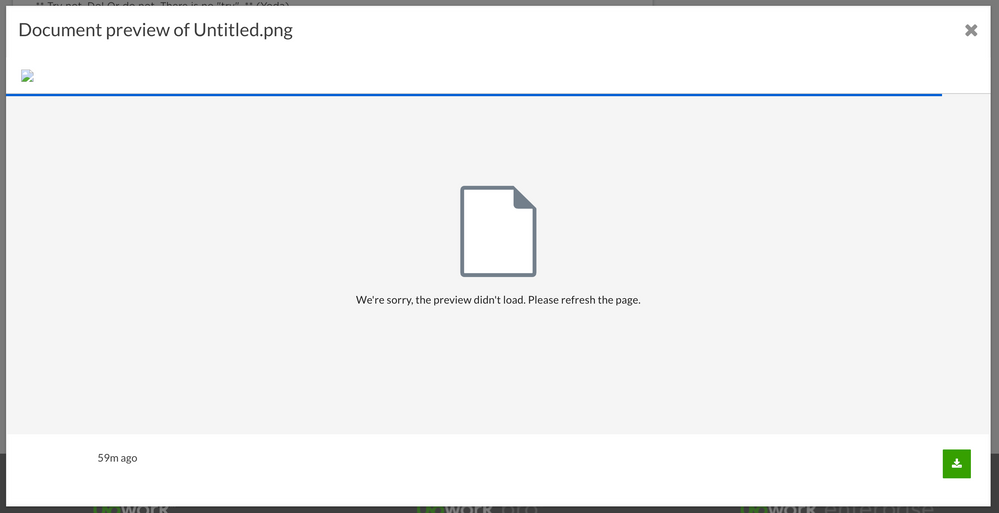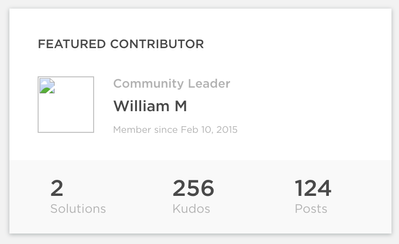- Subscribe to RSS Feed
- Mark Topic as New
- Mark Topic as Read
- Float this Topic for Current User
- Bookmark
- Subscribe
- Mute
- Printer Friendly Page
- Mark as New
- Bookmark
- Subscribe
- Mute
- Subscribe to RSS Feed
- Permalink
- Notify Moderator
Mar 15, 2018 09:23:40 AM Edited Mar 15, 2018 09:26:46 AM by Jess C
Image attachment glitch
Getting really tired of reporting glitches, but when stuff just doesn't work...
I'm now seeing this behavior for any image saved as an attachment to a Community post instead of inserted inline:
The progress bar moves across the screen until it gets to about 90%, then hangs indefinitely, never resolves into an image. The image format doesn't seem to matter - just tried it with jpgs and pngs both.
I am able to load the image on Safari, but not on Chrome. Cache and cookies are not a factor.
Anyone else? To give you a link to test, I've also "attached" the same screenshot that is showing inline above.
- Mark as New
- Bookmark
- Subscribe
- Mute
- Subscribe to RSS Feed
- Permalink
- Notify Moderator
Mar 15, 2018 09:29:11 AM by Jess C
And while we're at it... the "Featured Contributor" image in the right sidebar has been broken for more than a week, too.
- Mark as New
- Bookmark
- Subscribe
- Mute
- Subscribe to RSS Feed
- Permalink
- Notify Moderator
Mar 15, 2018 12:14:31 PM Edited Mar 15, 2018 12:15:25 PM by Valeria K
Jess,
A few members of our team tried replicating the issue using Chrome but weren't able to. We were able to view the image you attached to your original post:
Could you please share threads where you are getting this error?
The Featured Contributor section will be updated this week.

- Mark as New
- Bookmark
- Subscribe
- Mute
- Subscribe to RSS Feed
- Permalink
- Notify Moderator
Mar 15, 2018 01:42:32 PM by Jess C
@Valeria K wrote:Jess,
A few members of our team tried replicating the issue using Chrome but weren't able to. We were able to view the image you attached to your original post:
Could you please share threads where you are getting this error?
The Featured Contributor section will be updated this week.
The error happens on every post where there is an image attached instead of inline. I can't even bring up the one on my own post.
- Mark as New
- Bookmark
- Subscribe
- Mute
- Subscribe to RSS Feed
- Permalink
- Notify Moderator
Mar 19, 2018 01:50:13 PM by Jess C
This is still a problem. Is there any kind of solution suggested?
- Mark as New
- Bookmark
- Subscribe
- Mute
- Subscribe to RSS Feed
- Permalink
- Notify Moderator
Mar 20, 2018 07:16:08 AM by Valeria K
Jess,
We still aren't able to replicate the issue on Chrome when checking attachments on this or other threads. We also haven't seen reports of other users experiencing this issue as they replied to posts with attached images. Please, check your browser plug-ins, try disabling ad-blockers or pop-up blockers if you've enabled any and check if your anti-virus is blocking any files from being downloaded.

- Mark as New
- Bookmark
- Subscribe
- Mute
- Subscribe to RSS Feed
- Permalink
- Notify Moderator
Mar 20, 2018 07:58:59 PM by Jess C
@Valeria K wrote:Jess,
We still aren't able to replicate the issue on Chrome when checking attachments on this or other threads. We also haven't seen reports of other users experiencing this issue as they replied to posts with attached images. Please, check your browser plug-ins, try disabling ad-blockers or pop-up blockers if you've enabled any and check if your anti-virus is blocking any files from being downloaded.
No plugins, no ad blocker, and no anti-virus.
- Mark as New
- Bookmark
- Subscribe
- Mute
- Subscribe to RSS Feed
- Permalink
- Notify Moderator
Mar 21, 2018 09:01:11 AM by Valeria K
Jess,
We've thoroughly investigated it and weren't able to replicate the behavior you describe. There doesn't appear to be an issue on our end.