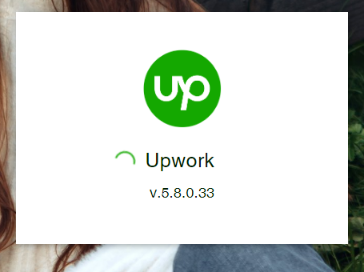- Subscribe to RSS Feed
- Mark Topic as New
- Mark Topic as Read
- Float this Topic for Current User
- Bookmark
- Subscribe
- Mute
- Printer Friendly Page
- Mark as New
- Bookmark
- Subscribe
- Mute
- Subscribe to RSS Feed
- Permalink
- Notify Moderator
Jan 17, 2022 07:03:32 AM by Juliet Uduma A
Desktop App Not Launching
My Upwork desktop app/time tracker has refused to launch since last week. Before the past week, I had the same issue and I had to uninstall and reinstall the app. When the issue occurred again last week, I did the same up to 3 times, yet no improvement. I have cleared all cache and installed a new one, still it has refused to launch. Please I need this to be fixed as it is affecting my work.
I have a HP laptop with Windows 10, 64bits.
Solved! Go to Solution.
- Mark as New
- Bookmark
- Subscribe
- Mute
- Subscribe to RSS Feed
- Permalink
- Notify Moderator
Jan 17, 2022 08:21:18 AM by Biljana V
Juliet Uduma A wrote:Please I'd like to open a ticket with respect to this issue. I've lost some money because of this issue and it doesn't seem to be going away. How do I create a ticket? Any link?
Go here: https://support.upwork.com/hc/en-us
Then start scrolling down, and in the bottom-right corner, click the "Get Support" green button and follow the prompts.
- Mark as New
- Bookmark
- Subscribe
- Mute
- Subscribe to RSS Feed
- Permalink
- Notify Moderator
Jan 17, 2022 07:09:13 AM by Biljana V
Try giving it a bit more time to load, after starting your system. Do not run other programs until it runs.
Also check your disk to free some space, as this may also slow down your computer. Run a disk cleanup.
- Mark as New
- Bookmark
- Subscribe
- Mute
- Subscribe to RSS Feed
- Permalink
- Notify Moderator
Jan 17, 2022 07:15:27 AM by Juliet Uduma A
I have done all you stated above. Moreover, my PC storage is 1TB and I have over 500GB available. What else can I do?
- Mark as New
- Bookmark
- Subscribe
- Mute
- Subscribe to RSS Feed
- Permalink
- Notify Moderator
Jan 17, 2022 07:30:31 AM Edited Jan 17, 2022 07:37:12 AM by Mariusz O
Same here. Destop app cannot count working time. I cannot add "description" in the desktop app.
I've restarted my computer but the problem still exist.
"ON" green button doesnt work.
My operating system : Win 10 64 bit with all upgrades installed for the system.
- Mark as New
- Bookmark
- Subscribe
- Mute
- Subscribe to RSS Feed
- Permalink
- Notify Moderator
Jan 17, 2022 08:14:00 AM by Juliet Uduma A
Please I'd like to open a ticket with respect to this issue. I've lost some money because of this issue and it doesn't seem to be going away. How do I create a ticket? Any link?
- Mark as New
- Bookmark
- Subscribe
- Mute
- Subscribe to RSS Feed
- Permalink
- Notify Moderator
Jan 17, 2022 08:21:18 AM by Biljana V
Juliet Uduma A wrote:Please I'd like to open a ticket with respect to this issue. I've lost some money because of this issue and it doesn't seem to be going away. How do I create a ticket? Any link?
Go here: https://support.upwork.com/hc/en-us
Then start scrolling down, and in the bottom-right corner, click the "Get Support" green button and follow the prompts.
- Mark as New
- Bookmark
- Subscribe
- Mute
- Subscribe to RSS Feed
- Permalink
- Notify Moderator
Jan 17, 2022 08:29:25 AM by Juliet Uduma A
Done that. It only takes me to chat with a chatbot. I can't find anywhere to create a ticket.
- Mark as New
- Bookmark
- Subscribe
- Mute
- Subscribe to RSS Feed
- Permalink
- Notify Moderator
- Mark as New
- Bookmark
- Subscribe
- Mute
- Subscribe to RSS Feed
- Permalink
- Notify Moderator
Jan 17, 2022 08:33:11 AM by Nancy N
The desktop app for windows is slow as compared to other windows app. It takes time to start and load messages slowly as compared to the website.
Try to check if there are any app conflicts.
- Mark as New
- Bookmark
- Subscribe
- Mute
- Subscribe to RSS Feed
- Permalink
- Notify Moderator
Jan 17, 2022 08:36:00 AM by Juliet Uduma A
Thank you, Nancy. I have been able to create a ticket. I hope I get a more specific and lasting solution soon.
- Mark as New
- Bookmark
- Subscribe
- Mute
- Subscribe to RSS Feed
- Permalink
- Notify Moderator
Aug 24, 2022 04:13:56 PM by Nur R
Hello,
I'm experiencing the same issue of Desktop App Not Launching right now and I've tried all of the proposed and available solutions in the community forum and in the troubleshooting menu yet still no result. Please kindly help, I have an urgent matter at hand.
- Mark as New
- Bookmark
- Subscribe
- Mute
- Subscribe to RSS Feed
- Permalink
- Notify Moderator
Aug 24, 2022 05:02:27 PM by Avery O
Hi Nur,
Could you please double-check if there are older versions of the app on your machine? If the answer is no, could you please share your app's version and your OS so we can share this with the team?
~ Avery

- Mark as New
- Bookmark
- Subscribe
- Mute
- Subscribe to RSS Feed
- Permalink
- Notify Moderator
Sep 14, 2022 11:17:15 AM by Oluwaseun A
Hello Avery,
I am facing similar challenges. I have uninstalled and reinstalled the app several times, but the issue is recurrent.
Windows 10 64-bit with all updates installed.
Kindly look into this, please
- Mark as New
- Bookmark
- Subscribe
- Mute
- Subscribe to RSS Feed
- Permalink
- Notify Moderator
- Mark as New
- Bookmark
- Subscribe
- Mute
- Subscribe to RSS Feed
- Permalink
- Notify Moderator
Nov 28, 2022 02:09:14 PM by Victoria O
Hello Arjay,
Please I'm having same issue with my Upwork desktop app too. It has refused to launch, I've tried several troubleshooting options. I need help from support.
- Mark as New
- Bookmark
- Subscribe
- Mute
- Subscribe to RSS Feed
- Permalink
- Notify Moderator
Nov 28, 2022 03:40:21 PM by Arjay M
Hi Victoria,
Thank you for reaching out and reporting this. I can see that you've already raised a support ticket regarding your concern. Note that support requests are responded to in the order they are received. Kindly allow 24-48 hours for the team to follow up with you and assist you further. Please expect an update from the team on this page once your case is fully reviewed.

- Mark as New
- Bookmark
- Subscribe
- Mute
- Subscribe to RSS Feed
- Permalink
- Notify Moderator
Apr 8, 2023 03:19:57 AM by Fares S
Hi Arjay,
Could I be helped with a similar issue. My OS is Windows, Windows 11. All updates are installed!
It has been over three weeks now just unistalling the App and reinstalling it but no solution.
Thanks,
Fares
- Mark as New
- Bookmark
- Subscribe
- Mute
- Subscribe to RSS Feed
- Permalink
- Notify Moderator
Apr 8, 2023 12:19:53 PM by Annie Jane B
Hi Fares,
Thank you for reaching out to us. I shared your report with our team and one of our agents will reach out to you using a support ticket to assist you further. You can access your support tickets here.
~ AJ

- Mark as New
- Bookmark
- Subscribe
- Mute
- Subscribe to RSS Feed
- Permalink
- Notify Moderator
Sep 10, 2023 02:51:46 AM by Sang D
Hi Annie,
I'm experiencing the same issue of the Desktop App Not Launching now. Please kindly help me fix this issue. I've tried all the solutions given above but nothing has worked.
My OS is Windows 10, 64-bit.
Thanks,
Sang.
- Mark as New
- Bookmark
- Subscribe
- Mute
- Subscribe to RSS Feed
- Permalink
- Notify Moderator
Sep 10, 2023 04:52:14 AM by Annie Jane B
Hi Sang,
We’ve escalated your community post to a support ticket. One of our agents will be in touch with you soon to assist.
~ AJ

- Mark as New
- Bookmark
- Subscribe
- Mute
- Subscribe to RSS Feed
- Permalink
- Notify Moderator
Mar 17, 2023 02:42:40 AM by Chisom U
Hello Arjay, please I am having the same issue with my desktop app. It has refused to launch since yesterday. Can you assist me?
Thank you.
- Mark as New
- Bookmark
- Subscribe
- Mute
- Subscribe to RSS Feed
- Permalink
- Notify Moderator
Mar 17, 2023 03:57:06 AM by Pradeep H
Hi Chisom,
Thank you for your message. Could you please uninstall the Desktop App and try reinstalling it again?
Thank you,
Pradeep

- Mark as New
- Bookmark
- Subscribe
- Mute
- Subscribe to RSS Feed
- Permalink
- Notify Moderator
Mar 17, 2023 06:19:31 AM by Chisom U
Hello Pradeep, I have done that and I still get the same error occurred. Thank you
- Mark as New
- Bookmark
- Subscribe
- Mute
- Subscribe to RSS Feed
- Permalink
- Notify Moderator
- Mark as New
- Bookmark
- Subscribe
- Mute
- Subscribe to RSS Feed
- Permalink
- Notify Moderator
Mar 18, 2023 09:48:38 PM by Nealkennen P
My app is not opening it keeps on loading. I already try to uninstall and reinstall it but still the issue persist.
- Mark as New
- Bookmark
- Subscribe
- Mute
- Subscribe to RSS Feed
- Permalink
- Notify Moderator
Mar 18, 2023 11:46:46 PM by Pradeep H
Hi Nealkennen,
I am sorry to hear about the challenges while loading the Upwork Desktop App. Do you see the Upwork logo in your system tray? You try the troubleshooting steps listed here and let us know if this helps. Feel free to message us if you need further assistance.
Thank you,
Pradeep

- Mark as New
- Bookmark
- Subscribe
- Mute
- Subscribe to RSS Feed
- Permalink
- Notify Moderator
- Mark as New
- Bookmark
- Subscribe
- Mute
- Subscribe to RSS Feed
- Permalink
- Notify Moderator
Mar 19, 2023 11:10:49 AM by Annie Jane B
Hi Nealkennen,
Thank you for reaching out to us. I shared your report with our team and one of our agents will reach out to you using a support ticket to assist you further. You can access your support tickets here.
~ AJ

- Mark as New
- Bookmark
- Subscribe
- Mute
- Subscribe to RSS Feed
- Permalink
- Notify Moderator
Jan 25, 2024 08:15:43 AM by Yuriy S
I have the same problem. The application does not start. Stuck in loading state.
Tried uninstalling and reinstalling, it doesn't help.
| User | Count |
|---|---|
| 736 | |
| 668 | |
| 265 | |
| 250 | |
| 229 |